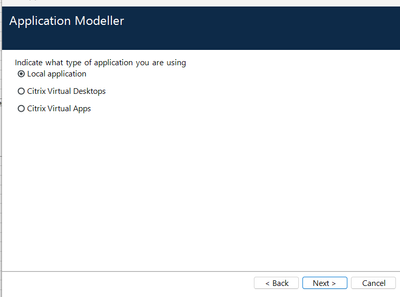- SS&C Blue Prism Community
- Get Started
- University Forum
- Issue with Application Modeller - Unable to Select...
- Subscribe to RSS Feed
- Mark Topic as New
- Mark Topic as Read
- Float this Topic for Current User
- Bookmark
- Subscribe
- Mute
- Printer Friendly Page
- Mark as New
- Bookmark
- Subscribe
- Mute
- Subscribe to RSS Feed
- Permalink
- Email to a Friend
- Report Inappropriate Content
29-03-24 05:00 AM
Greetings everyone!
I am writing to seek assistance with an issue I am experiencing in Blue Prism regarding the Application Modeller functionality.
I am attempting to set up an application model using the Application Modeller in Blue Prism. However, I am encountering a problem where I am unable to select the "Windows Application" option as instructed in the documentation. This option does not appear in the list of choices provided.
Steps Taken:
- I have verified that I am using a compatible version of Blue Prism that should support the "Windows Application" option.
- I have checked my Blue Prism license and ensured that my user account has the necessary permissions to access the Application Modeller.
- I have restarted Blue Prism and attempted to reinstall it to see if the issue persists, but it remains unresolved.
Additional Details:
- Blue Prism Version: v7.3.0
- Operating System: Windows 11 Pro
I would greatly appreciate any assistance you can provide in resolving this issue. Please let me know if you require any further information from my end.
Thank you for your attention to this matter.
Answered! Go to Answer.
Helpful Answers
- Mark as New
- Bookmark
- Subscribe
- Mute
- Subscribe to RSS Feed
- Permalink
- Email to a Friend
- Report Inappropriate Content
13-04-24 05:04 AM
Hello,
It would be helpful if you are able to share the screenshot of what options you see in application modeler as the below screenshot is the initial list of options you see in current version; once you select Local Application you can see the Windows Application option.
Thanks
Technical Architect | Associate Consultant
#MVP
Northern Trust Operating Services, Pune
Email- [EmailAddress]
- Mark as New
- Bookmark
- Subscribe
- Mute
- Subscribe to RSS Feed
- Permalink
- Email to a Friend
- Report Inappropriate Content
13-04-24 05:04 AM
Hello,
It would be helpful if you are able to share the screenshot of what options you see in application modeler as the below screenshot is the initial list of options you see in current version; once you select Local Application you can see the Windows Application option.
Thanks
Technical Architect | Associate Consultant
#MVP
Northern Trust Operating Services, Pune
Email- [EmailAddress]
- Mark as New
- Bookmark
- Subscribe
- Mute
- Subscribe to RSS Feed
- Permalink
- Email to a Friend
- Report Inappropriate Content
14-04-24 05:17 AM
Thanks a lot!
- ✨New course available: SS&C Blue Prism® Chorus: Sampling and Quality Checks in University Forum
- BPU course on Enhanced Application Modeler- Guide not available in University Forum
- error with chrome while using learning edition v7.4 in University Forum
- Error in Getting Started
- Failed to Launch Mainframe application - Cannot Create ActiveX component in Getting Started