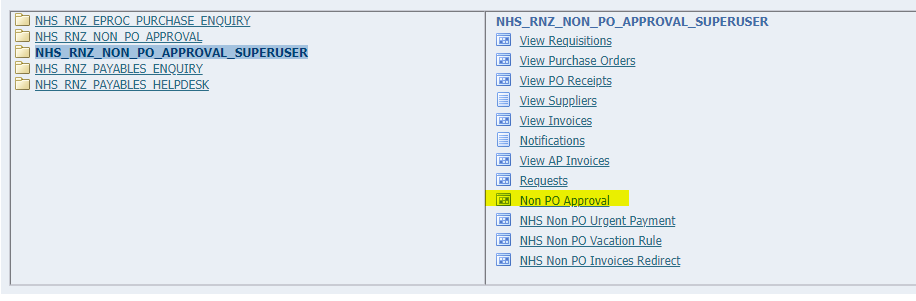- SS&C Blue Prism Community
- Learning & Certifications
- University Forum
- RE: Oracle: Non PO Approval and downloading a file...
- Subscribe to RSS Feed
- Mark Topic as New
- Mark Topic as Read
- Float this Topic for Current User
- Bookmark
- Subscribe
- Mute
- Printer Friendly Page
Oracle: Non PO Approval and downloading a file to enable the application
- Mark as New
- Bookmark
- Subscribe
- Mute
- Subscribe to RSS Feed
- Permalink
- Email to a Friend
- Report Inappropriate Content
22-08-23 10:28 AM
Hi, has anyone used Oracle with BP? I have launched and logged in via a URL, but then I am having trouble accessing the Non PO Approval list where a file has to download to enable the application to run. I am initially asked to update my Java which I have requested, but after continuing anyway, it does load into the application. I don't know what the file type is though because of the Java one.
My question is then: what do I do to be able to spy/click the Non PO approval bit to initiate the next steps? (below)
- I have the Application Modeller set up as browser based
- When I spied it using Browser, the options are Table, Web element or button
- but now the Browser spy option isn't working (!!!!)
- I am using it via Edge Chromium
- I can't seem to use the HTML spy function but I am using the Learning Edition to practice as I am currently unable to access the Live Environment - might this be a factor?
all in all, very frustrating.
Thanks for any help
Fran
------------------------------
Fran Woodcock
------------------------------
- Mark as New
- Bookmark
- Subscribe
- Mute
- Subscribe to RSS Feed
- Permalink
- Email to a Friend
- Report Inappropriate Content
24-08-23 01:19 PM
Dear Fran,
I have worked with Oracle R12 application similar one of yours. You have to enabled JAB in your machine. Later if you try to switch spying mode JAVA mode will be enabled.
Please refer below article.
How can I check whether Blue Prism can spy my Java application? :
This option it will work for enterprise for sure regarding learning edition you need to check with blueprism support team
------------------------------
Best Regards,
Devendran Venkatesh
RPA - Technical Architect |
Riyadh 11413, Kingdom of Saudi Arabia
Phone. +966-556784162
------------------------------