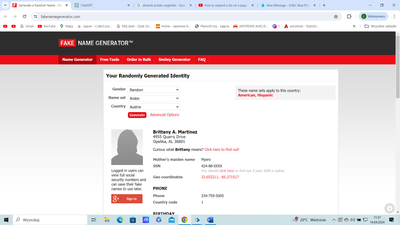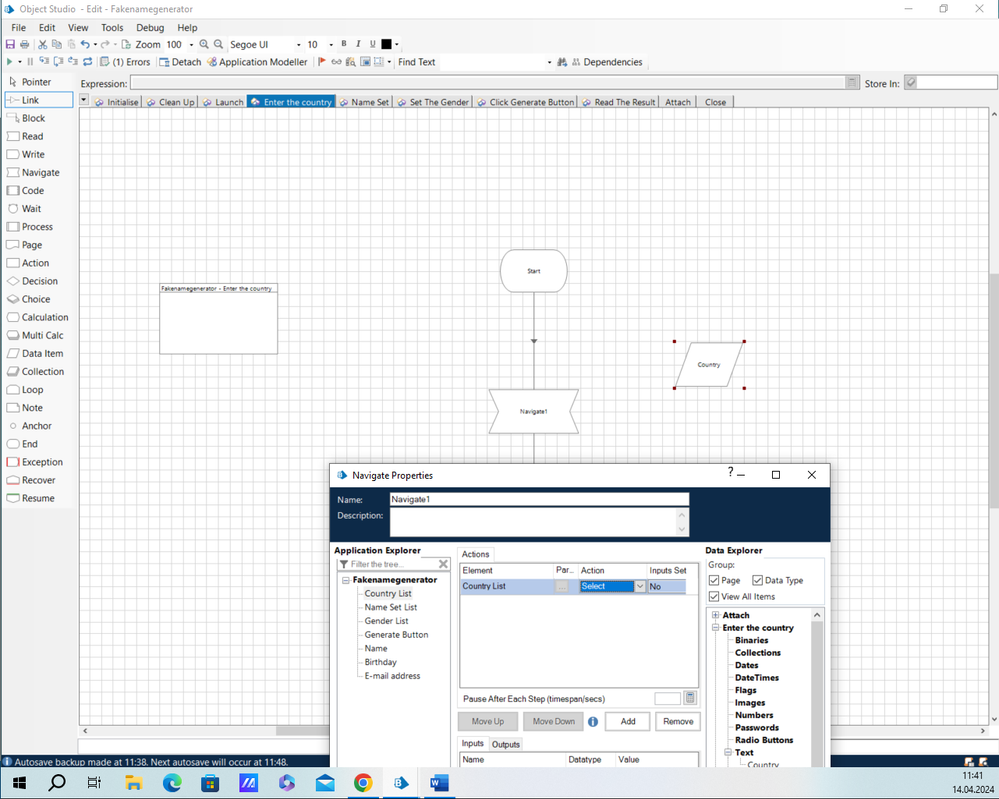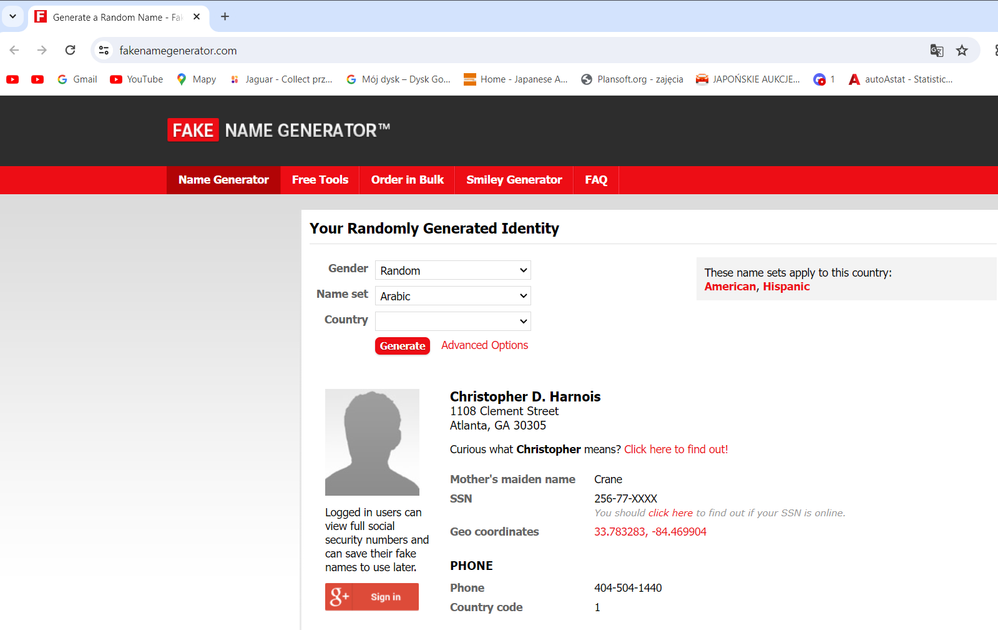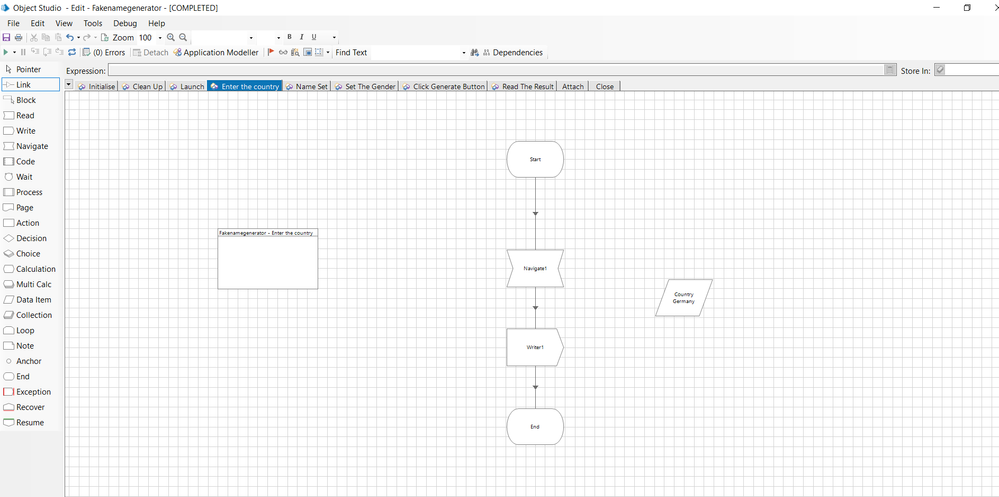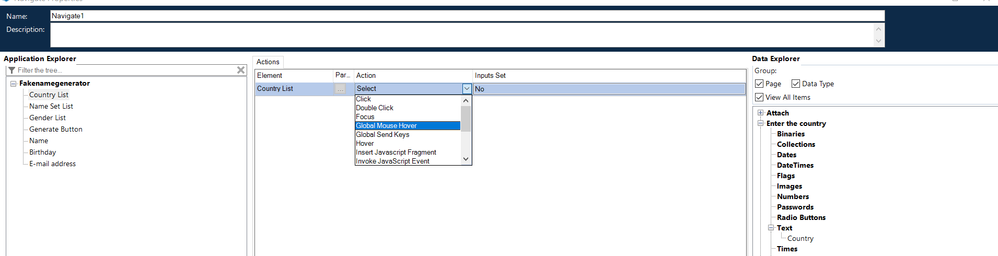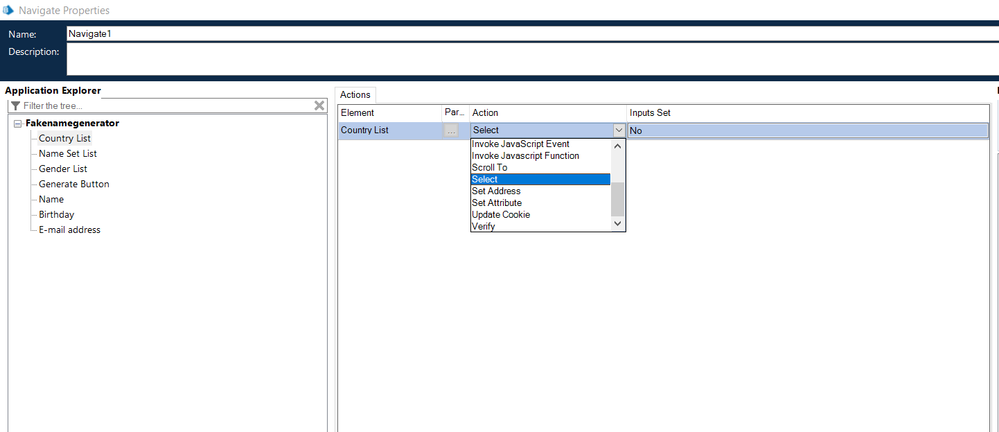- SS&C Blue Prism Community
- Learning & Certifications
- University Forum
- Re: Problem with expand a list on a page
- Subscribe to RSS Feed
- Mark Topic as New
- Mark Topic as Read
- Float this Topic for Current User
- Bookmark
- Subscribe
- Mute
- Printer Friendly Page
- Mark as New
- Bookmark
- Subscribe
- Mute
- Subscribe to RSS Feed
- Permalink
- Email to a Friend
- Report Inappropriate Content
14-04-24 10:46 AM
Hello I've got the problem with expanding a list on a page. I would like to expand a country list and select the right country, for example Germany. In Object studio I know that I have to use navigate stage but what action? BluePrism version 7.2.0. Maybe it's not working through my trial version? I will be thankfull for help.
Answered! Go to Answer.
Helpful Answers
- Mark as New
- Bookmark
- Subscribe
- Mute
- Subscribe to RSS Feed
- Permalink
- Email to a Friend
- Report Inappropriate Content
14-04-24 10:48 PM
You can try using Focus + Click Center+ Global send keys ( Down arrow) If you know the position of the dropdown value for germany you need to send down arrow 4 times( ENsure the application is activated before sending global send keys)
2) In order to see more option you can navigate to app modeller change the element type and see that will change the actions in the navigation stage
If I answered your query. Please mark it as the Best Answer
Harish Mogulluri
- Mark as New
- Bookmark
- Subscribe
- Mute
- Subscribe to RSS Feed
- Permalink
- Email to a Friend
- Report Inappropriate Content
14-04-24 07:15 PM
Hi Jacobitwaco,
The action depends on the web application beahvior
In general, I would try below approach you can try based on the application behavior
1) Focus+ Select Item( Give the drop down list value for ex; Germany in the drop down is present in the 4th row i would sugest passing the row value in the item position and Text
If the dropdown value is dynamic you can read the dropdown values and update the value and text accordingly also Ensure the text should match exactly
2) Focus + Click+ Write Text+GSK(ENter)
Check below videos for reference, although this approach will work the previous version of Blue Prism, I would expect it will not make difference in the new version you might need to play around the application to identify best suitable actions for the application you are working.
https://www.youtube.com/watch?v=jG382Z5HKXo&ab_channel=BluePrismRPA
https://www.youtube.com/watch?v=9KJjMNoTjUk&ab_channel=DineshReddyvari
If I answered your query. Please mark it as the Best Answer
Harish Mogulluri
- Mark as New
- Bookmark
- Subscribe
- Mute
- Subscribe to RSS Feed
- Permalink
- Email to a Friend
- Report Inappropriate Content
14-04-24 10:30 PM
I tried to use the option that you suggested but It still doesn't work. I don't have an action like select Item. I will send you a list of my actions in Navigate Stage. I thought that the best option would be to use:
1) Select + Write Stage - I created a data item with the initial value. But after that, my country field becomes empty as picture below.
- Mark as New
- Bookmark
- Subscribe
- Mute
- Subscribe to RSS Feed
- Permalink
- Email to a Friend
- Report Inappropriate Content
14-04-24 10:48 PM
You can try using Focus + Click Center+ Global send keys ( Down arrow) If you know the position of the dropdown value for germany you need to send down arrow 4 times( ENsure the application is activated before sending global send keys)
2) In order to see more option you can navigate to app modeller change the element type and see that will change the actions in the navigation stage
If I answered your query. Please mark it as the Best Answer
Harish Mogulluri
- Mark as New
- Bookmark
- Subscribe
- Mute
- Subscribe to RSS Feed
- Permalink
- Email to a Friend
- Report Inappropriate Content
15-04-24 04:30 PM
OH yes, I had to change Element Type in Application Modeller for List(Web). Then appeared a function in Navigate Stage like "Select List Item" . Now It works, thanks for your help brother 😉
- 🎉 New Year, New Certification, New Opportunities! 🎉 in University Forum
- Page navigation in Chrome in University Forum
- Problem with expand a list on a page in University Forum
- Foundation Consolidation Exercise Recovery Logic in University Forum
- application not connected during wait stage in University Forum