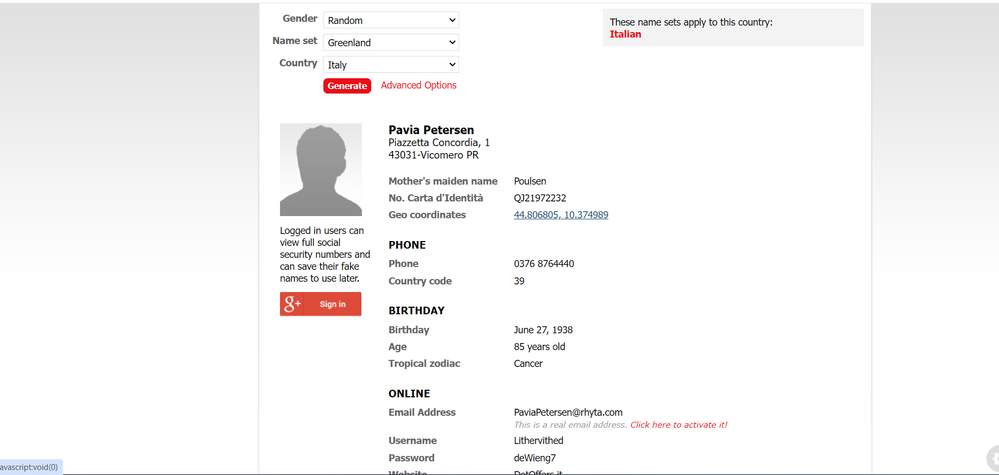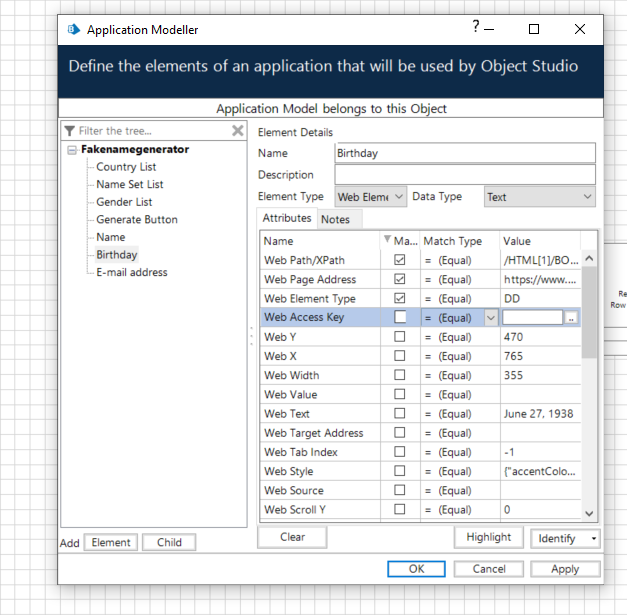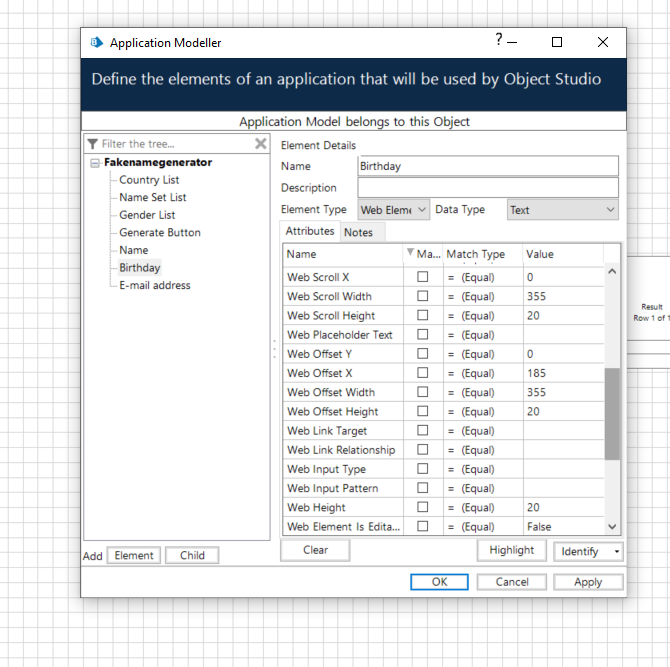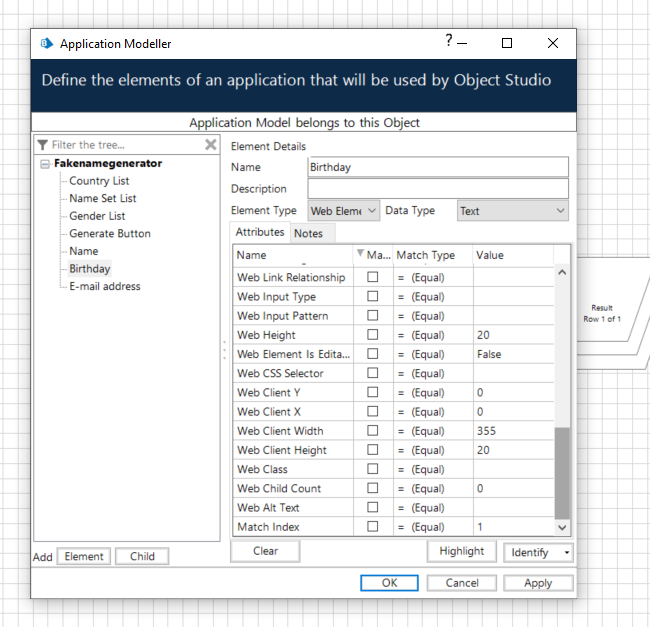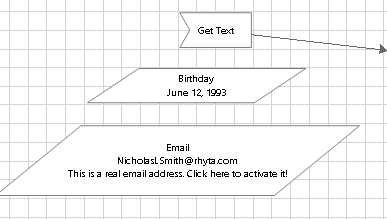- SS&C Blue Prism Community
- Get Started
- University Forum
- Problem with identyfing elements on the website
- Subscribe to RSS Feed
- Mark Topic as New
- Mark Topic as Read
- Float this Topic for Current User
- Bookmark
- Subscribe
- Mute
- Printer Friendly Page
Problem with identyfing elements on the website
- Mark as New
- Bookmark
- Subscribe
- Mute
- Subscribe to RSS Feed
- Permalink
- Email to a Friend
- Report Inappropriate Content
15-04-24 09:06 PM
Hello everyone,
I've got a problem with identifying attributes of elements on the website. I captured elements through the spy mode of Application Modeller. I have a problem with identifying attributes of Birthday and E-mail address. I want to create a loop, where after clicking a generate button it will change. And what names of attributes do you prefer to pick? In the picture below you can see the elements which I want to capture and identify. Of course, I want to get values from birthday and e-mail address and get into my collection, but I try to set the best attributes to identify them. And I put in pictures with attributes in my BluePrism version which I can set. What Attributes should I pick?
- Mark as New
- Bookmark
- Subscribe
- Mute
- Subscribe to RSS Feed
- Permalink
- Email to a Friend
- Report Inappropriate Content
15-04-24 11:02 PM
Hi @jacobitwaco,
It looks like those elements are the tricky ones where dont have much atributtes to play with, you could just use the attribute Web Path/xPath and it will do, I like to have the attributes at the minimun possible, normally I use the default WebPath, WebClass and Match Index but in some platforms the HTML structure is dynamic and the default path is not going to work on the next query that you do.
What if that platform that you are automating is the dynamic type and cant use the default WebPath. then you have to think to other ways to recognize those elements that are prone to changes, in these scenarios you could use xpath expressions (There's a course on BP university that you could see on https://blue-prism.docebosaas.com/learn/course/16924/blue-prismr-spying-using-css-selector-and-xpath )
I did some test with xpath that you could try too. Just type these expressions in the value input of the attribute "Web Path/XPath" (unchecked the rest of attr)
For birthday;
//dt[contains(text(), 'Birthday')]/following-sibling::dd
For email:
//dt[contains(text(), 'Email Address')]/following-sibling::dd
The result on email can be replaced with a simple Replace function
If you right click on the page and select Inspect it will show the structure and you will see that the birthday is a single tag dd inside a dt tag the same applies for Email Address.
The expression looks for dd tag that is inside a dt tag containing text Birthday/Email Address
Hope it helps
RPA Professional Developer
Deloitte
- Mark as New
- Bookmark
- Subscribe
- Mute
- Subscribe to RSS Feed
- Permalink
- Email to a Friend
- Report Inappropriate Content
15-04-24 11:14 PM
There's some attributes that you should always need to unchecked, normally the dynamic ones such as;
- Web Text
- Web Page Address
- Web Style
- Web X
- Web Y
- etc
Ofc there's always an exception of the rule and those attr could be useful in some scenarios combining with a Math type Wildcard or in the the case on the Web X and Y attr, using the Match types "Less Than or Equal", "Greater Than and" so on...
Is up to you to choose those that are the best fit for your automation.
Regards 🙂
RPA Professional Developer
Deloitte
- Mark as New
- Bookmark
- Subscribe
- Mute
- Subscribe to RSS Feed
- Permalink
- Email to a Friend
- Report Inappropriate Content
16-04-24 06:57 PM
Thank you, great, It's help me a lot 🙂
- Mark as New
- Bookmark
- Subscribe
- Mute
- Subscribe to RSS Feed
- Permalink
- Email to a Friend
- Report Inappropriate Content
16-04-24 07:46 PM
Glad it heps you! 🙂
RPA Professional Developer
Deloitte