Turn on suggestions
Auto-suggest helps you quickly narrow down your search results by suggesting possible matches as you type.
Showing results for
- SS&C Blue Prism Community
- Get Started
- University Forum
- Re: Section 6 login button issue
Options
- Subscribe to RSS Feed
- Mark Topic as New
- Mark Topic as Read
- Float this Topic for Current User
- Bookmark
- Subscribe
- Mute
- Printer Friendly Page
Section 6 login button issue
Options
- Mark as New
- Bookmark
- Subscribe
- Mute
- Subscribe to RSS Feed
- Permalink
- Email to a Friend
- Report Inappropriate Content
14-04-22 02:50 PM
Hello there!
Myself Abhishek here. While going through the foundation training in section 6 video lecture number 10(i.e press stage) in the software I'm able to attach the staff number and password details correctly using the write stage...
but while creating a new element using the application modeler for the login button and following the navigate stage properties the procedure seems alright and correct according to the video lecture.
Post this process while trying to run the software after error verification, a dialog box is popping up saying that "please enter the valid staff number and password" even if the credentials are valid and even if the procedure according the video lecture is followed.
Can someone post any insights regarding this as how to tackle this bug and fix it because I've tried it for many times since the last two days....
Myself Abhishek here. While going through the foundation training in section 6 video lecture number 10(i.e press stage) in the software I'm able to attach the staff number and password details correctly using the write stage...
but while creating a new element using the application modeler for the login button and following the navigate stage properties the procedure seems alright and correct according to the video lecture.
Post this process while trying to run the software after error verification, a dialog box is popping up saying that "please enter the valid staff number and password" even if the credentials are valid and even if the procedure according the video lecture is followed.
Can someone post any insights regarding this as how to tackle this bug and fix it because I've tried it for many times since the last two days....
1 REPLY 1
Options
- Mark as New
- Bookmark
- Subscribe
- Mute
- Subscribe to RSS Feed
- Permalink
- Email to a Friend
- Report Inappropriate Content
14-04-22 08:31 PM
Hi @AbhishekD_Sharm
How are you spying the text box?
For the staff number you must to have something similar to this:

For write use the Write Stage with this configuration:
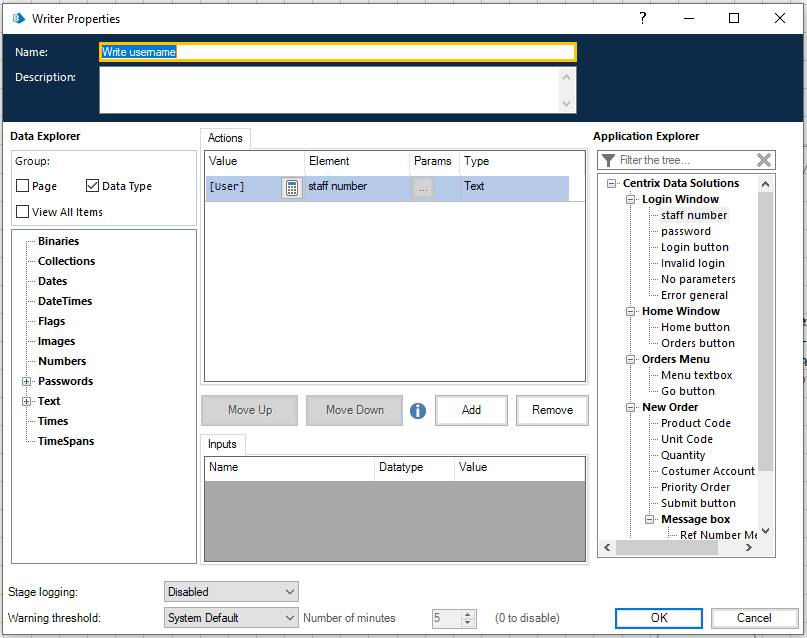
Hope this helps you!!
See you in the community, bye 🙂
How are you spying the text box?
For the staff number you must to have something similar to this:

For write use the Write Stage with this configuration:
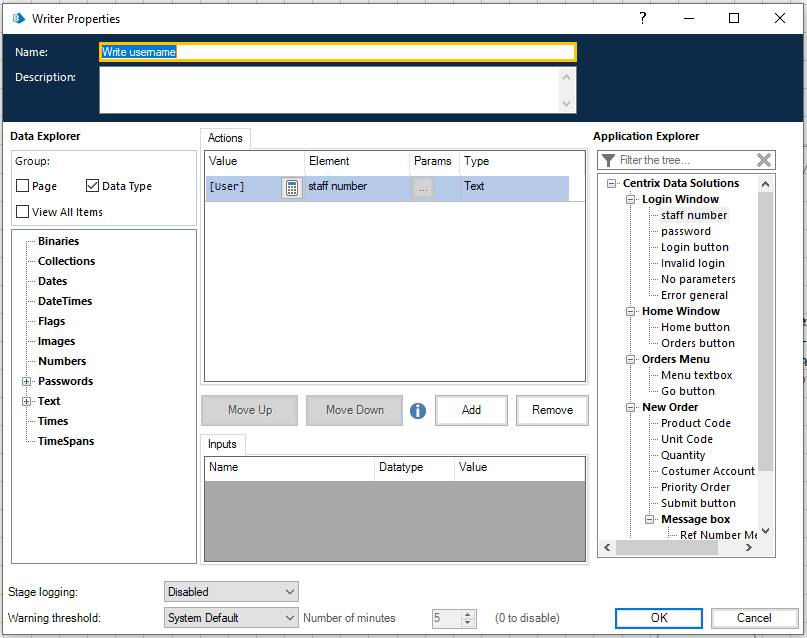
Hope this helps you!!
See you in the community, bye 🙂
