Turn on suggestions
Auto-suggest helps you quickly narrow down your search results by suggesting possible matches as you type.
Showing results for
- SS&C Blue Prism Community
- Learning & Certifications
- University Forum
- RE: Send email utility- HTML Wrap text not working
Options
- Subscribe to RSS Feed
- Mark Topic as New
- Mark Topic as Read
- Float this Topic for Current User
- Bookmark
- Subscribe
- Mute
- Printer Friendly Page
Send email utility- HTML Wrap text not working
Options
- Mark as New
- Bookmark
- Subscribe
- Mute
- Subscribe to RSS Feed
- Permalink
- Email to a Friend
- Report Inappropriate Content
17-02-22 04:34 PM
Hello All,
I am trying to send an email which requires certain formatting. I am trying to wrap the text through HTML code with specific styling. the styling works when executed from notepad++. but the same styling doesn't work when the code is passed through Blue prism send email -with HTML body.
The wrapping does not work when sent through blue prism utlity.
Please feel free to drop in any suggestions for this issue.
Thank you in advance.
Regards,
Namrata.
RPA Developer,
SISC, Bangalore
------------------------------
Namrata Katrale
------------------------------
I am trying to send an email which requires certain formatting. I am trying to wrap the text through HTML code with specific styling. the styling works when executed from notepad++. but the same styling doesn't work when the code is passed through Blue prism send email -with HTML body.
The wrapping does not work when sent through blue prism utlity.
Please feel free to drop in any suggestions for this issue.
Thank you in advance.
Regards,
Namrata.
RPA Developer,
SISC, Bangalore
------------------------------
Namrata Katrale
------------------------------
4 REPLIES 4
Options
- Mark as New
- Bookmark
- Subscribe
- Mute
- Subscribe to RSS Feed
- Permalink
- Email to a Friend
- Report Inappropriate Content
17-02-22 05:18 PM
Hi @Namrata Katrale
How are you sending the email?
If you only want to send emails, I will recommends you to use the POP3/SMTP object. Here you have an specific option to send HTML formats.
In the last input, "BodyIsHTML", put "True".

To use this object you should configured first. Use the Action "Configure" from the same object.
Hope this helps you!!
Bye 🙂
------------------------------
Pablo Sarabia
Architect
Altamira Assets Management
Madrid
634726270
------------------------------
How are you sending the email?
If you only want to send emails, I will recommends you to use the POP3/SMTP object. Here you have an specific option to send HTML formats.
In the last input, "BodyIsHTML", put "True".

To use this object you should configured first. Use the Action "Configure" from the same object.
Hope this helps you!!
Bye 🙂
------------------------------
Pablo Sarabia
Architect
Altamira Assets Management
Madrid
634726270
------------------------------
Options
- Mark as New
- Bookmark
- Subscribe
- Mute
- Subscribe to RSS Feed
- Permalink
- Email to a Friend
- Report Inappropriate Content
17-02-22 05:44 PM
Hi Nandini,
If you are using Outlook, these formatting errors can happen at times depending on your client setting of Outlook as well. I faced the same in one of my prior client where normal HTML won't work. There is special encoded HTML that outlook generates which you can use if you are using Outlook VBO. For this you need to first generate a word template of the email that you want to send with whatever style you want. Below I have taken one example:

Now copy the exact same thing and send an email to yourself on Outlook, once you did that. Open that email by double clicking on it and go to Actions -> Other Actions -> View Source
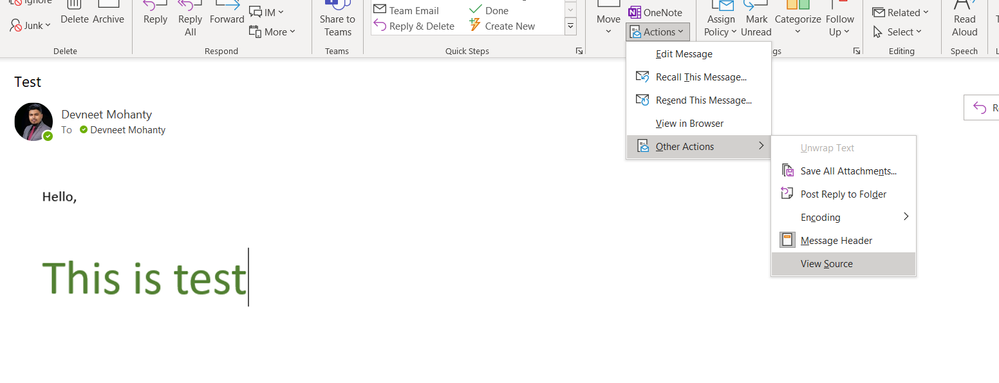
The HTML code that you get from here is what you can use in you Body parameter and Keep the HTML flag as True and try to send the same. Below is a sample format of how the Outlook encoded HTML body looks like:

In my experience, this has never failed when using Outlook. If you are using SMTP utility, then normal HTML should work considering you keep the HTML flag as True
------------------------------
----------------------------------
Hope it helps you and if it resolves you query please mark it as the best answer so that others having the same problem can track the answer easily
Regards,
Devneet Mohanty
Intelligent Process Automation Consultant | Sr. Consultant - Automation Developer,
Wonderbotz India Pvt. Ltd.
Blue Prism Community MVP | Blue Prism 7x Certified Professional
Website: https://devneet.github.io/
Email: devneetmohanty07@gmail.com
----------------------------------
------------------------------
If you are using Outlook, these formatting errors can happen at times depending on your client setting of Outlook as well. I faced the same in one of my prior client where normal HTML won't work. There is special encoded HTML that outlook generates which you can use if you are using Outlook VBO. For this you need to first generate a word template of the email that you want to send with whatever style you want. Below I have taken one example:

Now copy the exact same thing and send an email to yourself on Outlook, once you did that. Open that email by double clicking on it and go to Actions -> Other Actions -> View Source
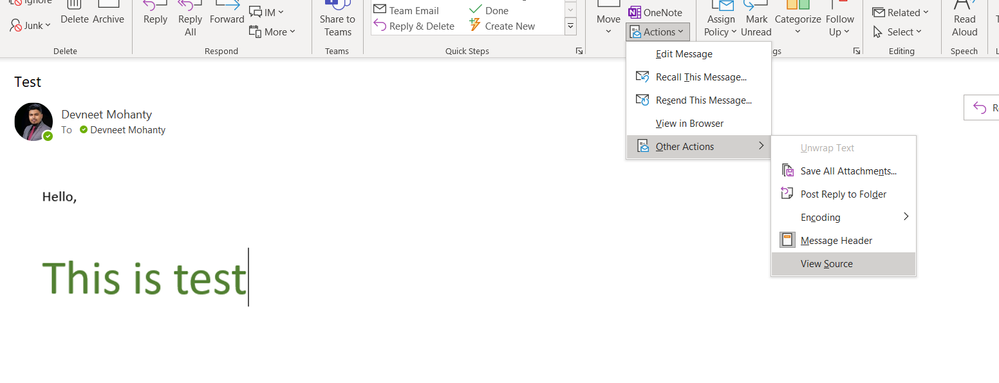
The HTML code that you get from here is what you can use in you Body parameter and Keep the HTML flag as True and try to send the same. Below is a sample format of how the Outlook encoded HTML body looks like:

In my experience, this has never failed when using Outlook. If you are using SMTP utility, then normal HTML should work considering you keep the HTML flag as True
------------------------------
----------------------------------
Hope it helps you and if it resolves you query please mark it as the best answer so that others having the same problem can track the answer easily
Regards,
Devneet Mohanty
Intelligent Process Automation Consultant | Sr. Consultant - Automation Developer,
Wonderbotz India Pvt. Ltd.
Blue Prism Community MVP | Blue Prism 7x Certified Professional
Website: https://devneet.github.io/
Email: devneetmohanty07@gmail.com
----------------------------------
------------------------------
---------------------------------------------------------------------------------------------------------------------------------------
Hope this helps you out and if so, please mark the current thread as the 'Answer', so others can refer to the same for reference in future.
Regards,
Devneet Mohanty,
SS&C Blueprism Community MVP 2024,
Automation Architect,
Wonderbotz India Pvt. Ltd.
Hope this helps you out and if so, please mark the current thread as the 'Answer', so others can refer to the same for reference in future.
Regards,
Devneet Mohanty,
SS&C Blueprism Community MVP 2024,
Automation Architect,
Wonderbotz India Pvt. Ltd.
Options
- Mark as New
- Bookmark
- Subscribe
- Mute
- Subscribe to RSS Feed
- Permalink
- Email to a Friend
- Report Inappropriate Content
18-02-22 01:29 PM
Hello Pablo,
This is already in place. I have set input for HTML as True.
Still the wrapping does not work.
------------------------------
Namrata Katrale
------------------------------
This is already in place. I have set input for HTML as True.
Still the wrapping does not work.
------------------------------
Namrata Katrale
------------------------------
Options
- Mark as New
- Bookmark
- Subscribe
- Mute
- Subscribe to RSS Feed
- Permalink
- Email to a Friend
- Report Inappropriate Content
18-02-22 02:48 PM
Hi,
And what "error" are you getting?
Can you share with us the HTML body and the mail that you received to check it?
Bye 🙂
------------------------------
Pablo Sarabia
Architect
Altamira Assets Management
Madrid
634726270
------------------------------
And what "error" are you getting?
Can you share with us the HTML body and the mail that you received to check it?
Bye 🙂
------------------------------
Pablo Sarabia
Architect
Altamira Assets Management
Madrid
634726270
------------------------------
Related Content
- Need Help: Extracting Emails from a Specific Outlook Folder in Blue Prism Using "MS Outlook Email VB in University Forum
- Copy from collection into Trac Application in University Forum
- Issue with fetching email from specific folder in MS Outlook in University Forum
- MDA Oracle Blue prism - Bulk copy CSV - Column MAP in University Forum
- Send email utility- HTML Wrap text not working in University Forum
