Turn on suggestions
Auto-suggest helps you quickly narrow down your search results by suggesting possible matches as you type.
Showing results for
- SS&C Blue Prism Community
- Learning & Certifications
- University Forum
- Stage logging purpose
Options
- Subscribe to RSS Feed
- Mark Topic as New
- Mark Topic as Read
- Float this Topic for Current User
- Bookmark
- Subscribe
- Mute
- Printer Friendly Page
Stage logging purpose
Anonymous
Not applicable
Options
- Mark as New
- Bookmark
- Subscribe
- Mute
- Subscribe to RSS Feed
- Permalink
- Email to a Friend
- Report Inappropriate Content
19-02-22 06:39 PM
what is logging, why and where to use?

------------------------------
Sanaa Fallah
------------------------------

------------------------------
Sanaa Fallah
------------------------------
2 REPLIES 2
Options
- Mark as New
- Bookmark
- Subscribe
- Mute
- Subscribe to RSS Feed
- Permalink
- Email to a Friend
- Report Inappropriate Content
19-02-22 06:53 PM
Hi Sanaa,
Logging is used to check the running and debugging of bots from Control Room. These logs are usually auto generated and can be controlled by using this option at each stage level from your process studio. Logs will give you insight of how bot actually ran for any developed solution especially useful in UAT and Production environment where you want to monitor runs.
You can decide if you want the log to be generated for any particular stage or not by selecting 'Enabled' or 'Disabled' logging level. If you only want the logs to be generated on error, you can select the option 'Errors Only'. Also, there is an additional checkbox called 'Dont Log Parameters At This Stage' which upon checking ensures that the input parameters are not logged which are generally used to hide credentials or sensitive data in client sensitive environment to ensure security and compliance.
You can see how the logs look from control room for any session run as shown below:
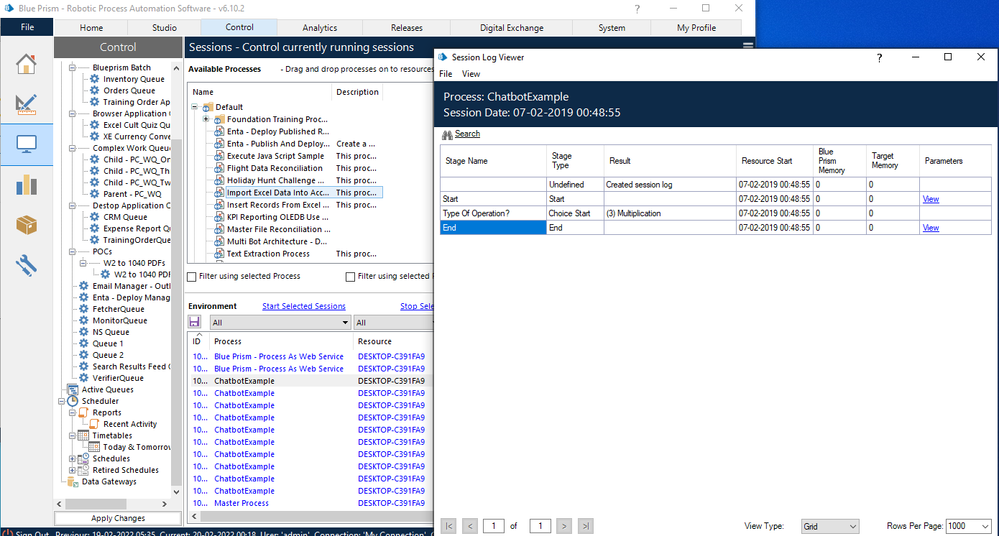
For more details, please go the Learning LMS at University: Logging Best Practices
------------------------------
----------------------------------
Hope it helps you and if it resolves you query please mark it as the best answer so that others having the same problem can track the answer easily
Regards,
Devneet Mohanty
Intelligent Process Automation Consultant | Sr. Consultant - Automation Developer,
Wonderbotz India Pvt. Ltd.
Blue Prism Community MVP | Blue Prism 7x Certified Professional
Website: https://devneet.github.io/
Email: devneetmohanty07@gmail.com
----------------------------------
------------------------------
Logging is used to check the running and debugging of bots from Control Room. These logs are usually auto generated and can be controlled by using this option at each stage level from your process studio. Logs will give you insight of how bot actually ran for any developed solution especially useful in UAT and Production environment where you want to monitor runs.
You can decide if you want the log to be generated for any particular stage or not by selecting 'Enabled' or 'Disabled' logging level. If you only want the logs to be generated on error, you can select the option 'Errors Only'. Also, there is an additional checkbox called 'Dont Log Parameters At This Stage' which upon checking ensures that the input parameters are not logged which are generally used to hide credentials or sensitive data in client sensitive environment to ensure security and compliance.
You can see how the logs look from control room for any session run as shown below:
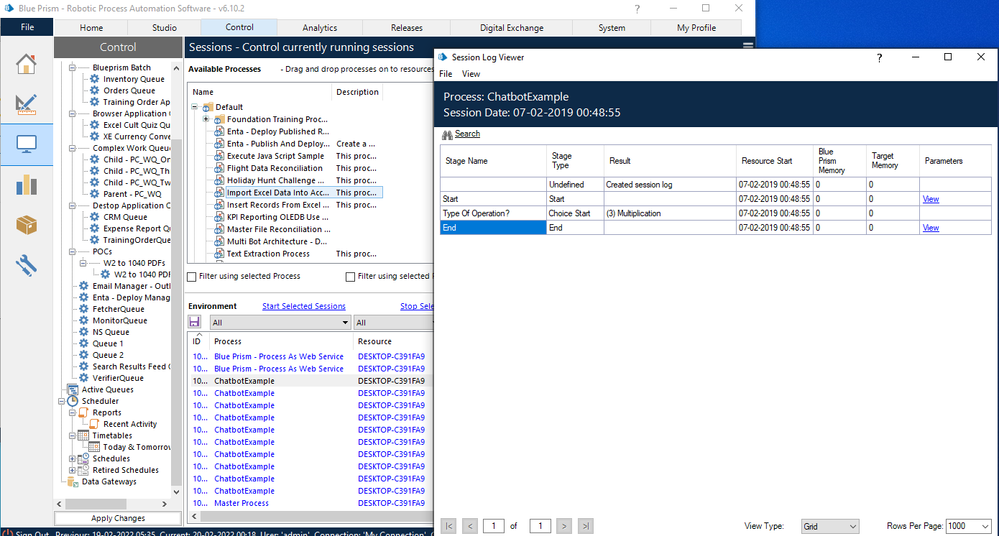
For more details, please go the Learning LMS at University: Logging Best Practices
------------------------------
----------------------------------
Hope it helps you and if it resolves you query please mark it as the best answer so that others having the same problem can track the answer easily
Regards,
Devneet Mohanty
Intelligent Process Automation Consultant | Sr. Consultant - Automation Developer,
Wonderbotz India Pvt. Ltd.
Blue Prism Community MVP | Blue Prism 7x Certified Professional
Website: https://devneet.github.io/
Email: devneetmohanty07@gmail.com
----------------------------------
------------------------------
---------------------------------------------------------------------------------------------------------------------------------------
Hope this helps you out and if so, please mark the current thread as the 'Answer', so others can refer to the same for reference in future.
Regards,
Devneet Mohanty,
SS&C Blueprism Community MVP 2024,
Automation Architect,
Wonderbotz India Pvt. Ltd.
Hope this helps you out and if so, please mark the current thread as the 'Answer', so others can refer to the same for reference in future.
Regards,
Devneet Mohanty,
SS&C Blueprism Community MVP 2024,
Automation Architect,
Wonderbotz India Pvt. Ltd.
Options
- Mark as New
- Bookmark
- Subscribe
- Mute
- Subscribe to RSS Feed
- Permalink
- Email to a Friend
- Report Inappropriate Content
19-02-22 06:56 PM
Hi @Sanaa Fallah
The stage logging indicates the level of logs to be kept for each action. The log can be consulted in the session.
Exists three levels
Hope this helps you, and if this solves the problem, remember mark as the best answer.
See you in the community, bye 🙂
------------------------------
Pablo Sarabia
Architect
Altamira Assets Management
Madrid
634726270
------------------------------
The stage logging indicates the level of logs to be kept for each action. The log can be consulted in the session.
Exists three levels
-> Enabled - the stage name and actions will be logged
-> Disabled - no information about the stage's activity will be logged
-> Errors Only - no information will be logged unless the actions produce an error condition
This is helpfull to trace all your process. Also is important to determine when you want to save an action in the log and when you do not.
You can access the Session log by doble clicking on the Session in the Control Room.
The session log looks like this:

This is helpfull to trace all your process. Also is important to determine when you want to save an action in the log and when you do not.
You can access the Session log by doble clicking on the Session in the Control Room.
The session log looks like this:

Hope this helps you, and if this solves the problem, remember mark as the best answer.
See you in the community, bye 🙂
------------------------------
Pablo Sarabia
Architect
Altamira Assets Management
Madrid
634726270
------------------------------
