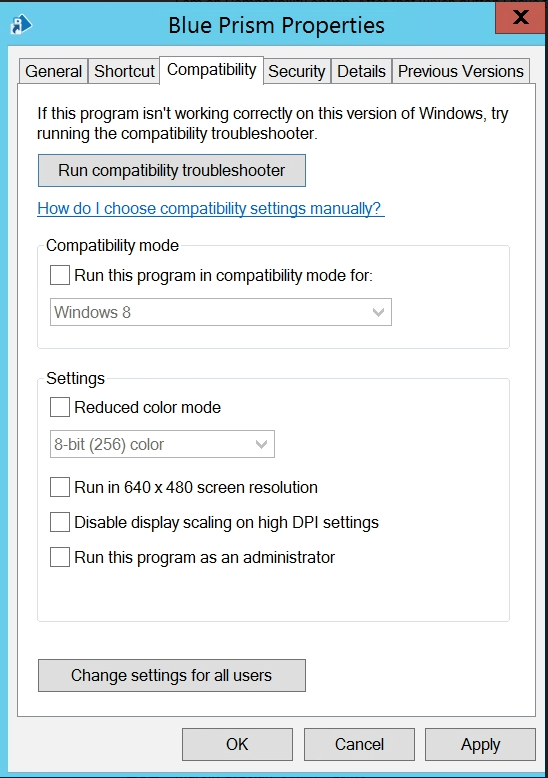- SS&C Blue Prism Community
- Get Help
- Product Forum
- Blue prism Tool view was blurred - continued
- Subscribe to RSS Feed
- Mark Topic as New
- Mark Topic as Read
- Float this Topic for Current User
- Bookmark
- Subscribe
- Mute
- Printer Friendly Page
Blue prism Tool view was blurred - continued
- Mark as New
- Bookmark
- Subscribe
- Mute
- Subscribe to RSS Feed
- Permalink
- Email to a Friend
- Report Inappropriate Content
16-05-23 03:48 PM
Hi,
What to do if Compatibility tab 'Change high DPI setting' is not available and Blue Prism tool view was blurred? (settings as on screenshot).
I will appreciate for help.
------------------------------
Marcin Grzelak
RPA Developer
BGK
Europe/Warsaw
------------------------------
- Mark as New
- Bookmark
- Subscribe
- Mute
- Subscribe to RSS Feed
- Permalink
- Email to a Friend
- Report Inappropriate Content
16-05-23 05:54 PM
Hi Marcin Grzelak,
There are other settings you can try
Please refer this thread - https://community.blueprism.com/communities/community-home/digestviewer/viewthread?GroupId=145&MessageKey=14f7b5c4-4aab-49a6-8bbc-7715eeb8d0f8&CommunityKey=3743dbaa-6766-4a4d-b7ed-9a98b6b1dd01&tab=dig...
------------------------------
-----------------------
If I answered your query. Please mark it as the "Best Answer"
Harish M
Lead developer
America/New_York TX
------------------------------
- Mark as New
- Bookmark
- Subscribe
- Mute
- Subscribe to RSS Feed
- Permalink
- Email to a Friend
- Report Inappropriate Content
24-05-23 12:10 PM
Hi Harish,
thank you for sugestion, but as you see on the screen above, it not exist this:
- On the Compatibility tab select Change high DPI settings
- In the pop-up, check the option Override high DPI scaling behavior.
- In the drop-down select System
What can I do?
------------------------------
Marcin Grzelak
RPA Developer
BGK
Europe/Warsaw
------------------------------
- Mark as New
- Bookmark
- Subscribe
- Mute
- Subscribe to RSS Feed
- Permalink
- Email to a Friend
- Report Inappropriate Content
24-05-23 01:51 PM
If nothing is helping I would recommend raising a BP support ticket.
Support ticket URL - https://support.blueprism.com/
Blue Prism Global Customer Support Email - support@blueprism.com
------------------------------
If I was of assistance, please vote for it to be the "Best Answer".
Thanks & Regards,
Tejaskumar Darji
Sr. Consultant-Technical Lead
------------------------------
- Mark as New
- Bookmark
- Subscribe
- Mute
- Subscribe to RSS Feed
- Permalink
- Email to a Friend
- Report Inappropriate Content
25-05-23 05:15 PM
Hi Marcin Grzelak,
Did you get chance to try the other ways mentioned in this thread?
https://community.blueprism.com/communities/community-home/digestviewer/viewthread?GroupId=145&MessageKey=14f7b5c4-4aab-49a6-8bbc-7715eeb8d0f8&CommunityKey=3743dbaa-6766-4a4d-b7ed-9a98b6b1dd01&tab=dig...
------------------------------
-----------------------
If I answered your query. Please mark it as the "Best Answer"
Harish M
Lead developer
America/New_York TX
------------------------------