Turn on suggestions
Auto-suggest helps you quickly narrow down your search results by suggesting possible matches as you type.
Showing results for
- SS&C Blue Prism Community
- Get Help
- Product Forum
- Data in excel sheet is not in English and header i...
Options
- Subscribe to RSS Feed
- Mark Topic as New
- Mark Topic as Read
- Float this Topic for Current User
- Bookmark
- Subscribe
- Mute
- Printer Friendly Page
Data in excel sheet is not in English and header is making errors
Options
- Mark as New
- Bookmark
- Subscribe
- Mute
- Subscribe to RSS Feed
- Permalink
- Email to a Friend
- Report Inappropriate Content
22-09-22 11:54 AM
I have Data in excel sheet are not in english, they have been shown as question marks
how to let this data be shown as readable form?
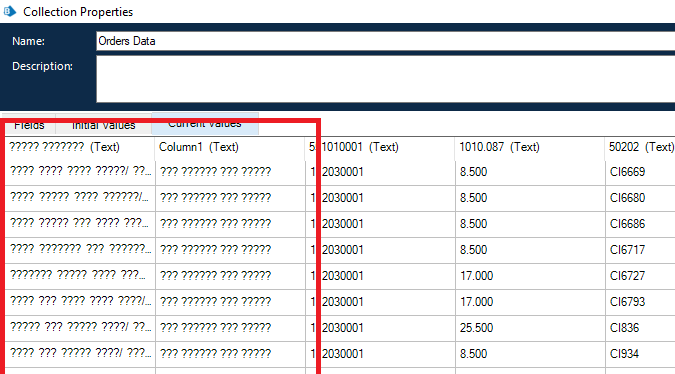
another issue that the header in the excel sheet is making this error, I believe it is the same issue above, about the language
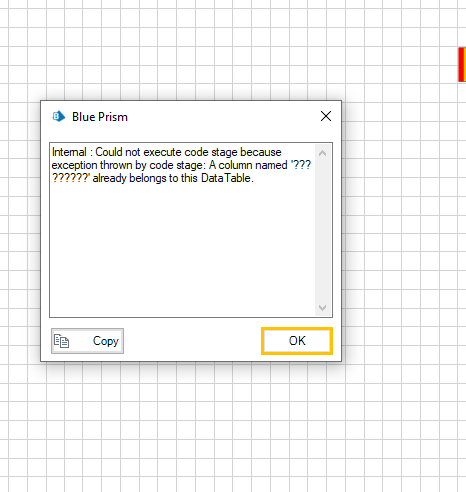
------------------------------
Sara Nof
------------------------------
how to let this data be shown as readable form?
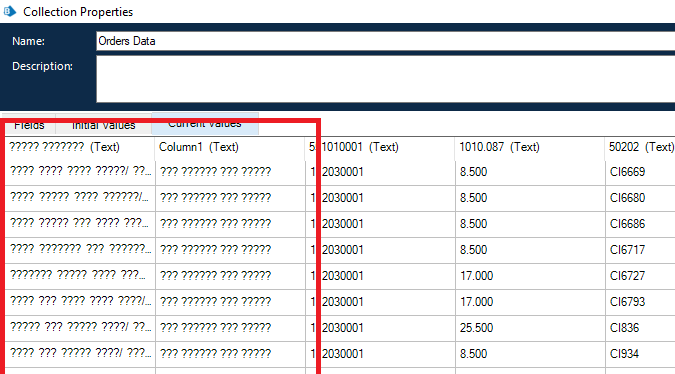
another issue that the header in the excel sheet is making this error, I believe it is the same issue above, about the language
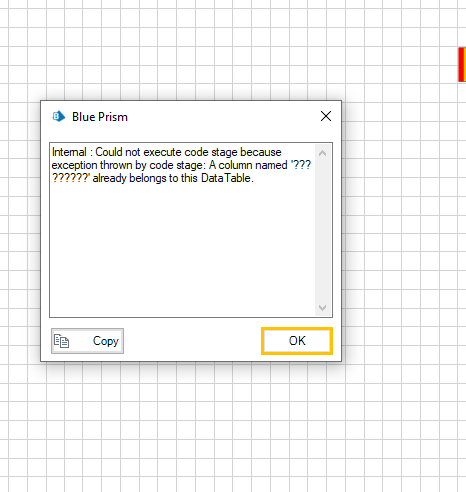
------------------------------
Sara Nof
------------------------------
4 REPLIES 4
Options
- Mark as New
- Bookmark
- Subscribe
- Mute
- Subscribe to RSS Feed
- Permalink
- Email to a Friend
- Report Inappropriate Content
22-09-22 12:01 PM
what are the headers of your excel sheet in question what do they actually say?
------------------------------
Dexter Whelan
Senior Developer/Mentor
SAS
Europe/London
------------------------------
------------------------------
Dexter Whelan
Senior Developer/Mentor
SAS
Europe/London
------------------------------
Options
- Mark as New
- Bookmark
- Subscribe
- Mute
- Subscribe to RSS Feed
- Permalink
- Email to a Friend
- Report Inappropriate Content
22-09-22 01:50 PM
Hi, Sara,
it is due to non unicode support in your excel VBO. Search the code stage for following string "Clipboard.GetDataObject().GetData(DataFormats.Text, True)" and change it to "Clipboard.GetDataObject().GetData(DataFormats.UnicodeText, True)" that should fix your issue.
Regards
Zdenek
------------------------------
Zdeněk Kabátek
Head of Professional Services
NEOOPS
http://www.neoops.com/
Europe/Prague
------------------------------
it is due to non unicode support in your excel VBO. Search the code stage for following string "Clipboard.GetDataObject().GetData(DataFormats.Text, True)" and change it to "Clipboard.GetDataObject().GetData(DataFormats.UnicodeText, True)" that should fix your issue.
Regards
Zdenek
------------------------------
Zdeněk Kabátek
Head of Professional Services
NEOOPS
http://www.neoops.com/
Europe/Prague
------------------------------
Options
- Mark as New
- Bookmark
- Subscribe
- Mute
- Subscribe to RSS Feed
- Permalink
- Email to a Friend
- Report Inappropriate Content
25-09-22 12:05 PM
Hi Zdenek,
Where to search?
------------------------------
Sara Nof
------------------------------
Where to search?
------------------------------
Sara Nof
------------------------------
Options
- Mark as New
- Bookmark
- Subscribe
- Mute
- Subscribe to RSS Feed
- Permalink
- Email to a Friend
- Report Inappropriate Content
26-09-22 07:33 AM
Hi, Sara,
it depends on VBO you use. It may be in the action (Code stage) you call or in Initialise action/page. When you click on big rectangle to get to Business Object properties window and then you choose Global code tab you should find it there.
Regards
Zdenek
------------------------------
Zdeněk Kabátek
Head of Professional Services
NEOOPS
http://www.neoops.com/
Europe/Prague
------------------------------
it depends on VBO you use. It may be in the action (Code stage) you call or in Initialise action/page. When you click on big rectangle to get to Business Object properties window and then you choose Global code tab you should find it there.
Regards
Zdenek
------------------------------
Zdeněk Kabátek
Head of Professional Services
NEOOPS
http://www.neoops.com/
Europe/Prague
------------------------------
Related Content
- Defusing a legacy application time-bomb! in Blueprints
- How to share your product ideas with our team in Community FAQ
- How to ask a great question in Community FAQ
- Integrating SS&C Blue Prism with SAP for faster & safer invoice processing in Blueprints
- Processing Invoice Documents for Accounts Payable System in Blueprints

