- SS&C Blue Prism Community
- Get Help
- Product Forum
- Decipher recognizes extra char in the target field
- Subscribe to RSS Feed
- Mark Topic as New
- Mark Topic as Read
- Float this Topic for Current User
- Bookmark
- Subscribe
- Mute
- Printer Friendly Page
Decipher recognizes extra char in the target field
- Mark as New
- Bookmark
- Subscribe
- Mute
- Subscribe to RSS Feed
- Permalink
- Email to a Friend
- Report Inappropriate Content
15-03-23 03:53 PM
Hello,
I am trying to train Decipher to extract data from invoices, and on some invoices Decipher is extracting ID number incorrectly, by adding extra 'O' char (or sometimes instead Zero char '0' it extracts data as 'O' letter).
Any suggestions, who had similar issue, how to resolve it?
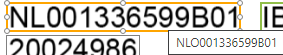
Thanks.
------------------------------
Kind regards,
Dmitrij Mamajev
Senior RPA Developer
Substorm AB
Gothenburg - Sweden
------------------------------
- Mark as New
- Bookmark
- Subscribe
- Mute
- Subscribe to RSS Feed
- Permalink
- Email to a Friend
- Report Inappropriate Content
16-03-23 09:26 AM
According to github
------------------------------
Marius Erbert
------------------------------
- Mark as New
- Bookmark
- Subscribe
- Mute
- Subscribe to RSS Feed
- Permalink
- Email to a Friend
- Report Inappropriate Content
16-03-23 12:51 PM
Thanks @MariusErbert
I was thinking maybe somebody came up with some formula solution in Decipher how to tackle this issue 🙂
I was trying to do some formula to replace combination of chars, but I am still not sure how Decipher Formula works. There is not enough of information.
I thought about docs resolution, but the thing is that docs are sent by ~100 different vendors, so it would be an effort to request each and every vendor to send their invoices in higher resolution 🙂
Thanks anyway!
------------------------------
Kind regards,
Dmitrij Mamajev
Senior RPA Developer
Substorm AB
Gothenburg - Sweden
------------------------------
- Mark as New
- Bookmark
- Subscribe
- Mute
- Subscribe to RSS Feed
- Permalink
- Email to a Friend
- Report Inappropriate Content
16-03-23 03:58 PM
Hi Dimitrij,
Depending on how consistent the field format is, you could use Format Expression. This is not just used to validate but also match data, potentially correcting mis-recognised characters. E.g. [A-Z]{2}[0-9]{9}[A-Z]{1}[0-9]{2} or similar, depending on the actual format variables.
Formulas have 2 separate functions, validation and calculation, generally these should not be mixed. For validation it would be used on an assigned field that appears in the document, a calculated field should not be assigned to a field in the document.
Have you watched the video on formulas in the online help?
Thanks
------------------------------
Ben Lyons
Senior Product Specialist - Decipher
Blue Prism
UK based
------------------------------
Principal Product Specialist - Decipher
SS&C Blue Prism
UK based
- Mark as New
- Bookmark
- Subscribe
- Mute
- Subscribe to RSS Feed
- Permalink
- Email to a Friend
- Report Inappropriate Content
17-03-23 12:32 PM
Hello Ben,
I had applied similar regex as you have proposed, but still, it was picking the data incorrectly... I have decided to remove the format expression value, and Decipher started to recognize the value without any doubts and extra chars.
But now it's unclear how it will be performing in PROD. Potentially it might pick up completely random value for that field 🙂
Thanks for reply!
------------------------------
Kind regards,
Dmitrij Mamajev
Senior RPA Developer
Substorm AB
Gothenburg - Sweden
------------------------------
- How do I make Decipher recognize that the table should be linked to the specific item in Product Forum
- Decipher issues with recognizing table lines in Product Forum
- End recognizing table at first BOTTOMSTOP word? in Product Forum
- Soft Validation Warning - Decipher in Product Forum
- Machine Learning "Not Working"? in Product Forum

