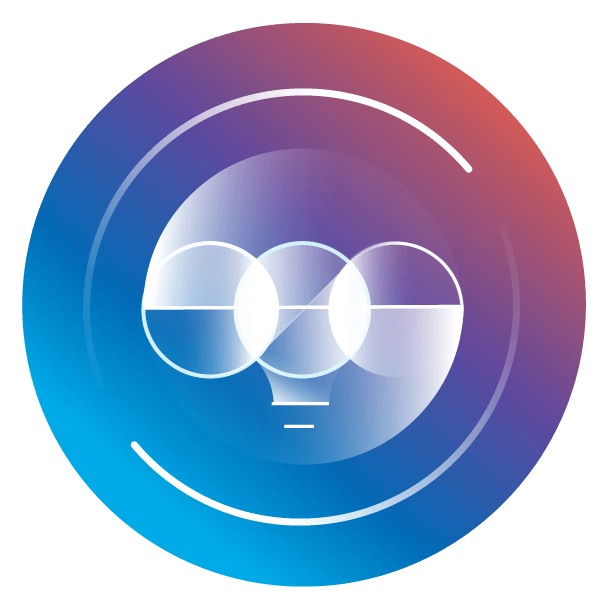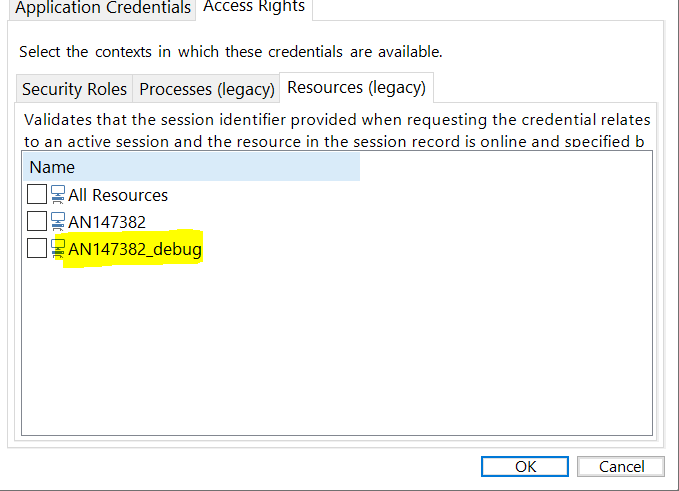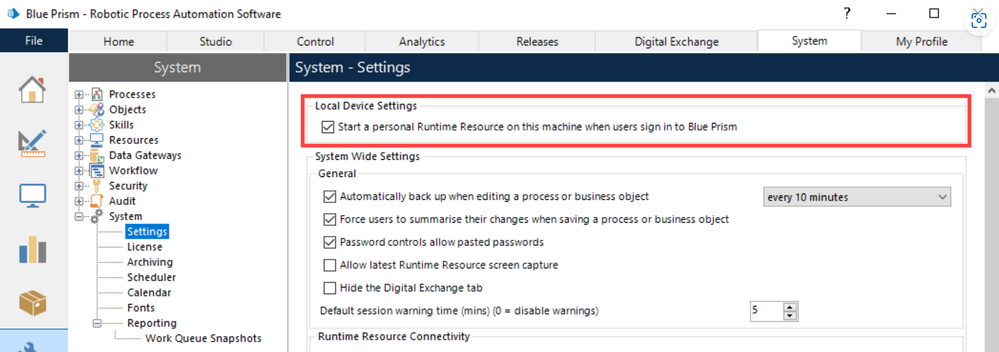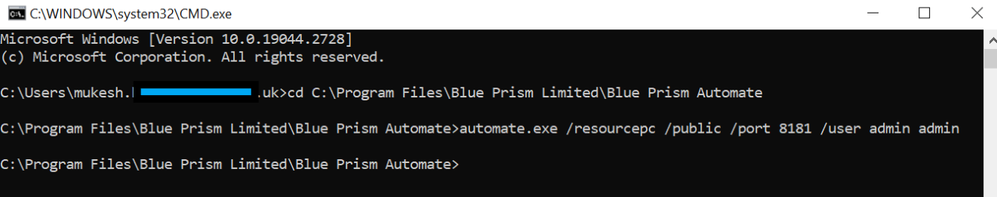- SS&C Blue Prism Community
- Get Help
- Product Forum
- What is a Digital Worker?
- Subscribe to RSS Feed
- Mark Topic as New
- Mark Topic as Read
- Float this Topic for Current User
- Bookmark
- Subscribe
- Mute
- Printer Friendly Page
- Mark as New
- Bookmark
- Subscribe
- Mute
- Subscribe to RSS Feed
- Permalink
- Email to a Friend
- Report Inappropriate Content
12-04-23 02:35 PM
Can somebody explain - What a digital worker is, how is it different from the processes we made in studio.
------------------------------
aanchal
------------------------------
Answered! Go to Answer.
Helpful Answers
- Mark as New
- Bookmark
- Subscribe
- Mute
- Subscribe to RSS Feed
- Permalink
- Email to a Friend
- Report Inappropriate Content
12-04-23 04:31 PM
Hi aanchal mathur - In simple terms -(Development Environment Scenario) When you are inside the Process Studio (Debug Mode) - there is a separate instance which is automatically created as an instance of the runtime resource, the moment you play or run the process inside the process - which is named as MachineName_Debug and when you are running that process from Control room by dragging the process to the available resource - Runtime Resource is responsible to run it.
See below :- Debug resource in highlighted which is responsible for running the process inside the studio.
In Development Environment: This setting is triggered by a user/developer who logs in to Blue prism software: System > Setting > Local Device Setting:
Now for Production or Digital worker : - To wake the Runtime Resource or Resource PC - There is a separate batch file which is kept in the windows start up folder as these production machines are unattended and are usually logged in by Login agent and it doesnt open the Blueprism software as a normal just as any developer would do in development environment by logging in which triggers the runtime resource as above explained, you can see your startup folder in your prod environment by simply - Pressing the Windows logo key + R, type shell:startup
Sometimes when its not connected - it can be triggered manually by logging into the prod vm by simply running the CMD command (usually done by support team):
The Digital worker or the Resource PC is connected to Blueprism Application Server - which is where the application server checks the status of the ResourcePC and enables the automation run if available or not busy.
To summarise - Resource PC is responsible for overall run - when its in debug or process studio - it has a separate Instance created as _Debug which runs the process and when its from Production Environment this is done via application server connecting to Runtime Resource or Resource PC.
Hope it helps.
------------------------------
Kindly up vote this as "Best Answer" if it adds value or resolves your query in anyway possible, happy to help.
Regards,
Mukesh Kumar - Senior Automation Developer
NHS, England, United Kingdom, GB
------------------------------
Mukesh Kumar
#MVP
- Mark as New
- Bookmark
- Subscribe
- Mute
- Subscribe to RSS Feed
- Permalink
- Email to a Friend
- Report Inappropriate Content
12-04-23 03:13 PM
The Digital Worker[DW] are the machines where you run the process.
Create a Session in the Control Room to run process in Digital Worker. Studio deals with developing the automation.
also, please post your questions/discussion in below community as it is widely used for general topic on RPA BP and you can search for existing thread as well.
https://community.blueprism.com/communities/community-home?CommunityKey=3743dbaa-6766-4a4d-b7ed-9a98b6b1dd01
------------------------------
Neeraj Kumar
Technical Architect
------------------------------
- Mark as New
- Bookmark
- Subscribe
- Mute
- Subscribe to RSS Feed
- Permalink
- Email to a Friend
- Report Inappropriate Content
12-04-23 04:31 PM
Hi aanchal mathur - In simple terms -(Development Environment Scenario) When you are inside the Process Studio (Debug Mode) - there is a separate instance which is automatically created as an instance of the runtime resource, the moment you play or run the process inside the process - which is named as MachineName_Debug and when you are running that process from Control room by dragging the process to the available resource - Runtime Resource is responsible to run it.
See below :- Debug resource in highlighted which is responsible for running the process inside the studio.
In Development Environment: This setting is triggered by a user/developer who logs in to Blue prism software: System > Setting > Local Device Setting:
Now for Production or Digital worker : - To wake the Runtime Resource or Resource PC - There is a separate batch file which is kept in the windows start up folder as these production machines are unattended and are usually logged in by Login agent and it doesnt open the Blueprism software as a normal just as any developer would do in development environment by logging in which triggers the runtime resource as above explained, you can see your startup folder in your prod environment by simply - Pressing the Windows logo key + R, type shell:startup
Sometimes when its not connected - it can be triggered manually by logging into the prod vm by simply running the CMD command (usually done by support team):
The Digital worker or the Resource PC is connected to Blueprism Application Server - which is where the application server checks the status of the ResourcePC and enables the automation run if available or not busy.
To summarise - Resource PC is responsible for overall run - when its in debug or process studio - it has a separate Instance created as _Debug which runs the process and when its from Production Environment this is done via application server connecting to Runtime Resource or Resource PC.
Hope it helps.
------------------------------
Kindly up vote this as "Best Answer" if it adds value or resolves your query in anyway possible, happy to help.
Regards,
Mukesh Kumar - Senior Automation Developer
NHS, England, United Kingdom, GB
------------------------------
Mukesh Kumar
#MVP
- Mark as New
- Bookmark
- Subscribe
- Mute
- Subscribe to RSS Feed
- Permalink
- Email to a Friend
- Report Inappropriate Content
12-04-23 05:05 PM
Just wanted to drop in and say - great responses @Neeraj Kumar and @Mukesh Kumar
Thank you so much 💙
------------------------------
💙 Michael
(I'm part of the SS&C Blue Prism Community Team)
------------------------------
- Mark as New
- Bookmark
- Subscribe
- Mute
- Subscribe to RSS Feed
- Permalink
- Email to a Friend
- Report Inappropriate Content
13-04-23 02:30 PM
Hi Aanchal!
Thanks for the great answers from @Neeraj Kumar and @Mukesh Kumar on what a Digital Worker is. I just wanted to add a bit more context to explain how Digital Workers and Process Intelligence (this particular community you're in) can work together.
With Process Intelligence, you can gain a deep understanding of how your business processes are performing by analyzing data. This can help you make informed decisions on where to optimize and even predict behavior: and that's where Digital Workers come in! By assigning Digital Workers to handle tasks, you can use data to automatically keep your processes compliant and efficient.
So, Process Intelligence helps you see what's going on in your business, and Digital Workers help you do something about it. Together, they make a powerful duo for using data to drive intelligent automation.
Hope that helps!
------------------------------
Alex Him
Solution Engineer
SS&C Blue Prism
New York NY
------------------------------
- Mark as New
- Bookmark
- Subscribe
- Mute
- Subscribe to RSS Feed
- Permalink
- Email to a Friend
- Report Inappropriate Content
06-09-23 03:02 PM
Good note @Neeraj Kumar and @Mukesh Kumar
------------------------------
Best Regards,
Devendran Venkatesh
RPA - Technical Architect |
Riyadh 11413, Kingdom of Saudi Arabia
Phone. +966-556784162
------------------------------
- Mark as New
- Bookmark
- Subscribe
- Mute
- Subscribe to RSS Feed
- Permalink
- Email to a Friend
- Report Inappropriate Content
17-02-24 09:50 PM
Hi @Mukesh Kumar, Im new to Blue prism and Im doing the first course, but my digital worker says is not connected, how I have to do it, with that commands you show in the message?
I need to write resourcepc/ litteraly? and then user admin admin ?
Thank you so much ! !
------------------------------
Lucia Lisdero
------------------------------
- Cosmos DB Asset [Card 92335] error in Digital Exchange
- NextGen Digital Worker Sessions stuck in Queued or Created Status in Product Forum
- Blue Prism Next Gen in Product Forum
- 18 JIRA Asset on DX in Digital Exchange
- MS Excel VBO - Exception has been thrown by the target of an invocation in Product Forum