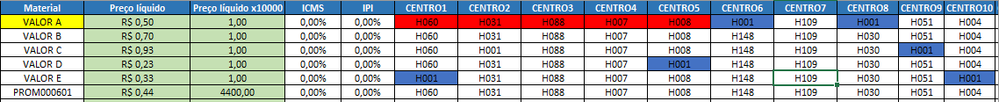- SS&C Blue Prism Community
- Get Help
- Product Forum
- Filter set value in different columns
- Subscribe to RSS Feed
- Mark Topic as New
- Mark Topic as Read
- Float this Topic for Current User
- Bookmark
- Subscribe
- Mute
- Printer Friendly Page
- Mark as New
- Bookmark
- Subscribe
- Mute
- Subscribe to RSS Feed
- Permalink
- Email to a Friend
- Report Inappropriate Content
09-06-22 01:09 PM
Hello masters and mistresses!
I have a problem, well, I have a defined data called "material" and only the value called "center" is in the worksheet, example:
Column C "Material" : "VALUE A", I need to check in column H to Z if it has the center "H001".
The problem is that it is taking a long time and the process sometimes falls because the columns are big.
I had seen something related a while ago here in the community but I couldn't find the topic, someone had made available a code in C# or VBO that helps with this issue.
Can someone help me?
Thanks
------------------------------
José Francisco Bezerra Nunes Júnior
------------------------------
Answered! Go to Answer.
Helpful Answers
- Mark as New
- Bookmark
- Subscribe
- Mute
- Subscribe to RSS Feed
- Permalink
- Email to a Friend
- Report Inappropriate Content
09-06-22 09:20 PM
Expanding on the reply from @John Carter, you could always use a few stages to build your filter based on the varying columns in your collection. And it all takes a couple of seconds to run.
|
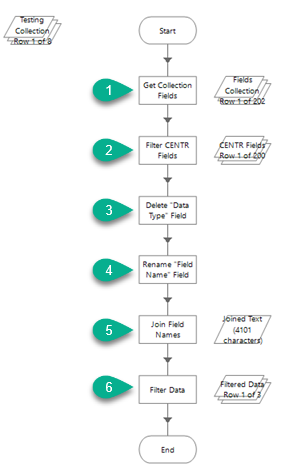 |
------------------------------
Micheal Charron
Senior Manager
RBC
America/Toronto
------------------------------
RBC
Toronto, Ontario
Canada
- Mark as New
- Bookmark
- Subscribe
- Mute
- Subscribe to RSS Feed
- Permalink
- Email to a Friend
- Report Inappropriate Content
09-06-22 01:43 PM
[Material]='Valor A' AND ([CENTRO1]='H001' OR [CENTRO2]='H001' OR [CENTRO3]='H001' OR ...etc)------------------------------
John Carter
Professional Services
Blue Prism
------------------------------
- Mark as New
- Bookmark
- Subscribe
- Mute
- Subscribe to RSS Feed
- Permalink
- Email to a Friend
- Report Inappropriate Content
09-06-22 03:48 PM
Hi John! Thanks!
but there's only one problem
the centers are very today the worksheet has 177 columns
And tomorrow it may have 90 or even 200, the number of columns will always change and I don't know how many columns it will have tomorrow, can you guide me?
it would have to be something that filters according to the informed range, something like that, some code..
Obs> Sorry for not posting this question in the thread
------------------------------
José Francisco Bezerra Nunes Júnior
------------------------------
- Mark as New
- Bookmark
- Subscribe
- Mute
- Subscribe to RSS Feed
- Permalink
- Email to a Friend
- Report Inappropriate Content
09-06-22 09:20 PM
Expanding on the reply from @John Carter, you could always use a few stages to build your filter based on the varying columns in your collection. And it all takes a couple of seconds to run.
|
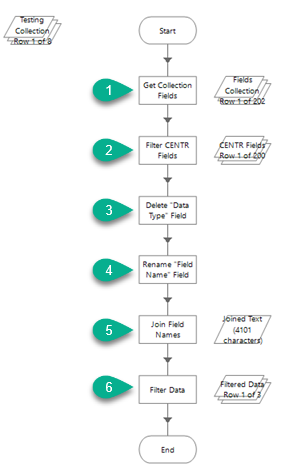 |
------------------------------
Micheal Charron
Senior Manager
RBC
America/Toronto
------------------------------
RBC
Toronto, Ontario
Canada
- Mark as New
- Bookmark
- Subscribe
- Mute
- Subscribe to RSS Feed
- Permalink
- Email to a Friend
- Report Inappropriate Content
10-06-22 09:21 AM
------------------------------
John Carter
Professional Services
Blue Prism
------------------------------
- Mark as New
- Bookmark
- Subscribe
- Mute
- Subscribe to RSS Feed
- Permalink
- Email to a Friend
- Report Inappropriate Content
21-06-22 01:57 PM
Thank you very much for your explanation and for being very detailed, follow your thank you for your compliment, thank you very much
------------------------------
José Francisco Bezerra Nunes Júnior
------------------------------
- Upgrade from 6.5 to 7.3 BluePrism.AutomateProcessCore.dll not having the DataType function in Product Forum
- Open workbook - The message filter indicated that the application is busy error in Product Forum
- Databricks API JSON Result to Collection in Product Forum
- Filter Collection Issue in Product Forum
- Character limit on Table field type for Hub/Interact? in Product Forum