- Subscribe to RSS Feed
- Mark as New
- Mark as Read
- Bookmark
- Subscribe
- Email to a Friend
- Printer Friendly Page
- Report Inappropriate Content
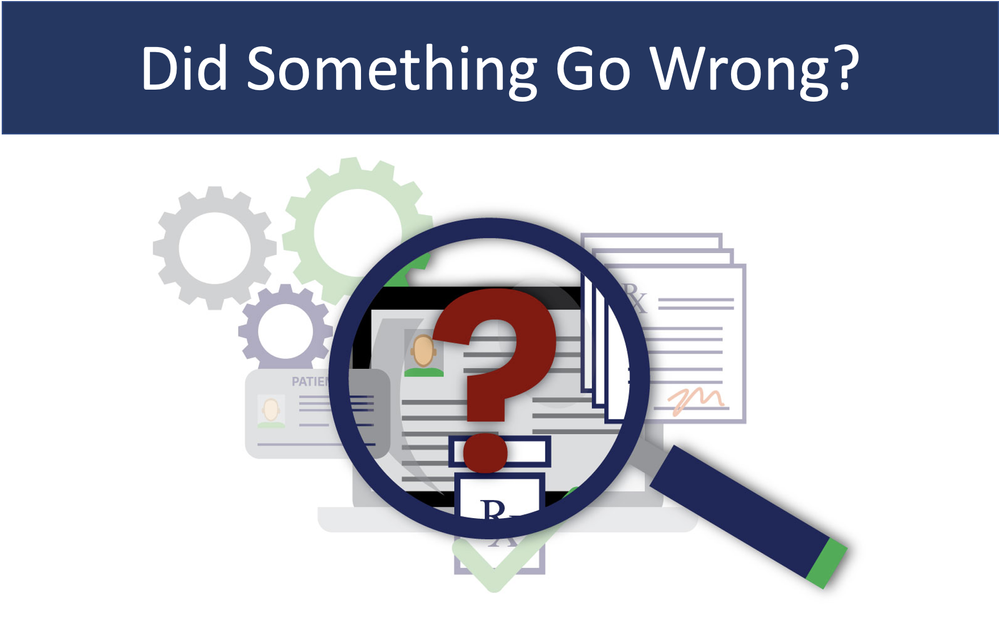
Have you ever had one of your scheduled Blue Prism processes interrupted by a failure? It might have been because of a logical fault in your process or an object. Still, it might not be your fault; for example, perhaps an IT system that was not unavailable for the process to complete, the IT system was overloaded and timed out, or the network was interrupted. It’s annoying whenever any failure happens, but it is particularly irritating when a critical business process doesn’t finish, and it wasn’t your fault.
It’s a bad situation made even worse when your boss is the one that tells you about the failure. Sometimes stuff happens, but your scheduled processes don’t have to fail quietly. Instead, they can fall quickly with a bang such that you can do something proactive about it. And your processes completing are essential because they keep your customers, and thus your boss, happy.
Let me start with the assumption that you don’t want to be surprised by a failed process. You want to know of the failure right away because a failed operation can cascade into a bottleneck where a downstream action is dependent upon the failed process completion, and it also becomes delayed.
The good news is that the very clever Charlie Kovacs of the Digital Exchange team has a solution he’s submitted to the Digital Exchange called the Blue Prism Schedule Monitor. It helps you monitor the execution of your process queues actively without human intervention. The Schedule Monitor Asset notifies a list of people if a process fails to run such that humans can intervene and restart the process. It relieves the need for a human to monitor the Blue Prism schedule queues actively. So, if something terrible happens, the Schedule Monitor Asset will notify you via email. In other words, silence is golden.
The Schedule Monitor is a stand-alone Windows utility. When this command-line application runs, it connects to your Blue Prism database and looks for any newly misfired schedules. If it discovers a misfired schedule, it sends an email to a set of recipients. Whether it finds a misfire or not, it stops such that there is no constant drain on your system. To ensure your Blue Prism Schedules are constantly running correctly, you should configure the Schedule Monitor to run on its schedule whenever Windows starts.
So, make life easy for yourself; use the Blue Prism Schedule Monitor Asset to eliminate the need for a Blue Prism Control Room administrator to monitor for misfired schedules manually and instead let the Schedule Monitor scan and report automatically.



