Turn on suggestions
Auto-suggest helps you quickly narrow down your search results by suggesting possible matches as you type.
Showing results for
- SS&C Blue Prism Community
- Local Language
- ES Spanish
- Busco solución - Datos de cada celda se juntan con...
Options
- Subscribe to RSS Feed
- Mark Topic as New
- Mark Topic as Read
- Float this Topic for Current User
- Bookmark
- Subscribe
- Mute
- Printer Friendly Page
Busco solución - Datos de cada celda se juntan con ";" en una misma celda.
Options
- Mark as New
- Bookmark
- Subscribe
- Mute
- Subscribe to RSS Feed
- Permalink
- Email to a Friend
- Report Inappropriate Content
19-12-22 08:53 PM
Estimados:
Necesito guardar en una colección los datos de un archivo excel de forma correcta.
Este es el archivo cuando lo abro de manera manual:

Y este es el archvo cuando lo abro con BP:
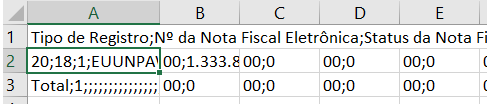
Como pueden ver, los datos de cada celda se juntan con ";" en una misma celda.
¿Cómo puedo solucionar este problema?
Gracias.
------------------------------
Daniel Mariano Ruiz
------------------------------
Necesito guardar en una colección los datos de un archivo excel de forma correcta.
Este es el archivo cuando lo abro de manera manual:

Y este es el archvo cuando lo abro con BP:
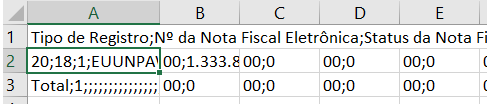
Como pueden ver, los datos de cada celda se juntan con ";" en una misma celda.
¿Cómo puedo solucionar este problema?
Gracias.
------------------------------
Daniel Mariano Ruiz
------------------------------
5 REPLIES 5
Options
- Mark as New
- Bookmark
- Subscribe
- Mute
- Subscribe to RSS Feed
- Permalink
- Email to a Friend
- Report Inappropriate Content
19-12-22 09:30 PM
Hi Daniel
It looks like the text is being compressed to a single column delimited with a semi colon. There is an excel function text to columns that will resolve the issue but you need to create a new action in the excel VBO to do this. I've provided the code I use below and a screenshot of the inputs, hope this helps.
Dim wb, ws As Object
Dim excel, sheet, range As Object
Dim matrix = New Integer (3, 1) {{1, 1}, {2, 1}, {3, 1}, {4, 1}}
Try
wb = GetWorkbook(handle, Source_Workbook)
ws = GetWorksheet(handle, Source_Workbook, Source_Worksheet)
Wb. Activate()
Ws. Activate()
excel = ws. Application
sheet = excel. ActiveSheet
range = sheet. Range(CellRange)
range. Select()
Excel. DisplayAlerts = False
Excel. Selection.TextToColumns (Destination:=sheet. Range(StartCell), DataType:=1, _
TextQualifier:=Qualifier, ConsecutiveDelimiter:=Delimiter, Tab:=Tab, _
Semicolon:=SemiColon, Comma:=Comma, Space:=Space, Other:=Other, OtherChar _
:=Split_Char, FieldInfo:=matrix, _
TrailingMinusNumbers:=True)
Success = True
Catch e As Exception
Success = False
Message = e.Message
Finally
wb = Nothing
ws = Nothing
End Try
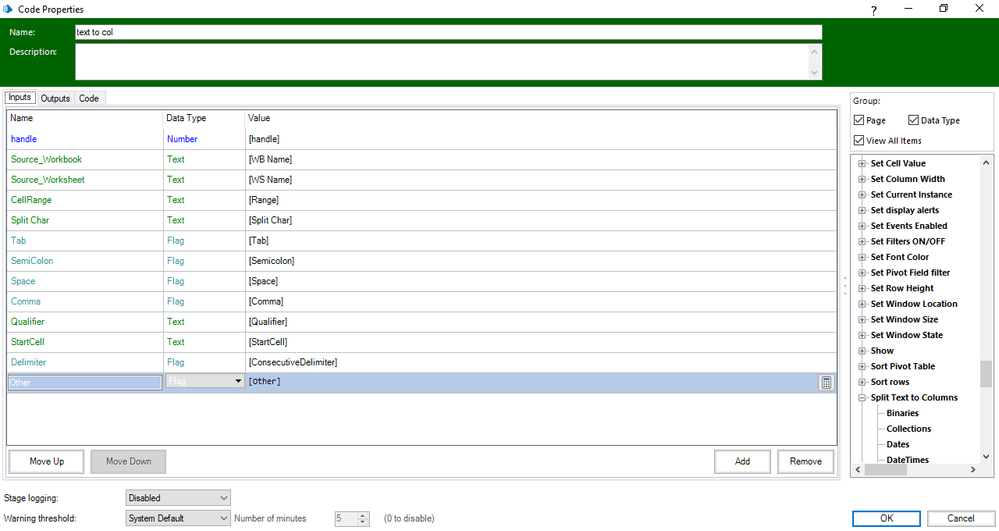
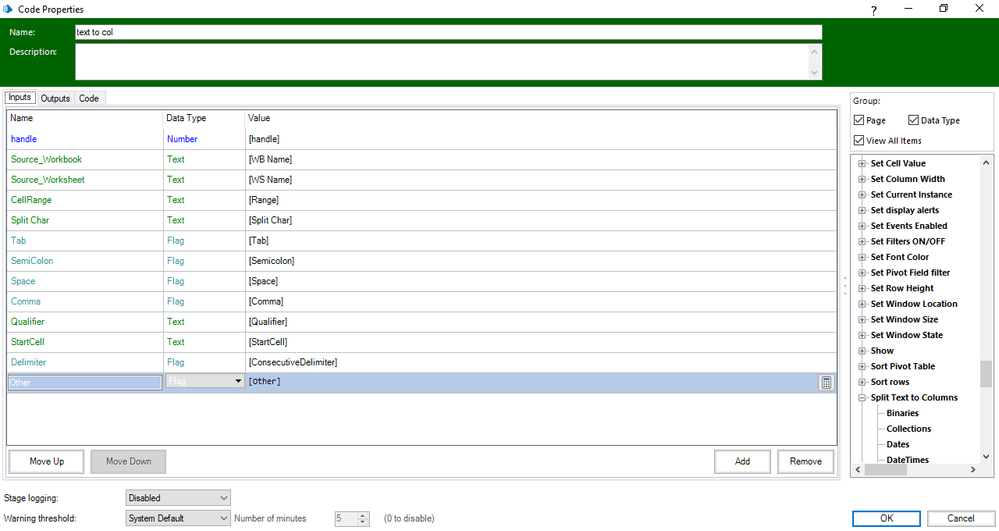
------------------------------
Michael ONeil
Technical Lead developer
NTTData
Europe/London
------------------------------
#MVP
Options
- Mark as New
- Bookmark
- Subscribe
- Mute
- Subscribe to RSS Feed
- Permalink
- Email to a Friend
- Report Inappropriate Content
20-12-22 01:25 PM
Hola Michael.
Muchas gracias por la respuesta 🙂
Acabo de crear un nuevo objeto de VBO Excel con una nueva Action: Separar en Columnas (y copié todo lo que me dijiste).
Tengo que poner algo en Input u output?

Está bien que coloque esa action ahí, post recolección de info?
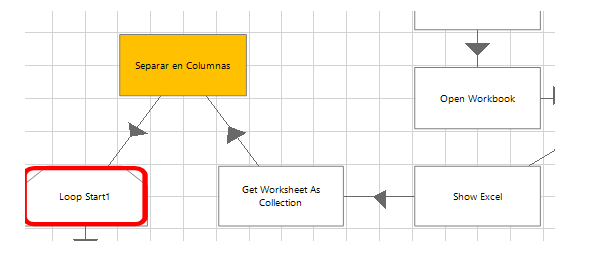
Gracias.
------------------------------
Daniel Mariano Ruiz
------------------------------
Muchas gracias por la respuesta 🙂
Acabo de crear un nuevo objeto de VBO Excel con una nueva Action: Separar en Columnas (y copié todo lo que me dijiste).
Tengo que poner algo en Input u output?

Está bien que coloque esa action ahí, post recolección de info?
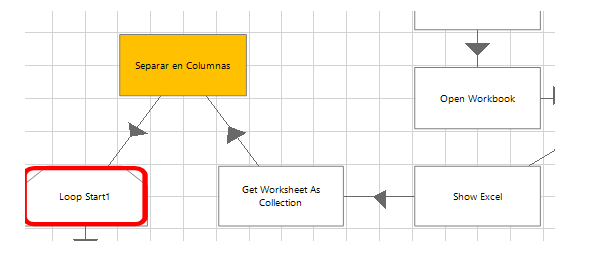
Gracias.
------------------------------
Daniel Mariano Ruiz
------------------------------
Options
- Mark as New
- Bookmark
- Subscribe
- Mute
- Subscribe to RSS Feed
- Permalink
- Email to a Friend
- Report Inappropriate Content
20-12-22 03:05 PM
Hi Daniel
The inputs for the action should match the inputs for the code stage you created. This is where you pass in all the information required for the action to complete. In your case you need to provide the the handle, workbook, worksheet, cellrange (this is where the data is you need to split for example A1:A12), StartCell which should be the first row of the data range e.g. A1. The rest are mostly optional but you may want to set the Consecutive delimiter to false for Other set this as your delimiter ";". You should also provide the outputs for the code stage and action as Success and Message so you can check if there were any errors. If you are unsure about using this action you should try out the Text to Columns option within excel itself first to get a better understanding of the inputs of the vbo as this will match what excel does/requires. Also the split text to columns action should be before your Get worksheet as colleciton action.
------------------------------
Michael ONeil
Technical Lead developer
NTTData
Europe/London
------------------------------
The inputs for the action should match the inputs for the code stage you created. This is where you pass in all the information required for the action to complete. In your case you need to provide the the handle, workbook, worksheet, cellrange (this is where the data is you need to split for example A1:A12), StartCell which should be the first row of the data range e.g. A1. The rest are mostly optional but you may want to set the Consecutive delimiter to false for Other set this as your delimiter ";". You should also provide the outputs for the code stage and action as Success and Message so you can check if there were any errors. If you are unsure about using this action you should try out the Text to Columns option within excel itself first to get a better understanding of the inputs of the vbo as this will match what excel does/requires. Also the split text to columns action should be before your Get worksheet as colleciton action.
------------------------------
Michael ONeil
Technical Lead developer
NTTData
Europe/London
------------------------------
#MVP
Options
- Mark as New
- Bookmark
- Subscribe
- Mute
- Subscribe to RSS Feed
- Permalink
- Email to a Friend
- Report Inappropriate Content
23-12-22 05:23 PM
OK Michael.
I try to solve this with all solutions provided.
You comment that: "If you are unsure about using this action, you should first try the Text to Columns option within Excel to better understand the vbo inputs, as this will match what Excel does/requires."
However, I don't see an Action called "Text to Columns" in the MS Excel VBO object. How do I get it?
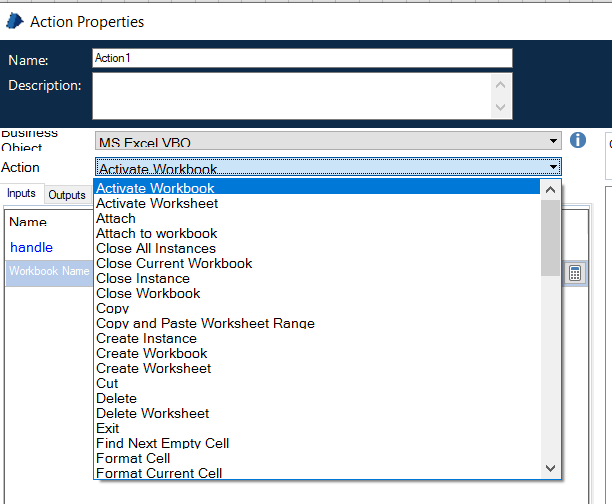
Thanks again.
------------------------------
Daniel Mariano Ruiz
------------------------------
I try to solve this with all solutions provided.
You comment that: "If you are unsure about using this action, you should first try the Text to Columns option within Excel to better understand the vbo inputs, as this will match what Excel does/requires."
However, I don't see an Action called "Text to Columns" in the MS Excel VBO object. How do I get it?
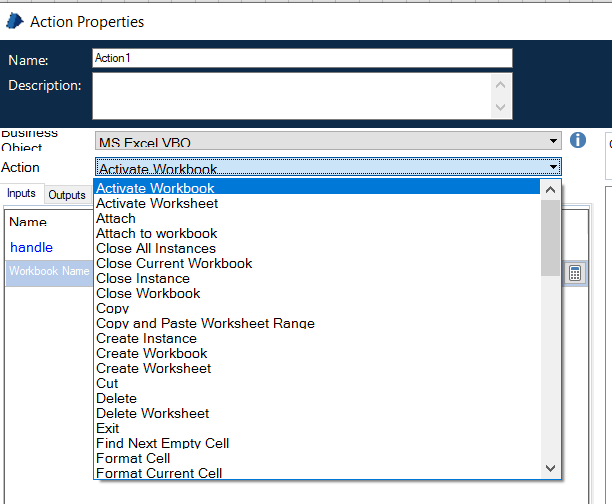
Thanks again.
------------------------------
Daniel Mariano Ruiz
------------------------------
Options
- Mark as New
- Bookmark
- Subscribe
- Mute
- Subscribe to RSS Feed
- Permalink
- Email to a Friend
- Report Inappropriate Content
26-12-22 08:49 AM
Hello Daniel
Michael is trying to say that Open Excel on your system Manually and try to use text to column feature so that you will understand the Code shared above.
------------------------------
Neeraj Kumar
Technical Architect
------------------------------
Michael is trying to say that Open Excel on your system Manually and try to use text to column feature so that you will understand the Code shared above.
------------------------------
Neeraj Kumar
Technical Architect
------------------------------
