Turn on suggestions
Auto-suggest helps you quickly narrow down your search results by suggesting possible matches as you type.
Showing results for
- SS&C Blue Prism Community
- Get Help
- Digital Exchange
- RE: Better Understanding Use Cases Connector for M...
Options
- Subscribe to RSS Feed
- Mark Topic as New
- Mark Topic as Read
- Float this Topic for Current User
- Bookmark
- Subscribe
- Mute
- Printer Friendly Page
Options
- Mark as New
- Bookmark
- Subscribe
- Mute
- Subscribe to RSS Feed
- Permalink
- Email to a Friend
- Report Inappropriate Content
15-02-22 02:51 PM
Hello BP Community,
Recently, I have downloaded the Connector for Microsoft Power Platform Connector - 1.0.0-alpha from the Blue Prism Digital Exchange Website: https://digitalexchange.blueprism.com/dx/entry/3439/solution/microsoft-power-platform-connector-2#:~:text=Power%20Automate%20performs%20a%20central,in%20the%20Power%20Automate%20gallery.
The details of the asset are as follows:
Currently, I am not too familiar with the Power Platform or how the connector will work to allow us to extract this information. I have read the guide that comes with the download however, I don't quite fully understand how it will work in terms of triggering a Power Platform workflow once the collector has extracted the information.
I would be grateful if anyone could pass on useful resources on this as I haven't been able to find many tutorials on how to use this asset in BP and the Power Platform.
Many thanks,
Aisha 🙂
------------------------------
Aisha Saeed
------------------------------
Recently, I have downloaded the Connector for Microsoft Power Platform Connector - 1.0.0-alpha from the Blue Prism Digital Exchange Website: https://digitalexchange.blueprism.com/dx/entry/3439/solution/microsoft-power-platform-connector-2#:~:text=Power%20Automate%20performs%20a%20central,in%20the%20Power%20Automate%20gallery.
The details of the asset are as follows:
- Version: 1.0.0-alpha
- Updated: 08/23/2021
- Author: Blue Prism
- Asset Type: Connector
- Support: Community Supported
- License: Open Source MIT
- Price: Free
- Fulfillment: Download
- Works With: Power Platform
Currently, I am not too familiar with the Power Platform or how the connector will work to allow us to extract this information. I have read the guide that comes with the download however, I don't quite fully understand how it will work in terms of triggering a Power Platform workflow once the collector has extracted the information.
I would be grateful if anyone could pass on useful resources on this as I haven't been able to find many tutorials on how to use this asset in BP and the Power Platform.
Many thanks,
Aisha 🙂
------------------------------
Aisha Saeed
------------------------------
Answered! Go to Answer.
1 BEST ANSWER
Helpful Answers
Options
- Mark as New
- Bookmark
- Subscribe
- Mute
- Subscribe to RSS Feed
- Permalink
- Email to a Friend
- Report Inappropriate Content
21-02-22 01:55 PM
@Aisha Saeed,
The updated VBO is now available on the DX. You can find it here. Yes, you will need to download this updated VBO, and import it into your environment. If that's an issue, you can add the code to support the change into your existing VBO if you choose. However, I always recommend going with the official VBO from the DX. If you're running Blue Prism v6 or later you should not have to upgrade your environment. If you're on something older, it may still work, but has not been tested.
If you need to go the route of adding the code to your existing VBO, here are the steps:

Save your changes and you should be good to go.
Cheers,
------------------------------
Eric Wilson
Director, Integrations and Enablement
Blue Prism Digital Exchange
------------------------------
The updated VBO is now available on the DX. You can find it here. Yes, you will need to download this updated VBO, and import it into your environment. If that's an issue, you can add the code to support the change into your existing VBO if you choose. However, I always recommend going with the official VBO from the DX. If you're running Blue Prism v6 or later you should not have to upgrade your environment. If you're on something older, it may still work, but has not been tested.
If you need to go the route of adding the code to your existing VBO, here are the steps:
- In your existing VBO, create a copy of the Send Email action and name it something like Send Email with Voting Options. Making a copy of the action ensure you don't break existing processes.
- In the new action add a new input parameter, of type Text, and name it Voting Options.
- On the Code stage, within the action, create a new Text input parameter, name it Voting Options too and set it's value to [Voting Options]
- On the Code tab, of the Code stage, add the following snippet. You can do this somewhere after the MailItem object is created and before the Send action is called.
If Voting_Options <> "" Then
mail.VotingOptions = Voting_Options
End If

Save your changes and you should be good to go.
Cheers,
------------------------------
Eric Wilson
Director, Integrations and Enablement
Blue Prism Digital Exchange
------------------------------
6 REPLIES 6
Options
- Mark as New
- Bookmark
- Subscribe
- Mute
- Subscribe to RSS Feed
- Permalink
- Email to a Friend
- Report Inappropriate Content
15-02-22 08:48 PM
Hi @Aisha Saeed,
Is sending the email the only action you plan to use Power Platform for? While it's certainly possible, have you considered just using the Outlook VBO in Blue Prism and having the digital worker send the email since it seems the DW will be collecting the source data?
The Power Platform Integration isn't really a connector per-se. It's really more of an example integration showing how a Power Platform workflow can trigger a Blue Prism process. On the flip side, Blue Prism can trigger workflows in Power Platform by invoking any RESTful API exposed by say an Azure Function or Azure App Service as examples.
Hope this helps.
Cheers,
------------------------------
Eric Wilson
Director, Integrations and Enablement
Blue Prism Digital Exchange
------------------------------
Is sending the email the only action you plan to use Power Platform for? While it's certainly possible, have you considered just using the Outlook VBO in Blue Prism and having the digital worker send the email since it seems the DW will be collecting the source data?
The Power Platform Integration isn't really a connector per-se. It's really more of an example integration showing how a Power Platform workflow can trigger a Blue Prism process. On the flip side, Blue Prism can trigger workflows in Power Platform by invoking any RESTful API exposed by say an Azure Function or Azure App Service as examples.
Hope this helps.
Cheers,
------------------------------
Eric Wilson
Director, Integrations and Enablement
Blue Prism Digital Exchange
------------------------------
Options
- Mark as New
- Bookmark
- Subscribe
- Mute
- Subscribe to RSS Feed
- Permalink
- Email to a Friend
- Report Inappropriate Content
21-02-22 09:52 AM
Hi @ewilson,
We mainly wanted to use Power Automate for the Send email with options functionality to allow colleagues to respond to the email using standardised buttons which we can then collect those responses with Blue Prism. Once the connector was built for this process we were looking to use the connector in other builds going forward if it was successful. I'm not sure if there's a capability to add option buttons to emails using HTML for the email templates in Blue Prism.
We did also consider using Interact, however, we have had a few issues with the platform and therefore are more cautious about going down that route as of yet.
With the BP Outlook VBO, is there a way to integrate the voting buttons on Outlook into our emails? This would be another solution I can see that we could use which would have the same end result.
Another question I had regarding the Power Automate connector is what would be the best Git Hub repository for creating this function? We tried to use the link provided in the guide when we downloaded the asset off of the Blue Prism Digital Exchange but it showed that repository had been removed.
Thanks for all your help!
Many thanks,
Aisha
------------------------------
Aisha Saeed
------------------------------
We mainly wanted to use Power Automate for the Send email with options functionality to allow colleagues to respond to the email using standardised buttons which we can then collect those responses with Blue Prism. Once the connector was built for this process we were looking to use the connector in other builds going forward if it was successful. I'm not sure if there's a capability to add option buttons to emails using HTML for the email templates in Blue Prism.
We did also consider using Interact, however, we have had a few issues with the platform and therefore are more cautious about going down that route as of yet.
With the BP Outlook VBO, is there a way to integrate the voting buttons on Outlook into our emails? This would be another solution I can see that we could use which would have the same end result.
Another question I had regarding the Power Automate connector is what would be the best Git Hub repository for creating this function? We tried to use the link provided in the guide when we downloaded the asset off of the Blue Prism Digital Exchange but it showed that repository had been removed.
Thanks for all your help!
Many thanks,
Aisha
------------------------------
Aisha Saeed
------------------------------
Options
- Mark as New
- Bookmark
- Subscribe
- Mute
- Subscribe to RSS Feed
- Permalink
- Email to a Friend
- Report Inappropriate Content
21-02-22 12:50 PM
Hi @Aisha Saeed,
The GitHub repo was taken offline, but everything related to the integration should be included in the zip file that's available on the DX asset page. There is an example process that's shown in the documentation, but you don't require that. You can use any process you have, so long as it's something you can expose as a SOAP web service.
The integration is designed to be generic. In other words, it exposes 3 actions: StartProcess, GetProcessList, and GetProcessSchema. With these three actions, Power Platform can interrogate your Blue Prism environment to get all of the exposed processes and their input schemas. Then when you create your Flow definition, you'll have a Start Process action that you can drop on the flow and select from available BP processes to run.
As for voting options in the Outlook VBO, they didn't exist until you asked for them. 😁 We've just added a quick update to the Send Email action to support this feature. There is now an optional input field called Voting Options. All you need to do is pass in a semicolon-delimited string of values. Those will be rendered as the choices in the vote. In my case, Microsoft 365 displays it as depicted below:
-----------------------------------------
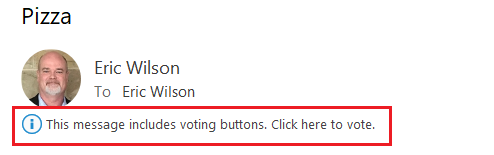 -----------------------------------------
-----------------------------------------
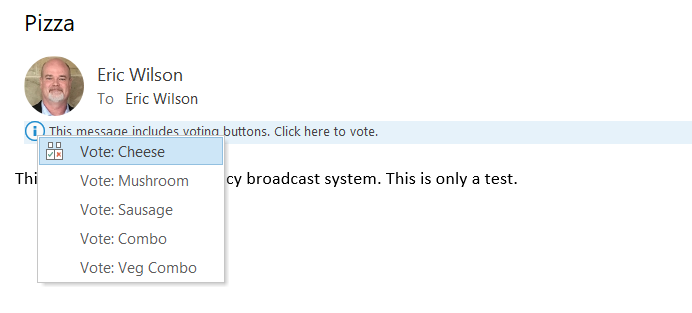 -------------------------------------------------------------------
-------------------------------------------------------------------
This will be version 6.10.3 of the VBO and we should have it posted to the DX within the hour.
Cheers,
------------------------------
Eric Wilson
Director, Integrations and Enablement
Blue Prism Digital Exchange
------------------------------
The GitHub repo was taken offline, but everything related to the integration should be included in the zip file that's available on the DX asset page. There is an example process that's shown in the documentation, but you don't require that. You can use any process you have, so long as it's something you can expose as a SOAP web service.
The integration is designed to be generic. In other words, it exposes 3 actions: StartProcess, GetProcessList, and GetProcessSchema. With these three actions, Power Platform can interrogate your Blue Prism environment to get all of the exposed processes and their input schemas. Then when you create your Flow definition, you'll have a Start Process action that you can drop on the flow and select from available BP processes to run.
As for voting options in the Outlook VBO, they didn't exist until you asked for them. 😁 We've just added a quick update to the Send Email action to support this feature. There is now an optional input field called Voting Options. All you need to do is pass in a semicolon-delimited string of values. Those will be rendered as the choices in the vote. In my case, Microsoft 365 displays it as depicted below:
-----------------------------------------
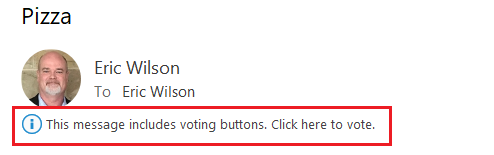 -----------------------------------------
-----------------------------------------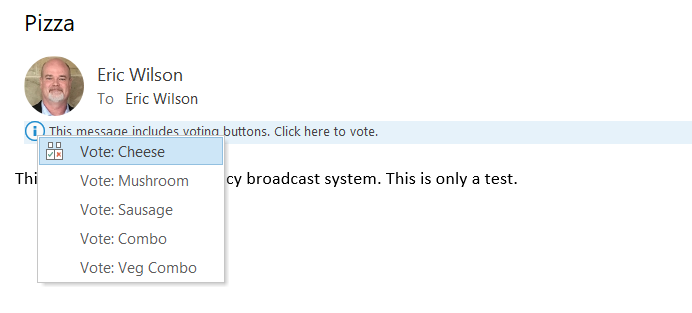 -------------------------------------------------------------------
-------------------------------------------------------------------This will be version 6.10.3 of the VBO and we should have it posted to the DX within the hour.
Cheers,
------------------------------
Eric Wilson
Director, Integrations and Enablement
Blue Prism Digital Exchange
------------------------------
Options
- Mark as New
- Bookmark
- Subscribe
- Mute
- Subscribe to RSS Feed
- Permalink
- Email to a Friend
- Report Inappropriate Content
21-02-22 01:39 PM
Hi @ewilson,
This is amazing, thank you so much for the quick turnaround on this! This is exactly what I was looking for with regards to the voter buttons in Outlook.
Also, thank you for elaborating on how the connector works, I have a much better understanding of it now. For this process, I feel that the connector is probably not the best solution however I will keep it in mind for processes in the future.
For the Send Email action, will I need to download the updated 6.10.3 outlook VBO asset? Does Blue Prism need to be updated to that version to be able to use the VBO? I am currently on version 6.10.1 of the Blue Prism Automate software.
Thanks again for your help!
Many thanks,
Aisha
------------------------------
Aisha Saeed
------------------------------
This is amazing, thank you so much for the quick turnaround on this! This is exactly what I was looking for with regards to the voter buttons in Outlook.
Also, thank you for elaborating on how the connector works, I have a much better understanding of it now. For this process, I feel that the connector is probably not the best solution however I will keep it in mind for processes in the future.
For the Send Email action, will I need to download the updated 6.10.3 outlook VBO asset? Does Blue Prism need to be updated to that version to be able to use the VBO? I am currently on version 6.10.1 of the Blue Prism Automate software.
Thanks again for your help!
Many thanks,
Aisha
------------------------------
Aisha Saeed
------------------------------
Options
- Mark as New
- Bookmark
- Subscribe
- Mute
- Subscribe to RSS Feed
- Permalink
- Email to a Friend
- Report Inappropriate Content
21-02-22 01:55 PM
@Aisha Saeed,
The updated VBO is now available on the DX. You can find it here. Yes, you will need to download this updated VBO, and import it into your environment. If that's an issue, you can add the code to support the change into your existing VBO if you choose. However, I always recommend going with the official VBO from the DX. If you're running Blue Prism v6 or later you should not have to upgrade your environment. If you're on something older, it may still work, but has not been tested.
If you need to go the route of adding the code to your existing VBO, here are the steps:

Save your changes and you should be good to go.
Cheers,
------------------------------
Eric Wilson
Director, Integrations and Enablement
Blue Prism Digital Exchange
------------------------------
The updated VBO is now available on the DX. You can find it here. Yes, you will need to download this updated VBO, and import it into your environment. If that's an issue, you can add the code to support the change into your existing VBO if you choose. However, I always recommend going with the official VBO from the DX. If you're running Blue Prism v6 or later you should not have to upgrade your environment. If you're on something older, it may still work, but has not been tested.
If you need to go the route of adding the code to your existing VBO, here are the steps:
- In your existing VBO, create a copy of the Send Email action and name it something like Send Email with Voting Options. Making a copy of the action ensure you don't break existing processes.
- In the new action add a new input parameter, of type Text, and name it Voting Options.
- On the Code stage, within the action, create a new Text input parameter, name it Voting Options too and set it's value to [Voting Options]
- On the Code tab, of the Code stage, add the following snippet. You can do this somewhere after the MailItem object is created and before the Send action is called.
If Voting_Options <> "" Then
mail.VotingOptions = Voting_Options
End If

Save your changes and you should be good to go.
Cheers,
------------------------------
Eric Wilson
Director, Integrations and Enablement
Blue Prism Digital Exchange
------------------------------
Options
- Mark as New
- Bookmark
- Subscribe
- Mute
- Subscribe to RSS Feed
- Permalink
- Email to a Friend
- Report Inappropriate Content
21-02-22 03:24 PM
Hi @ewilson,
Amazing, thank you for detailing out the process - you have made this super easy to follow 🙂
Really appreciate all your help and for updating the Outlook VBO to include this option!
Many thanks,
Aisha
------------------------------
Aisha Saeed
------------------------------
Amazing, thank you for detailing out the process - you have made this super easy to follow 🙂
Really appreciate all your help and for updating the Outlook VBO to include this option!
Many thanks,
Aisha
------------------------------
Aisha Saeed
------------------------------
Related Content
- Microsoft Graph - SharePoint: Get Items in List is returning blank values for specific columns in Product Forum
- Microsoft Dataverse VBO Connectivity Issue in Digital Exchange
- Attaching files to an list item in SharePoint using API in Product Forum
- Cannot publish/deploy Power Platform Connector as Azure function in Visual Studio Code in Product Forum
- Connector for Microsoft Graph API - Users - 1.1.0 in Digital Exchange

