Turn on suggestions
Auto-suggest helps you quickly narrow down your search results by suggesting possible matches as you type.
Showing results for
- SS&C Blue Prism Community
- Get Help
- Digital Exchange
- BigQuery Skill - jobs.query create table
Options
- Subscribe to RSS Feed
- Mark Topic as New
- Mark Topic as Read
- Float this Topic for Current User
- Bookmark
- Subscribe
- Mute
- Printer Friendly Page
Options
- Mark as New
- Bookmark
- Subscribe
- Mute
- Subscribe to RSS Feed
- Permalink
- Email to a Friend
- Report Inappropriate Content
17-01-22 10:04 AM
Hi all,
Im trying to fetch data from an existing view in BigQuery. From what I can read online, you cannot fetch data from a view using tabledata.list directly. You need to materialize the view into a table before you can use tabledata.list.
So what I am want to do is use bigquery.jobs.query to create a temp table based of a view, and then use tabledata.list. However, I cannot seem to get the bigquery.jobs.query to work.
The query im using is this:
"CREATE TEMP TABLE NewTable_ExistingView
AS
SELECT * FROM `ProjectID.DatasetID.ViewID`"
Input parameters for the API:
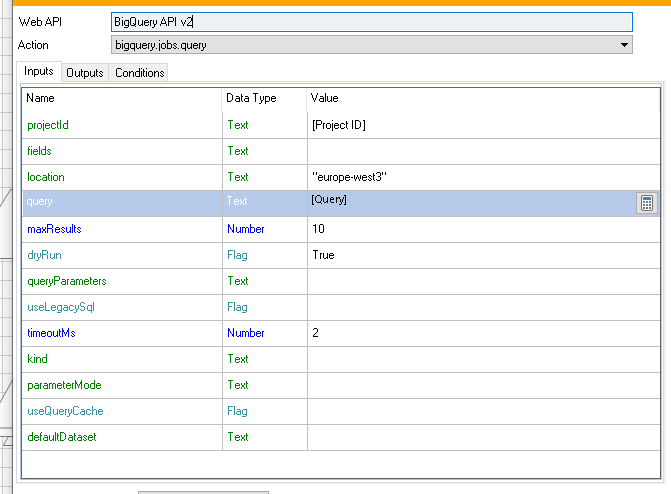
How the webservice is setup. Haven't changed anything after importing the skill.
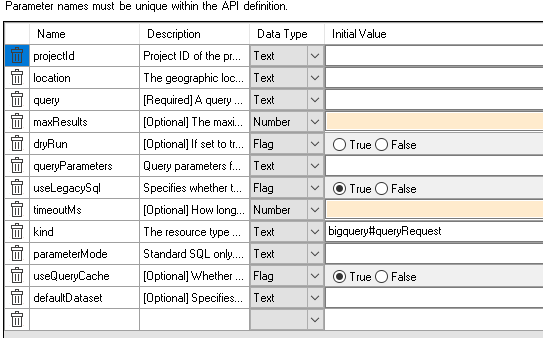
API Request:
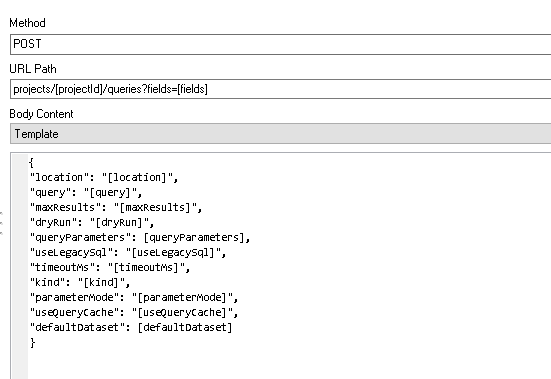
And the error I'm getting (shortened) :
HTTP Status Code: 400
"message": "Invalid JSON payload received. Unexpected token.\n\n\"queryParameters\": ,\r\n\"useLegacySql\": \"\n ^",
From my understanding "useLegacySql" is set to true as default, meaning that "queryParameters" is uncessary as it is only used with standardSQL?
Any help is greatly appreciated.
Br,
Seb
Im trying to fetch data from an existing view in BigQuery. From what I can read online, you cannot fetch data from a view using tabledata.list directly. You need to materialize the view into a table before you can use tabledata.list.
So what I am want to do is use bigquery.jobs.query to create a temp table based of a view, and then use tabledata.list. However, I cannot seem to get the bigquery.jobs.query to work.
The query im using is this:
"CREATE TEMP TABLE NewTable_ExistingView
AS
SELECT * FROM `ProjectID.DatasetID.ViewID`"
Input parameters for the API:
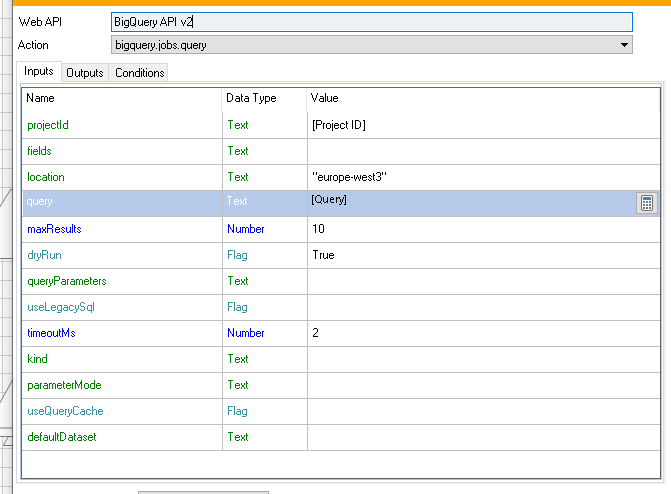
How the webservice is setup. Haven't changed anything after importing the skill.
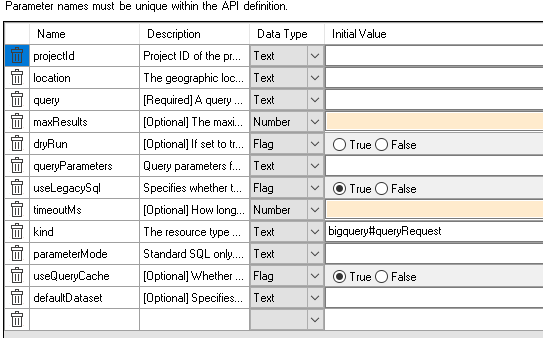
API Request:
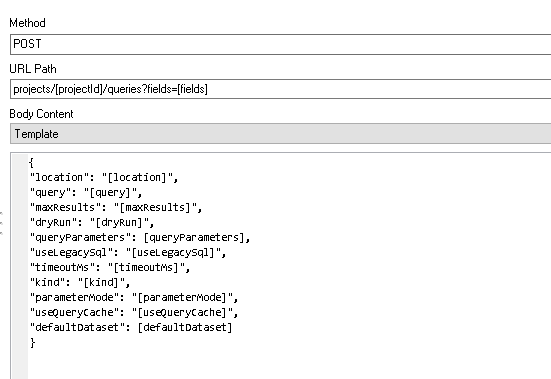
And the error I'm getting (shortened) :
HTTP Status Code: 400
"message": "Invalid JSON payload received. Unexpected token.\n\n\"queryParameters\": ,\r\n\"useLegacySql\": \"\n ^",
From my understanding "useLegacySql" is set to true as default, meaning that "queryParameters" is uncessary as it is only used with standardSQL?
Any help is greatly appreciated.
Br,
Seb
Answered! Go to Answer.
1 BEST ANSWER
Helpful Answers
Options
- Mark as New
- Bookmark
- Subscribe
- Mute
- Subscribe to RSS Feed
- Permalink
- Email to a Friend
- Report Inappropriate Content
17-01-22 05:30 PM
Hi @Seb T,
I think the issue here is that Google expects an empty JSON array for queryParameters if the tag is included in the request. So there are a few things you could try here:
Cheers,
Eric
I think the issue here is that Google expects an empty JSON array for queryParameters if the tag is included in the request. So there are a few things you could try here:
- In the body template of the request, you could remove the queryParameters entry from the template. In fact, based on the example request you've shown you could strip the template down to something like this:
{
"location": "[location]",
"query": "[query]",
"maxResults": "[maxResults]",
"kind": "[kind]"
}- Alternatively, you could try entering "[]" (open and close brackets) as the value for the queryParameters data item. That signifies an empty array.
Cheers,
Eric
2 REPLIES 2
Options
- Mark as New
- Bookmark
- Subscribe
- Mute
- Subscribe to RSS Feed
- Permalink
- Email to a Friend
- Report Inappropriate Content
17-01-22 05:30 PM
Hi @Seb T,
I think the issue here is that Google expects an empty JSON array for queryParameters if the tag is included in the request. So there are a few things you could try here:
Cheers,
Eric
I think the issue here is that Google expects an empty JSON array for queryParameters if the tag is included in the request. So there are a few things you could try here:
- In the body template of the request, you could remove the queryParameters entry from the template. In fact, based on the example request you've shown you could strip the template down to something like this:
{
"location": "[location]",
"query": "[query]",
"maxResults": "[maxResults]",
"kind": "[kind]"
}- Alternatively, you could try entering "[]" (open and close brackets) as the value for the queryParameters data item. That signifies an empty array.
Cheers,
Eric
Options
- Mark as New
- Bookmark
- Subscribe
- Mute
- Subscribe to RSS Feed
- Permalink
- Email to a Friend
- Report Inappropriate Content
19-01-22 12:09 PM
Did the trick, thanks again.
Related Content
- NextGen Digital Worker Sessions stuck in Queued or Created Status in Product Forum
- Blueprism HUB in Product Forum
- Add row not adding to nested collection in Product Forum
- Blue Prism 6.10 to 7.4 steps to migrate in Product Forum
- Blue Prism API - POST /api/v7/workqueues is creating Active Queue in Product Forum

