- SS&C Blue Prism Community
- Get Help
- Digital Exchange
- RE: New Connector for Microsoft Office 365 - Outlo...
- Subscribe to RSS Feed
- Mark Topic as New
- Mark Topic as Read
- Float this Topic for Current User
- Bookmark
- Subscribe
- Mute
- Printer Friendly Page
New Connector for Microsoft Office 365 - Outlook Released!
- Mark as New
- Bookmark
- Subscribe
- Mute
- Subscribe to RSS Feed
- Permalink
- Email to a Friend
- Report Inappropriate Content
03-10-22 01:46 PM
A new connector is available, on the Digital Exchange, for working with Microsoft Office 365 - Outlook. This is a complete design of the previous Microsoft Graph API - Outlook connector.
The new connector is implemented as a traditional VBO (Visual Business Object), so there are no issues with being able to download and save attachments directly from the connector. This connector has similar actions to the legacy Outlook VBO, but since it leverages Microsoft Graph API, behind the scenes, it does not require Outlook to be installed locally on the runtime resource.
Some things to be aware of:
- The legacy Outlook VBO exposed multiple actions (i.e. Basic, Advanced, and Expert) for retrieving emails from the Inbox or Sent Items folders. The new VBO simplifies and consolidates these multiple actions into a single action that support OData $search and $filter options. Refer to the documentation for links to further Microsoft information about using these properties.
- Microsoft limits the size of attachments when sending emails via the Graph API. Their documentation is a little confusing on what the actual max size is. The Graph API documentation implies that singular file attachments can be up to 150MB each, but Exchange Online limits the overall size of a Message (i.e. headers, body, attachments, etc all together) to no more that 150MB. In our testing, the latter appears to be the actual case.
You can find the new connector at the following link:
Microsoft Office 365 - Outlook
#BPTechTips #DigitalExchange #Outlook
Cheers,
------------------------------
Eric Wilson
Director, Integrations and Enablement
Blue Prism Digital Exchange
------------------------------
- Mark as New
- Bookmark
- Subscribe
- Mute
- Subscribe to RSS Feed
- Permalink
- Email to a Friend
- Report Inappropriate Content
21-10-22 07:09 AM
I am using this VBO to send email. Even my access token is valid, it throws exception as "Access token is empty". The same code works well using "Microsoft Graph - Outlook". Can you please help?
------------------------------
Halid Mohamed Niyaz Abdul
------------------------------
- Mark as New
- Bookmark
- Subscribe
- Mute
- Subscribe to RSS Feed
- Permalink
- Email to a Friend
- Report Inappropriate Content
21-10-22 02:16 PM
When you use the Microsoft 365 - Outlook VBO are you calling the Authenticate action before any other actions? Similar to what I've shown below:
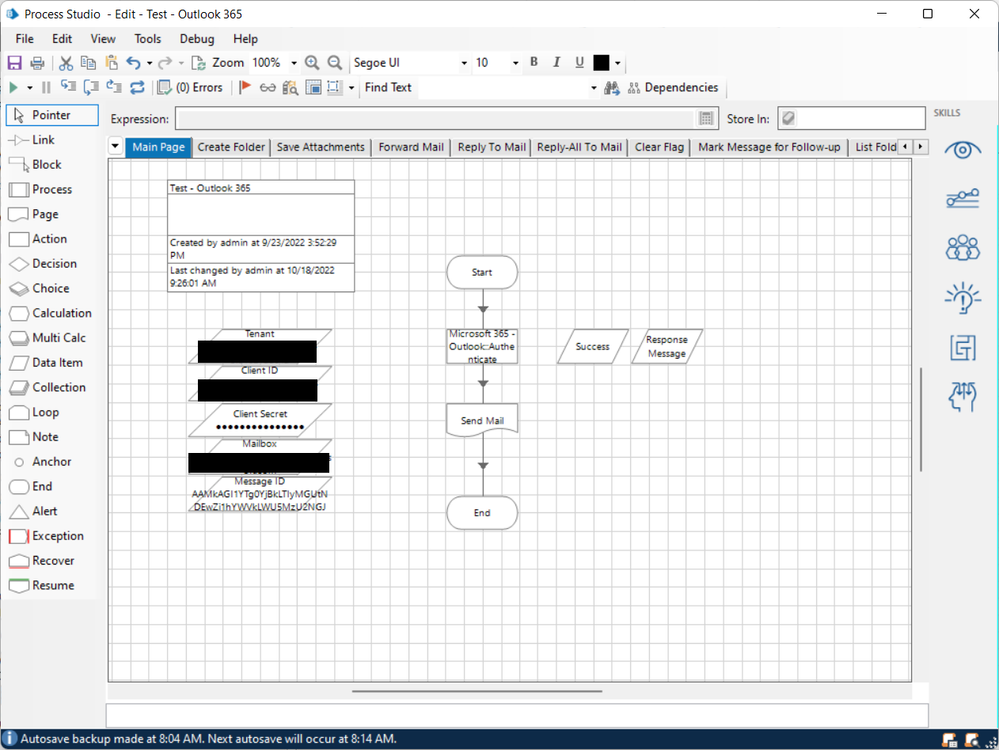
Cheers,
------------------------------
Eric Wilson
Director, Integrations and Enablement
Blue Prism Digital Exchange
------------------------------
- Mark as New
- Bookmark
- Subscribe
- Mute
- Subscribe to RSS Feed
- Permalink
- Email to a Friend
- Report Inappropriate Content
21-10-22 03:19 PM
Hi Eric, yes I did the same. I feel the access token is not passed while invoking the sendMail action.
Because all other stages passed inside SendMail action also access token is not expired.
------------------------------
Halid Mohamed Niyaz Abdul
------------------------------
- Mark as New
- Bookmark
- Subscribe
- Mute
- Subscribe to RSS Feed
- Permalink
- Email to a Friend
- Report Inappropriate Content
21-10-22 04:03 PM
Cheers,
------------------------------
Eric Wilson
Director, Integrations and Enablement
Blue Prism Digital Exchange
------------------------------
- Mark as New
- Bookmark
- Subscribe
- Mute
- Subscribe to RSS Feed
- Permalink
- Email to a Friend
- Report Inappropriate Content
26-10-22 08:10 AM
Thanks for your support.
------------------------------
Halid Mohamed Niyaz Abdul
------------------------------
- Mark as New
- Bookmark
- Subscribe
- Mute
- Subscribe to RSS Feed
- Permalink
- Email to a Friend
- Report Inappropriate Content
31-10-22 01:55 PM
After installing and setting up the Azure authentication correctly - I am loving this vbo
However having a little issue with the Move Mail action, when I try to run with all the config set up correctly eg folder id's and message id I get a fail message:
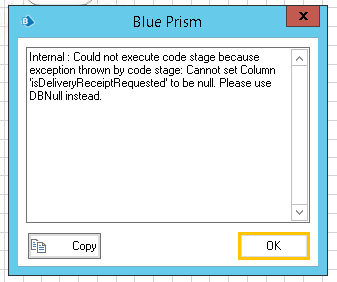
The original message has this flagged as false not null:
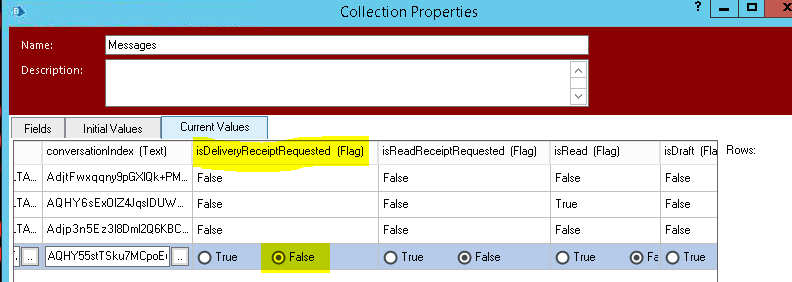
Although the action has failed effectively and I don't get any info about the success of the move nor a response message - the message does get moved into the desired destination folder. I can probably use an exception handler to pick up and resume the action, but this doesn't feel right?
Using Blue Prism v6.10.1, downloaded all the suggested supporting vbo's from the DX as far as I know.
Regards
Kirk
------------------------------
Kirk Russell Senior Robotics Developer
NHS Dorset
NHS Dorset
------------------------------
- Mark as New
- Bookmark
- Subscribe
- Mute
- Subscribe to RSS Feed
- Permalink
- Email to a Friend
- Report Inappropriate Content
31-10-22 02:02 PM
I think I know what the problem is. This stems from what I consider to be a bug in how the Outlook REST endpoints, on the Graph service, represent a mail object (specifically the isDeliveryReceiptRequested element). In a nutshell, Microsoft doesn't set a value for this flag unless it is specifically set by the underlying mail system which to me is wrong. If it's not specifically set, it should automatically be False in my opinion.
We'll get a fix added to the code to account for the issue. I'll post an update once we've pushed it to the DX.
Cheers,
------------------------------
Eric Wilson
Director, Integrations and Enablement
Blue Prism Digital Exchange
------------------------------
- Mark as New
- Bookmark
- Subscribe
- Mute
- Subscribe to RSS Feed
- Permalink
- Email to a Friend
- Report Inappropriate Content
31-10-22 02:29 PM
Glad you have an idea what this needs already.
I perhaps naively assumed the mail item would be just moved as is with all current properties.
I'll keep my eye out for the update.
Cheers
Kirk
------------------------------
Kirk Russell Senior Robotics Developer
NHS Dorset
NHS Dorset
------------------------------
- Mark as New
- Bookmark
- Subscribe
- Mute
- Subscribe to RSS Feed
- Permalink
- Email to a Friend
- Report Inappropriate Content
31-10-22 02:33 PM
You are correct. The mail is moved, but then as part of the response we convert the returned JSON into a BP Collection as we've received a lot of feedback from user about that being easier to deal with than the raw JSON. It's that conversion step that's failing because of the missing flag initialization.
Cheers,
------------------------------
Eric Wilson
Director, Integrations and Enablement
Blue Prism Digital Exchange
------------------------------
- Microsoft 365 - Outlook v1.6.0 Released in Digital Exchange
- Microsoft Dataverse VBO Connectivity Issue in Digital Exchange
- Support for Microsoft Information Protection Labels (aka Sensitivity Labels) in Outlook VBO. in Digital Exchange
- [NOTIFICATION] Issue with Browser automation after Microsoft Edge v128 update in Product Forum
- Attaching files to an list item in SharePoint using API in Product Forum

