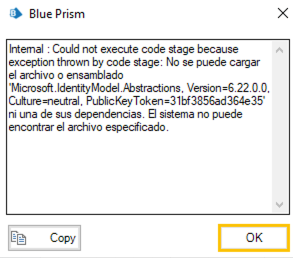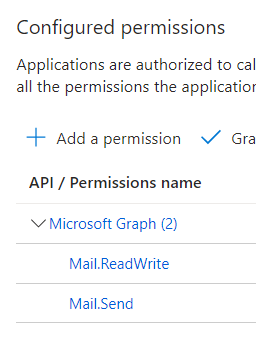- SS&C Blue Prism Community
- Get Help
- Digital Exchange
- RE: New Connector for Microsoft Office 365 - Outlo...
- Subscribe to RSS Feed
- Mark Topic as New
- Mark Topic as Read
- Float this Topic for Current User
- Bookmark
- Subscribe
- Mute
- Printer Friendly Page
New Connector for Microsoft Office 365 - Outlook Released!
- Mark as New
- Bookmark
- Subscribe
- Mute
- Subscribe to RSS Feed
- Permalink
- Email to a Friend
- Report Inappropriate Content
03-10-22 01:46 PM
A new connector is available, on the Digital Exchange, for working with Microsoft Office 365 - Outlook. This is a complete design of the previous Microsoft Graph API - Outlook connector.
The new connector is implemented as a traditional VBO (Visual Business Object), so there are no issues with being able to download and save attachments directly from the connector. This connector has similar actions to the legacy Outlook VBO, but since it leverages Microsoft Graph API, behind the scenes, it does not require Outlook to be installed locally on the runtime resource.
Some things to be aware of:
- The legacy Outlook VBO exposed multiple actions (i.e. Basic, Advanced, and Expert) for retrieving emails from the Inbox or Sent Items folders. The new VBO simplifies and consolidates these multiple actions into a single action that support OData $search and $filter options. Refer to the documentation for links to further Microsoft information about using these properties.
- Microsoft limits the size of attachments when sending emails via the Graph API. Their documentation is a little confusing on what the actual max size is. The Graph API documentation implies that singular file attachments can be up to 150MB each, but Exchange Online limits the overall size of a Message (i.e. headers, body, attachments, etc all together) to no more that 150MB. In our testing, the latter appears to be the actual case.
You can find the new connector at the following link:
Microsoft Office 365 - Outlook
#BPTechTips #DigitalExchange #Outlook
Cheers,
------------------------------
Eric Wilson
Director, Integrations and Enablement
Blue Prism Digital Exchange
------------------------------
- Mark as New
- Bookmark
- Subscribe
- Mute
- Subscribe to RSS Feed
- Permalink
- Email to a Friend
- Report Inappropriate Content
01-11-23 01:12 PM
Hi @ewilson
We have been using this VBO for a few months now and it has been working great.
We have been notified by our tech team that emails within our organisation will be switching to using Multifactor Authentication (MFA). Would this affect the use of the VBO? i.e. would the email address need to be authenticated using MFA before being able to use the VBO? not sure if it's relevant but we are using application permissions.
Kind Regards,
Raheel
------------------------------
Raheel R
------------------------------
- Mark as New
- Bookmark
- Subscribe
- Mute
- Subscribe to RSS Feed
- Permalink
- Email to a Friend
- Report Inappropriate Content
01-11-23 02:39 PM
Hello @rabbanir,
If you're using Application Access tokens I don't think MFA will have an impact on you, assuming the org administrator has gone ahead and granted the necessary Graph permissions to the application registration. Ultimately you're performing an OAuth2 code flow with a client ID and secret without a specific user account, so I think you'll be fine.
Cheers,
------------------------------
Eric Wilson
Director, Integrations and Enablement
Blue Prism Digital Exchange
------------------------------
- Mark as New
- Bookmark
- Subscribe
- Mute
- Subscribe to RSS Feed
- Permalink
- Email to a Friend
- Report Inappropriate Content
06-12-23 10:59 AM
Hello Eric,
I try to use the outlook 365 VBO with a Blueprism Version 7.0.1.
I set delegated permissions and my organisation use Multifactor Authentication.
My problem, I can't get a token. Error message is :
MSAL.Desktop.4.42.1.0.MsalUiRequiredException:
ErrorCode: invalid_grant
Microsoft.Identity.Client.MsalUiRequiredException: AADSTS50076: Due to a configuration change made by your administrator, or because you moved to a new location, you must use multi-factor authentication to access '00000003-0000-0000-c000-000000000000'. Trace ID: 24180752-1c0a-4a04-821f-291f0c0a4300 Correlation ID: b18fc924-8ae8-4c9f-a4be-c16ccdb613a4 Timestamp: 2023-12-06 10:37:01Z
MFA seems to block my request.
Do you have any tips to use this VBO on this configuration ?
Best regards
------------------------------
philippe boutry
Blueprism Solution designer
Aubay
Europe/Paris
------------------------------
- Mark as New
- Bookmark
- Subscribe
- Mute
- Subscribe to RSS Feed
- Permalink
- Email to a Friend
- Report Inappropriate Content
14-03-24 01:59 PM
@pboutry Did you solve that problem?
------------------------------
Agustin Rodolfo Catalano
Computing Engineering
Santander Argentina
America/Argentina/Buenos_Aires
------------------------------
- Mark as New
- Bookmark
- Subscribe
- Mute
- Subscribe to RSS Feed
- Permalink
- Email to a Friend
- Report Inappropriate Content
14-03-24 05:29 PM
Regarding MFA, we are in the process of adding a new action to the Microsoft Graph - Authentication connector that will support an MFA flow. It will require opening a browser instance, capturing a validation token, and a few other things but it should go a long way towards addressing the issue of MFA being enabled even against API connections. I hope to see this update posted by the end of the month.
Cheers,
------------------------------
Eric Wilson
Director, Integrations and Enablement
Blue Prism Digital Exchange
------------------------------
- Mark as New
- Bookmark
- Subscribe
- Mute
- Subscribe to RSS Feed
- Permalink
- Email to a Friend
- Report Inappropriate Content
14-03-24 06:33 PM
@ewilson
I was reading this url from Microsoft which talks about device information and single sign on, I don't know if this can help.
I tried modifying the action code with that WithBroker() method but no luck.
What is the version of Microsoft.Identity.Client.dll that MSAL VBO needs? Because if I try to use the latest version v4.59 I get this error
My original problem was in this thread.
------------------------------
Agustin Rodolfo Catalano
Computing Engineering
Santander Argentina
America/Argentina/Buenos_Aires
------------------------------
- Mark as New
- Bookmark
- Subscribe
- Mute
- Subscribe to RSS Feed
- Permalink
- Email to a Friend
- Report Inappropriate Content
14-03-24 08:09 PM
The specific Microsoft.Identity.Client.dll that was used to develop and test the VBO is included in the zip archive the VBO was in, assuming you downloaded it from the DX.
Cheers,
------------------------------
Eric Wilson
Director, Integrations and Enablement
Blue Prism Digital Exchange
------------------------------
- Mark as New
- Bookmark
- Subscribe
- Mute
- Subscribe to RSS Feed
- Permalink
- Email to a Friend
- Report Inappropriate Content
20-03-24 12:02 PM
Hi All,
I am getting an error that "remote server returned an error: (403) Forbidden." we are using Application access in Azure AD and have access to both read write and send(refer below snip).
Authentication is success and able to receive the access token.
Any suggestions, what went wrong in this case..?
2) Is message id compulsory to pass as input in get mail action? if yes, how do we get the message id in workflow?
Thanks,
- Mark as New
- Bookmark
- Subscribe
- Mute
- Subscribe to RSS Feed
- Permalink
- Email to a Friend
- Report Inappropriate Content
10-05-24 10:13 AM
Hi,
I am new to use smartsheet automation in our project. Can you please help me how to automate in BP. I got one release file from digital exchange but I tried to import in Release/Skill, it is navigating to import release file but after importing i am not able to find this release file in BP studio. Given below is the release file. Is this bellow file is helpful to automate smartsheet?
Can you please how to automate SmartSheet - Inserting, updating, deleting data functionality
Thanks,
Pralay
- Mark as New
- Bookmark
- Subscribe
- Mute
- Subscribe to RSS Feed
- Permalink
- Email to a Friend
- Report Inappropriate Content
03-07-24 10:56 AM
Hello,
I am using the option List Mail in Folder to retrieve emails for my process. The issue that I am having is that I get only 275 mails which is returned even though there are more emails in the mailbox. I have also set the page size to the maximum number allowed but even that only 275 mails is returned. Is there any way to bypass this and get all the emails in the folder.
- Microsoft 365 - Outlook v1.6.0 Released in Digital Exchange
- Microsoft Dataverse VBO Connectivity Issue in Digital Exchange
- Support for Microsoft Information Protection Labels (aka Sensitivity Labels) in Outlook VBO. in Digital Exchange
- [NOTIFICATION] Issue with Browser automation after Microsoft Edge v128 update in Product Forum
- Attaching files to an list item in SharePoint using API in Product Forum