Turn on suggestions
Auto-suggest helps you quickly narrow down your search results by suggesting possible matches as you type.
Showing results for
- SS&C Blue Prism Community
- Get Help
- Digital Exchange
- RE: Precondition check failed error using Gmail AP...
Options
- Subscribe to RSS Feed
- Mark Topic as New
- Mark Topic as Read
- Float this Topic for Current User
- Bookmark
- Subscribe
- Mute
- Printer Friendly Page
Precondition check failed error using Gmail API v1
Options
- Mark as New
- Bookmark
- Subscribe
- Mute
- Subscribe to RSS Feed
- Permalink
- Email to a Friend
- Report Inappropriate Content
27-08-20 11:55 PM
Does anyone get it to work? I get the following error to use gmail.users.messages.list or gmail.users.messages.read.
Internal : Unexpected error Error during Web API HTTP Request
HTTP Status Code: 400
HTTP Response Content: {
"error": {
"code": 400,
"message": "Precondition check failed.",
"errors": [
{
"message": "Precondition check failed.",
"domain": "global",
"reason": "failedPrecondition"
}
],
"status": "FAILED_PRECONDITION"
}
}
------------------------------
Steven Cheng
IT Application Advisor
Celestica Inc.
America/Toronto
------------------------------
Internal : Unexpected error Error during Web API HTTP Request
HTTP Status Code: 400
HTTP Response Content: {
"error": {
"code": 400,
"message": "Precondition check failed.",
"errors": [
{
"message": "Precondition check failed.",
"domain": "global",
"reason": "failedPrecondition"
}
],
"status": "FAILED_PRECONDITION"
}
}
------------------------------
Steven Cheng
IT Application Advisor
Celestica Inc.
America/Toronto
------------------------------
15 REPLIES 15
Options
- Mark as New
- Bookmark
- Subscribe
- Mute
- Subscribe to RSS Feed
- Permalink
- Email to a Friend
- Report Inappropriate Content
07-09-20 07:42 AM
Hi, @Arthanareeswara,
this means it works now! Congratulations :)!
The API call will return JSON which is what you got. I assume you called a function (getProfile) which returns email address, number of messages, number of threads and some historyId.
So what you want to do with this? - this is important question. Or what do you try to achieve?
Regards,
------------------------------
Zdeněk Kabátek
Head of Professional Services
NEOOPS
http://www.neoops.com/
Europe/Prague
------------------------------
this means it works now! Congratulations :)!
The API call will return JSON which is what you got. I assume you called a function (getProfile) which returns email address, number of messages, number of threads and some historyId.
So what you want to do with this? - this is important question. Or what do you try to achieve?
Regards,
------------------------------
Zdeněk Kabátek
Head of Professional Services
NEOOPS
http://www.neoops.com/
Europe/Prague
------------------------------
Options
- Mark as New
- Bookmark
- Subscribe
- Mute
- Subscribe to RSS Feed
- Permalink
- Email to a Friend
- Report Inappropriate Content
09-09-20 02:03 PM
Hi Zdeněk Kabátek: No I am not getting successfull response while executing the APi Call from Blueprism only If execute the API Call via below link I am getting successful response!
https://developers.google.com/gmail/api/reference/rest/v1/users.messages/get
While I execute the code from Blueprism I am getting error as attached in my last thread. Please let me know what I am doing wrong...
Regards,
Aadhi.
------------------------------
Arthanareeswaran Chandrasekaran
Technical Lead/ Architect
IBM
Asia/Singapore
------------------------------
https://developers.google.com/gmail/api/reference/rest/v1/users.messages/get
While I execute the code from Blueprism I am getting error as attached in my last thread. Please let me know what I am doing wrong...
Regards,
Aadhi.
------------------------------
Arthanareeswaran Chandrasekaran
Technical Lead/ Architect
IBM
Asia/Singapore
------------------------------
Options
- Mark as New
- Bookmark
- Subscribe
- Mute
- Subscribe to RSS Feed
- Permalink
- Email to a Friend
- Report Inappropriate Content
09-09-20 02:24 PM
@Arthanareeswara,
Lets review a few things.
1) You've got a subscription (free or otherwise) to Google G Suite?
2) You've enabled the GMail API in your Google console?
3) You've created a service account in the Google console under "APIs & Credentials"?
4) You've added the service account details (email address and private key) to a OAuth 2.0 (JWT Bearer Token) credential in Blue Prism?
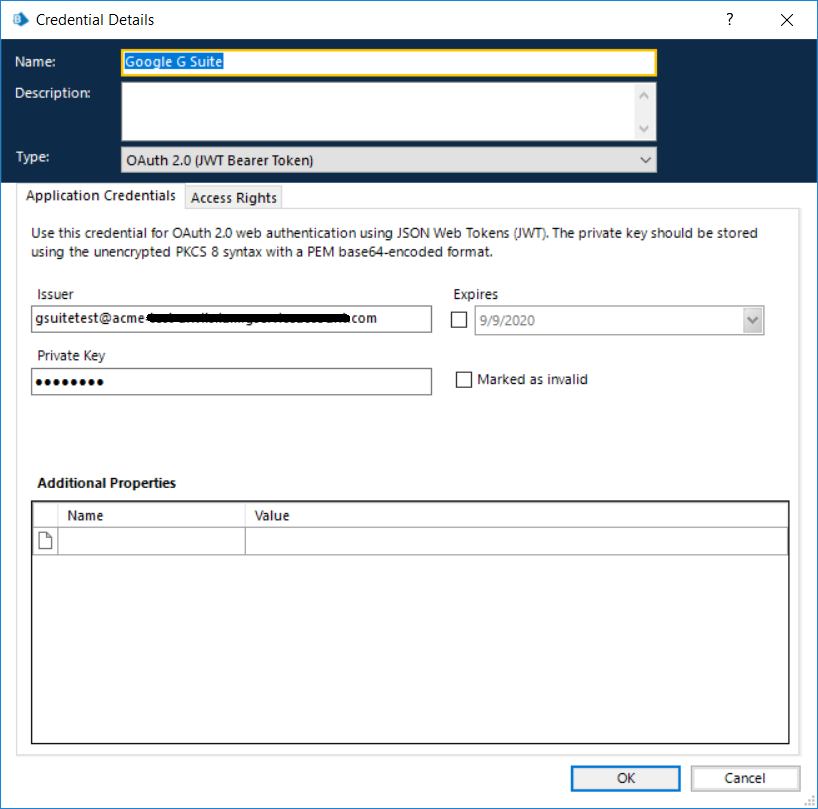
5) You've associated that credential with the Google GMail Web API definition in Blue Prism and updated the Common Authentication details as mentioned previously?
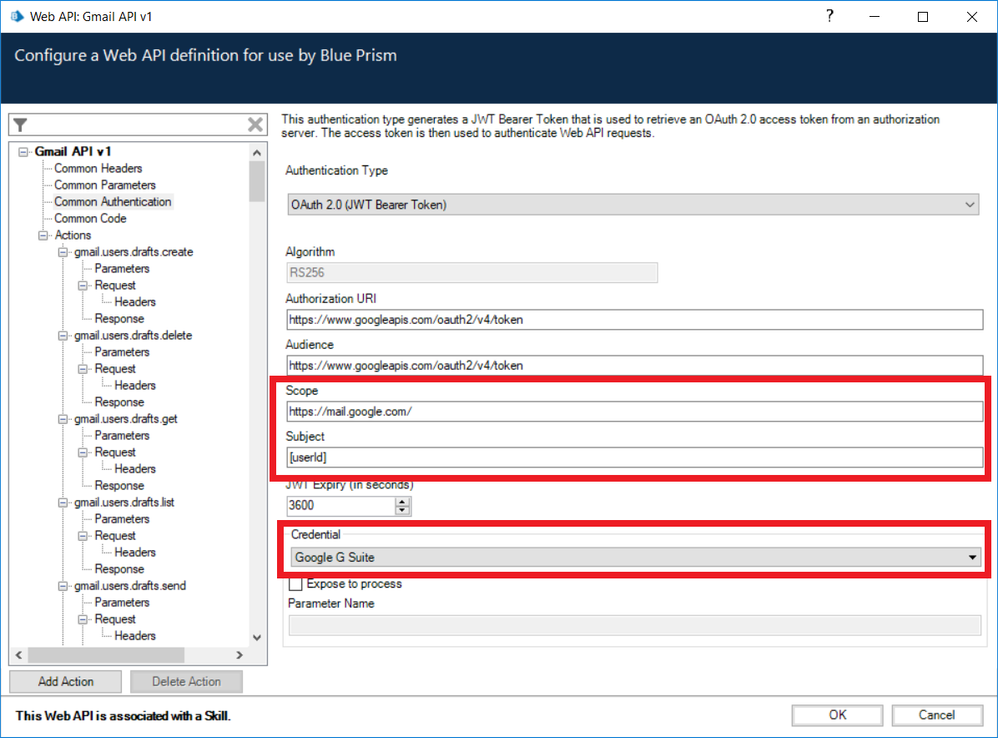
Cheers,
------------------------------
Eric Wilson
Director, Partner Integrations for Digital Exchange
Blue Prism
------------------------------
Lets review a few things.
1) You've got a subscription (free or otherwise) to Google G Suite?
2) You've enabled the GMail API in your Google console?
3) You've created a service account in the Google console under "APIs & Credentials"?
4) You've added the service account details (email address and private key) to a OAuth 2.0 (JWT Bearer Token) credential in Blue Prism?
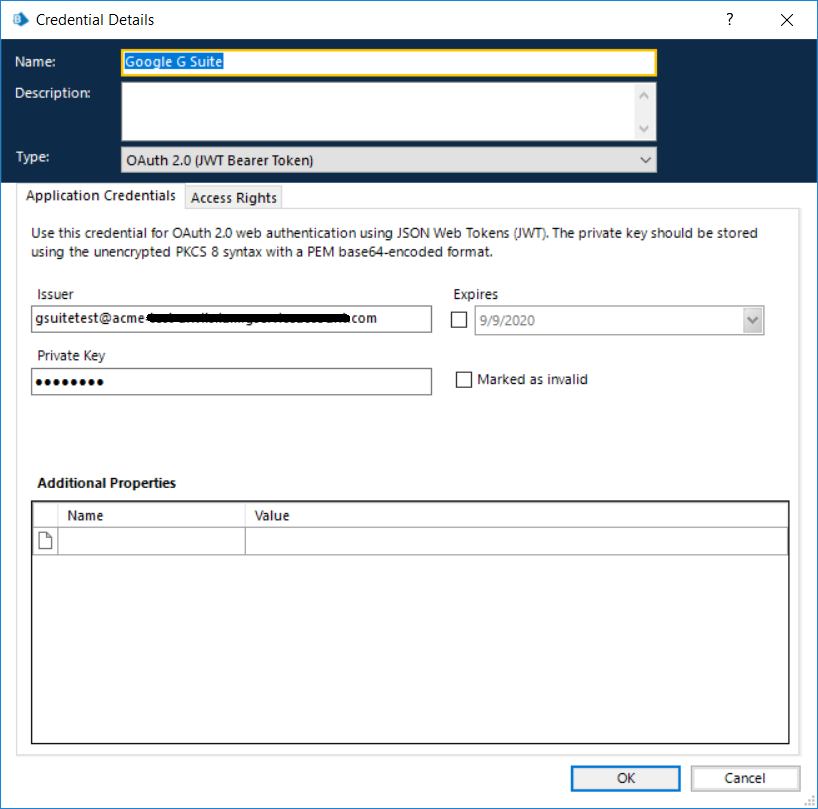
5) You've associated that credential with the Google GMail Web API definition in Blue Prism and updated the Common Authentication details as mentioned previously?
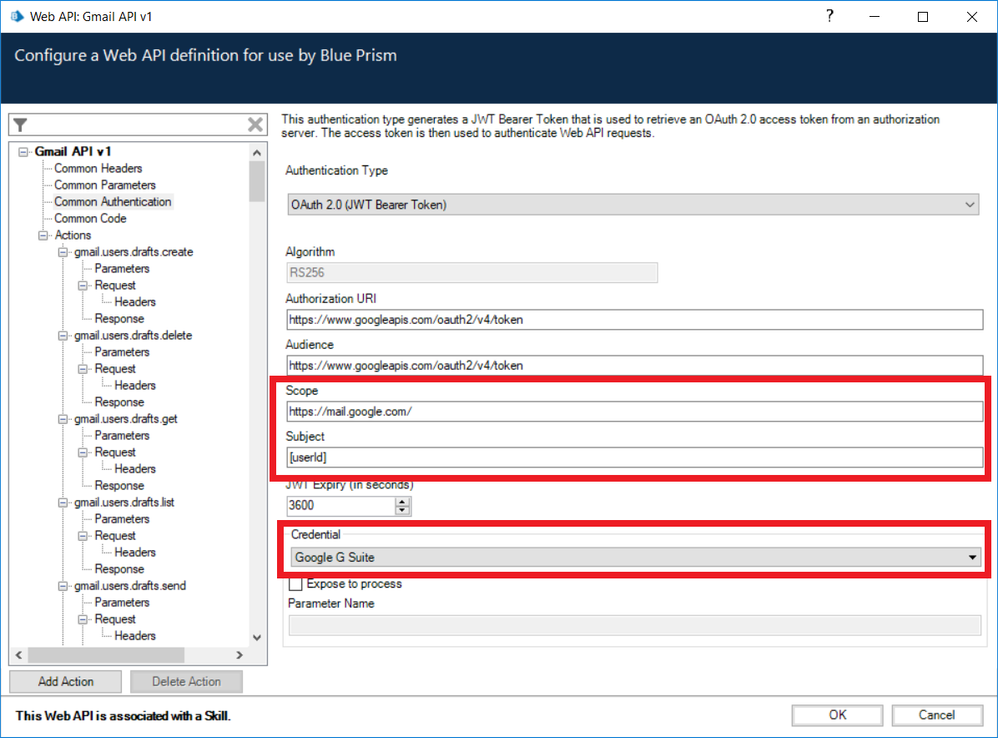
Cheers,
------------------------------
Eric Wilson
Director, Partner Integrations for Digital Exchange
Blue Prism
------------------------------
Options
- Mark as New
- Bookmark
- Subscribe
- Mute
- Subscribe to RSS Feed
- Permalink
- Email to a Friend
- Report Inappropriate Content
09-03-22 12:09 AM
Hi @Arthanareeswara
Were you able to successful establish Gmail PI in Blueprism. I am facing issues while making Gmail API connection. I have created a service account in Gmail and generated the private key. I used the entire value of private key starting from ----BEGIN PRIVATE KEY---- to -----END PRIVATE KEY----
I am seeing the below error :Unexpected error Failed to get OAuth2.0 Access Token : "The operation has timed out" ""
In Private key I used the syntax:
------------------------------
Sukhmanpreet Kaur Bhullar
------------------------------
Were you able to successful establish Gmail PI in Blueprism. I am facing issues while making Gmail API connection. I have created a service account in Gmail and generated the private key. I used the entire value of private key starting from ----BEGIN PRIVATE KEY---- to -----END PRIVATE KEY----
I am seeing the below error :Unexpected error Failed to get OAuth2.0 Access Token : "The operation has timed out" ""
In Private key I used the syntax:
-----BEGIN PRIVATE KEY-----
[privatekey]
-----END PRIVATE KEY-----
I I removed the \n with next line before copying the key into credentials of blueprism.
Please help
------------------------------
Sukhmanpreet Kaur Bhullar
------------------------------
Options
- Mark as New
- Bookmark
- Subscribe
- Mute
- Subscribe to RSS Feed
- Permalink
- Email to a Friend
- Report Inappropriate Content
09-03-22 12:56 AM
@Sukhmanpreet_Ka,
Are you working against a Google Workspace environment? If not, you won't be able to access the GMail API. It is only supported on Google Workspace. You can still use IMAP and SMTP for simple access to a GMail mailbox though.
Cheers,
------------------------------
Eric Wilson
Director, Integrations and Enablement
Blue Prism Digital Exchange
------------------------------
Are you working against a Google Workspace environment? If not, you won't be able to access the GMail API. It is only supported on Google Workspace. You can still use IMAP and SMTP for simple access to a GMail mailbox though.
Cheers,
------------------------------
Eric Wilson
Director, Integrations and Enablement
Blue Prism Digital Exchange
------------------------------
Options
- Mark as New
- Bookmark
- Subscribe
- Mute
- Subscribe to RSS Feed
- Permalink
- Email to a Friend
- Report Inappropriate Content
09-03-22 02:14 PM
Hi @ewilson, We are using Gmail API against Google Workspace environment. Could you please help me solve the issue I am facing with Gmail API.
Thanks,
Sukhman
------------------------------
Sukhmanpreet Kaur Bhullar
------------------------------
Thanks,
Sukhman
------------------------------
Sukhmanpreet Kaur Bhullar
------------------------------
- « Previous
-
- 1
- 2
- Next »
Related Content

