Turn on suggestions
Auto-suggest helps you quickly narrow down your search results by suggesting possible matches as you type.
Showing results for
- SS&C Blue Prism Community
- Get Help
- Digital Exchange
- RE: Salesforce API skills; Error in "GetTokenActiv...
Options
- Subscribe to RSS Feed
- Mark Topic as New
- Mark Topic as Read
- Float this Topic for Current User
- Bookmark
- Subscribe
- Mute
- Printer Friendly Page
Salesforce API skills; Error in "GetTokenActive" in authenticate credential process
Options
- Mark as New
- Bookmark
- Subscribe
- Mute
- Subscribe to RSS Feed
- Permalink
- Email to a Friend
- Report Inappropriate Content
08-03-21 01:06 PM
Hi,
When I am running "GetTokenActive" step in authenticate page, I am getting the below error.

------------------------------
Navitha K
------------------------------
When I am running "GetTokenActive" step in authenticate page, I am getting the below error.

------------------------------
Navitha K
------------------------------
15 REPLIES 15
Options
- Mark as New
- Bookmark
- Subscribe
- Mute
- Subscribe to RSS Feed
- Permalink
- Email to a Friend
- Report Inappropriate Content
11-03-21 05:14 PM
You're talking about right here?

If so, can you show the definition of the Get Token Expiry stage. It should look like this:
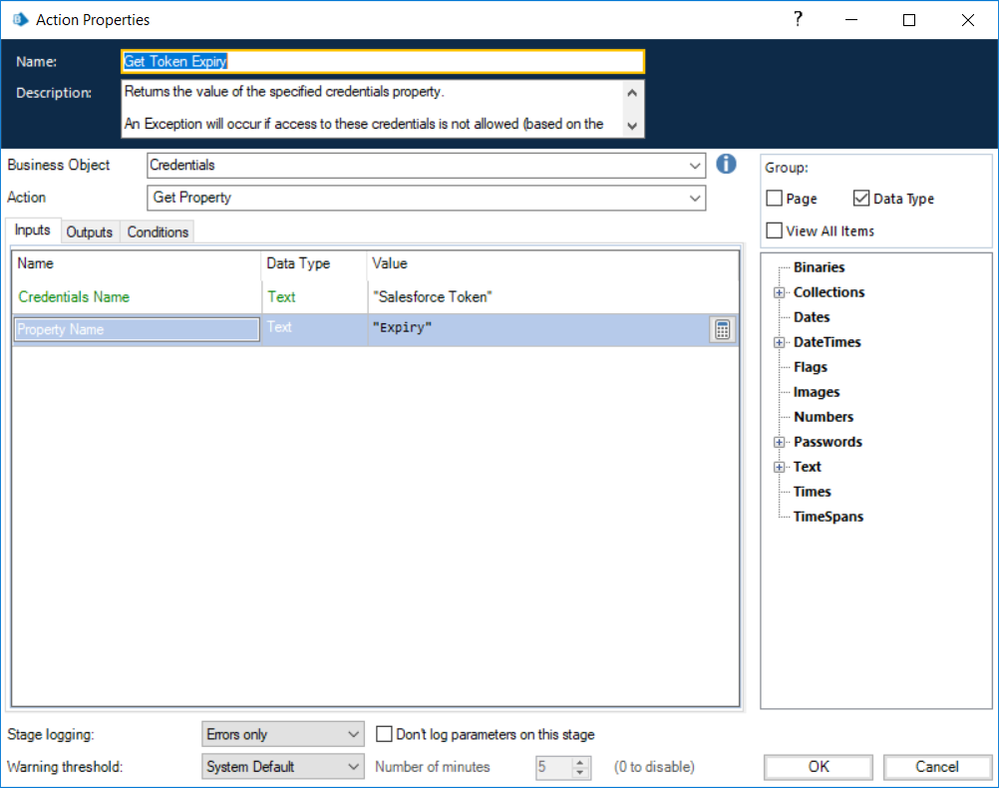
Lastly, what does your Salesforce Token credential definition look like?

Ultimately, the expiry date at the top of the flow shouldn't cause a problem because it will be set lower in the flow once you have a valid authentication. Look at the stages after GetTokenActive.
Cheers,
------------------------------
Eric Wilson
Director, Partner Integrations for Digital Exchange
Blue Prism
------------------------------

If so, can you show the definition of the Get Token Expiry stage. It should look like this:
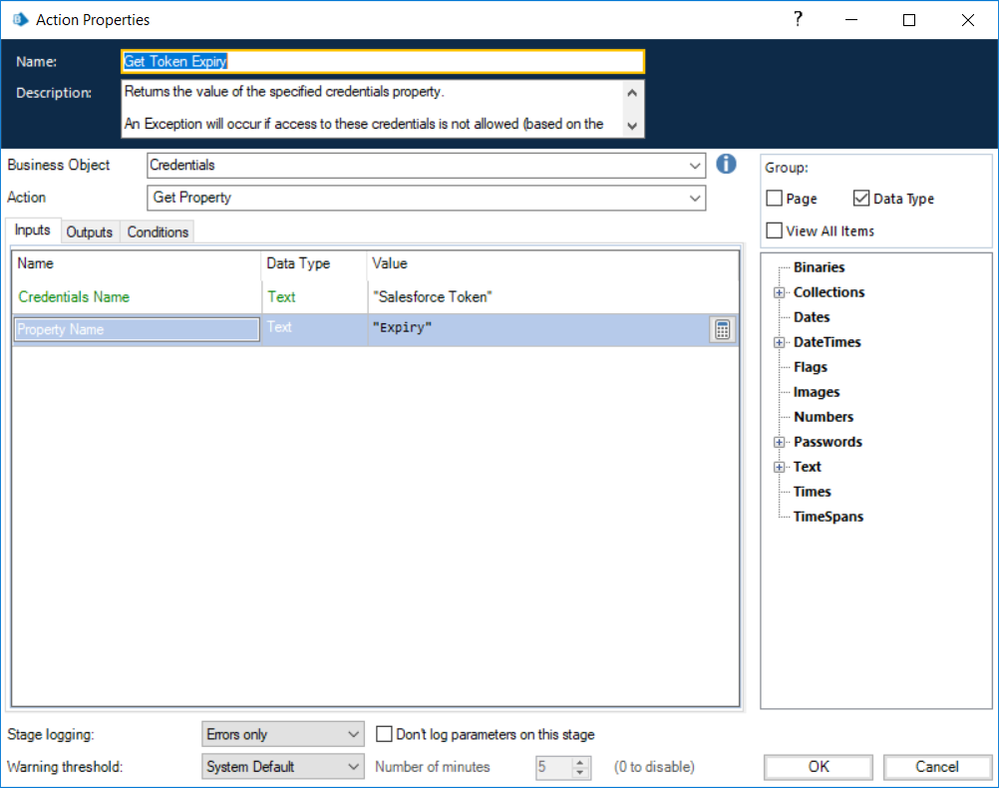
Lastly, what does your Salesforce Token credential definition look like?

Ultimately, the expiry date at the top of the flow shouldn't cause a problem because it will be set lower in the flow once you have a valid authentication. Look at the stages after GetTokenActive.
Cheers,
------------------------------
Eric Wilson
Director, Partner Integrations for Digital Exchange
Blue Prism
------------------------------
Options
- Mark as New
- Bookmark
- Subscribe
- Mute
- Subscribe to RSS Feed
- Permalink
- Email to a Friend
- Report Inappropriate Content
11-03-21 05:22 PM
Yeah, it is same as shown. still getting the error as invalid credentials.
------------------------------
Navitha K
------------------------------
------------------------------
Navitha K
------------------------------
Options
- Mark as New
- Bookmark
- Subscribe
- Mute
- Subscribe to RSS Feed
- Permalink
- Email to a Friend
- Report Inappropriate Content
11-03-21 05:53 PM
I'm about out of ideas. Ultimately the error response is being returned from Salesforce.com, so we know you're getting there. However, Salesforce doesn't like the credentials you're providing. You are getting an HTTP 200 response from the Authenticate stage, just before GetTokenActive, correct? And the values for Response Content, SFDC Access Token, and Instance URL data items are being populated?

------------------------------
Eric Wilson
Director, Partner Integrations for Digital Exchange
Blue Prism
------------------------------

------------------------------
Eric Wilson
Director, Partner Integrations for Digital Exchange
Blue Prism
------------------------------
Options
- Mark as New
- Bookmark
- Subscribe
- Mute
- Subscribe to RSS Feed
- Permalink
- Email to a Friend
- Report Inappropriate Content
11-03-21 05:58 PM
Hi I was fighting with this issue few weeks later, and this setting works form me, maybe it will help you:
Use 2 credentials:
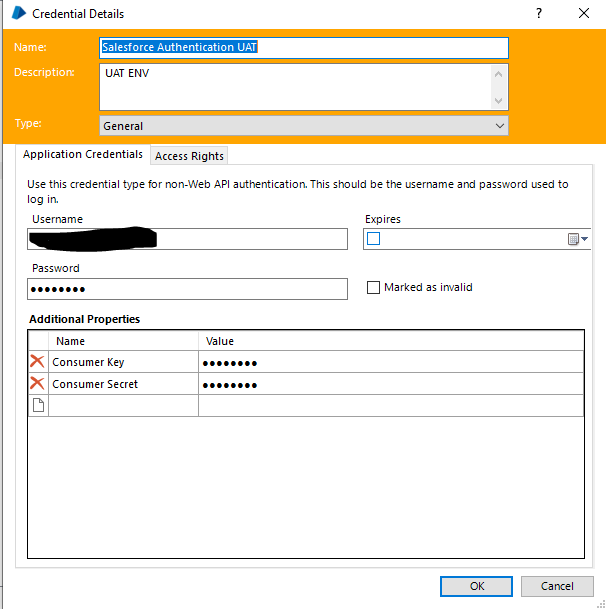
*Consumer Key and Consumer Secret you can find in SF under your API Account
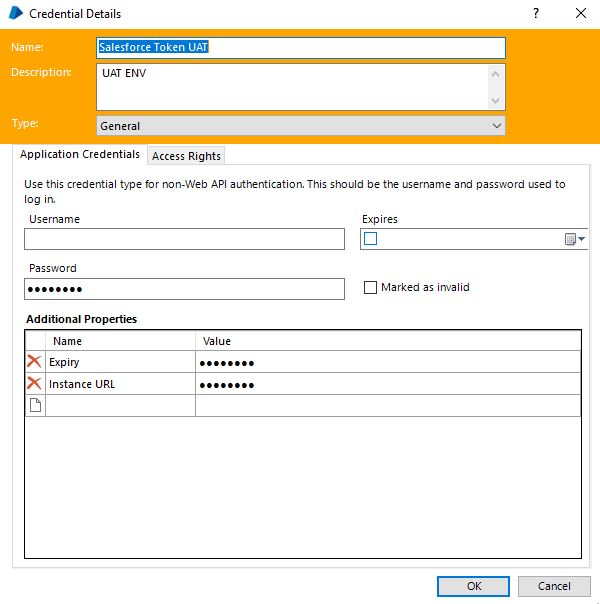
*this works only as temp envelop for saving Expiry and Instance URL params, no credentials (username and password) set in this
In Web API - Salesforce authentication check this setting on "Common Authenticatiuon" - there must be set Credentilas where you have stored Expiry and Instance URL - In my case its named Salesforce Token UAT
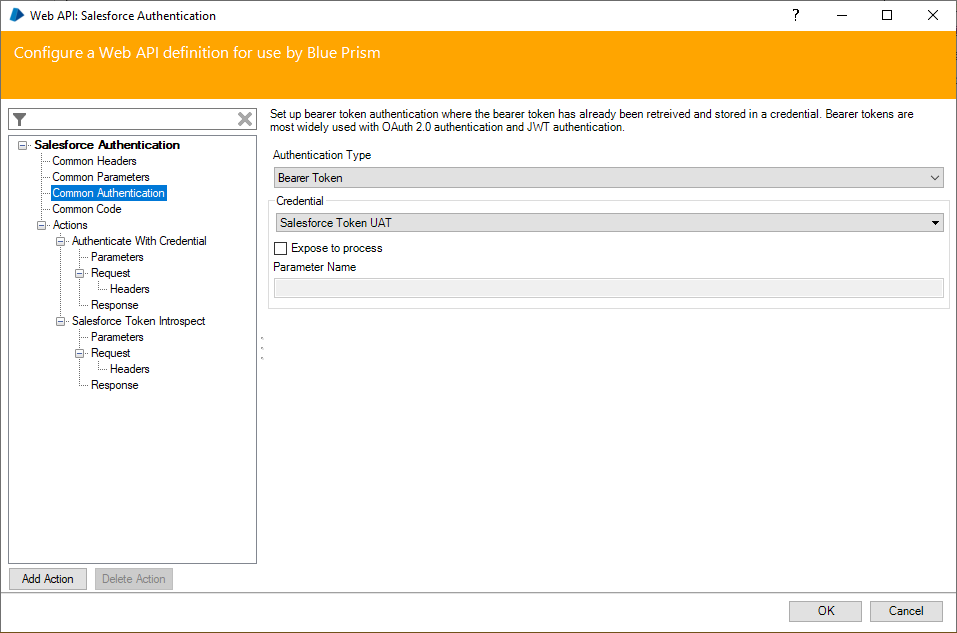
In process:
1. Authenticate
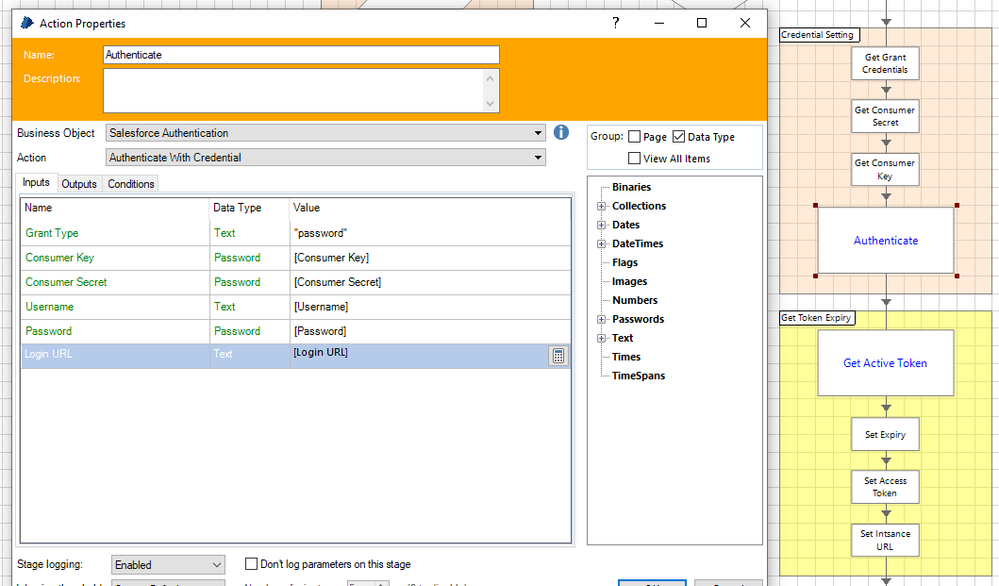
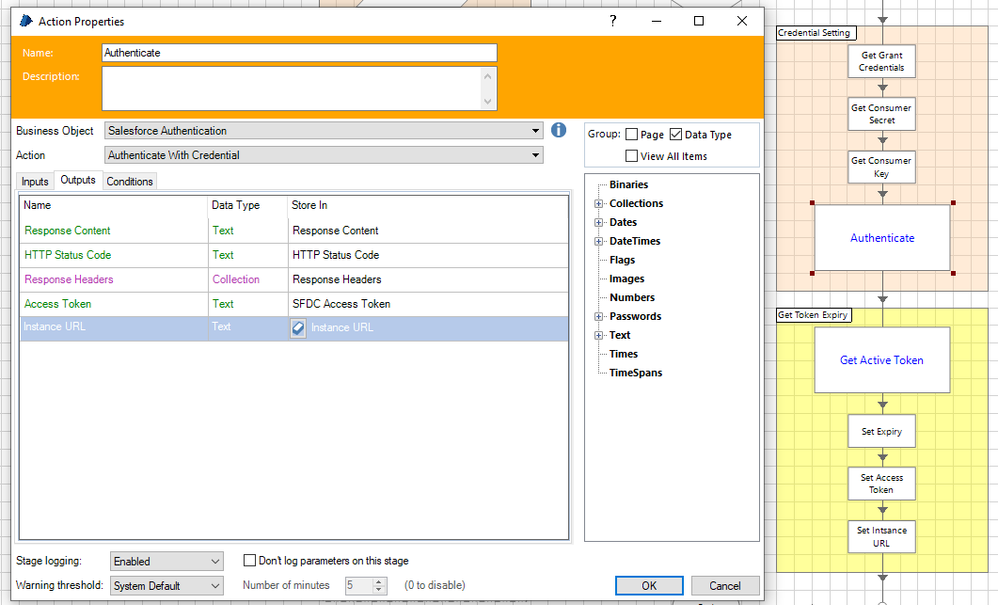
2. Get Active Token
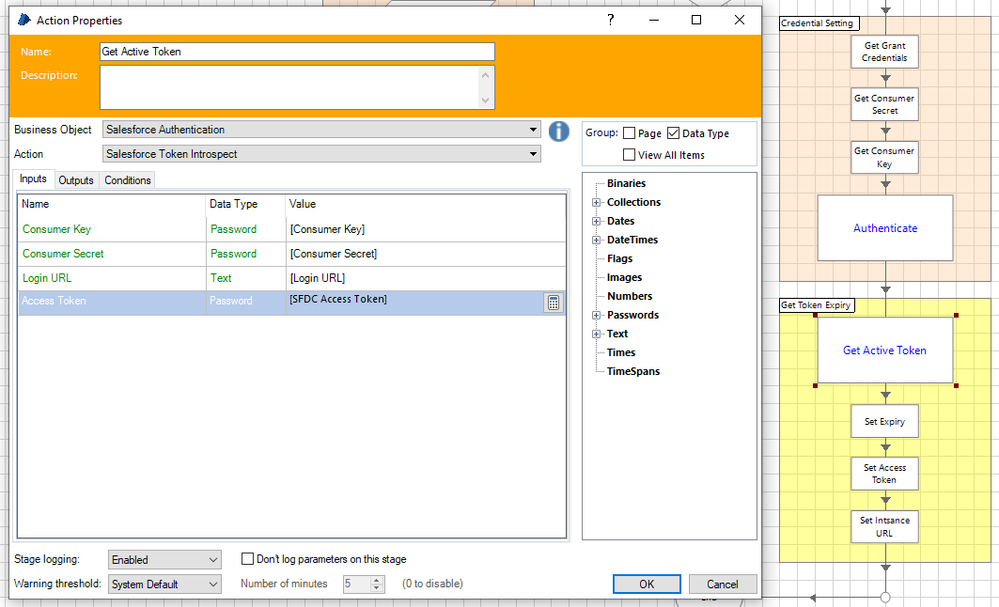
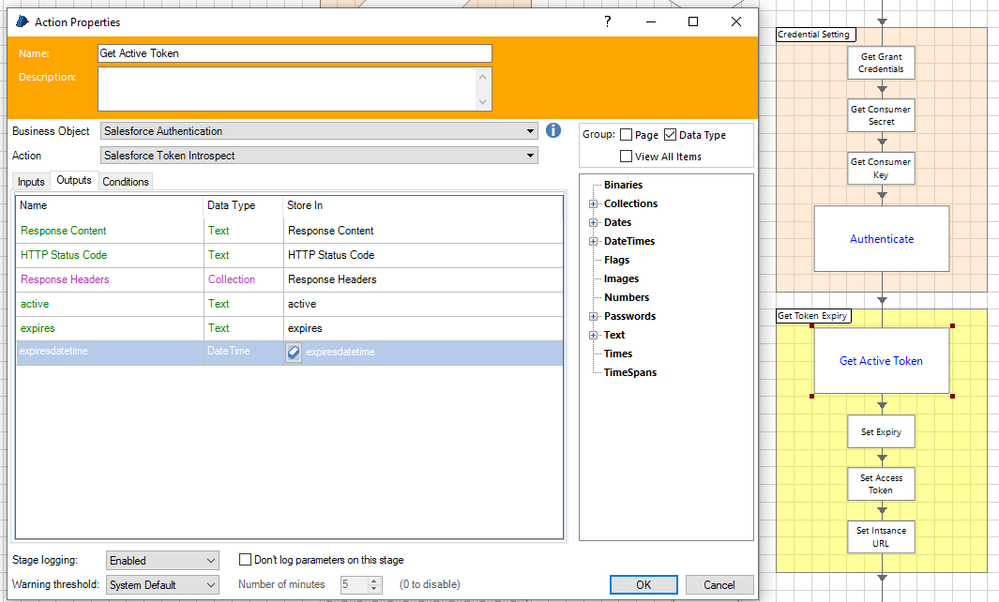
Sorry for long post, but sometimes picture can say more then words.
Jan
------------------------------
Jan Čech
Senior RPA Specialist
VWFS
Europe/London
------------------------------
Use 2 credentials:
- Salesforce Authentication (for password and username)(GRANT):
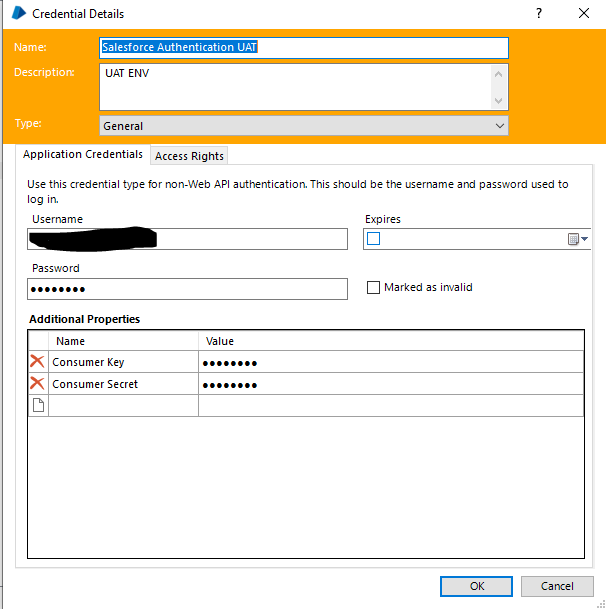
*Consumer Key and Consumer Secret you can find in SF under your API Account
- Salesforce Token (for secured tokens from SF) (TOKEN):
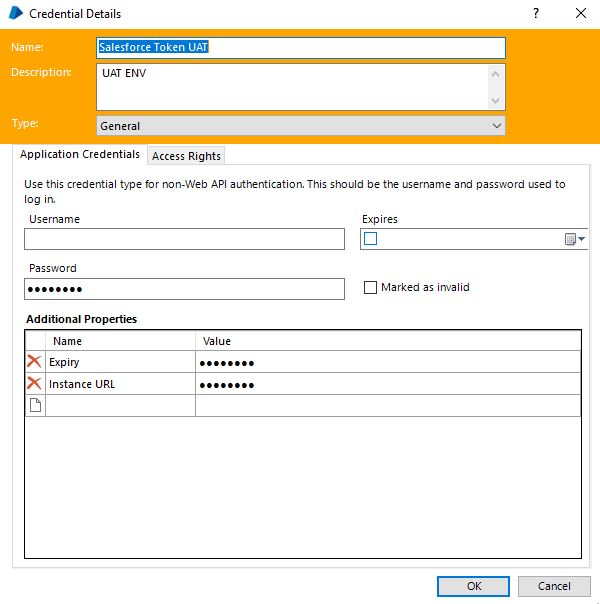
*this works only as temp envelop for saving Expiry and Instance URL params, no credentials (username and password) set in this
In Web API - Salesforce authentication check this setting on "Common Authenticatiuon" - there must be set Credentilas where you have stored Expiry and Instance URL - In my case its named Salesforce Token UAT
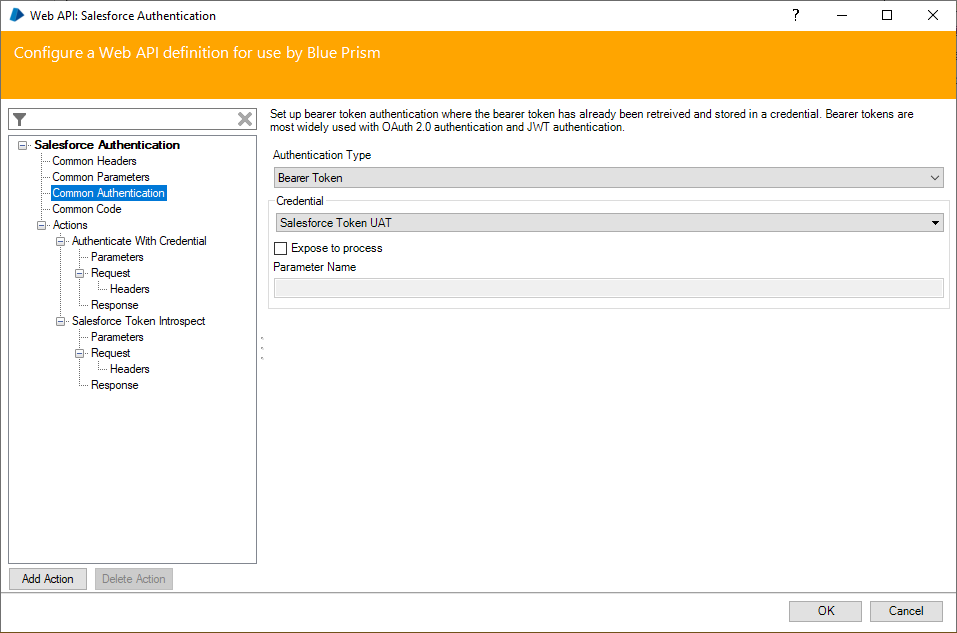
In process:
1. Authenticate
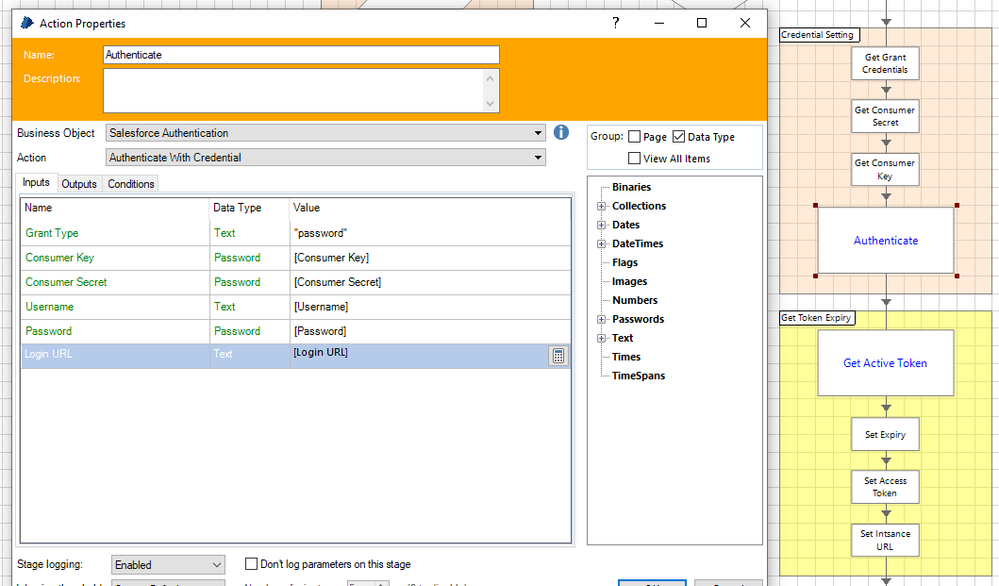
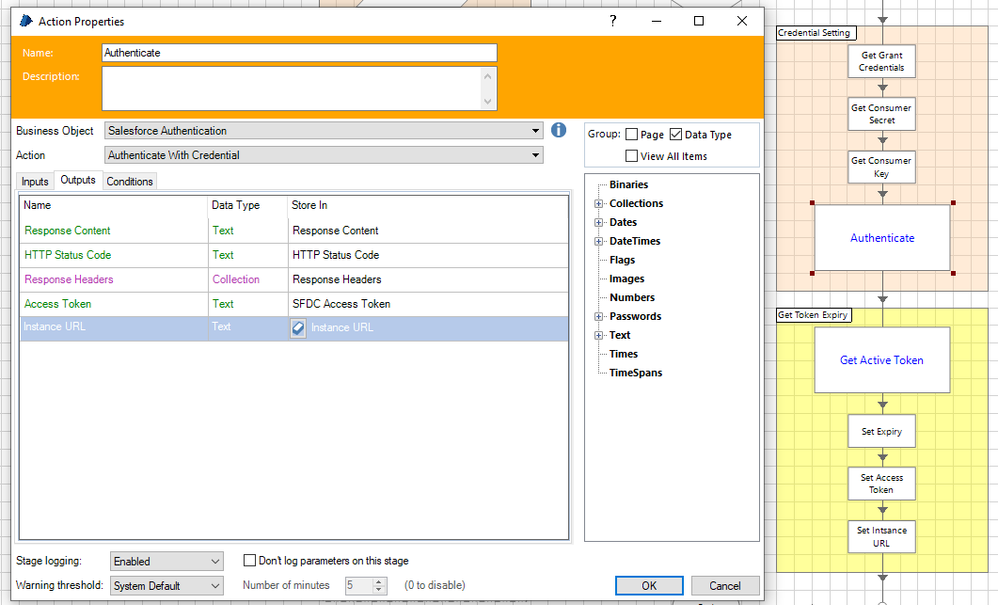
2. Get Active Token
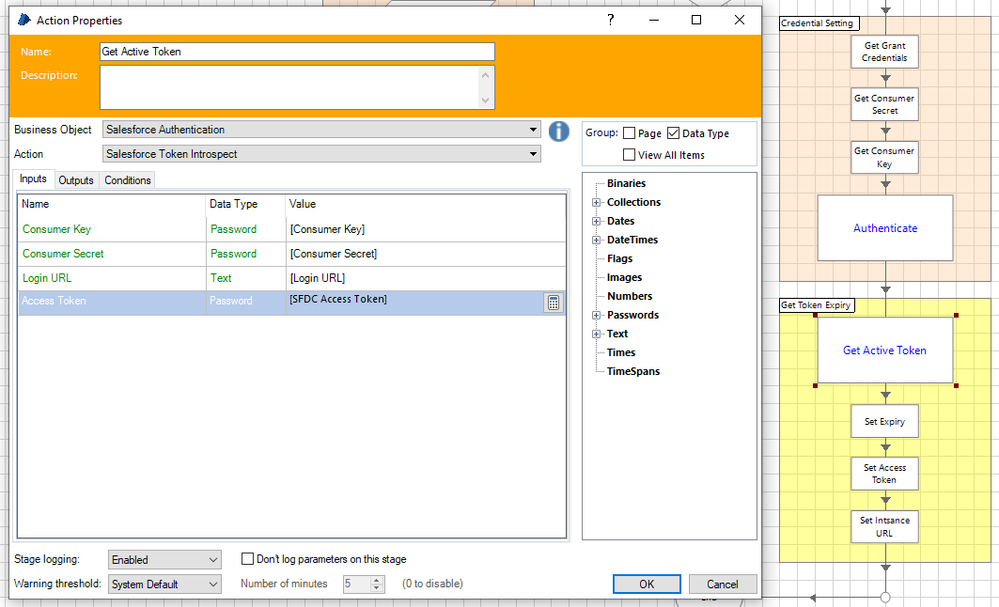
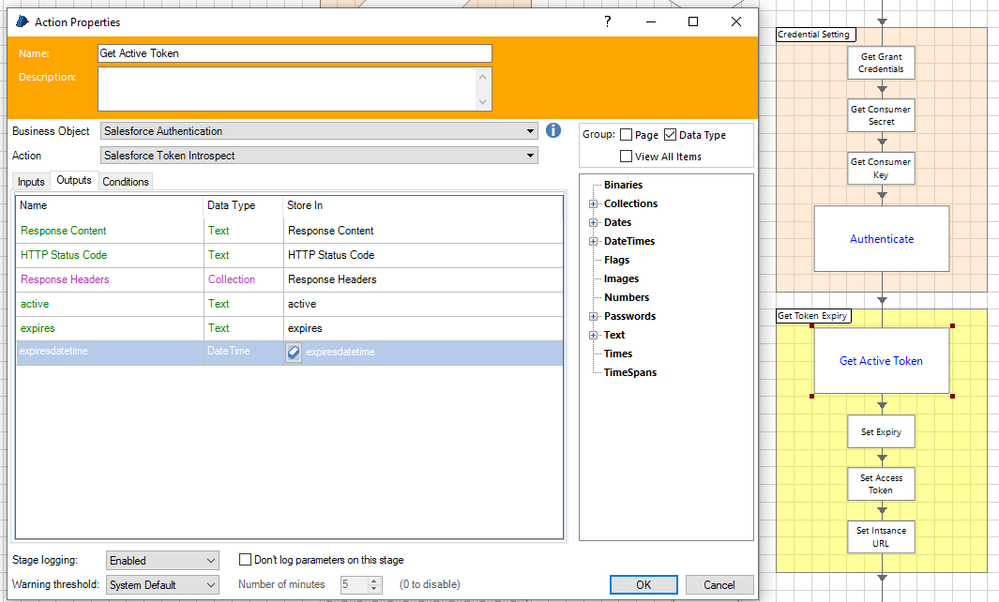
Sorry for long post, but sometimes picture can say more then words.
Jan
------------------------------
Jan Čech
Senior RPA Specialist
VWFS
Europe/London
------------------------------
Options
- Mark as New
- Bookmark
- Subscribe
- Mute
- Subscribe to RSS Feed
- Permalink
- Email to a Friend
- Report Inappropriate Content
12-03-21 11:28 AM
Hi,
Thank you for your response.
In additional to the above settings you have mentioned, I have checked the expires in salesforce grant and salesforce token.

After checking that in credentials, the process is running successfully without error.
------------------------------
Navitha K
------------------------------
Thank you for your response.
In additional to the above settings you have mentioned, I have checked the expires in salesforce grant and salesforce token.

After checking that in credentials, the process is running successfully without error.
------------------------------
Navitha K
------------------------------
Options
- Mark as New
- Bookmark
- Subscribe
- Mute
- Subscribe to RSS Feed
- Permalink
- Email to a Friend
- Report Inappropriate Content
12-03-21 11:30 AM
Thank you Wilson and Jan for your responses
------------------------------
Navitha K
------------------------------
------------------------------
Navitha K
------------------------------
- « Previous
-
- 1
- 2
- Next »
Related Content
- Blue Prism - Amazon Textract Authentication with IAM Roles and Not IAM User in Product Forum
- Blue Prism - Amazon Textract Authentication with IAM Roles and Not IAM User in Digital Exchange
- Authentication Server User Add Error, Running Error in Product Forum
- Blue Prism Authenticator in Digital Exchange
- Blue Prism Web API services - REST - Queries in Product Forum

