- SS&C Blue Prism Community
- Get Help
- Digital Exchange
- RE: Service now integration with blueprism
- Subscribe to RSS Feed
- Mark Topic as New
- Mark Topic as Read
- Float this Topic for Current User
- Bookmark
- Subscribe
- Mute
- Printer Friendly Page
- Mark as New
- Bookmark
- Subscribe
- Mute
- Subscribe to RSS Feed
- Permalink
- Email to a Friend
- Report Inappropriate Content
02-06-20 08:45 PM
Could you please let us know how to integrate service now incident management with blueprism.
Thanks
Nischal
------------------------------
Nischal Reddy Yeduru
------------------------------
Answered! Go to Answer.
- Mark as New
- Bookmark
- Subscribe
- Mute
- Subscribe to RSS Feed
- Permalink
- Email to a Friend
- Report Inappropriate Content
05-06-20 07:02 PM
Thanks for the clarification.
I added the below URL in the web services url where XXXXXX is replacing with my company name but none of the incidents came in the output. The outputs data items are empty.
https://XXXXXX.service-now.com/api/now/table/incident?[sysparm_query]&[name-value pairs]&[sysparm_display_value]&[sysparm_exclude_reference_link]&[sysparm_fields]&[sysparm_limit]&[sysparm_offset]&[sysparm_query_no_domain]&[sysparm_suppress_pagination_header]&[sysparm_view]
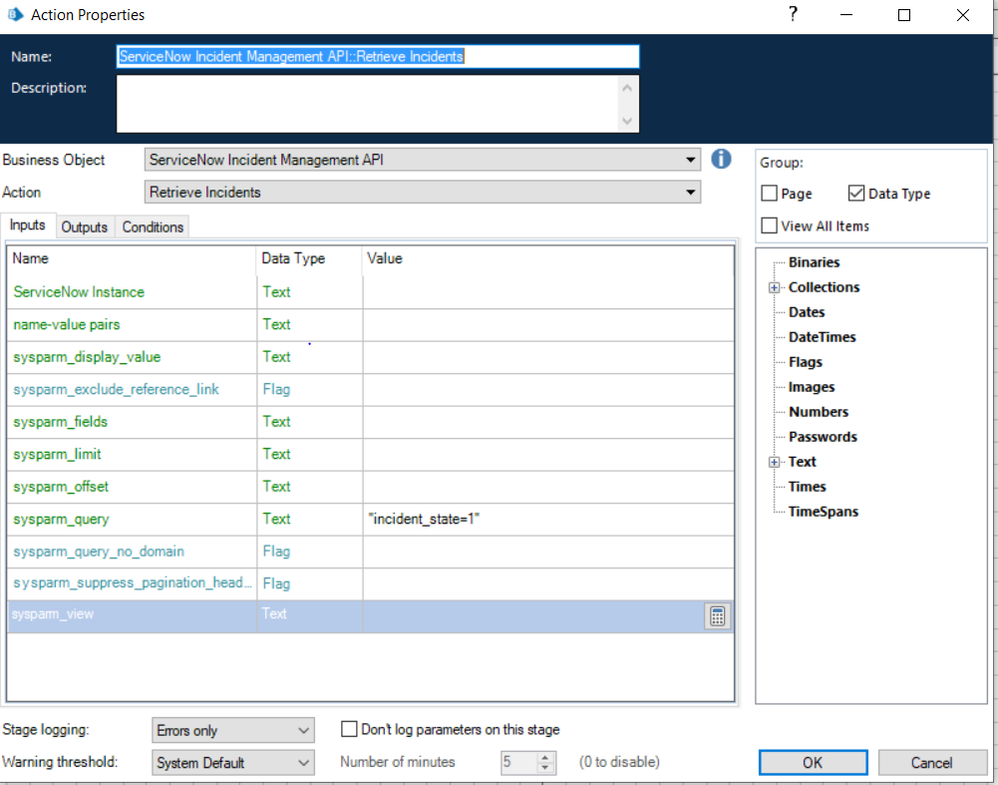
Thanks
Nischal
------------------------------
Nischal Reddy Yeduru
------------------------------
- Mark as New
- Bookmark
- Subscribe
- Mute
- Subscribe to RSS Feed
- Permalink
- Email to a Friend
- Report Inappropriate Content
05-06-20 07:29 PM
Just to be clear, the URL I'm talking about is within the Retrieve Incidents action.
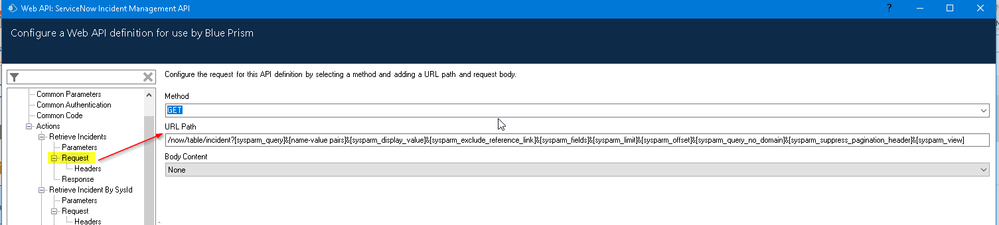
The Base URL for the action should look like this:
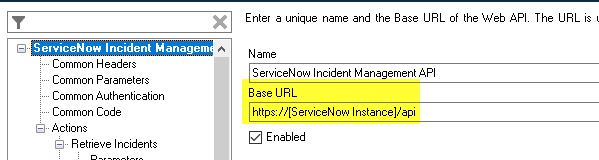
When you bring the skill into your object, you should populate the parm (or you could create a data item) [ServiceNow Instance] created. Populate that with your "xxxxx.service-now.com" instance name.
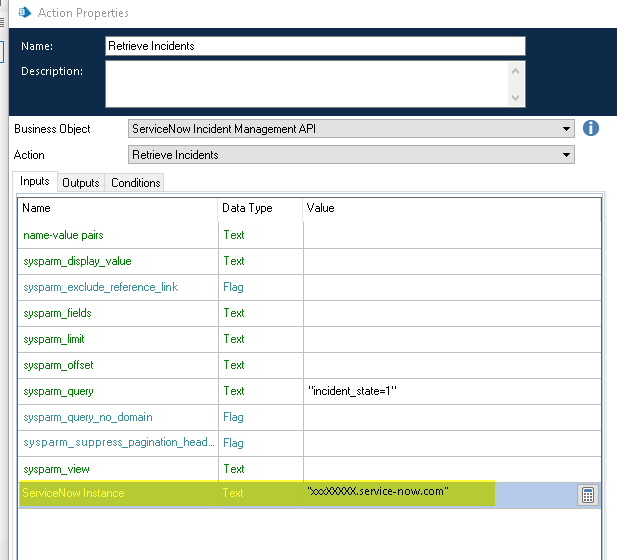
In the Outputs tab of the stage, make sure you are storing the returned values in some data item:
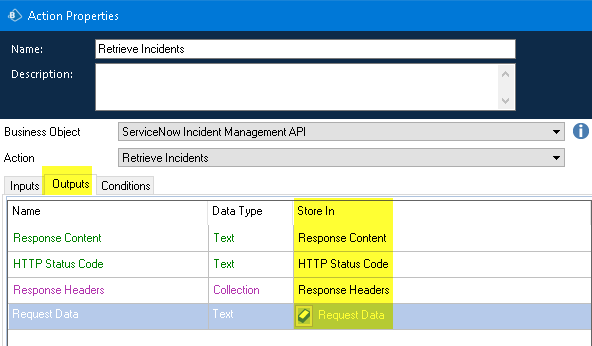
------------------------------
Jack Look
Sr Product Consultant
Blue Prism
------------------------------
- Mark as New
- Bookmark
- Subscribe
- Mute
- Subscribe to RSS Feed
- Permalink
- Email to a Friend
- Report Inappropriate Content
06-06-20 04:28 PM
Good Morning !!.
This is perfect answer and it worked.
Could you please let me know when the new version of SKILL will be out from Blueprism !!
Thanks a lot for giving deep explanation in order to resolve the problem.
Thanks
Nischal
------------------------------
Nischal Reddy Yeduru
------------------------------
- Mark as New
- Bookmark
- Subscribe
- Mute
- Subscribe to RSS Feed
- Permalink
- Email to a Friend
- Report Inappropriate Content
08-06-20 03:27 PM
I'm pleased that you have made good progress and resolved the issue and I was happy to help.
The updated skill is now available in the DX.
Good luck.
jack
------------------------------
Jack Look
Sr Product Consultant
Blue Prism
------------------------------
- Mark as New
- Bookmark
- Subscribe
- Mute
- Subscribe to RSS Feed
- Permalink
- Email to a Friend
- Report Inappropriate Content
08-06-20 07:36 PM
A big thanks to your help.
you are correct I am able to resolve my problem .
I have one last question regarding using multiple conditions in this SKILL.
I am trying to use the below multiple conditions in the "name-value pairs". But is getting time out. Will the SKILL accept the multiple conditions like this ? I also tried the same thing in the sysparam_query but still faced the same issue. My internet speed is also very fast. no issues with net.
I have given 10000 as HTTP request connection timeout.
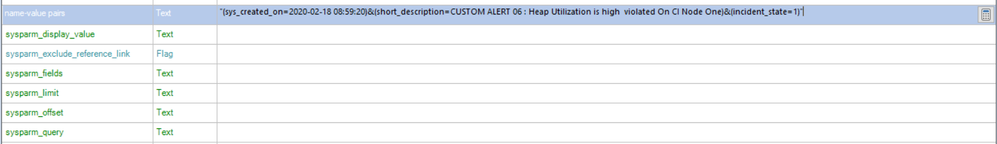
Once again thanks for your wonderful support in this regard.
thanks
nischal
------------------------------
Nischal Reddy Yeduru
------------------------------
- Mark as New
- Bookmark
- Subscribe
- Mute
- Subscribe to RSS Feed
- Permalink
- Email to a Friend
- Report Inappropriate Content
08-06-20 08:05 PM
Are you familiar with the ServiceNow REST API Explorer? That is a great way to try different combinations of parameters.
The skill should behave just as the API would if you access it via the REST API Explorer.
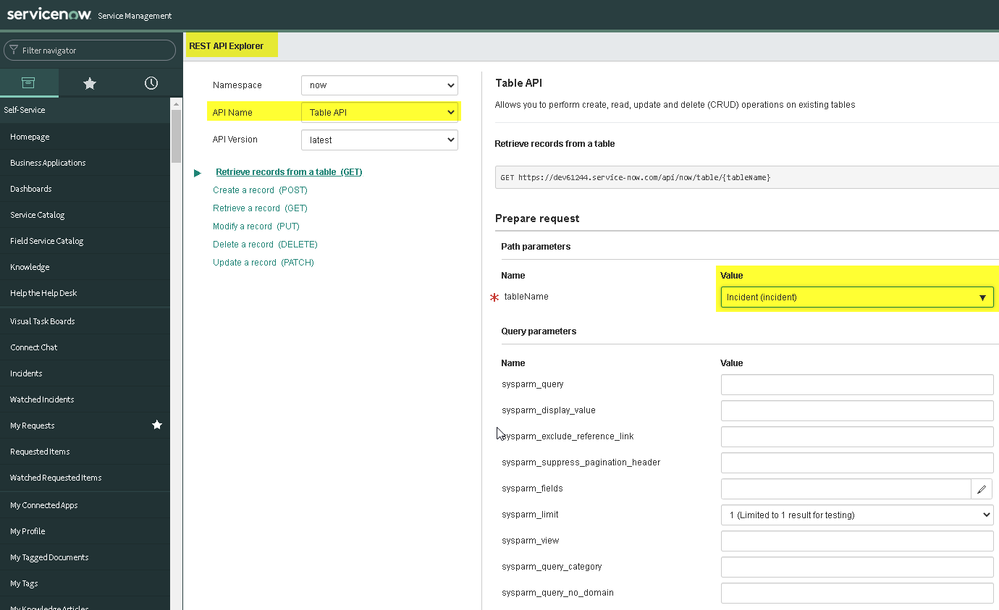
------------------------------
Jack Look
Sr Product Consultant
Blue Prism
------------------------------
- Mark as New
- Bookmark
- Subscribe
- Mute
- Subscribe to RSS Feed
- Permalink
- Email to a Friend
- Report Inappropriate Content
13-06-20 07:04 AM
Good Morning !!
Sorry for the late reply !!
Yes it is working exactly like the ServiceNow REST API Explorer !!
Thanks for the information.
I completed successfully my ServiceNow Automation.
Thanks for your help through out my automation.
Have a good day !!
Thanks
Nischal
------------------------------
Nischal Reddy Yeduru
------------------------------
- Mark as New
- Bookmark
- Subscribe
- Mute
- Subscribe to RSS Feed
- Permalink
- Email to a Friend
- Report Inappropriate Content
15-06-20 03:52 PM
I'm pleased to hear that you have your automation working. Well done.
jack
------------------------------
Jack Look
Sr Product Consultant
Blue Prism
------------------------------
- Mark as New
- Bookmark
- Subscribe
- Mute
- Subscribe to RSS Feed
- Permalink
- Email to a Friend
- Report Inappropriate Content
30-12-20 05:21 AM
Hi Jack,
Thanks for the detailed description on how to use "ServiceNow incident management skill".
I tried following heh same steps for "ServiceNow Major Incident Management Skill" but it's giving me 401 authentication error.
Error message : "HTTP Response Content: {"error":{"message":"User Not Authenticated","detail":"Required to provide Auth information"},"status":"failure"}"
I already setup credentials which I am using for my ServiceNow instance.
Can you help me on this?
Thanks and Regards,
Archit
------------------------------
Hell Slay
------------------------------
- Mark as New
- Bookmark
- Subscribe
- Mute
- Subscribe to RSS Feed
- Permalink
- Email to a Friend
- Report Inappropriate Content
30-12-20 04:20 PM
Hi Archit.
To use Major Incident Management, you need to have one of these roles: admin, web_service_admin, or rest_api_explorer. Do you? Also, did you try using the Rest API Explorer to see if you can access the API? This will confirm if you have the correct credentials.
jack
------------------------------
Jack Look
Sr Product Consultant
Blue Prism
------------------------------
- WEN API in Product Forum
- Updates to the Digital Exchange (DX) in Digital Exchange
- BP upgrade 6.10.5 to 7.3.1 - Unable to login using SSO in Product Forum
- Native Messaging Host (Blueprism.MessagingHost.exe) launch delay (Edge Chromium) in Product Forum
- Login Agent - 0x80131505: The operation has timed out in Product Forum

