Turn on suggestions
Auto-suggest helps you quickly narrow down your search results by suggesting possible matches as you type.
Showing results for
- SS&C Blue Prism Community
- Get Help
- Digital Exchange
- microsoft azure OCR
Options
- Subscribe to RSS Feed
- Mark Topic as New
- Mark Topic as Read
- Float this Topic for Current User
- Bookmark
- Subscribe
- Mute
- Printer Friendly Page
microsoft azure OCR
Options
- Mark as New
- Bookmark
- Subscribe
- Mute
- Subscribe to RSS Feed
- Permalink
- Email to a Friend
- Report Inappropriate Content
27-06-21 11:28 AM
hello, i get this error when using Microsoft azure OCR skill
"Internal : Unexpected error Unable to cast object of type 'System.String' to type 'System.Data.DataTable'."
------------------------------
aseel odeh
------------------------------
"Internal : Unexpected error Unable to cast object of type 'System.String' to type 'System.Data.DataTable'."
------------------------------
aseel odeh
------------------------------
6 REPLIES 6
Options
- Mark as New
- Bookmark
- Subscribe
- Mute
- Subscribe to RSS Feed
- Permalink
- Email to a Friend
- Report Inappropriate Content
27-06-21 02:52 PM
Hi @aseelodeh,
Are you referring to the Microsoft Azure Vision skill on the Digital Exchange? If so, which version are you using (v3.0 or v2.1)?
Cheers,
------------------------------
Eric Wilson
Director, Partner Integrations for Digital Exchange
Blue Prism
------------------------------
Are you referring to the Microsoft Azure Vision skill on the Digital Exchange? If so, which version are you using (v3.0 or v2.1)?
Cheers,
------------------------------
Eric Wilson
Director, Partner Integrations for Digital Exchange
Blue Prism
------------------------------
Options
- Mark as New
- Bookmark
- Subscribe
- Mute
- Subscribe to RSS Feed
- Permalink
- Email to a Friend
- Report Inappropriate Content
01-10-21 05:35 AM
Hi @ewilson
I am currently having the same error and I am using version 3.0. Kindly assist.
------------------------------
Oluwatobiloba Ogunniyi
Programmer
Waje Smart Solution
Africa/Lagos
------------------------------
I am currently having the same error and I am using version 3.0. Kindly assist.
------------------------------
Oluwatobiloba Ogunniyi
Programmer
Waje Smart Solution
Africa/Lagos
------------------------------
Options
- Mark as New
- Bookmark
- Subscribe
- Mute
- Subscribe to RSS Feed
- Permalink
- Email to a Friend
- Report Inappropriate Content
01-10-21 12:49 PM
@ooluwatobiloba,
Can you provide some more details? What action are you calling on the skill? What values are you passing into it? What version of Blue Prism are you using?
Cheers,
------------------------------
Eric Wilson
Director, Integrations and Enablement
Blue Prism Digital Exchange
------------------------------
Can you provide some more details? What action are you calling on the skill? What values are you passing into it? What version of Blue Prism are you using?
Cheers,
------------------------------
Eric Wilson
Director, Integrations and Enablement
Blue Prism Digital Exchange
------------------------------
Options
- Mark as New
- Bookmark
- Subscribe
- Mute
- Subscribe to RSS Feed
- Permalink
- Email to a Friend
- Report Inappropriate Content
16-03-22 10:23 PM
@ewilson
I was having the same error. I am using the Microsoft Vision Version 3.0 and using Blue Prism v6.10.2
I was able to get a result when using the action analyze, describe and detect but in OCR action, I encountered this error as well.
"Internal : Unexpected error Unable to cast object of type 'System.String' to type 'System.Data.DataTable'."
I am using the calc stage to create a binary data item, LoadBinaryFile(FilePath).
I am passing these parameters.
Resource Name = Westus2
Bearer Token = API key
language = "en"
Image to Analyze = image from the output of calc stage, LoadBinaryFile(FilePath)
------------------------------
Kirby
------------------------------
I was having the same error. I am using the Microsoft Vision Version 3.0 and using Blue Prism v6.10.2
I was able to get a result when using the action analyze, describe and detect but in OCR action, I encountered this error as well.
"Internal : Unexpected error Unable to cast object of type 'System.String' to type 'System.Data.DataTable'."
I am using the calc stage to create a binary data item, LoadBinaryFile(FilePath).
I am passing these parameters.
Resource Name = Westus2
Bearer Token = API key
language = "en"
Image to Analyze = image from the output of calc stage, LoadBinaryFile(FilePath)
------------------------------
Kirby
------------------------------
Options
- Mark as New
- Bookmark
- Subscribe
- Mute
- Subscribe to RSS Feed
- Permalink
- Email to a Friend
- Report Inappropriate Content
18-03-22 12:44 AM
Hi @jsantiago08,
I'm kind of surprised you're able to get any successful responses on this. I was just looking through and the base URL that's defined in the connector (the URL that your specific resource name is added to) is not correct. According to Microsoft's documentation the base URLs are all of the form <Region>.api.cognitive.microsoft.com. The URL in the connector is <Region>.cognitiveservices.azure.com. This may have been the older URL and Microsoft just performs a redirect on any requests. Either way, that's not what's causing your issue, but it's something we'll need to address in those connectors.
After looking over the connector, I believe the issue you're seeing is that the wrong Content-Type header has been specified for the action you're trying to perform. That action has the Content-Type header set to application/octet-stream which implies the body of the request is nothing but raw bits and bytes. However, since the action is using the built-in Single File option of the Web API feature I think that header needs to be change to multipart/form-data.
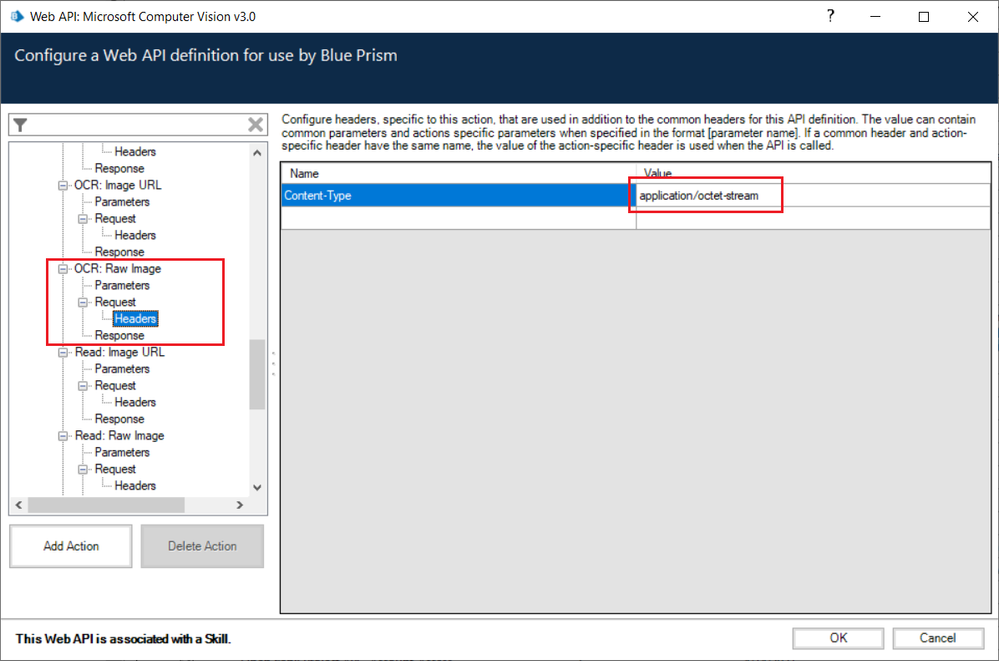
Change that, give it a try, and let me know how it works for you.
Cheers,
------------------------------
Eric Wilson
Director, Integrations and Enablement
Blue Prism Digital Exchange
------------------------------
I'm kind of surprised you're able to get any successful responses on this. I was just looking through and the base URL that's defined in the connector (the URL that your specific resource name is added to) is not correct. According to Microsoft's documentation the base URLs are all of the form <Region>.api.cognitive.microsoft.com. The URL in the connector is <Region>.cognitiveservices.azure.com. This may have been the older URL and Microsoft just performs a redirect on any requests. Either way, that's not what's causing your issue, but it's something we'll need to address in those connectors.
After looking over the connector, I believe the issue you're seeing is that the wrong Content-Type header has been specified for the action you're trying to perform. That action has the Content-Type header set to application/octet-stream which implies the body of the request is nothing but raw bits and bytes. However, since the action is using the built-in Single File option of the Web API feature I think that header needs to be change to multipart/form-data.
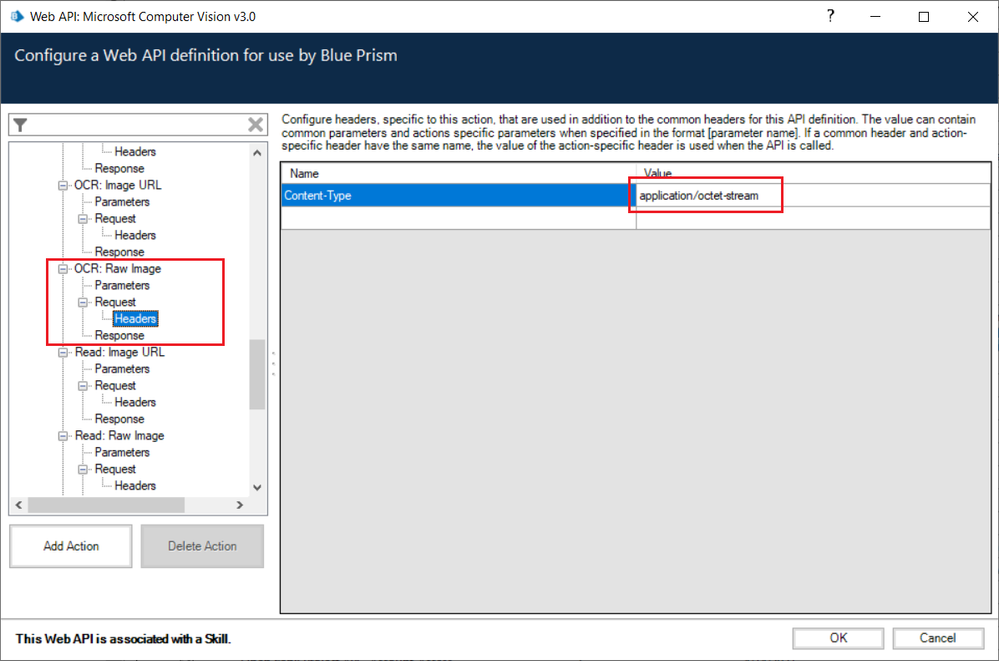
Change that, give it a try, and let me know how it works for you.
Cheers,
------------------------------
Eric Wilson
Director, Integrations and Enablement
Blue Prism Digital Exchange
------------------------------
Options
- Mark as New
- Bookmark
- Subscribe
- Mute
- Subscribe to RSS Feed
- Permalink
- Email to a Friend
- Report Inappropriate Content
23-03-22 08:29 PM
@ewilson
Works for me. Thank you so much for your help.
By the way, do we have available SKILL/BPRelease for MS Cognitive Services Language Understanding?
Thanks again!
------------------------------
Kirby
------------------------------
Works for me. Thank you so much for your help.
By the way, do we have available SKILL/BPRelease for MS Cognitive Services Language Understanding?
Thanks again!
------------------------------
Kirby
------------------------------
Related Content
- How to export Microsoft Graph API - Teams in Digital Exchange
- Handling Frequent Microsoft Edge Updates in Blue Prism in Product Forum
- VBO Microsoft 365 Excel: Dynamically describe Excel in Digital Exchange
- Intermittent UIA Error in Blue Prism When Logging Into Browser-Based App in Product Forum
- Machines getting disconnected after attaching to Edge in Product Forum

