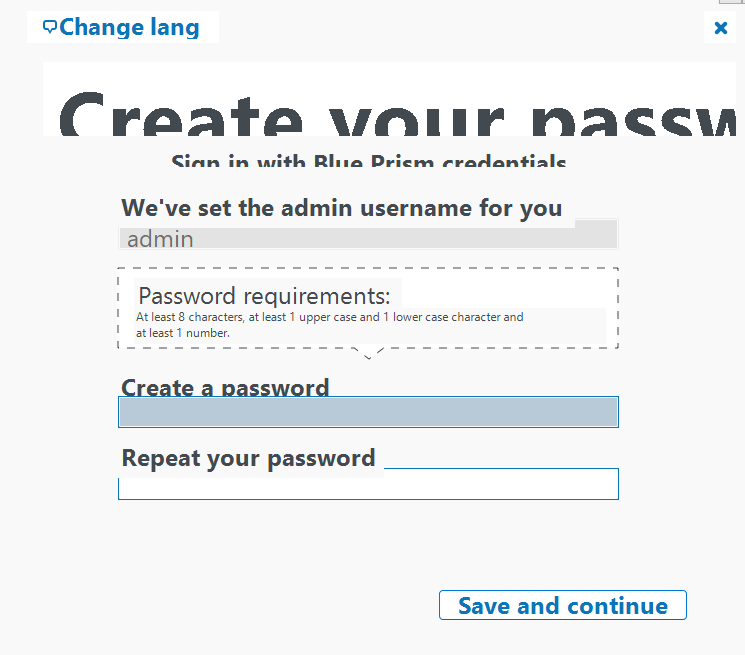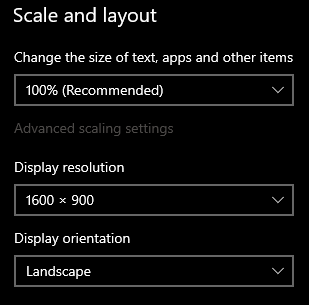- SS&C Blue Prism Community
- Get Started
- Getting Started
- After installation not able to create the Database
- Subscribe to RSS Feed
- Mark Topic as New
- Mark Topic as Read
- Float this Topic for Current User
- Bookmark
- Subscribe
- Mute
- Printer Friendly Page
After installation not able to create the Database
- Mark as New
- Bookmark
- Subscribe
- Mute
- Subscribe to RSS Feed
- Permalink
- Email to a Friend
- Report Inappropriate Content
14-03-24 11:30 AM
Not able to move for the next step. Please help to move forward.
------------------------------
PURUSHOTTAM NAIDU BALI
------------------------------
- Mark as New
- Bookmark
- Subscribe
- Mute
- Subscribe to RSS Feed
- Permalink
- Email to a Friend
- Report Inappropriate Content
14-03-24 06:46 PM
I see a few issues:
Your current resolution is not optimal for the installation. For that reason, several messages and buttons will not show correctly or will not show at all.
It looks like you are using a trial version, so you must create a new password for that window. Do not forget the new password, or you will need to remove all and install it again from zero.
------------------------------
Luis Lopez
Customer Support Engineer English and Spanish
Blue Prism Ltd
------------------------------
- Mark as New
- Bookmark
- Subscribe
- Mute
- Subscribe to RSS Feed
- Permalink
- Email to a Friend
- Report Inappropriate Content
15-03-24 06:59 AM
Change resolution to these and restart it should show you all buttons and fields properly
Luis Lopez We should consider raising this issue/change with the development team, as it has been observed by numerous users. Ideally, software should be capable of adjusting to users' display settings without requiring them to change display settings.
------------------------------
If I was of assistance, please vote for it to be the "Best Answer".
Thanks & Regards,
Tejaskumar Darji - https://www.linkedin.com/in/tejaskumardarji/
Technical Lead
------------------------------
- Learning edition 7.3.1. Installation of database failed in Getting Started
- 🌟Blue Prism Feature Spotlight: Process Intelligence 2.1 Installation Components in University Forum
- BluePrism installing Interact in Getting Started
- Getting Local Database error while installing BLUEPRISM Learning Edition in University Forum