- SS&C Blue Prism Community
- Get Started
- Getting Started
- How to find the colour on image?
- Subscribe to RSS Feed
- Mark Topic as New
- Mark Topic as Read
- Float this Topic for Current User
- Bookmark
- Subscribe
- Mute
- Printer Friendly Page
How to find the colour on image?
- Mark as New
- Bookmark
- Subscribe
- Mute
- Subscribe to RSS Feed
- Permalink
- Email to a Friend
- Report Inappropriate Content
22-07-21 11:11 AM
I need to find the image colour is a Red or Green? For that, I Just tried with an "image contains colour" action with business object "image manipulation" but I don't know what needs to give in the input colour test to find the colour.
Can anyone Guide me please, Is this the right way to find the colour on image or suggest how to find the colour on the image?
Thanks in Advance.
Kindly refer to the below attachment.
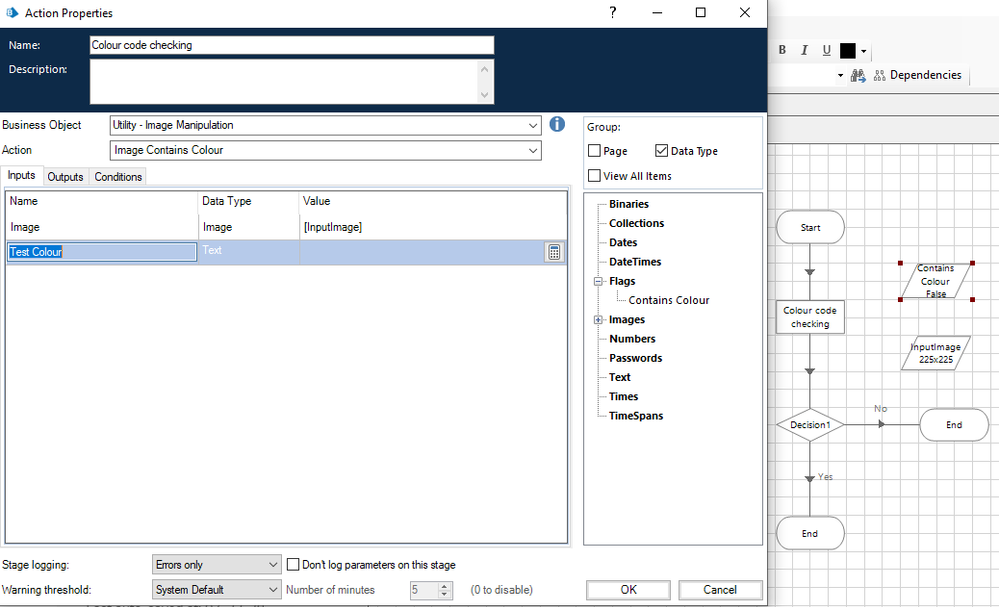
------------------------------
Jamuna T
RPA developer
Changepond Technology
chennai
------------------------------
- Mark as New
- Bookmark
- Subscribe
- Mute
- Subscribe to RSS Feed
- Permalink
- Email to a Friend
- Report Inappropriate Content
22-07-21 11:22 AM
Hi Jamuna,
The online training courses and Portal content on Surface Automation (search for topics in the documents section) are your friend on this - recap the lessons in there.
To figure out the colour in an image use MS Paint and the color picker tool within it - instructions for how to do this are in this document: https://portal.blueprism.com/documents/training-document-introduction-surface-automation-v5
A couple of other pointers:
The correct utility to use should also have a tolerance input, experience shows that using an exact color match does not always work (believe it or not I have know a different graphics card on two machines to somehow change the color that was displayed ever so likely - shouldn't be possible but my own eyes have seen it).
I presume you are either doing something very smart (and difficult!) with images or using an older version of Blue Prism. To a large extend the new Surface Automation functionality within version 6 did away with most of the use cases for those old image utility objects.
------------------------------
Denis Dennehy
Head of Professional Services, EMEA
Blue Prism Ltd
Europe/London
------------------------------
- Mark as New
- Bookmark
- Subscribe
- Mute
- Subscribe to RSS Feed
- Permalink
- Email to a Friend
- Report Inappropriate Content
06-09-21 09:44 AM
------------------------------
------------------------------
Vipul Tiwari
Senior Process Simplification and Optimization Designer(Solutions Architect)
Fidelity International
------------------------------
------------------------------
