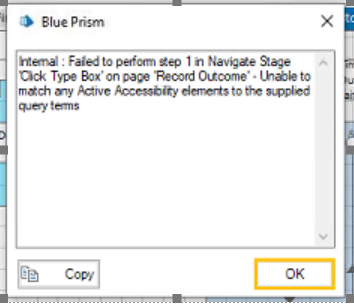Turn on suggestions
Auto-suggest helps you quickly narrow down your search results by suggesting possible matches as you type.
Showing results for
- SS&C Blue Prism Community
- Get Help
- Product Forum
- AA Spying
Options
- Subscribe to RSS Feed
- Mark Topic as New
- Mark Topic as Read
- Float this Topic for Current User
- Bookmark
- Subscribe
- Mute
- Printer Friendly Page
AA Spying
Options
- Mark as New
- Bookmark
- Subscribe
- Mute
- Subscribe to RSS Feed
- Permalink
- Email to a Friend
- Report Inappropriate Content
09-09-22 12:54 PM
Our AA Elements have stopped working today – they have worked previously and work when we run them immediately after 'respying'. We can highlight them when spying them, but when running the process we get the below error and the elements fail to spy after this point.
Nothing changes and this was working yesterday so just curious if anyone has experienced this before.
Jamie McPake
RPA Analyst & Developer
Digital Technical Services
Gateshead Health NHS Foundation Trust
1 REPLY 1
Options
- Mark as New
- Bookmark
- Subscribe
- Mute
- Subscribe to RSS Feed
- Permalink
- Email to a Friend
- Report Inappropriate Content
13-09-22 01:39 PM
Hi @jamie.mcpake,
Have you used "Activate Application" before working on the application?
It might be possible that the application is not at the front and AA mode requires the application to be always available on front otherwise it stops working. It might also be possible that you have selected a lot of attributes which is causing the issue. We have to be extra cautious while selecting the right attributes. Lesser the attributes, greater the speed. Also, you can add a screenshot functionality to take the screenshot of the exact scenario happening in the production environment.
Have you used "Activate Application" before working on the application?
It might be possible that the application is not at the front and AA mode requires the application to be always available on front otherwise it stops working. It might also be possible that you have selected a lot of attributes which is causing the issue. We have to be extra cautious while selecting the right attributes. Lesser the attributes, greater the speed. Also, you can add a screenshot functionality to take the screenshot of the exact scenario happening in the production environment.
Related Content
- There was an Error During Spying Operation - Edge in Product Forum
- Unable to identify the process owning the foreground window. in Product Forum
- Failed to identify web element in new tab in Product Forum
- Browser Mode doesn't work in Edge V141 in Product Forum
- Only able to spy a table in oracle application using region mode in Product Forum