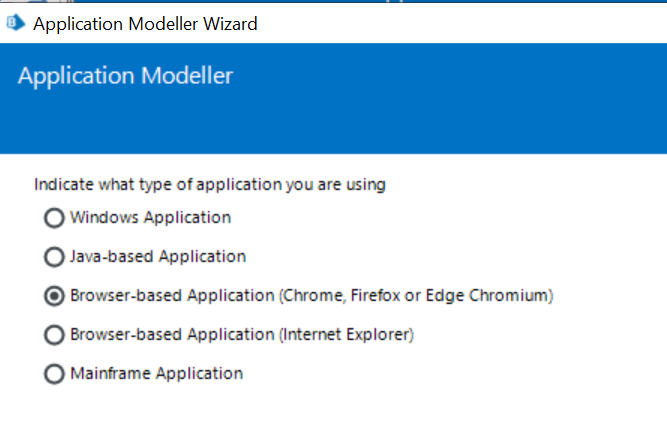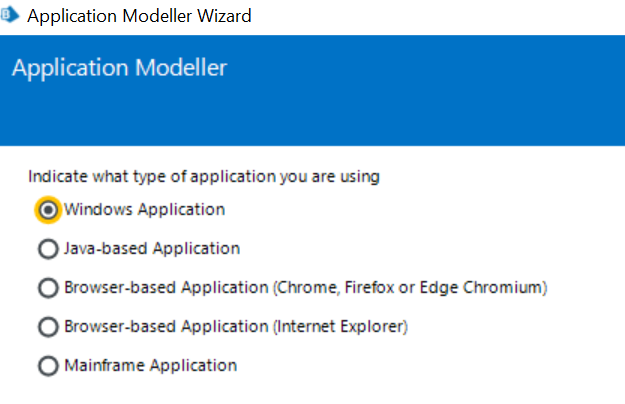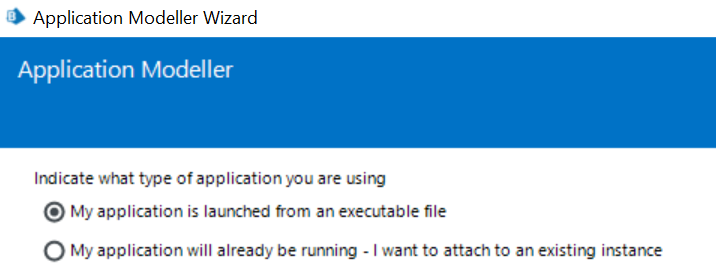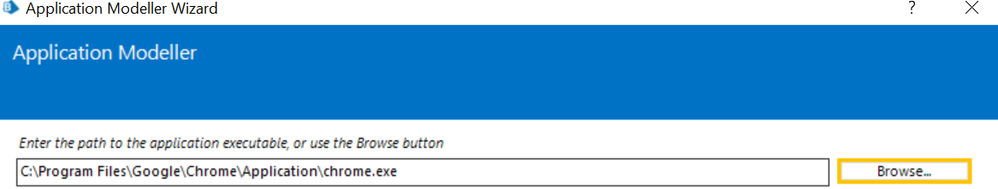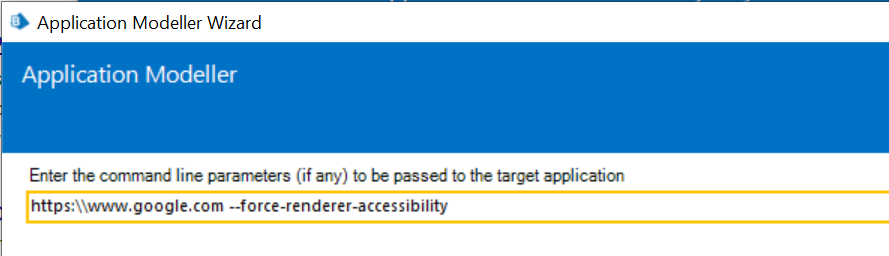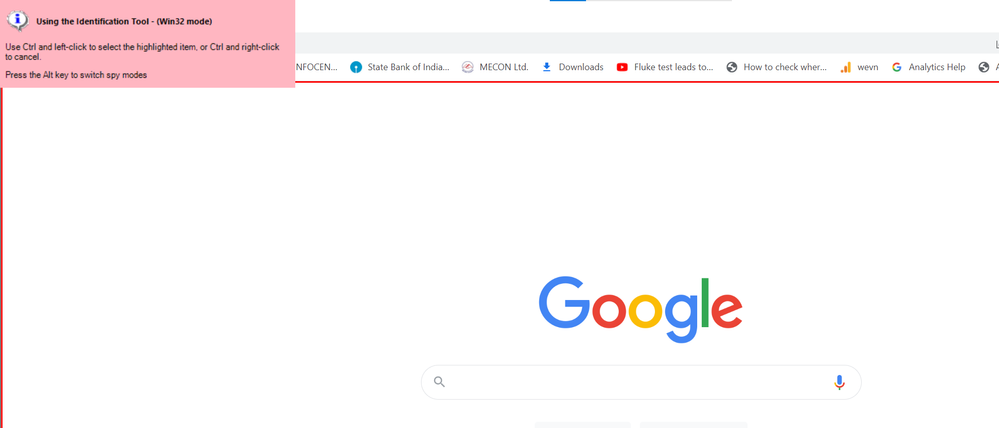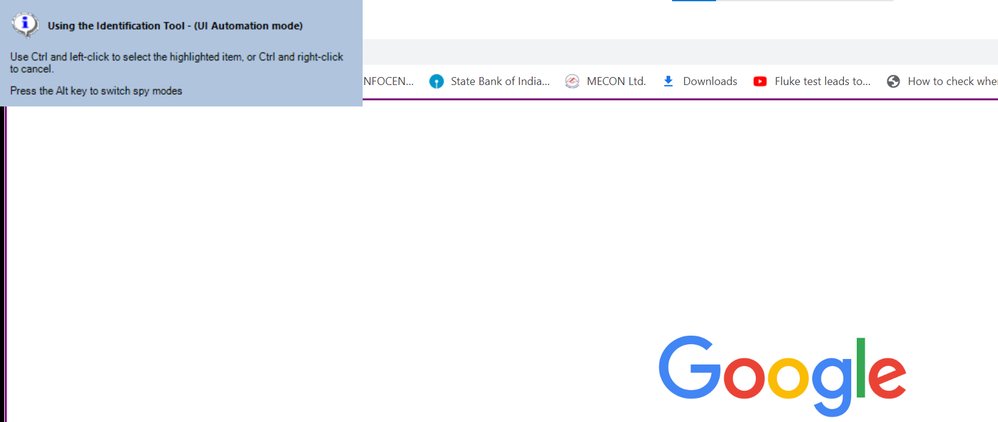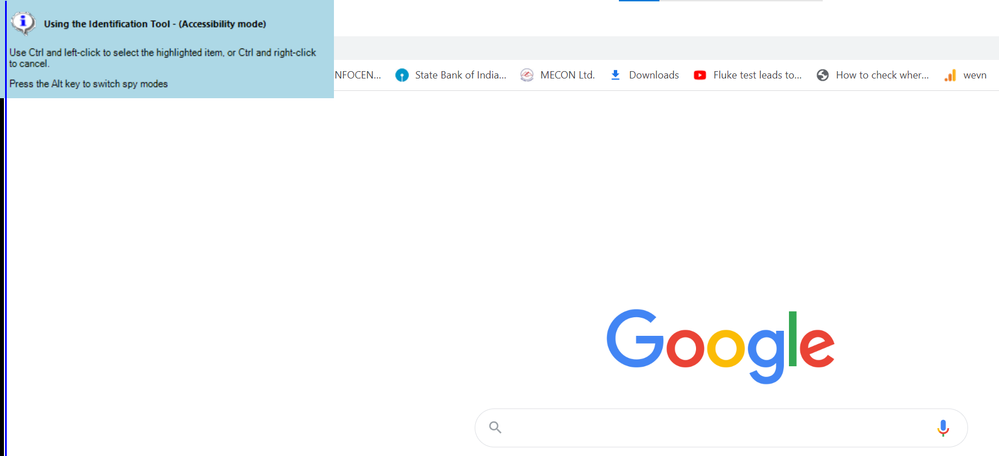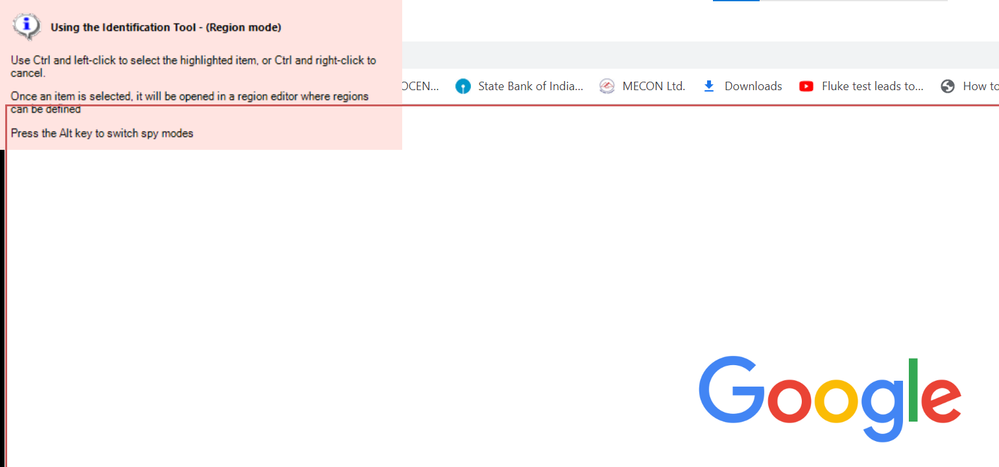- SS&C Blue Prism Community
- Get Help
- Product Forum
- RE: Active accessibility mode not working in googl...
- Subscribe to RSS Feed
- Mark Topic as New
- Mark Topic as Read
- Float this Topic for Current User
- Bookmark
- Subscribe
- Mute
- Printer Friendly Page
Active accessibility mode not working in google chrome
- Mark as New
- Bookmark
- Subscribe
- Mute
- Subscribe to RSS Feed
- Permalink
- Email to a Friend
- Report Inappropriate Content
06-05-19 05:23 PM
- Mark as New
- Bookmark
- Subscribe
- Mute
- Subscribe to RSS Feed
- Permalink
- Email to a Friend
- Report Inappropriate Content
13-10-22 12:33 PM
Hi ,
I have put this " force-renderer-accessibility " in the end of my URL link but it doesn't open it .
------------------------------
Erjola Mema
------------------------------
- Mark as New
- Bookmark
- Subscribe
- Mute
- Subscribe to RSS Feed
- Permalink
- Email to a Friend
- Report Inappropriate Content
13-10-22 12:44 PM
My best guess here is that this is happening since you are trying to automate the application as Browser Application instead of Windows Application at this step in your Application Wizard as shown below:
Steps To Enable AA Mode:
Step A) Instead of Browser Application, make the application as 'Windows Application' instead at this step. Since AA mode is not supported under Browser Application types:
Step B) Then you ensure that your application is launched from an executable file and provide the application file path of the browser which you wish to automate. In my case, I am using chrome:
Step C) Then you need to provide the URL followed by a flag, '--force-renderer-accessibility'. This flag is what will enable the active accessibility for me. Here, let say my Url is for Google home page:
Step D) You can just leave the other options as default in the subsequent steps. And now if you try to launch and identify any element, you should be able to see 'Win32', 'UIA', 'AA' and 'Region' mode:
------------------------------
----------------------------------
Hope it helps you out and if my solution resolves your query, then please mark it as the 'Best Answer' so that the others members in the community having similar problem statement can track the answer easily in future
Regards,
Devneet Mohanty
Intelligent Process Automation Consultant | Sr. Consultant - Automation Developer,
WonderBotz India Pvt. Ltd.
Blue Prism Community MVP | Blue Prism 7x Certified Professional
Website: https://devneet.github.io/
Email: devneetmohanty07@gmail.com
----------------------------------
------------------------------
Hope this helps you out and if so, please mark the current thread as the 'Answer', so others can refer to the same for reference in future.
Regards,
Devneet Mohanty,
SS&C Blueprism Community MVP 2024,
Automation Architect,
Wonderbotz India Pvt. Ltd.
- Mark as New
- Bookmark
- Subscribe
- Mute
- Subscribe to RSS Feed
- Permalink
- Email to a Friend
- Report Inappropriate Content
13-10-22 01:13 PM
Hi @devneetmohanty07 and thanks for the reply.
I did it just like you said and also make the application as 'Windows Application' but this thing that I just did has deleted the spy of Browser Mode
Is there a way to get all the spy-ies together?
------------------------------
Erjola Mema
------------------------------
- Mark as New
- Bookmark
- Subscribe
- Mute
- Subscribe to RSS Feed
- Permalink
- Email to a Friend
- Report Inappropriate Content
13-10-22 04:18 PM
This can be an issue if you use one business object for the application. What I have done in past is to use two separate business objects and properly use detach and attach actions in both of the business objects while working on the application.
------------------------------
----------------------------------
Hope it helps you out and if my solution resolves your query, then please mark it as the 'Best Answer' so that the others members in the community having similar problem statement can track the answer easily in future
Regards,
Devneet Mohanty
Intelligent Process Automation Consultant | Sr. Consultant - Automation Developer,
WonderBotz India Pvt. Ltd.
Blue Prism Community MVP | Blue Prism 7x Certified Professional
Website: https://devneet.github.io/
Email: devneetmohanty07@gmail.com
----------------------------------
------------------------------
Hope this helps you out and if so, please mark the current thread as the 'Answer', so others can refer to the same for reference in future.
Regards,
Devneet Mohanty,
SS&C Blueprism Community MVP 2024,
Automation Architect,
Wonderbotz India Pvt. Ltd.
- Mark as New
- Bookmark
- Subscribe
- Mute
- Subscribe to RSS Feed
- Permalink
- Email to a Friend
- Report Inappropriate Content
13-10-22 04:43 PM
Alternatively, the use of --force-renderer-accessibility should allow the use of UIA mode within your Browser object. I personally prefer to go with the multi-object approach to allow AA, but UIA is certainly an option if you would rather consolidate your objects.
------------------------------
Ami Barrett
Solution Architect
Karsun Solutions
Plano TX
------------------------------
- Mark as New
- Bookmark
- Subscribe
- Mute
- Subscribe to RSS Feed
- Permalink
- Email to a Friend
- Report Inappropriate Content
14-10-22 08:32 AM
Hi @devneetmohanty07, @Ami Barrett ,
Thank you both for your help!
------------------------------
Erjola Mema
------------------------------
- Mark as New
- Bookmark
- Subscribe
- Mute
- Subscribe to RSS Feed
- Permalink
- Email to a Friend
- Report Inappropriate Content
10-02-23 04:37 AM
Hello @AmiBarrett
Recently we are facing issues with AA mode in Google chrome browser. The same code is working on some of the machines and won't work on some. We are using focus and global mouse click center to highlight and click for all the buttons and dropdown elements. Focus is clicking instead of highlighting the buttons and dropdown elements in some machines where as it working as expected in the other machines. It started to happen in my developer machine as well. This wasn't an issue when we were developing. We are running this code in 20 machines and the issue is happening in 6 of them.
Best,
Bhaskar
------------------------------
Bhaskar Gudibandi
------------------------------
- Mark as New
- Bookmark
- Subscribe
- Mute
- Subscribe to RSS Feed
- Permalink
- Email to a Friend
- Report Inappropriate Content
23-02-23 04:06 AM
Do you know if there's any sort of environmental difference between those machines? Something like a different version of Chrome, or different plugins installed?
------------------------------
Ami Barrett
Solution Architect
Karsun Solutions
Plano TX
------------------------------
- Mark as New
- Bookmark
- Subscribe
- Mute
- Subscribe to RSS Feed
- Permalink
- Email to a Friend
- Report Inappropriate Content
09-10-23 03:45 PM
Hi Ami,
Facing same issue after the latest Chrome and Edge update (114.0.1823.37), Active Accessibility is no longer available even after we select Application type as windows or Internet explorer, we tried appending URL with the --force-renderer-accessibility.
upon checking we found that other RPA tools are also facing similar issue after this update.
------------------------------
Pashupati Mishra
EY
@malikmishra2004@gmail.com
------------------------------
- Mark as New
- Bookmark
- Subscribe
- Mute
- Subscribe to RSS Feed
- Permalink
- Email to a Friend
- Report Inappropriate Content
09-10-23 09:06 PM
You'll need to change it to --force-renderer-accessibility=complete in order to replicate the functionality it had before they changed it in the browsers.
------------------------------
Dave Morris
3Ci at Southern Company
Atlanta, GA
------------------------------
Dave Morris, 3Ci at Southern Company
- « Previous
- Next »
- Machines getting disconnected after attaching to Edge in Product Forum
- Upgrade to 7.3.2 - Click Action on Buttons/Hyperlink not working in Chrome in Product Forum
- Error when Invoking JavaScript in Product Forum
- Error while activating chrome browser application after attaching successfully in 7.2.1 in Product Forum
- Blue Prism 7.3.2: 'Detach' Action Randomly Not Working (MS Edge and Chrome) in Product Forum