Turn on suggestions
Auto-suggest helps you quickly narrow down your search results by suggesting possible matches as you type.
Showing results for
- SS&C Blue Prism Community
- Get Help
- Product Forum
- Application modeller settings for app in a network...
Options
- Subscribe to RSS Feed
- Mark Topic as New
- Mark Topic as Read
- Float this Topic for Current User
- Bookmark
- Subscribe
- Mute
- Printer Friendly Page
Application modeller settings for app in a network share
Options
- Mark as New
- Bookmark
- Subscribe
- Mute
- Subscribe to RSS Feed
- Permalink
- Email to a Friend
- Report Inappropriate Content
02-04-20 04:41 PM
Hello community,
I am struggling with finding out the configuration of the application modeller to work with an app called PitecoNet. The application is not a software installed on the machine but rather a link to a shared network on a server called piteco-srv.
I have tried "Windows application" and "Java-based application" and they both cannot attach to the app even though I specified the process name "PitecoNet.exe" (note that the application will be already running). I also tried "web-based app": with this the attachment works but the elements cannot be identified properly. As identifying method I've tried "browser mode" (no success at all) and "Win32 Mode" (little success).
any help or suggestion on how to make this work in the best way would be much appreciated. I know the last resort would be to use the region mode but I would like to avoid that.
Thanks"

------------------------------
Massimo Paolo Dal Monico
------------------------------
I am struggling with finding out the configuration of the application modeller to work with an app called PitecoNet. The application is not a software installed on the machine but rather a link to a shared network on a server called piteco-srv.
I have tried "Windows application" and "Java-based application" and they both cannot attach to the app even though I specified the process name "PitecoNet.exe" (note that the application will be already running). I also tried "web-based app": with this the attachment works but the elements cannot be identified properly. As identifying method I've tried "browser mode" (no success at all) and "Win32 Mode" (little success).
any help or suggestion on how to make this work in the best way would be much appreciated. I know the last resort would be to use the region mode but I would like to avoid that.
Thanks"

------------------------------
Massimo Paolo Dal Monico
------------------------------
3 REPLIES 3
Options
- Mark as New
- Bookmark
- Subscribe
- Mute
- Subscribe to RSS Feed
- Permalink
- Email to a Friend
- Report Inappropriate Content
02-04-20 04:55 PM
Are you sure that the process is PitecoNet.exe while the app is running? Even if that's the name of the executable, it's still possible that once the app starts up, it is running under a different exe. Can you show some screenshots of the app itself as well as mention the errors you receive? For example, it'd be important to know whether the error indicates that multiple windows with the same title were found or whatever.
------------------------------
Dave Morris
3Ci @ Southern Company
Atlanta, GA
------------------------------
Dave Morris, 3Ci at Southern Company
------------------------------
Dave Morris
3Ci @ Southern Company
Atlanta, GA
------------------------------
Dave Morris, 3Ci at Southern Company
Options
- Mark as New
- Bookmark
- Subscribe
- Mute
- Subscribe to RSS Feed
- Permalink
- Email to a Friend
- Report Inappropriate Content
03-04-20 12:04 PM
hello Dave, I'm positive the process name is PitecoNet.exe:
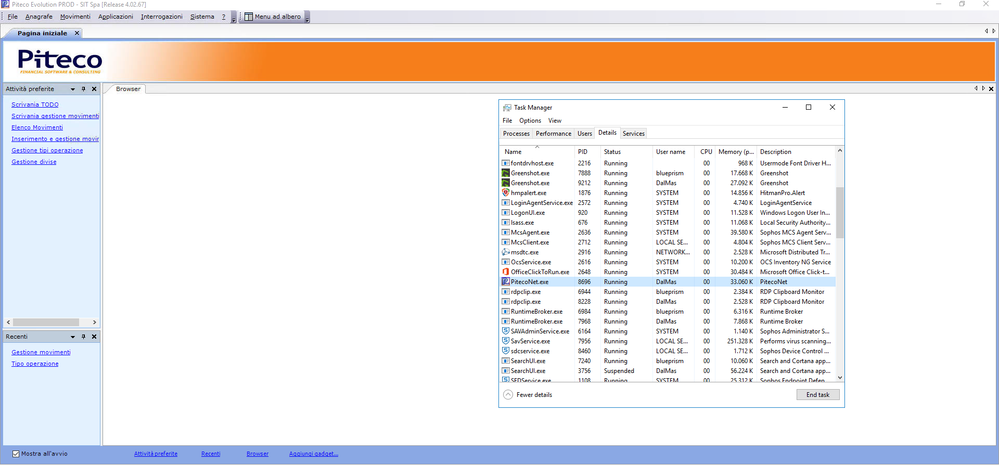
The only way BP manages to attach to the app is by chosing "browser-based application (Chrome)" > "a browser which will be already running". As title of the target page I put this:
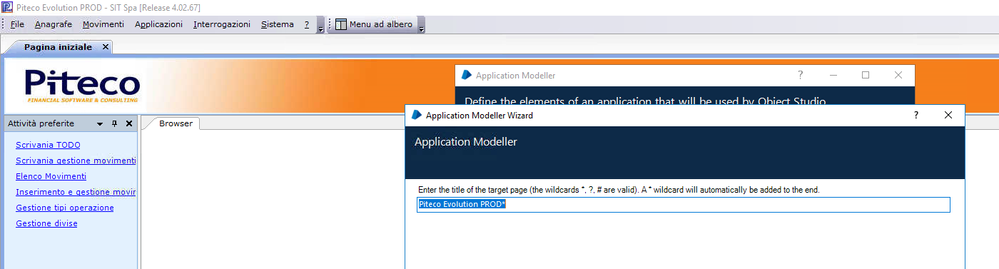 and I haven't modified any of the other settings.
and I haven't modified any of the other settings.
In spy mode, browser mode doesn't recognize anything - no red rectangle appears when pointing at elements with the mouse.
Win32 mode (see below screenshot) doesn't recognize the single buttons in the menù but rather the whole block, and if I select that and straight after I hit "highlight", without changing any configuration, several different parts are highlighted, generating an error on application modeller (see second screenshot)
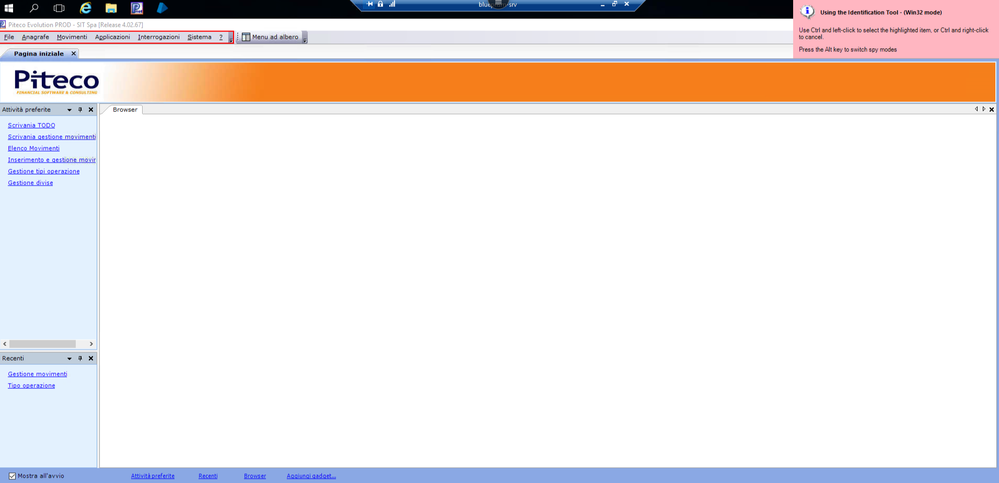
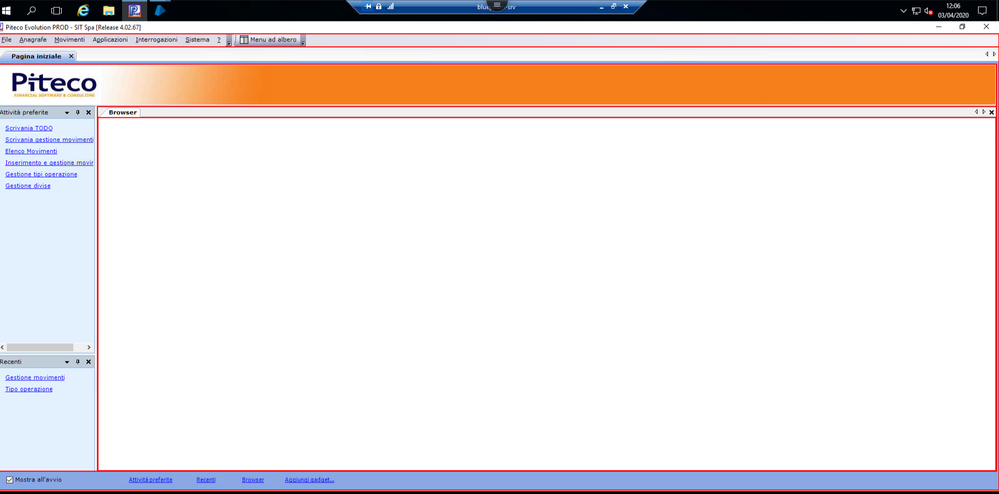
The same happens when I spy and try to highlight the scroll down menus:
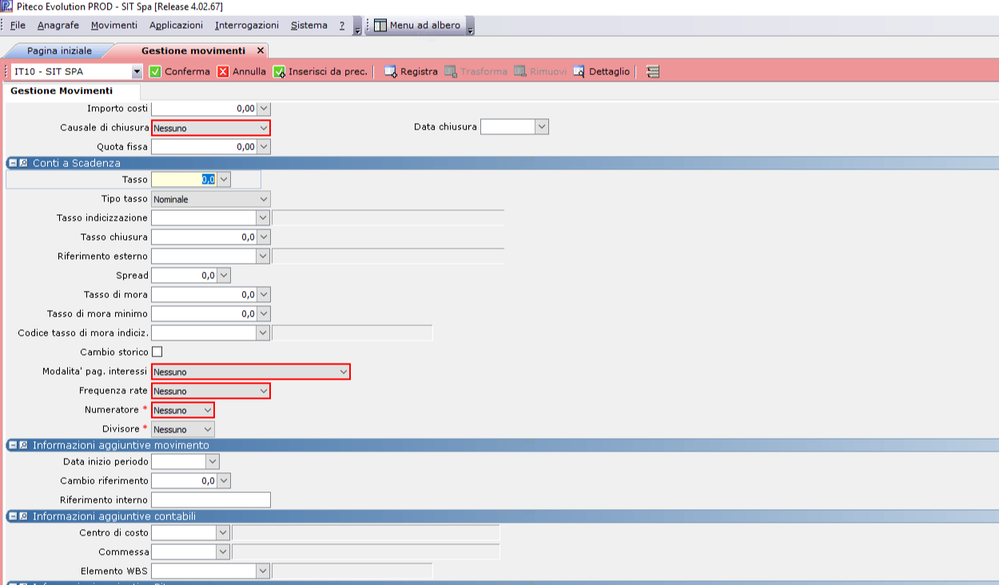
The spy mode "UI Automation" seems more promising: it is able to spy the menù buttons and the white boxes and to highlight them correcly; I noticed that it is quite slow to highlight the elements compared to the other modes (it takes about two seconds), do you think this could generate any issues during the automation process?
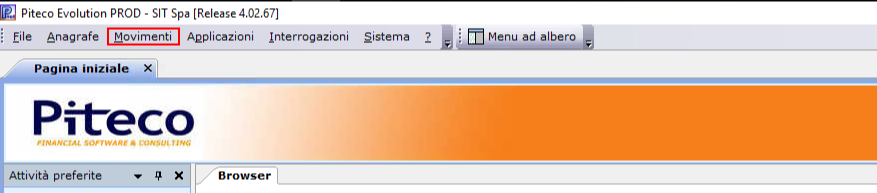
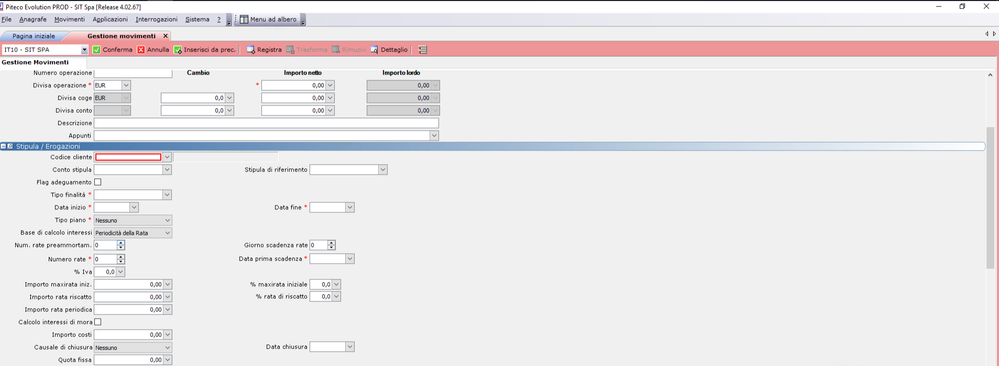
Again, however, the scroll down menus are not recognised correcly:
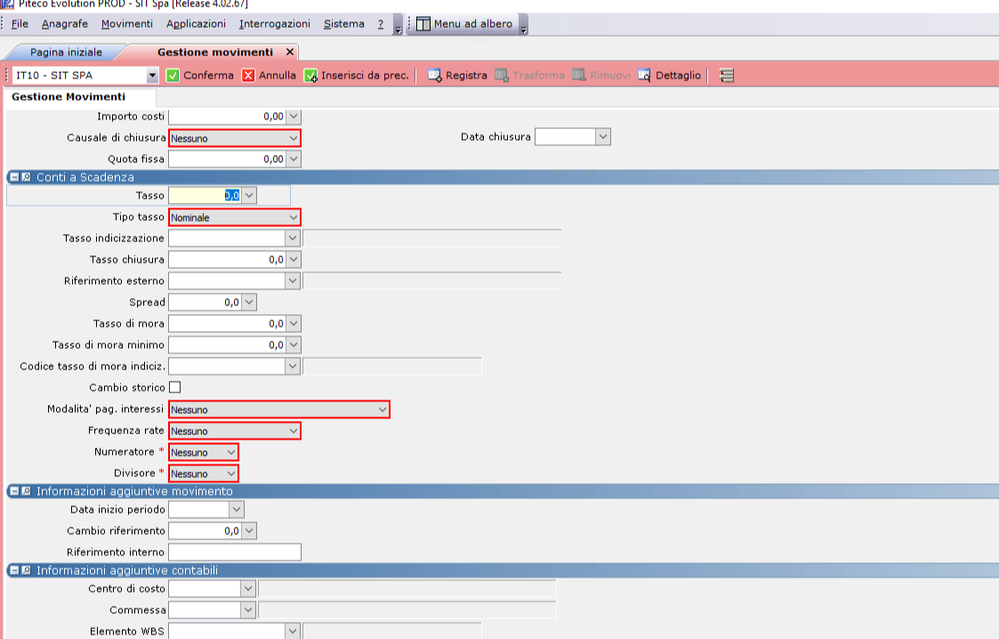
Do you think I can make it work by changing the application modeller element attributes? I tryed to change and play a bit with them but didn't have any success.
Last question: if I were to use this UI Automation mode, is it "fragile" like the region mode? i.e. if I change the screen resolution or the elements aren't in the exact same position as they were in Dev, will I face any problems?
Thank you so much for your help, please let me know if I can add any valuable information.
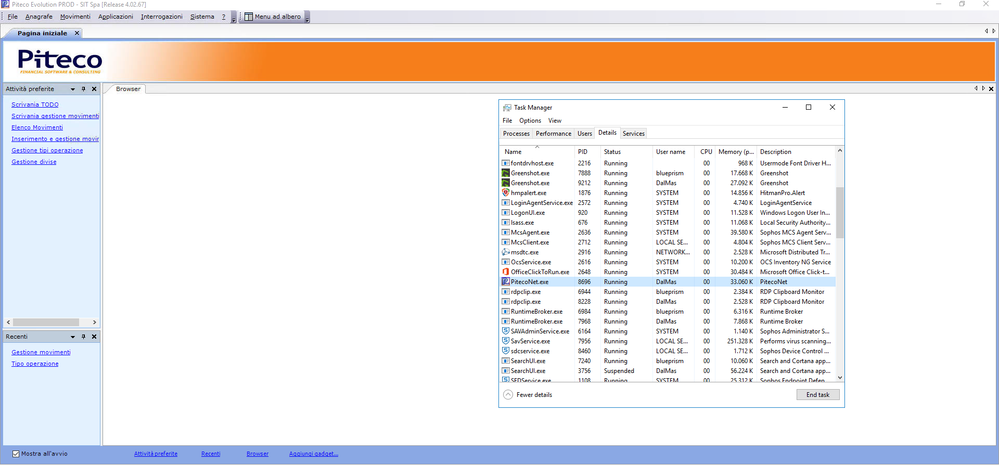
The only way BP manages to attach to the app is by chosing "browser-based application (Chrome)" > "a browser which will be already running". As title of the target page I put this:
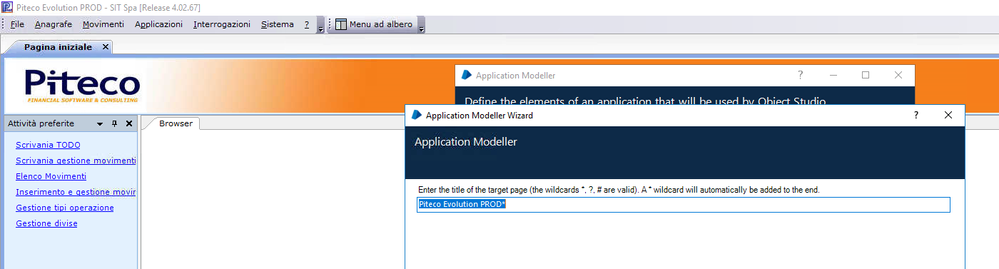 and I haven't modified any of the other settings.
and I haven't modified any of the other settings.In spy mode, browser mode doesn't recognize anything - no red rectangle appears when pointing at elements with the mouse.
Win32 mode (see below screenshot) doesn't recognize the single buttons in the menù but rather the whole block, and if I select that and straight after I hit "highlight", without changing any configuration, several different parts are highlighted, generating an error on application modeller (see second screenshot)
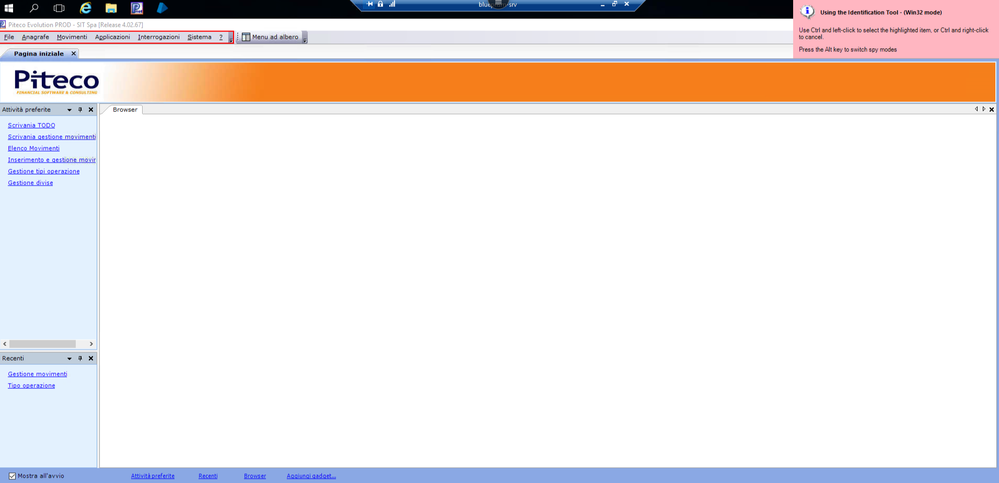
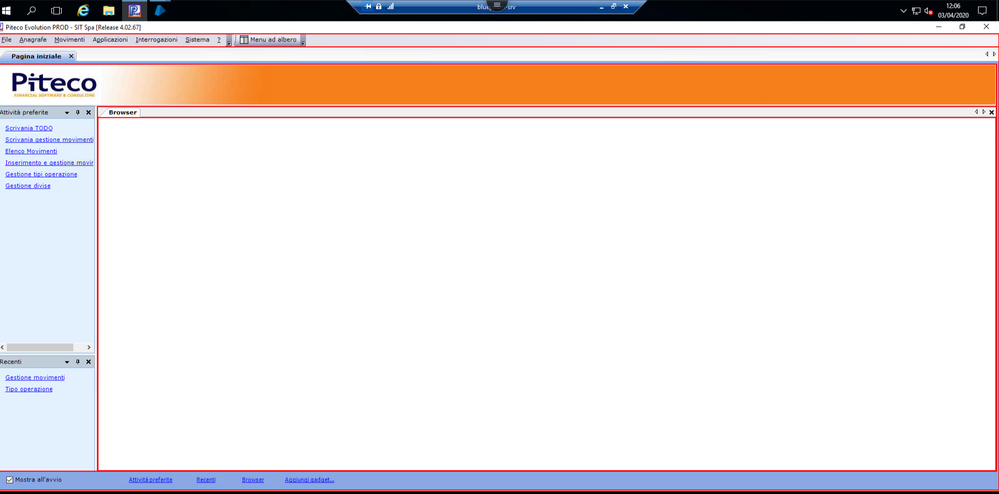
The window of the app I have to use is quite "crowded" as you can see from the screen below and once I spied any of the white boxes, the highlight button always highlights a bunch of them:
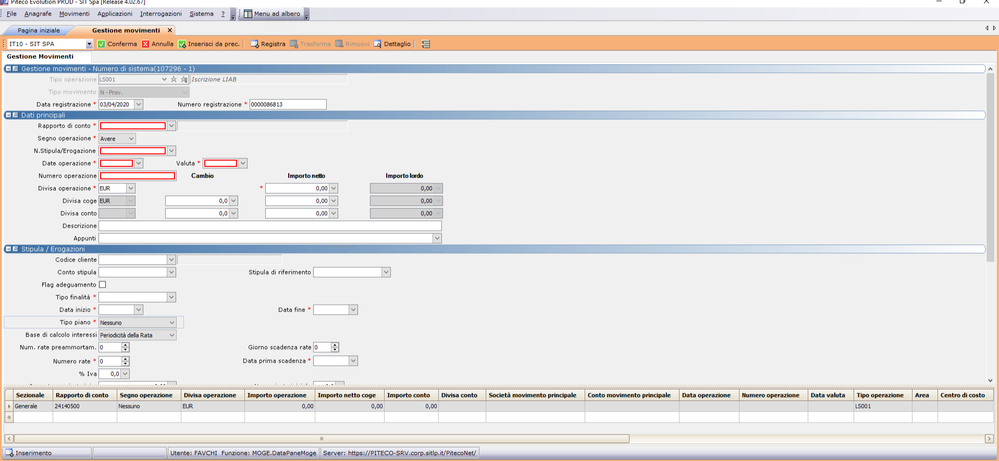
When spying any of the white boxes you see in the screenshot above, application modeller at first recognizes correclty the box but then the highlight button always highlights those 5 boxes, generating the error "more than one matching windows found".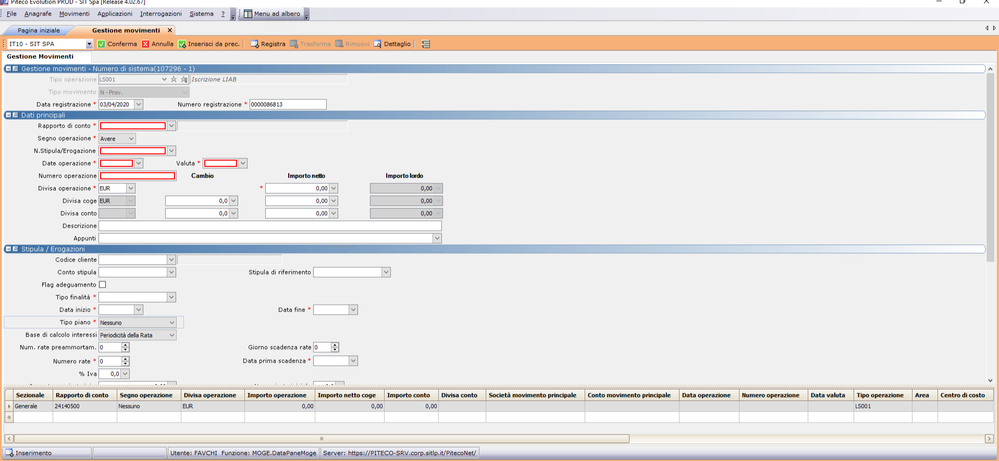
The same happens when I spy and try to highlight the scroll down menus:
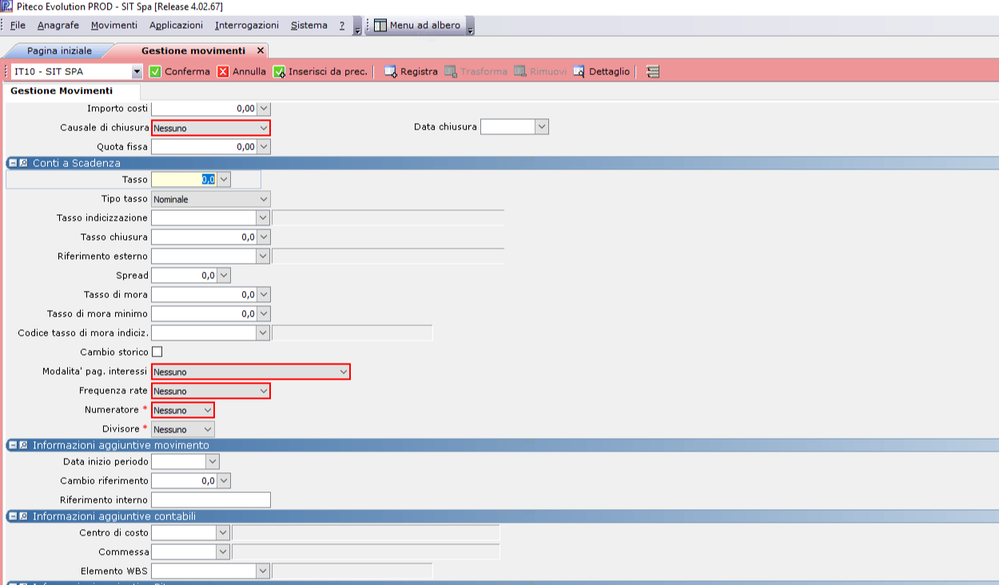
The spy mode "UI Automation" seems more promising: it is able to spy the menù buttons and the white boxes and to highlight them correcly; I noticed that it is quite slow to highlight the elements compared to the other modes (it takes about two seconds), do you think this could generate any issues during the automation process?
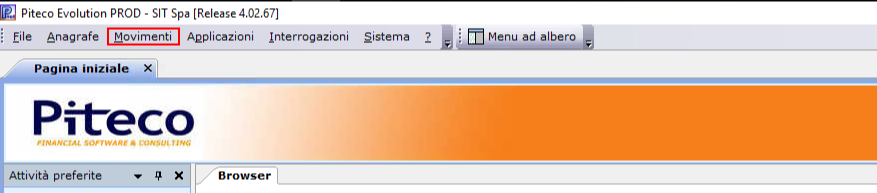
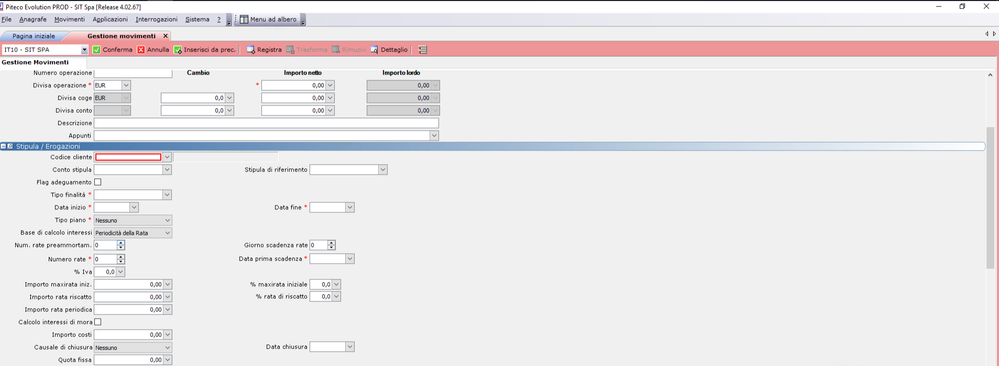
Again, however, the scroll down menus are not recognised correcly:
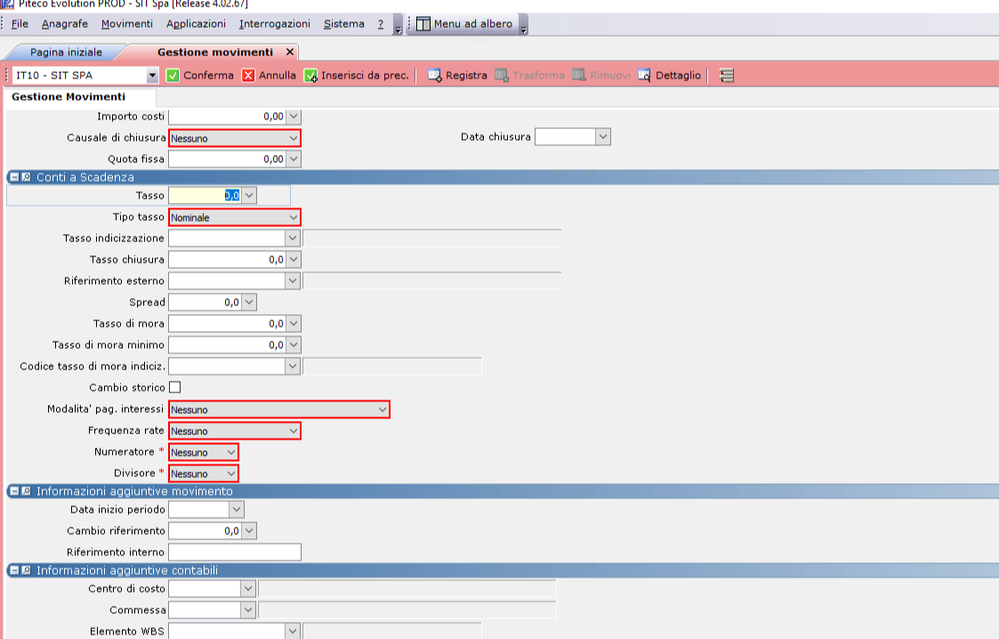
Do you think I can make it work by changing the application modeller element attributes? I tryed to change and play a bit with them but didn't have any success.
Last question: if I were to use this UI Automation mode, is it "fragile" like the region mode? i.e. if I change the screen resolution or the elements aren't in the exact same position as they were in Dev, will I face any problems?
Thank you so much for your help, please let me know if I can add any valuable information.
------------------------------
Massimo Paolo Dal Monico
------------------------------
Options
- Mark as New
- Bookmark
- Subscribe
- Mute
- Subscribe to RSS Feed
- Permalink
- Email to a Friend
- Report Inappropriate Content
03-04-20 02:47 PM
I guess process name you should provide only "PitecoNet". Try this it will work for sure.
------------------------------
Amlan Sahoo
RPA Consultant
Equinix
------------------------------
------------------------------
Amlan Sahoo
RPA Consultant
Equinix
------------------------------
Regards,
Amlan Sahoo
Amlan Sahoo
Related Content
- There was an Error During Spying Operation - Edge in Product Forum
- UIA Element not highlighting in Product Forum
- Issue with Active Accessibility in run time in Product Forum
- Issue Maximising second browser in Product Forum
- Intermittent UIA Error in Blue Prism When Logging Into Browser-Based App in Product Forum

