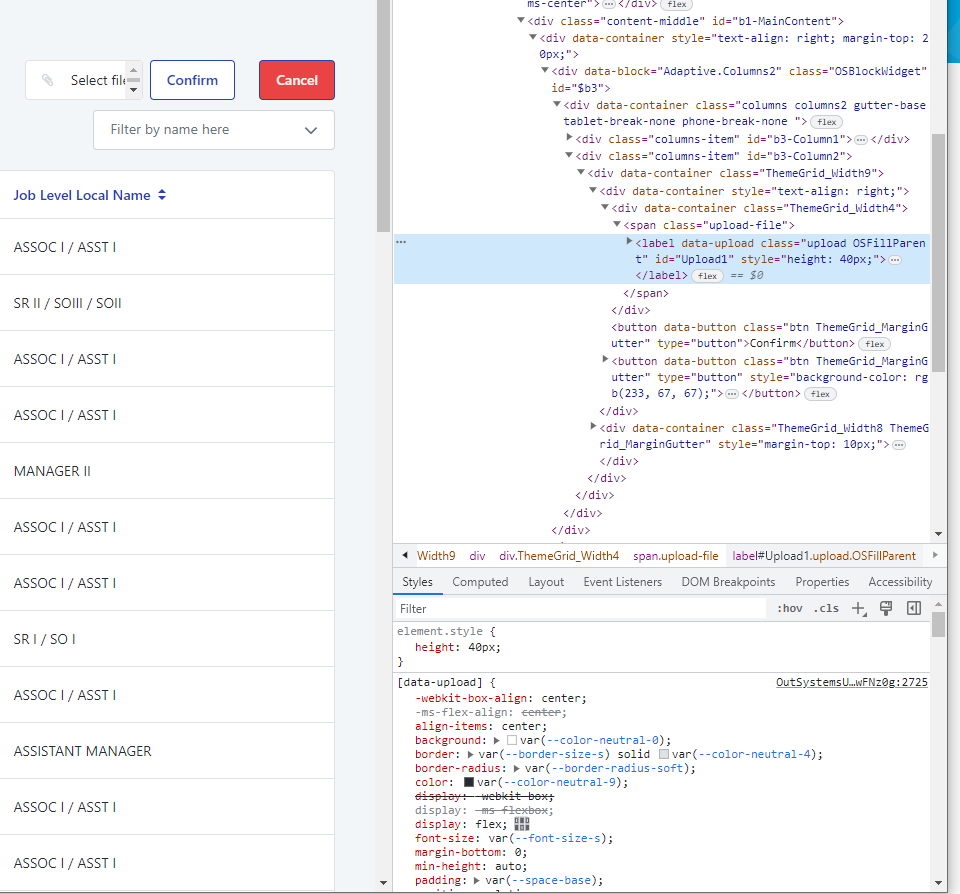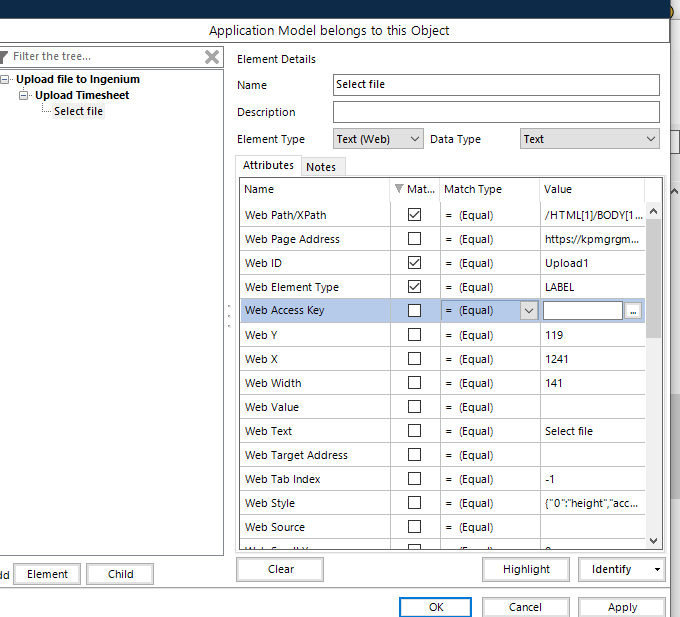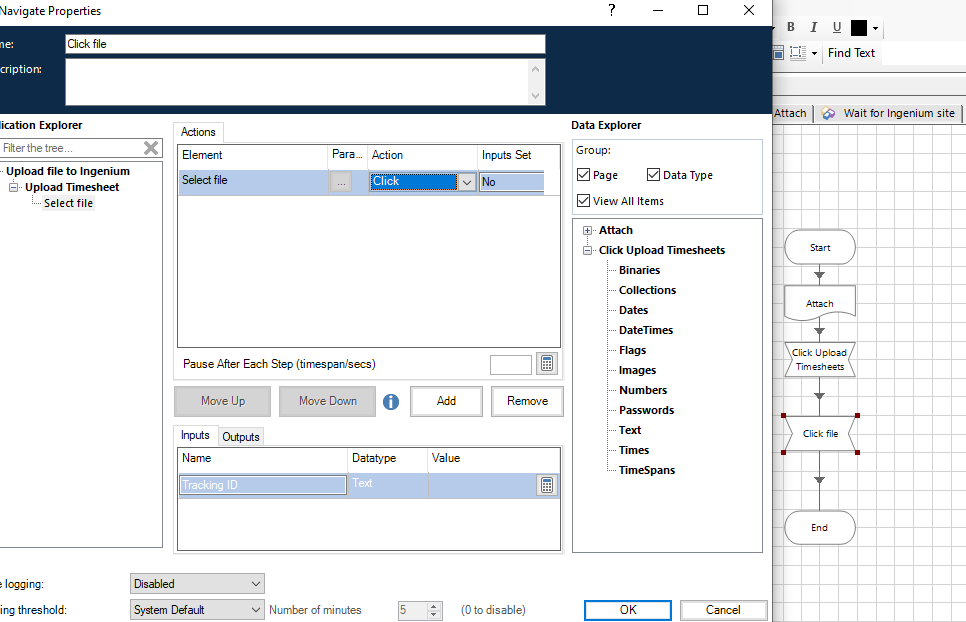- SS&C Blue Prism Community
- Get Help
- Product Forum
- RE: Application modeller
- Subscribe to RSS Feed
- Mark Topic as New
- Mark Topic as Read
- Float this Topic for Current User
- Bookmark
- Subscribe
- Mute
- Printer Friendly Page
Application modeller
- Mark as New
- Bookmark
- Subscribe
- Mute
- Subscribe to RSS Feed
- Permalink
- Email to a Friend
- Report Inappropriate Content
25-07-23 09:08 PM
Hi, guys! Can someone help me?
I can locate the element, but when I try to interact with it, nothing happens. The bot can't click the element that I found. How can I solve this issue?
im refering to the select file
------------------------------
Ace Rigor Santos
------------------------------
- Mark as New
- Bookmark
- Subscribe
- Mute
- Subscribe to RSS Feed
- Permalink
- Email to a Friend
- Report Inappropriate Content
25-07-23 10:11 PM
HI Ace Rigor Santos,
Are you able to highlight using Application Modeller?
WHat are the actions you tried for interacting the button?
In general you can use navigate stage 1) focus and Click centre or 2) focus > Global mouse click or 3) Focus > Global send keys and send the enter keyword.
If those actions doesnot work try to spy in different mode and try similar actions
I usually avoid using webpath/xpath unless it is necessary if you are planning to use browser mode, try unselecting webpath/xpath and select web text along with other attributes.
Thanks,
Harish
------------------------------
-----------------------
If I answered your query. Please mark it as the "Best Answer"
Harish M
Lead developer
America/New_York TX
------------------------------
If I answered your query. Please mark it as the Best Answer
Harish Mogulluri
- Mark as New
- Bookmark
- Subscribe
- Mute
- Subscribe to RSS Feed
- Permalink
- Email to a Friend
- Report Inappropriate Content
26-07-23 02:28 AM
Hi Harish M,
Can you highlight using Application Modeller? - Yes
What actions have you tried to interact with the button? - Click
This is in browser mode on Google.
------------------------------
Ace Rigor Santos
------------------------------
- Mark as New
- Bookmark
- Subscribe
- Mute
- Subscribe to RSS Feed
- Permalink
- Email to a Friend
- Report Inappropriate Content
26-07-23 02:38 AM
Did trying the Tracking ID work? We have had a couple of instances where the element highlights without issue, but when it ran the stage it failed. A few times the tracking id set it right.
But not always.
------------------------------
Brian Clayton
Applications Consultant
The Auto Club Group
America/Dearborn MI
313-336-1896
------------------------------
- Mark as New
- Bookmark
- Subscribe
- Mute
- Subscribe to RSS Feed
- Permalink
- Email to a Friend
- Report Inappropriate Content
26-07-23 02:44 AM
Hi Ace Rigor Santos,
Did you get chance to verify whether by adding focus before click and see whether it is focusing or not?
IF you want to make sure the attribute selection in application modeller is working or not you can also use highlight action in navigate stage.
As other member mentioned in some versions of blue prism based on browser extension you might probably use tracking ID.
I would try using Tracking ID . Tracking ID will be generated when you launch or attach.
------------------------------
-----------------------
If I answered your query. Please mark it as the "Best Answer"
Harish M
Lead developer
America/New_York TX
------------------------------
If I answered your query. Please mark it as the Best Answer
Harish Mogulluri
- Mark as New
- Bookmark
- Subscribe
- Mute
- Subscribe to RSS Feed
- Permalink
- Email to a Friend
- Report Inappropriate Content
26-07-23 03:14 AM
Hi Harish Mogulluri,
I attempted to add focus, but I'm unsure if the bot is actually focusing on the "select file" element. I tried to highlight the "select file" area using the navigate stage, and I successfully highlighted it. Additionally, I used a tracking ID. Perhaps I can resolve this issue in the attributes settings?
------------------------------
Ace Rigor Santos
------------------------------
- Mark as New
- Bookmark
- Subscribe
- Mute
- Subscribe to RSS Feed
- Permalink
- Email to a Friend
- Report Inappropriate Content
26-07-23 03:48 AM
HI Ace
You can try below combinations by changing attribute selection in APp modeller as mentioned earlier if I'm using browser mode i try to avoid WEbPath/Xpath - Instead I use web text, Web ID, Web Element type i'm suggesting based on the App modeller screenshot shared earlier.
You can try below combination of actions.
If you are using global send keys make sure to activate the browser before focusing teh element.
1) focus and Click centre or 2) focus > Global mouse click or 3) Focus > Global send keys and send the enter keyword.
------------------------------
-----------------------
If I answered your query. Please mark it as the "Best Answer"
Harish Mogulluri
Lead developer
America/New_York TX
------------------------------
If I answered your query. Please mark it as the Best Answer
Harish Mogulluri
- Mark as New
- Bookmark
- Subscribe
- Mute
- Subscribe to RSS Feed
- Permalink
- Email to a Friend
- Report Inappropriate Content
28-07-23 02:40 AM
I did find in some circumstances that using the 'Hover' action , then click, from a nav stage worked. I'm not sure if that will work for you, but it couldn't hurt to try. An alternative might be UIA mode.
------------------------------
Brian Clayton
Applications Consultant
The Auto Club Group
America/Dearborn MI
------------------------------
- Mark as New
- Bookmark
- Subscribe
- Mute
- Subscribe to RSS Feed
- Permalink
- Email to a Friend
- Report Inappropriate Content
01-08-23 10:53 AM
I've seen this behaviour with Browser mode earlier. It highlights the element correctly but the click operation won't work when tried. As a resolution we've spied the element in the UIA mode and used Global mouse click centre but, for this approach there are a couple of drawbacks:
- Constant delays occur for finding the element through the DOM tree which is used by UIA mode for searching the element.
- Element should always be present on the screen if not we need to use "scroll to" in navigate stage and then try using Global Mouse Click.
If the above approach as well doesn't work then read the bounds of the element (if element is present on the screen). Have a win32 element created and using that element in navigate stage perform click by passing the co-ordinates (x & y) that we get as bounds (x = Round((Left+Right)/2,0), y = Round((Top+Bottom)/2,0)).
------------------------------
Babjee Vangipurapu
Senior RPA Developer
Wonderbotz
India
------------------------------
Senior RPA Developer
India
- Proxy Configuration for Blue Prism HUB & Interact in Product Forum
- Blue Prism HUB Authentication Server Configuration Error in Product Forum
- BP Upgrade 6.5 to 7.3 - AA Elements Focus Action is no longer working in Product Forum
- Warning when attaching to browser causes process to hang in Product Forum
- Blue Prism - Amazon Textract Authentication with IAM Roles and Not IAM User in Product Forum