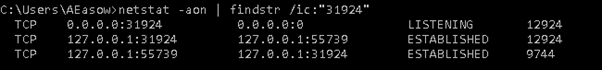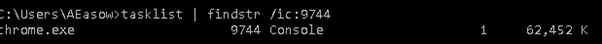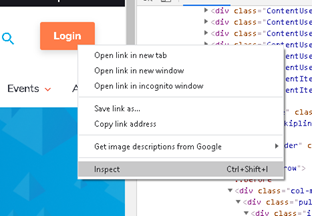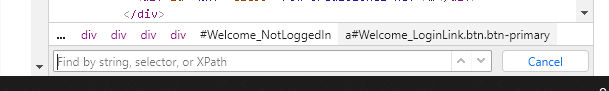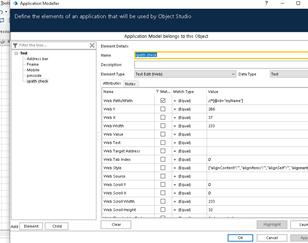- SS&C Blue Prism Community
- Get Help
- Product Forum
- RE: April 28th Ask Me Anything: Browser Migration
- Subscribe to RSS Feed
- Mark Topic as New
- Mark Topic as Read
- Float this Topic for Current User
- Bookmark
- Subscribe
- Mute
- Printer Friendly Page
- Mark as New
- Bookmark
- Subscribe
- Mute
- Subscribe to RSS Feed
- Permalink
- Email to a Friend
- Report Inappropriate Content
07-04-21 04:33 PM
With Internet Explorer increasingly unsupported by multiple services, now is the time to move to another browser. But which one? And what will you have to do? Well that's what we're here to help you with.
We're excited to offer you a new way to engage with Blue Prism product experts in real time! On April 28th at 3-4pm (Australia) 10.30-11.30am (India), our experts Bruce Liu and Ashish Easow will be available right here in the Blue Prism Product community for a live Ask Me Anything session where they will answer your questions about Browser Migration.
You should also check out this fantastic video Bruce put together to walk you through some of the challenges: Blue Prism: Browser Migration webinar
So, how does it work?
1) Enter any questions you have on the topic into the comments below - in advance is absolutely encouraged.
2) Pop back here on April 28th 2021.
3) Our experts will answer any questions that have been left here ahead of time, and will be on standby to answer any new questions that come in live during the 1 hour long session
Want a reminder to join the session? RSVP - or click "Download to Your Calendar" in the event here: Ask Me Anything: Browser Migration
So, do you have any questions on Browser Migration with regards to the Blue Prism product? Why not post below - now's the time to ask us anything!
------------------------------
James Woods
Community Manager
Blue Prism
Europe/London
------------------------------
Answered! Go to Answer.
- Mark as New
- Bookmark
- Subscribe
- Mute
- Subscribe to RSS Feed
- Permalink
- Email to a Friend
- Report Inappropriate Content
28-04-21 06:25 AM
Thanks for your question. Given the large amount of settings which could potentially affect automations, its hard to give specific advice. I would advise having all Edge related group policies exported and work through them with your IT to arrive at the most optimal configuration.
------------------------------
Bruce Liu
Senior Product Consultant, Professional Services
Blue Prism
Australia/Sydney
------------------------------
- Mark as New
- Bookmark
- Subscribe
- Mute
- Subscribe to RSS Feed
- Permalink
- Email to a Friend
- Report Inappropriate Content
28-04-21 06:30 AM
Hello Amlan,
I have seen customers for whom browser mode works fine without and also for those where I had to debug and solve the issues.
What I have seen is that most of the issues are caused due to ports being blocked, but it gets very hard to debug a port blocked issue. We follow a few steps which works in most cases,
- In case browser mode does not work you can try:
Change to fixed port in settings for browser mode
After restarting RR/IC, check if browser mode works
If not Open command prompt
Run command: netstat -aon | findstr /ic:"31924"
If the ports dont have an issue you should see below screen.
If run other commands on the PID displayed (number on extreme right), you should be able to see the applications making connections on that port.
If you see ports being blocked, then you would need to check which application is blocking the ports and debug accordingly.
- In case browser web page elements have trouble highlighting/spying.
Keep in mind, html spying works through browser extension, UIA, region mode etc communication does not work through the browser extension.
If you are using html identification,
- use simple html spying (through BP, choose attributes) and check if that works.
- Another option is to choose xpath, and it gives more options.
Eg open chrome -> Page you want to spy -> Right click on element -> Inspect
Console opens up with the elements highlighted in elements tab -> Right click on highlighted -> Copy -> Copy Xpath
Do cntrl + F on elements tab – You should see a small textbox open at the bottom
Paste the copied xpath and check if identifies correctly.
The same xpath can be used in application model to identify the element in BP.
You would need to check which html element works with clicks and waits.
I am hopeful these options would help solve most of your issues.
regards,
Ashish
------------------------------
Ashish Easow
Senior Consultant - Professional Services
Blueprism
Asia/Kolkata
------------------------------
- Mark as New
- Bookmark
- Subscribe
- Mute
- Subscribe to RSS Feed
- Permalink
- Email to a Friend
- Report Inappropriate Content
28-04-21 06:30 AM
Thanks for your questions:
1. Please see below support center article and community discussions:
https://portal.blueprism.com/customer-support/support-center#/path/Automation-Design/Application-Integration/Chrome/1201264262/Why-is-there-no-Accessibility-Mode-when-using-Browser-based-Chrome-in-App...
https://community.blueprism.com/communities/community-home/digestviewer/viewthread?MessageKey=9bb5e34d-095a-4907-9395-4a7d6e0e5209&CommunityKey=3743dbaa-6766-4a4d-b7ed-9a98b6b1dd01&tab=digestviewer#bm...
2. We will be revamping the way how Blue Prism software communicates with modern browsers by introducing a feature called "native messaging host". Blue Prism will no longer require any port to talk to the browsers, the fixed port option in System Settings will also be removed as a result. Native Messaging Host is expected to be released alongside v7, as well as v6.11, though the feature is still in testing.
Modern Browser mode was not originally created as an equivalent of IE like-for-like. The fact that Microsoft is deprecating IE has suddenly made it necessary to make these two modes compatible with each other. Over the course of the past year, we have gradually rolled out some features in modern browser modes to close known gaps. But we do acknowledge more work is still needed in certain areas. You can find known gaps recorded at https://github.com/blue-prism/ApplicationModellerConversion/blob/master/BROWSER.md. It is envisaged that future versions of Blue Prism will further narrow the gaps to provide direct conversion options. When these features are offered, Application Modeller Conversion Tool will incorporate them in the first place so customers can take advantage of them as soon as possible.
------------------------------
Bruce Liu
Senior Product Consultant, Professional Services
Blue Prism
Australia/Sydney
------------------------------
- Mark as New
- Bookmark
- Subscribe
- Mute
- Subscribe to RSS Feed
- Permalink
- Email to a Friend
- Report Inappropriate Content
28-04-21 06:35 AM
I just wrote a reply to Amlan's post above, hopefully that should result in better issue debugging in case of chrome and edge.
But to answer your Q, yes we are looking at the way browsers communicate with BP and you should hopefully see an change and improvement in it for the upcoming releases.
regards,
Ashish
------------------------------
Ashish Easow
Senior Consultant - Professional Services
Blueprism
Asia/Kolkata
------------------------------
- Mark as New
- Bookmark
- Subscribe
- Mute
- Subscribe to RSS Feed
- Permalink
- Email to a Friend
- Report Inappropriate Content
28-04-21 06:39 AM
Thanks for your questions.
1. Blue Prism will continue support IE in the same way as it is. But if web applications have stopped supporting IE, there is little Blue Prism can do to turn that around.
2. The best support material you will be able to find are in two locations:
- GitHub repository where Application Modeller Conversion Tool assets are being hosted. Note that you may be interested in some of the satellite pages I have created there to get more understanding, such as this.
- The webinar video associated with this session itself., where some specific areas are being highlighted. Spied elements is one of the main areas for regression testing, as there is no guarantee converted elements would work straightaway mainly due to the way how different browsers function.
------------------------------
Bruce Liu
Senior Product Consultant, Professional Services
Blue Prism
Australia/Sydney
------------------------------
- Mark as New
- Bookmark
- Subscribe
- Mute
- Subscribe to RSS Feed
- Permalink
- Email to a Friend
- Report Inappropriate Content
28-04-21 06:43 AM
Thank you @Bruce Liu for looking into my questions.
Looks I don't have access on https://university.blueprism.com/learn/course/16731/play/36257/course-evaluation ; any way to get the required permission? (I tried by logging into portal)
------------------------------
Nagarjuna Atukuri
Sr Programmer
American Express
Asia/Kolkata
------------------------------
- Mark as New
- Bookmark
- Subscribe
- Mute
- Subscribe to RSS Feed
- Permalink
- Email to a Friend
- Report Inappropriate Content
28-04-21 06:44 AM
I would probably add a few points too.
Most browser settings are governed by common group policies, and actually most of the settings dont have much of an impact on browser automations.
But there are a few which i have seen, but tbh its not an exhaustive list, so as Bruce mentioned you may have to debug the settings as every org has its own set of policies.
1. Internet connectivity/Chrome store availability in production - If chrome/edge store is not available in production, you may need to look at offline install for upgrading the extensions from the default version which comes with BP like here https://bpdocs.blueprism.com/bp-6-10/en-us/Guides/chrome-firefox/browser-extension-chrome.htm?tocpath=Guides%7CChrome%252C%20Edge%252C%20and%20Firefox%20integration%7C_____1
2. ports and other settings as i mentioned in Amlans post above.
3. Chromium browsers - auto update disabled. Chromium browsers auto update every 15 days or something if i recall right. This update needs to come from a lower environment in a controlled way rather than happen directly in production.
regards
Ashish
------------------------------
Ashish Easow
Senior Consultant - Professional Services
Blueprism
Asia/Kolkata
------------------------------
- Mark as New
- Bookmark
- Subscribe
- Mute
- Subscribe to RSS Feed
- Permalink
- Email to a Friend
- Report Inappropriate Content
28-04-21 06:52 AM
Thanks for your reply but wanted to know regarding "127.0.0.1 with append URL". When we are launching any URL without Fixed port why this is appearing?
------------------------------
Amlan Sahoo
RPA Consultant
Equinix
------------------------------
Amlan Sahoo
- Mark as New
- Bookmark
- Subscribe
- Mute
- Subscribe to RSS Feed
- Permalink
- Email to a Friend
- Report Inappropriate Content
28-04-21 06:53 AM
Apologize for the link not functioning. There may be a difference in the link for a user who has already enrolled. Can you please kindly navigate to Blue Prism University and look up courses titled "Blue Prism - Modern Browser Automation (EN)" instead?
------------------------------
Bruce Liu
Senior Product Consultant, Professional Services
Blue Prism
Australia/Sydney
------------------------------
- Mark as New
- Bookmark
- Subscribe
- Mute
- Subscribe to RSS Feed
- Permalink
- Email to a Friend
- Report Inappropriate Content
28-04-21 06:55 AM
There is a Blue Prism University course titled Spying Using CSS and XPath you may also look into.
------------------------------
Bruce Liu
Senior Product Consultant, Professional Services
Blue Prism
Australia/Sydney
------------------------------