- SS&C Blue Prism Community
- Get Help
- Product Forum
- BP Database Admin password lost
- Subscribe to RSS Feed
- Mark Topic as New
- Mark Topic as Read
- Float this Topic for Current User
- Bookmark
- Subscribe
- Mute
- Printer Friendly Page
- Mark as New
- Bookmark
- Subscribe
- Mute
- Subscribe to RSS Feed
- Permalink
- Email to a Friend
- Report Inappropriate Content
28-01-20 04:32 PM
Gene
------------------------------
Gene Kerls
------------------------------
Answered! Go to Answer.
Helpful Answers
- Mark as New
- Bookmark
- Subscribe
- Mute
- Subscribe to RSS Feed
- Permalink
- Email to a Friend
- Report Inappropriate Content
29-01-20 08:00 PM
if you have something in the old database which is valuable then you need to follow those steps:
1. assumption - you have access to the database and you can modify tables - if this is not true then you are lost ;).
2. create new database instance - this is to get salt and hash for known password (which BP version you use?)
3. go to SQL Management console and in the newly created database with known password go to the table BPAPassword.
4. Copy the content of column salt and hash
5. go to the old database, table BPAPassword and write the content into salt and hash
6. login into your old database with the password which you created for new database.
------------------------------
Zdeněk Kabátek
Head of Professional Services
NEOOPS
http://www.neoops.com/
Europe/Prague
------------------------------
- Mark as New
- Bookmark
- Subscribe
- Mute
- Subscribe to RSS Feed
- Permalink
- Email to a Friend
- Report Inappropriate Content
29-01-20 02:17 AM
1- you need admin access to the database.
2- You need the original encrypted hash key of the password which only Blue prism may have.
If it were a production instance, I would have suggested you to get in touch with Blue Prism support to get the password reset script. But since it's only a training instance, I would recommend you to recreate the database . This will not only help you to re-do some of the exercises to gain more hands-on but also remind you not to forget the password again :).
Best of luck mate.
------------------------------
Vivek Goel
RPA Architect
Asia/Singapore
"If you like this post, please press the "Recommend" Button.
------------------------------
- Mark as New
- Bookmark
- Subscribe
- Mute
- Subscribe to RSS Feed
- Permalink
- Email to a Friend
- Report Inappropriate Content
29-01-20 11:43 AM
If you have direct access to the database (with smss or with t-sql), it is possible to inject new password to the database from a different database.
------------------------------
Petri Kaukua
Certified Blue Prism Architect
Digital Workforce
Europe/Helsinki
------------------------------
- Mark as New
- Bookmark
- Subscribe
- Mute
- Subscribe to RSS Feed
- Permalink
- Email to a Friend
- Report Inappropriate Content
29-01-20 08:00 PM
if you have something in the old database which is valuable then you need to follow those steps:
1. assumption - you have access to the database and you can modify tables - if this is not true then you are lost ;).
2. create new database instance - this is to get salt and hash for known password (which BP version you use?)
3. go to SQL Management console and in the newly created database with known password go to the table BPAPassword.
4. Copy the content of column salt and hash
5. go to the old database, table BPAPassword and write the content into salt and hash
6. login into your old database with the password which you created for new database.
------------------------------
Zdeněk Kabátek
Head of Professional Services
NEOOPS
http://www.neoops.com/
Europe/Prague
------------------------------
- Mark as New
- Bookmark
- Subscribe
- Mute
- Subscribe to RSS Feed
- Permalink
- Email to a Friend
- Report Inappropriate Content
29-01-20 08:04 PM
ezfkI0NkJiIJR8Rubuuf800cxjp7epM7EjYkQIfzUxI=
and hash this
96u76IApmLmLzatzGnvFzPq2h4noZZCpc+GATM2VUxk=
for admin user then the password will be "a"
------------------------------
Zdeněk Kabátek
Head of Professional Services
NEOOPS
http://www.neoops.com/
Europe/Prague
------------------------------
- Mark as New
- Bookmark
- Subscribe
- Mute
- Subscribe to RSS Feed
- Permalink
- Email to a Friend
- Report Inappropriate Content
21-04-21 09:22 AM
1. Install and launch SQL Server Management Studio
2. Enter server name as (LocalDB)/BluePrismLocalDB - This could be found on BluePrism Login Screen - Configure Connection - Database Server
3. Select Windows authentication
4. Once logged in, on the left you will find Databases -> BluePrism
5. In case you don't find a userid with name "admin" but only one userid in BPAPassword table, reset the password for that user. Use the below query to find user
SELECT * FROM [BluePrism].[dbo].[BPAPassword]
6. Create a new query and enter the below SQL update and execute
UPDATE [BluePrism].[dbo].[BPAPassword] SET salt = 'ezfkI0NkJiIJR8Rubuuf800cxjp7epM7EjYkQIfzUxI=',hash = '96u76IApmLmLzatzGnvFzPq2h4noZZCpc+GATM2VUxk=' WHERE userid = 'admin'
7. This will reset the admin password to a
I used BluePrism 6.10 and it worked for me.
Thanks Zdeněk Kabátek for the help
Regards,
Parnab
------------------------------
Parnab Sinha Choudhury
------------------------------
- Mark as New
- Bookmark
- Subscribe
- Mute
- Subscribe to RSS Feed
- Permalink
- Email to a Friend
- Report Inappropriate Content
25-06-21 04:26 PM
I couldn't able to see [BPAPassword] table in blueprism DB? any help?
------------------------------
Divyarani B
ASE
IBM India Pvt Ltd
Asia/Kolkata
------------------------------
- Mark as New
- Bookmark
- Subscribe
- Mute
- Subscribe to RSS Feed
- Permalink
- Email to a Friend
- Report Inappropriate Content
25-06-21 04:39 PM
I tried the above mentioned steps in local installation of Blueprism 6.10. If you are using an organization version then its better to check with team who supports the platform/application. But in case you are using a local installation and not able to see the BPAPassword, in that case pls check if the DB name is "BluePrism" also you can run the below query to see all tables in the DB, usually the BluePrism related tables are prefixed with BPA. You can search in the list of tables (that will be the first column in the output of below query)
Query to check all tables - SELECT * FROM sys.tables
Hope that helps....
Thanks,
Parnab
------------------------------
Parnab Sinha Choudhury
RPA Developer / Business Analyst
------------------------------
- Mark as New
- Bookmark
- Subscribe
- Mute
- Subscribe to RSS Feed
- Permalink
- Email to a Friend
- Report Inappropriate Content
26-06-21 10:25 AM
when i checked my SQL server i see only one server is available i.e. \SQLEXPRESS under this i have Blueprism DB.
earlier i used BP licensed version and now i have downloaded learning edition and i m able to see localDB connect with (LocalDB)/BluePrismLocalDB. But i could not able to connect this server.
Please advise
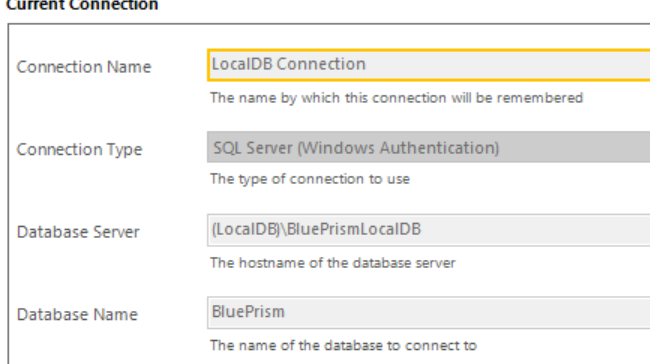
DB Instance.
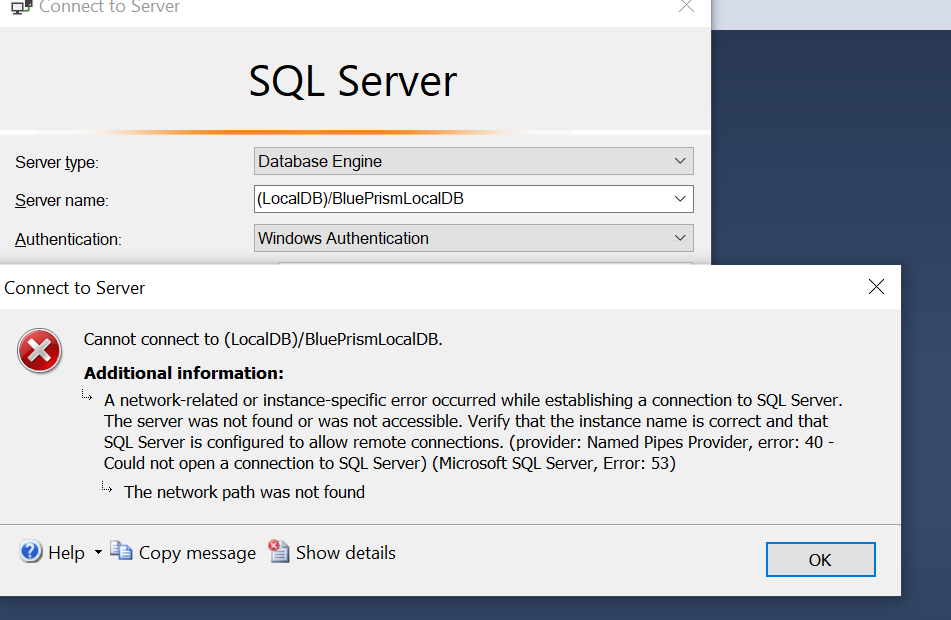
------------------------------
Divyarani B
ASE
IBM India Pvt Ltd
Asia/Kolkata
------------------------------
- Mark as New
- Bookmark
- Subscribe
- Mute
- Subscribe to RSS Feed
- Permalink
- Email to a Friend
- Report Inappropriate Content
28-06-21 06:01 AM
I checked this step on a newer installation of BP Learning edition and was able to connect without any issue with same parameters. I am doing it on a personal laptop. In case you are using an organization provided workstation, it will be a good idea to check with support team as organization put some restrictions. Else, there are quite a few articles in google if you search by "a network related or instance specific error" where they provide step by step guide on fixing this issue. Hope that helps.
Thanks,
Parnab
------------------------------
Parnab Sinha Choudhury
RPA Developer / Business Analyst
------------------------------

