Turn on suggestions
Auto-suggest helps you quickly narrow down your search results by suggesting possible matches as you type.
Showing results for
- SS&C Blue Prism Community
- Get Help
- Product Forum
- BP Database Admin password lost
Options
- Subscribe to RSS Feed
- Mark Topic as New
- Mark Topic as Read
- Float this Topic for Current User
- Bookmark
- Subscribe
- Mute
- Printer Friendly Page
Options
- Mark as New
- Bookmark
- Subscribe
- Mute
- Subscribe to RSS Feed
- Permalink
- Email to a Friend
- Report Inappropriate Content
28-01-20 04:32 PM
I am a new-bee!! It has been a couple of weeks since I last was able to using the training in BP. I have BP loaded on my system, but I used the admin account to access the system to produce the results shown in the training. Now I do not remember the admin password. Is there anyway to retrieve the password or do I need to delete the DB and create a new one???
Gene
------------------------------
Gene Kerls
------------------------------
Gene
------------------------------
Gene Kerls
------------------------------
Answered! Go to Answer.
15 REPLIES 15
Options
- Mark as New
- Bookmark
- Subscribe
- Mute
- Subscribe to RSS Feed
- Permalink
- Email to a Friend
- Report Inappropriate Content
28-08-21 03:00 AM
Thank you! This solved my issue.
------------------------------
Martin Cabrera
Montevideo, Uruguay
------------------------------
------------------------------
Martin Cabrera
Montevideo, Uruguay
------------------------------
Martin Cabrera
Montevideo, Uruguay
Options
- Mark as New
- Bookmark
- Subscribe
- Mute
- Subscribe to RSS Feed
- Permalink
- Email to a Friend
- Report Inappropriate Content
01-09-21 02:06 PM
You can use this -->
1) Search the name of DB connection from BP .
Use the below command to reset BP admin password
UPDATE BPPassword SET salt='bWHYui7HKokLnns5LlF-kTY0=99HyyYuiGtF',hash='8ZXkuDKokLnMoKezhb3l7Ch1CEDmfS8hRUdsNv8='
WHERE userDd=(SELECT userDd FROM BPUser WHERE username='Admin') ;
------------------------------
------------------------------
Vipul Tiwari
Senior Process Simplification and Optimization Designer(Solutions Architect)
Fidelity International
------------------------------
------------------------------
1) Search the name of DB connection from BP .
Use the below command to reset BP admin password
UPDATE BPPassword SET salt='bWHYui7HKokLnns5LlF-kTY0=99HyyYuiGtF',hash='8ZXkuDKokLnMoKezhb3l7Ch1CEDmfS8hRUdsNv8='
WHERE userDd=(SELECT userDd FROM BPUser WHERE username='Admin') ;
------------------------------
------------------------------
Vipul Tiwari
Senior Process Simplification and Optimization Designer(Solutions Architect)
Fidelity International
------------------------------
------------------------------
------------------------------
Vipul Tiwari
Senior Process Simplification Developer
Amazon
------------------------------
Options
- Mark as New
- Bookmark
- Subscribe
- Mute
- Subscribe to RSS Feed
- Permalink
- Email to a Friend
- Report Inappropriate Content
12-01-22 05:53 PM
Hi Vipul,
Thanks for the answer, can you please help us by briefing the steps to execute the command?
Thanks & Regards,
Aravind
------------------------------
Aravind Babu
------------------------------
Options
- Mark as New
- Bookmark
- Subscribe
- Mute
- Subscribe to RSS Feed
- Permalink
- Email to a Friend
- Report Inappropriate Content
12-01-22 06:07 PM
Hi Aravind,
To execute this command, first you need to access SQL Server Management Studio (SSMS) which is an application available to interact with your databases on your SQL Server.
You can download this application from Microsoft's web site and then you need to login with your SQL Server name, username and password which you can select either to be Windows Authentication if this is what you provided while installing SQL Server otherwise you need to select SQL Authentication and provide your SQL server credentials.
Then, you need to click on 'New Script' which appears at the top and it will open a new editor screen for you where you can type and execute your query.
Here you type the SQL Query as Vipul mentioned and then try to click on Execute button. You should be able to see a message saying some records got updated successfully in the output section below the editor screen.
Please let us know if you have any queries.
------------------------------
----------------------------------
Hope it helps you and if it resolves you query please mark it as the best answer so that others having the same problem can track the answer easily
Regards,
Devneet Mohanty
Intelligent Process Automation Consultant
Blue Prism 7x Certified Professional
Website: https://devneet.github.io/
Email: devneetmohanty07@gmail.com
----------------------------------
------------------------------
To execute this command, first you need to access SQL Server Management Studio (SSMS) which is an application available to interact with your databases on your SQL Server.
You can download this application from Microsoft's web site and then you need to login with your SQL Server name, username and password which you can select either to be Windows Authentication if this is what you provided while installing SQL Server otherwise you need to select SQL Authentication and provide your SQL server credentials.
Then, you need to click on 'New Script' which appears at the top and it will open a new editor screen for you where you can type and execute your query.
Here you type the SQL Query as Vipul mentioned and then try to click on Execute button. You should be able to see a message saying some records got updated successfully in the output section below the editor screen.
Please let us know if you have any queries.
------------------------------
----------------------------------
Hope it helps you and if it resolves you query please mark it as the best answer so that others having the same problem can track the answer easily
Regards,
Devneet Mohanty
Intelligent Process Automation Consultant
Blue Prism 7x Certified Professional
Website: https://devneet.github.io/
Email: devneetmohanty07@gmail.com
----------------------------------
------------------------------
---------------------------------------------------------------------------------------------------------------------------------------
Hope this helps you out and if so, please mark the current thread as the 'Answer', so others can refer to the same for reference in future.
Regards,
Devneet Mohanty,
SS&C Blueprism Community MVP 2024,
Automation Architect,
Wonderbotz India Pvt. Ltd.
Hope this helps you out and if so, please mark the current thread as the 'Answer', so others can refer to the same for reference in future.
Regards,
Devneet Mohanty,
SS&C Blueprism Community MVP 2024,
Automation Architect,
Wonderbotz India Pvt. Ltd.
Options
- Mark as New
- Bookmark
- Subscribe
- Mute
- Subscribe to RSS Feed
- Permalink
- Email to a Friend
- Report Inappropriate Content
23-02-22 12:11 PM
Hi Parnab
Thanks for above response, however I don't have anything being displayed if I try to get the BPAPassword , even though it shows up on table on the left , should we recreate admin account.
I am using 6.9 Blueprism Version
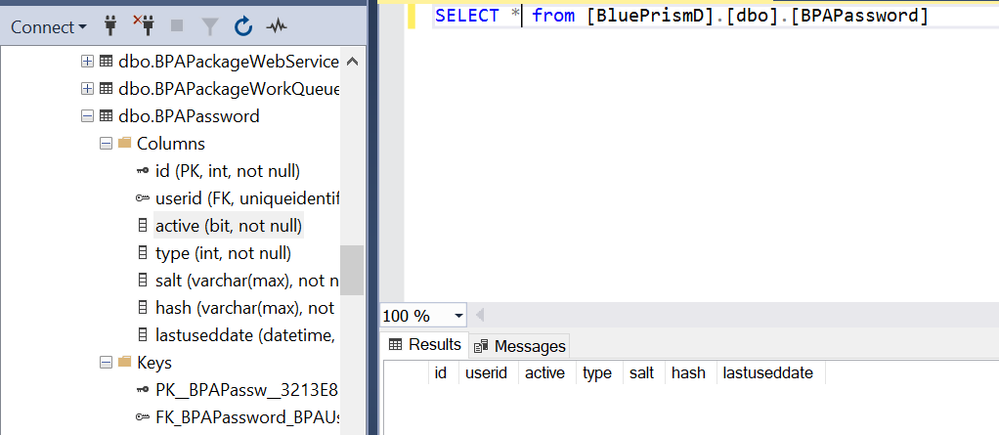
------------------------------
Manpreet Kaur
------------------------------
Thanks for above response, however I don't have anything being displayed if I try to get the BPAPassword , even though it shows up on table on the left , should we recreate admin account.
I am using 6.9 Blueprism Version
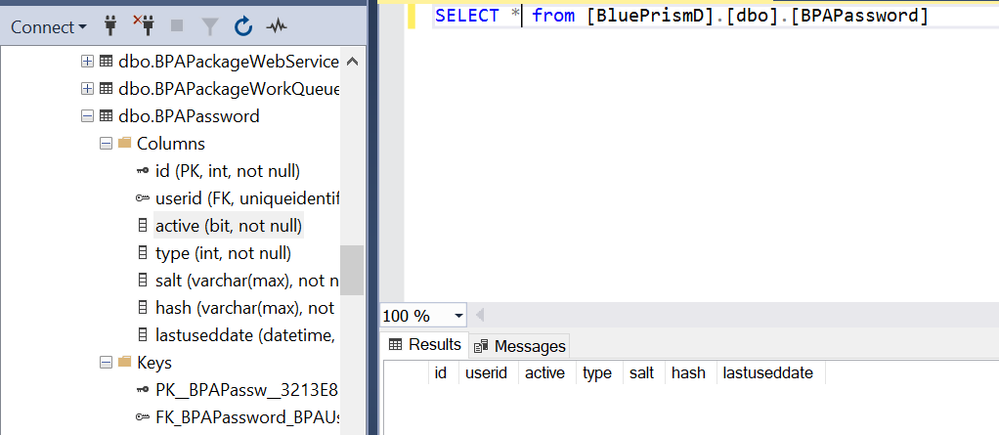
------------------------------
Manpreet Kaur
------------------------------
Options
- Mark as New
- Bookmark
- Subscribe
- Mute
- Subscribe to RSS Feed
- Permalink
- Email to a Friend
- Report Inappropriate Content
24-02-22 07:20 AM
Hi, Manpreet,
this is strange. Please check the table BPAUser if you have any user there. If yes, then you need to create a record with id of that user entered in column userid. I am sending a screen shot of my record in BPAPassword. My user name is admin with userid as displayed below.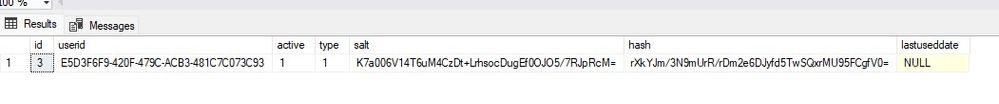 Regards
Regards
------------------------------
Zdeněk Kabátek
Head of Professional Services
NEOOPS
http://www.neoops.com/
Europe/Prague
------------------------------
this is strange. Please check the table BPAUser if you have any user there. If yes, then you need to create a record with id of that user entered in column userid. I am sending a screen shot of my record in BPAPassword. My user name is admin with userid as displayed below.
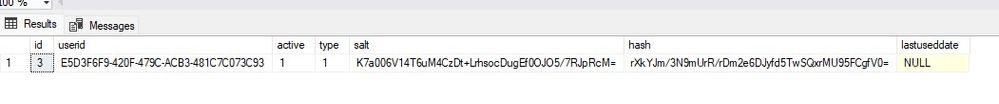 Regards
Regards------------------------------
Zdeněk Kabátek
Head of Professional Services
NEOOPS
http://www.neoops.com/
Europe/Prague
------------------------------
- « Previous
-
- 1
- 2
- Next »
Related Content

