Turn on suggestions
Auto-suggest helps you quickly narrow down your search results by suggesting possible matches as you type.
Showing results for
- SS&C Blue Prism Community
- Get Help
- Product Forum
- #BPTechTip - Converting a PDF to a Word document.
Options
- Subscribe to RSS Feed
- Mark Topic as New
- Mark Topic as Read
- Float this Topic for Current User
- Bookmark
- Subscribe
- Mute
- Printer Friendly Page
#BPTechTip - Converting a PDF to a Word document.
Options
- Mark as New
- Bookmark
- Subscribe
- Mute
- Subscribe to RSS Feed
- Permalink
- Email to a Friend
- Report Inappropriate Content
25-08-22 07:36 PM
Have you ever needed to convert a PDF to an editable Word document that your process could then work with? If so, you may have noticed there aren't a lot of useable solutions for this without purchasing a commercial product.
Well, it turns out you likely already have a solution in the form of Microsoft Word itself. And yes, this does work with the MS Word VBO. 😉
To convert a PDF to an editable Word document you simply supply the PDF as the target document for the Open action on the MS Word VBO. There are three issues to be aware of though:
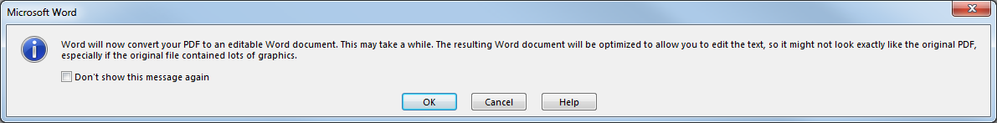
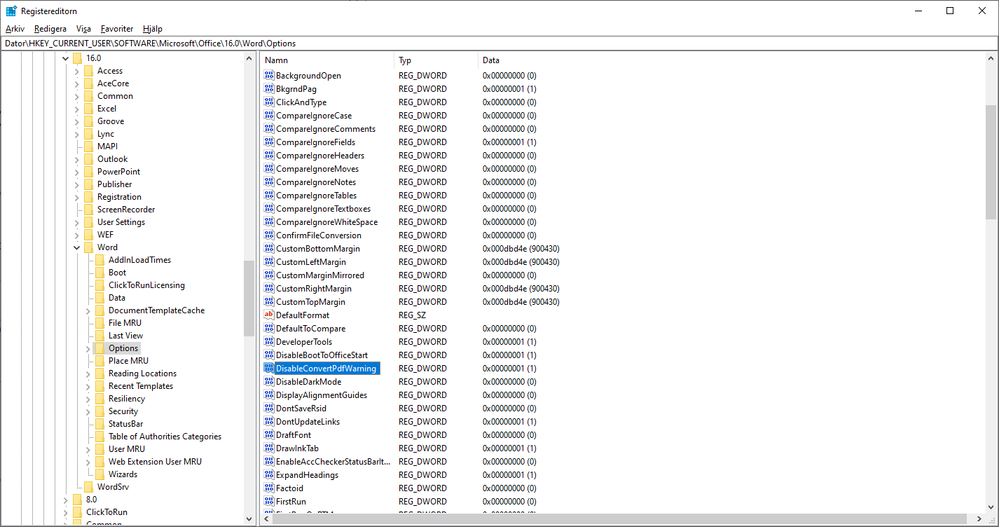
I hope you find this tip useful. #BPTechTips
Cheers,
------------------------------
Eric Wilson
Director, Integrations and Enablement
Blue Prism Digital Exchange
------------------------------
Well, it turns out you likely already have a solution in the form of Microsoft Word itself. And yes, this does work with the MS Word VBO. 😉
To convert a PDF to an editable Word document you simply supply the PDF as the target document for the Open action on the MS Word VBO. There are three issues to be aware of though:
- When you call the Open action on the VBO, with a PDF as a target, the action will block until the PDF is converted to an editable Word document. Depending on the size of the PDF this can take several seconds or longer (I tested with a 6MB PDF on my laptop and it took about 10 seconds to open and convert).
- Word will pop-up a warning dialog which will block further processing until the dialog is dismissed. Luckily, this dialog can be disabled by setting a registry flag beforehand. The flag is a REG_DWORD that must be created (it typically doesn't exist unless someone clicks the Don't show this message again checkbox on the dialog) at the following location: HKEY_CURRENT_USER\Software\Microsoft\Office\16.0\Word\Options. The option is titled DisableConvertPdfWarning and it's value should be set to 1 (see second image below).
- Microsoft have identified some PDF features that don't convert very well. You can read about them here.
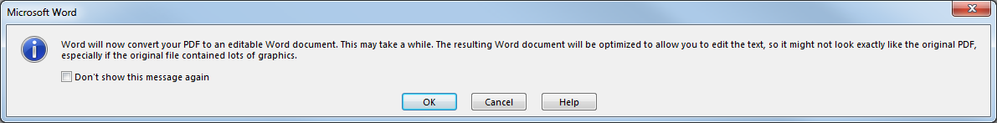
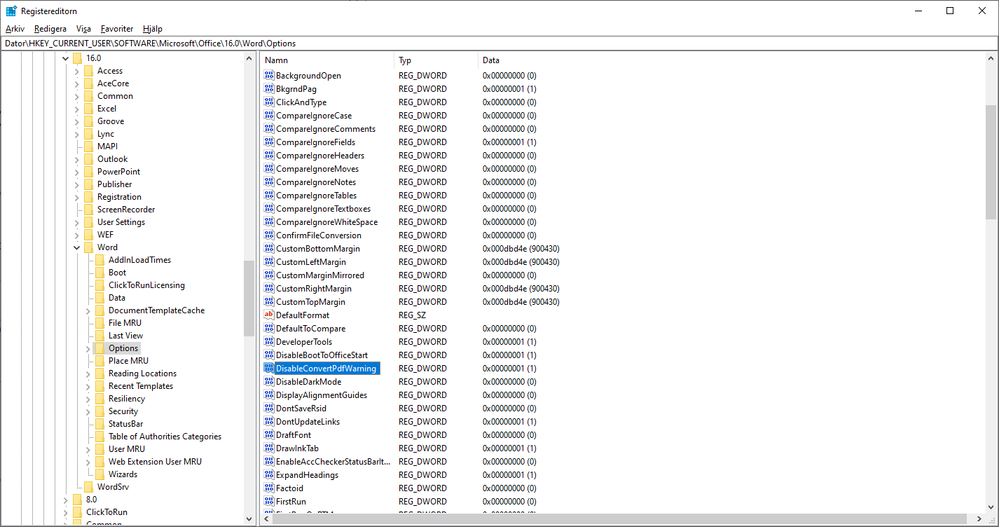
I hope you find this tip useful. #BPTechTips
Cheers,
------------------------------
Eric Wilson
Director, Integrations and Enablement
Blue Prism Digital Exchange
------------------------------
0 REPLIES 0

