Turn on suggestions
Auto-suggest helps you quickly narrow down your search results by suggesting possible matches as you type.
Showing results for
- SS&C Blue Prism Community
- Get Help
- Product Forum
- RE: #BPTechTips #TipOfTheDay - Did you know you ca...
Options
- Subscribe to RSS Feed
- Mark Topic as New
- Mark Topic as Read
- Float this Topic for Current User
- Bookmark
- Subscribe
- Mute
- Printer Friendly Page
#BPTechTips #TipOfTheDay - Did you know you can compare 2 separate processes as well in Blue Prism?
Options
- Mark as New
- Bookmark
- Subscribe
- Mute
- Subscribe to RSS Feed
- Permalink
- Email to a Friend
- Report Inappropriate Content
19-07-22 02:11 PM
Nice day, Team.
Did you know that you can compare two different processes as well in Blue Prism?
Many of us have probably attempted the workarounds, but there is also a simple approach to compare two separate processes.
1) Open the Studio menu.
2) Make sure the two processes you wish to compare are in the same folder.
3) Select the folder.
4) In the right-hand window, select the two processes.
5) Compare by right-clicking.
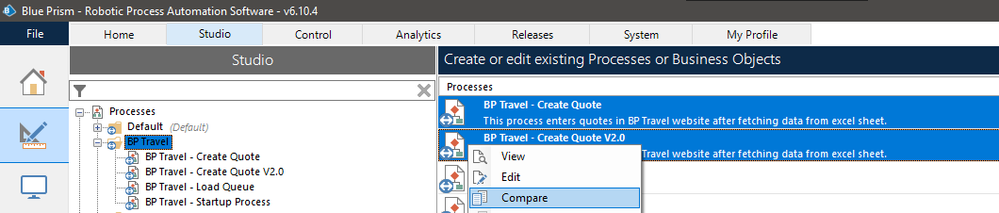
When multiple users are working on the same process on their instance and you want to compare the modifications of the same process, this can be useful.
------------------------------
Thanks & Regards,
Tejaskumar Darji
Sr. Consultant-Technical Lead
------------------------------
Did you know that you can compare two different processes as well in Blue Prism?
Many of us have probably attempted the workarounds, but there is also a simple approach to compare two separate processes.
1) Open the Studio menu.
2) Make sure the two processes you wish to compare are in the same folder.
3) Select the folder.
4) In the right-hand window, select the two processes.
5) Compare by right-clicking.
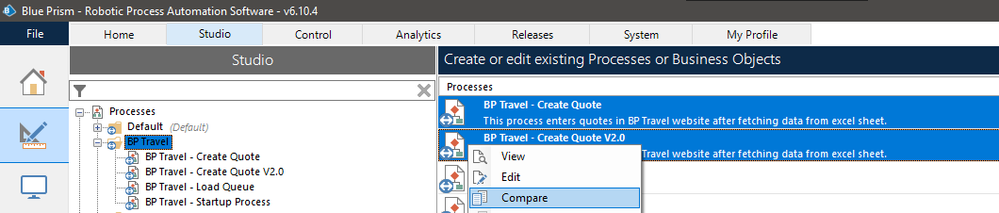
When multiple users are working on the same process on their instance and you want to compare the modifications of the same process, this can be useful.
What are your thoughts! Feel free to add more insights to this #BPTechTips.
#BPTechTips #TipOfTheDay
------------------------------
Thanks & Regards,
Tejaskumar Darji
Sr. Consultant-Technical Lead
------------------------------
1 REPLY 1
Options
- Mark as New
- Bookmark
- Subscribe
- Mute
- Subscribe to RSS Feed
- Permalink
- Email to a Friend
- Report Inappropriate Content
20-07-22 02:00 PM
Thank you for sharing, @Tejaskumar_Darji this is really useful info!
------------------------------
Melanie Giuliani
Online Community Manager
Blue Prism
------------------------------
------------------------------
Melanie Giuliani
Online Community Manager
Blue Prism
------------------------------
Related Content
- #BPTechTips #TipOfTheDay - Did you know this? in Digital Exchange
- #BPTechTips #TipOfTheDay - Wise use of Block Stage in Blue Prism in Product Forum
- #BPTechTips #TipOfTheDay - Utility - General - "Sleep action" in Product Forum
- #BPTechTips #TipOfTheDay - Export old versions of process/objects from Blue Prism studio in Product Forum
- Webhook Receiver Service Now Available! in Digital Exchange

