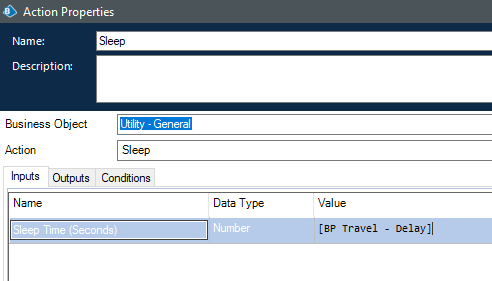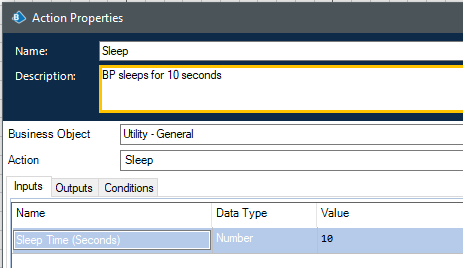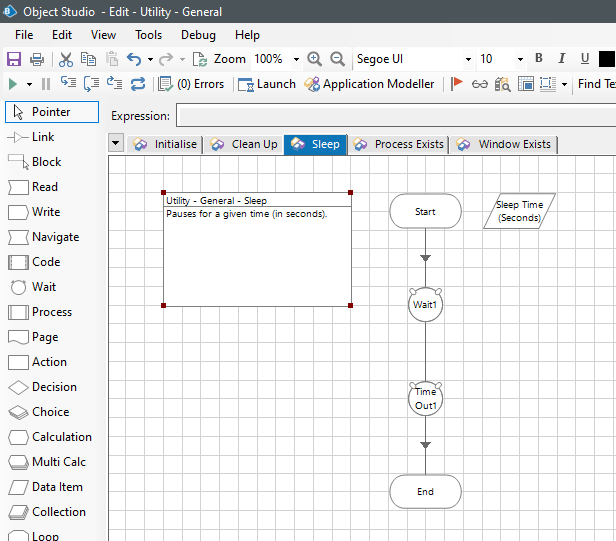- SS&C Blue Prism Community
- Get Help
- Product Forum
- #BPTechTips #TipOfTheDay - Utility - General - "S...
- Subscribe to RSS Feed
- Mark Topic as New
- Mark Topic as Read
- Float this Topic for Current User
- Bookmark
- Subscribe
- Mute
- Printer Friendly Page
#BPTechTips #TipOfTheDay - Utility - General - "Sleep action"
- Mark as New
- Bookmark
- Subscribe
- Mute
- Subscribe to RSS Feed
- Permalink
- Email to a Friend
- Report Inappropriate Content
02-02-23 10:52 AM
To sleep/pause the process execution for a certain amount of time developers can use the Utility-General - Sleep action on the process layer.
E.g.
You simply need to pass a number value which is in seconds and your execution would be on hold during that time.
We can use this type of static sleep stage when the delay is known. Also, this is called unconditional wait as we are not passing any condition.
It is good practice to hold such delay variables in configuration files and environment variables.
If you go inside the Sleep action you will notice a simple wait stage without any condition at the object level.
Care must be taken during the use of such hard static sleep stages as it may reduce process performance due to time delays.
Sleep action is a small part but plays a major role in blue prism automation.
What other ways have you used sleep action in your experience?
Feel free to add more insights to this #BPTechTips.
#BPTechTips #TipOfTheDay
------------------------------
If I was of assistance, please vote for it to be the "Best Answer".
Thanks & Regards,
Tejaskumar Darji
Sr. Consultant-Technical Lead
------------------------------
- #BPTechTips: Quickly Identifying Element(s) in Application Modeler in Product Forum
- #BpTechTips - How to Move Folders Easily using Blue Prism in Product Forum
- #BPTechTips - Use Copy functionality to reuse an existing spied element in Product Forum
- #BPTechTips #TipOfTheDay - Did you know this? in Digital Exchange
- #BPTechTips #TipOfTheDay - Wise use of Block Stage in Blue Prism in Product Forum