- SS&C Blue Prism Community
- Get Help
- Product Forum
- RE: Blue Prism 6.10 Utility HTTP request
- Subscribe to RSS Feed
- Mark Topic as New
- Mark Topic as Read
- Float this Topic for Current User
- Bookmark
- Subscribe
- Mute
- Printer Friendly Page
Blue Prism 6.10 Utility HTTP request
- Mark as New
- Bookmark
- Subscribe
- Mute
- Subscribe to RSS Feed
- Permalink
- Email to a Friend
- Report Inappropriate Content
12-08-21 02:44 PM
I was using 6.2 version and in that I use Utility HTTP request to call API. I use below configuration and it is working fine.
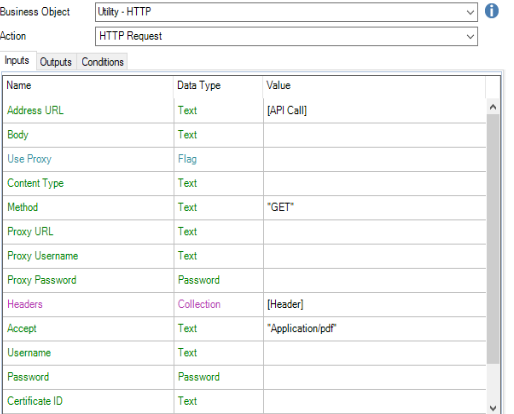
I migrated to 6.10 in that above configuration not give me result. I see blank collection from API.
I build this for companies house API.
------------------------------
Dhaval Panchal
Senior Data Researcher II
S&P Global
------------------------------
- Mark as New
- Bookmark
- Subscribe
- Mute
- Subscribe to RSS Feed
- Permalink
- Email to a Friend
- Report Inappropriate Content
16-08-21 03:25 PM
I have written all these parameters but it gives me error like "Could not execute code stage because exception thrown by code stage: The ServicePointManager does not support proxies with the https scheme."
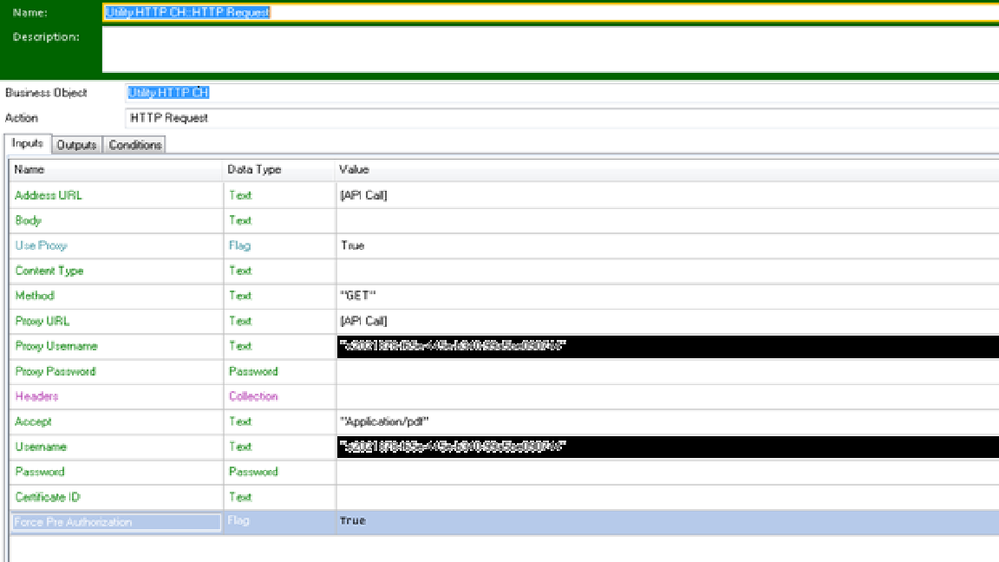
------------------------------
Dhaval Panchal
Senior Data Researcher II
S&P Global
------------------------------
- Mark as New
- Bookmark
- Subscribe
- Mute
- Subscribe to RSS Feed
- Permalink
- Email to a Friend
- Report Inappropriate Content
16-08-21 04:28 PM
The Proxy URL is not the same as the destination URL. The proxy URL should be a hostname, ip address, or URL of the proxy server somewhere in you network. If you look at your browser settings you may find it defined there. It will likely also include a port number like 8000 or 8080 (ex. proxy.mydomain.com:8080). Typically, the proxy server will be just an HTTP address.
You can try running this command from a command prompt (run as Administrator) and see if it returns your proxy server info:
netsh winhttp show proxyCheers,
------------------------------
Eric Wilson
Director, Integrations and Enablement
Blue Prism Digital Exchange
------------------------------
- Mark as New
- Bookmark
- Subscribe
- Mute
- Subscribe to RSS Feed
- Permalink
- Email to a Friend
- Report Inappropriate Content
16-08-21 07:00 PM
I think from below information there is no proxy server and what should be taken as proxy username and password.
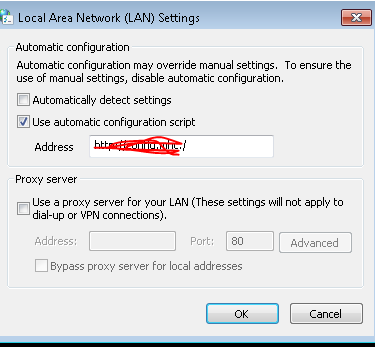
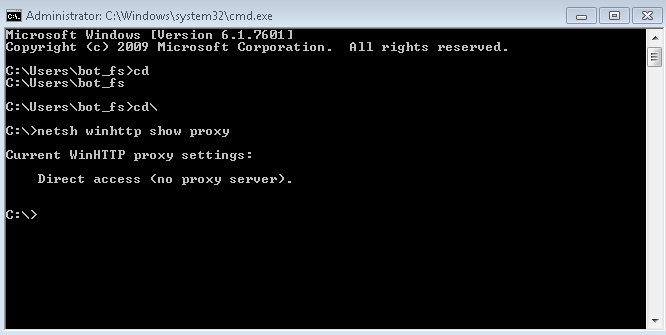
------------------------------
Dhaval Panchal
Senior Data Researcher II
S&P Global
------------------------------
- Mark as New
- Bookmark
- Subscribe
- Mute
- Subscribe to RSS Feed
- Permalink
- Email to a Friend
- Report Inappropriate Content
16-08-21 08:35 PM
There is definitely a proxy being used. Otherwise you would not be receiving the (407) Proxy Authentication Required response when you make the request. As your screenshot shows, there is an automatic configuration script being run that configures the proxy settings at runtime.
You can try opening the URL, listed in the screenshot, in a browser and append wpad.dat to the end of it (eg. http://<whatever the URL is>/wpad.dat). That might allow you to download the config file which you could then open in Notepad and see if the proxy addresses are listed in it.
Otherwise, I think you're going to have to reach out to your IT team to get the proxy info from them.
As for the credentials, they typically expect your Windows login credentials.
What strikes me is you said this was working in v6.2. Was you v6.2 VBO customized (was the code changed)?
Cheers,
------------------------------
Eric Wilson
Director, Integrations and Enablement
Blue Prism Digital Exchange
------------------------------
- Mark as New
- Bookmark
- Subscribe
- Mute
- Subscribe to RSS Feed
- Permalink
- Email to a Friend
- Report Inappropriate Content
18-08-21 06:12 AM
I update proxy URL as you mention and update machine credential as username and password.
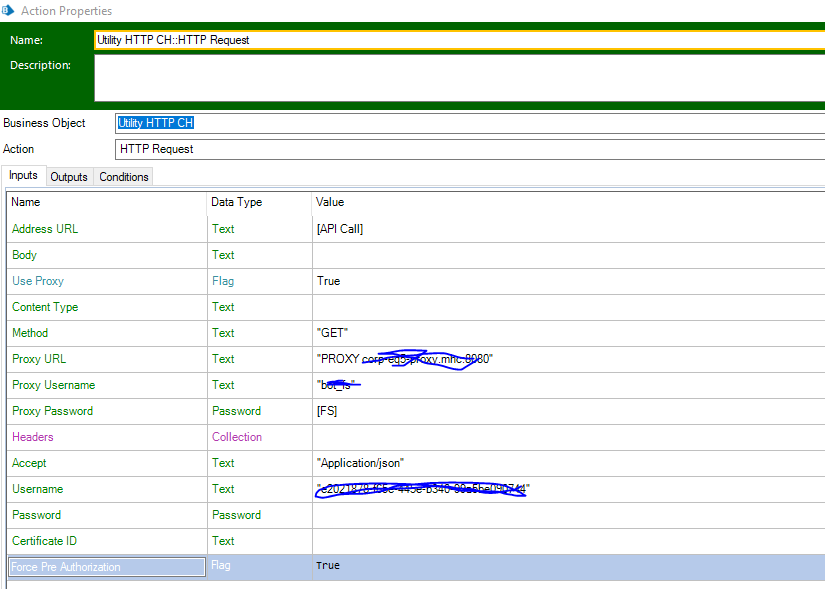
I got below error .
Could not execute code stage because exception thrown by code stage: Invalid URI: The URI scheme is not valid.
We don't make any change in 6.2 HTTP utility code. As I mentioned v 6.2 imported vbo not working in 6.10.
------------------------------
Dhaval Panchal
Senior Data Researcher II
S&P Global
------------------------------
- Mark as New
- Bookmark
- Subscribe
- Mute
- Subscribe to RSS Feed
- Permalink
- Email to a Friend
- Report Inappropriate Content
18-08-21 07:30 AM
------------------------------
Andrey Kudinov
Project Manager
MobileTelesystems PJSC
Europe/Moscow
------------------------------
- Mark as New
- Bookmark
- Subscribe
- Mute
- Subscribe to RSS Feed
- Permalink
- Email to a Friend
- Report Inappropriate Content
18-08-21 07:43 AM
Could not execute code stage because exception thrown by code stage: The ServicePointManager does not support proxies with the corp-eq5-proxy.mhc scheme.
------------------------------
Dhaval Panchal
Senior Data Researcher II
S&P Global
------------------------------
- Mark as New
- Bookmark
- Subscribe
- Mute
- Subscribe to RSS Feed
- Permalink
- Email to a Friend
- Report Inappropriate Content
18-08-21 01:47 PM
Try changing the proxy setting to http://corp-eq5-proxy.mhc:8080 (make sure it's http and not https). Also, if there's nothing private in it, would you post the definition of the API Call data item (including any configurable parts)? I want to try invoking exactly what you are.
Cheers,
------------------------------
Eric Wilson
Director, Integrations and Enablement
Blue Prism Digital Exchange
------------------------------
- Mark as New
- Bookmark
- Subscribe
- Mute
- Subscribe to RSS Feed
- Permalink
- Email to a Friend
- Report Inappropriate Content
08-02-23 06:22 AM
------------------------------
Abhijeet Kate
RPA Specialist
Accenture India Pvt. Ltd
Pune
------------------------------
- Mark as New
- Bookmark
- Subscribe
- Mute
- Subscribe to RSS Feed
- Permalink
- Email to a Friend
- Report Inappropriate Content
08-02-23 03:38 PM
https://community.blueprism.com/discussion/company-house-api-document-api?ReturnUrl=%2fcontent%2fallrecentposts
Cheers,
------------------------------
Eric Wilson
Director, Integrations and Enablement
Blue Prism Digital Exchange
------------------------------
- « Previous
- Next »
- Possible Data Item initialization bug affecting InStr() in Product Forum
- URGENT: Chrome Extension Failure with Chrome Updated Version - Requires Latest Browser Support in Product Forum
- Only able to spy a table in oracle application using region mode in Product Forum
- Blue Prism API - Workqueue POST batch request is not working in Product Forum
- Request for Support – OLEDB Object Issue in Blue Prism in Digital Exchange

