Turn on suggestions
Auto-suggest helps you quickly narrow down your search results by suggesting possible matches as you type.
Showing results for
- SS&C Blue Prism Community
- Get Help
- Product Forum
- Blue Prism Trial
Options
- Subscribe to RSS Feed
- Mark Topic as New
- Mark Topic as Read
- Float this Topic for Current User
- Bookmark
- Subscribe
- Mute
- Printer Friendly Page
Options
- Mark as New
- Bookmark
- Subscribe
- Mute
- Subscribe to RSS Feed
- Permalink
- Email to a Friend
- Report Inappropriate Content
29-05-22 09:12 PM
Hi everyone
I'm Currently using Blue Prism learning edition and I want to install the Blue Prism trail ,
if I install it ,Will my work be deleted (processes and object) ?
Answered! Go to Answer.
1 BEST ANSWER
Helpful Answers
Options
- Mark as New
- Bookmark
- Subscribe
- Mute
- Subscribe to RSS Feed
- Permalink
- Email to a Friend
- Report Inappropriate Content
30-05-22 01:24 AM
Hi Mohammed,
If your new installation accepts the current version of SQL database then you can connect to the same database and all your artifacts will be retrieved. However, if during setting up the database configuration after installing the new client you are asked to upgrade the database version then all your work will be deleted. Hence, I would recommend you to either create a backup of your database from SQL server management studio application or you simply create a release file with all your dependencies such as processes, objects, queues, environment variables etc. I have elaborated further on the second approach in case a situation comes in where you need to upgrade your database or create a new database altogether.
NOTE: The below steps need to be performed before installing any new Blue Prism interactive client.
As long as you keep a proper back up of your process and objects, nothing will go wrong. I would suggest you to create a export of all your processes and objects as shown below:
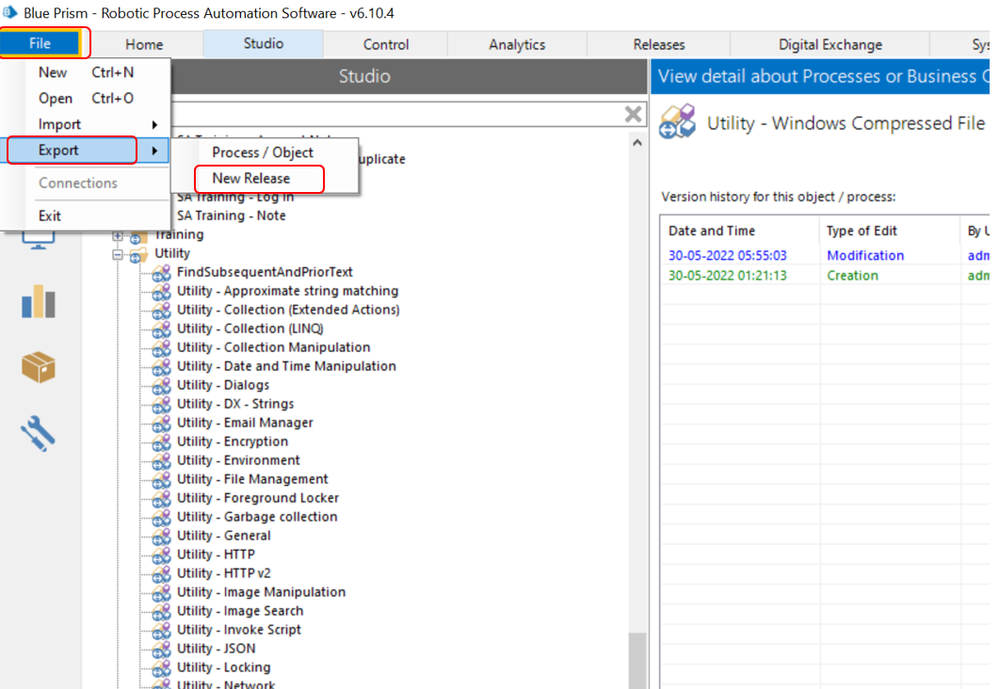
On the next window, select 'Create Adhoc Package' if you want to quickly create a release with a temporary package:
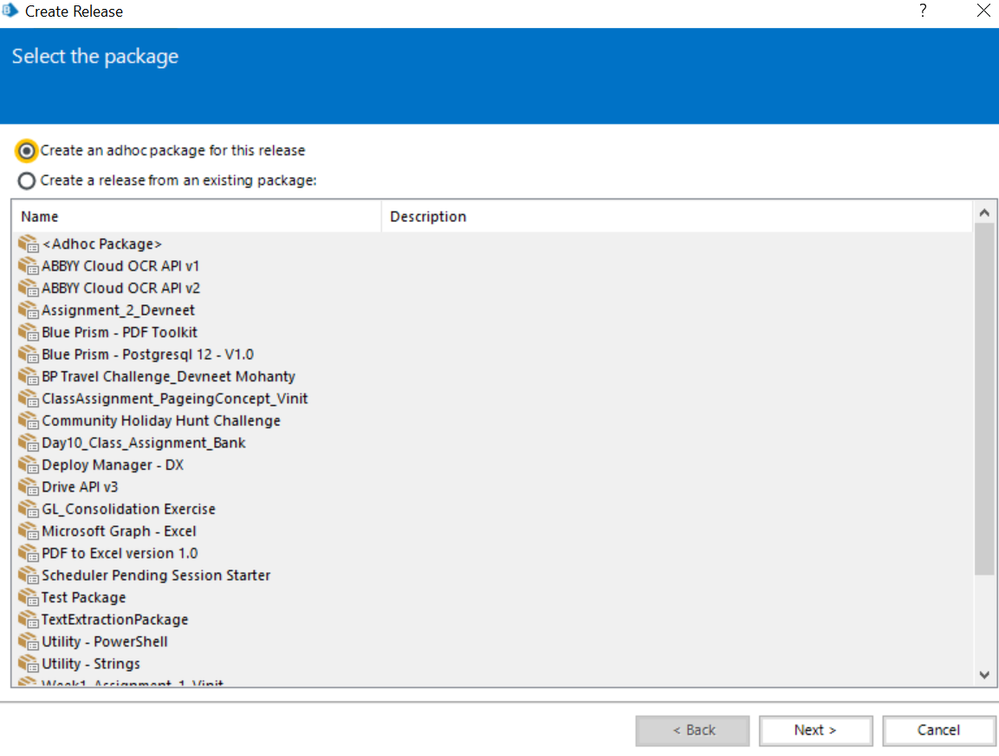
Make sure you drag your processes and objects to the right hand side pane:

NOTE: If you wish you can drag all the components here as well just instead of processes and objects if you want all other components to be migrated as well
Click on 'Next' and provide a suitable name and path for your bprelease file:
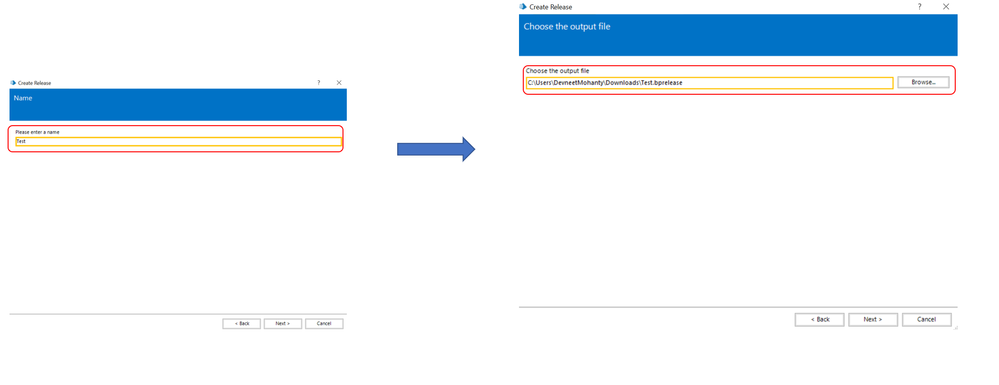
Now, this release file will be created after some time:
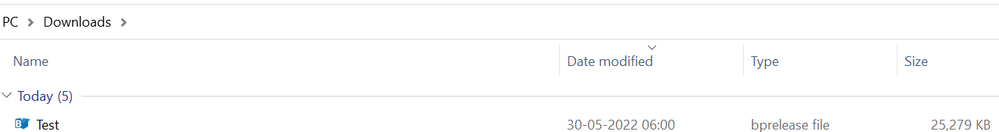
Whenever, you install the new Trial edition you can simply import this file which will ensure all your work remains intact.
------------------------------
----------------------------------
Hope it helps you out and if my solution resolves your query, then please mark it as the 'Best Answer' so that the others members in the community having similar problem statement can track the answer easily in future
Regards,
Devneet Mohanty
Intelligent Process Automation Consultant | Sr. Consultant - Automation Developer,
WonderBotz India Pvt. Ltd.
Blue Prism Community MVP | Blue Prism 7x Certified Professional
Website: https://devneet.github.io/
Email: devneetmohanty07@gmail.com
----------------------------------
------------------------------
If your new installation accepts the current version of SQL database then you can connect to the same database and all your artifacts will be retrieved. However, if during setting up the database configuration after installing the new client you are asked to upgrade the database version then all your work will be deleted. Hence, I would recommend you to either create a backup of your database from SQL server management studio application or you simply create a release file with all your dependencies such as processes, objects, queues, environment variables etc. I have elaborated further on the second approach in case a situation comes in where you need to upgrade your database or create a new database altogether.
NOTE: The below steps need to be performed before installing any new Blue Prism interactive client.
As long as you keep a proper back up of your process and objects, nothing will go wrong. I would suggest you to create a export of all your processes and objects as shown below:
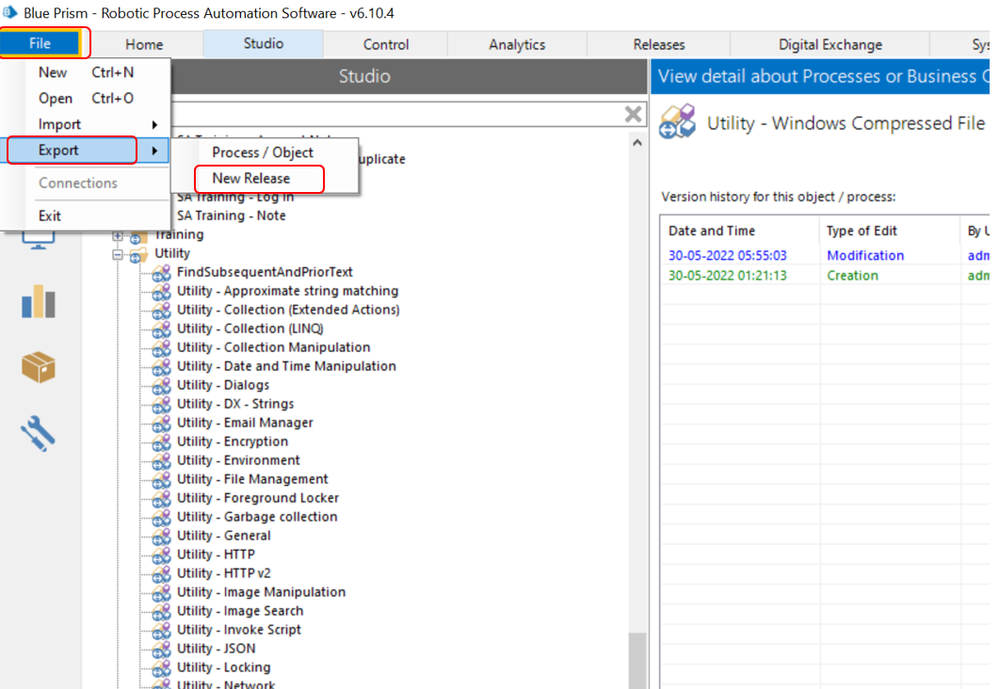
On the next window, select 'Create Adhoc Package' if you want to quickly create a release with a temporary package:
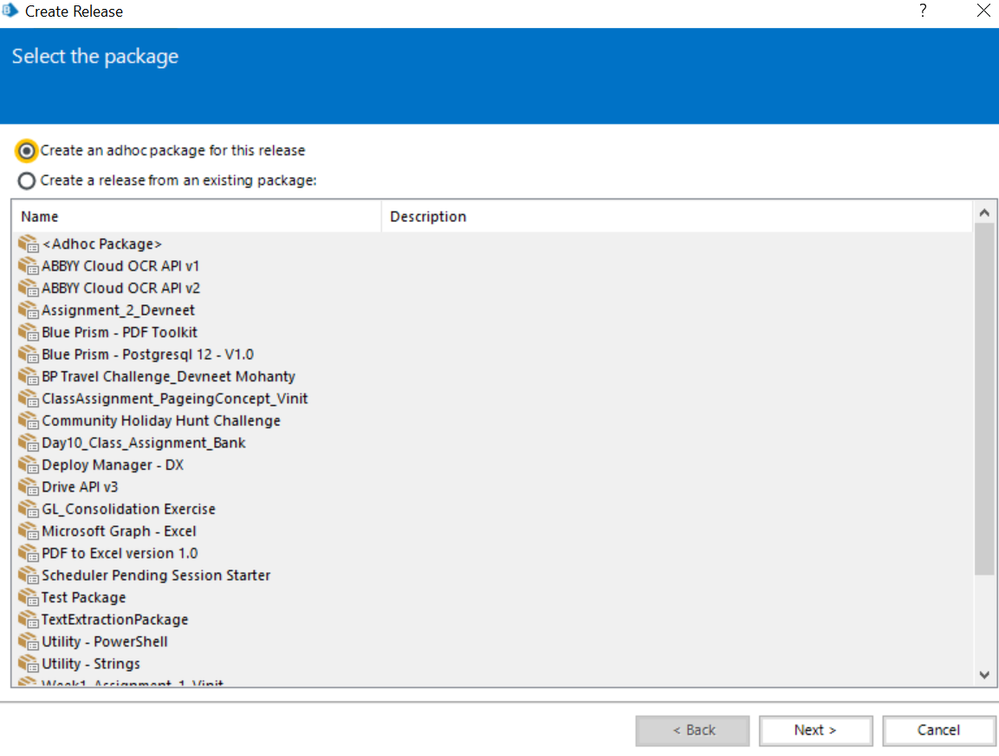
Make sure you drag your processes and objects to the right hand side pane:

NOTE: If you wish you can drag all the components here as well just instead of processes and objects if you want all other components to be migrated as well
Click on 'Next' and provide a suitable name and path for your bprelease file:
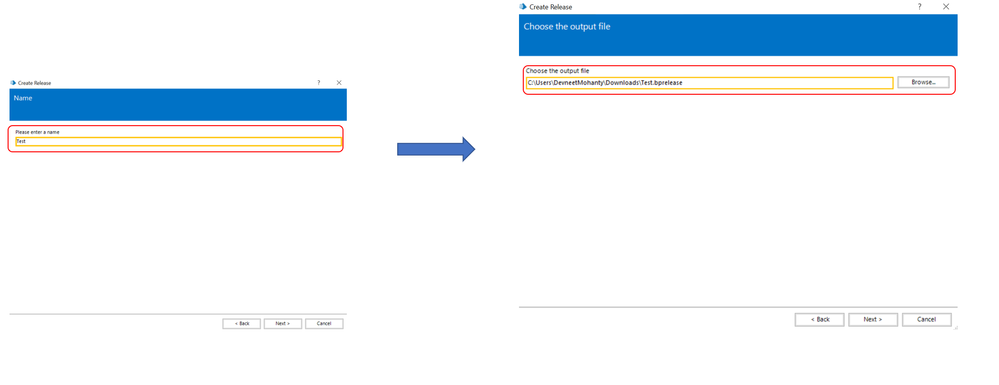
Now, this release file will be created after some time:
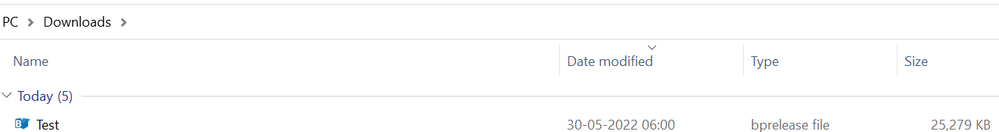
Whenever, you install the new Trial edition you can simply import this file which will ensure all your work remains intact.
------------------------------
----------------------------------
Hope it helps you out and if my solution resolves your query, then please mark it as the 'Best Answer' so that the others members in the community having similar problem statement can track the answer easily in future
Regards,
Devneet Mohanty
Intelligent Process Automation Consultant | Sr. Consultant - Automation Developer,
WonderBotz India Pvt. Ltd.
Blue Prism Community MVP | Blue Prism 7x Certified Professional
Website: https://devneet.github.io/
Email: devneetmohanty07@gmail.com
----------------------------------
------------------------------
---------------------------------------------------------------------------------------------------------------------------------------
Hope this helps you out and if so, please mark the current thread as the 'Answer', so others can refer to the same for reference in future.
Regards,
Devneet Mohanty,
SS&C Blueprism Community MVP 2024,
Automation Architect,
Wonderbotz India Pvt. Ltd.
Hope this helps you out and if so, please mark the current thread as the 'Answer', so others can refer to the same for reference in future.
Regards,
Devneet Mohanty,
SS&C Blueprism Community MVP 2024,
Automation Architect,
Wonderbotz India Pvt. Ltd.
1 REPLY 1
Options
- Mark as New
- Bookmark
- Subscribe
- Mute
- Subscribe to RSS Feed
- Permalink
- Email to a Friend
- Report Inappropriate Content
30-05-22 01:24 AM
Hi Mohammed,
If your new installation accepts the current version of SQL database then you can connect to the same database and all your artifacts will be retrieved. However, if during setting up the database configuration after installing the new client you are asked to upgrade the database version then all your work will be deleted. Hence, I would recommend you to either create a backup of your database from SQL server management studio application or you simply create a release file with all your dependencies such as processes, objects, queues, environment variables etc. I have elaborated further on the second approach in case a situation comes in where you need to upgrade your database or create a new database altogether.
NOTE: The below steps need to be performed before installing any new Blue Prism interactive client.
As long as you keep a proper back up of your process and objects, nothing will go wrong. I would suggest you to create a export of all your processes and objects as shown below:
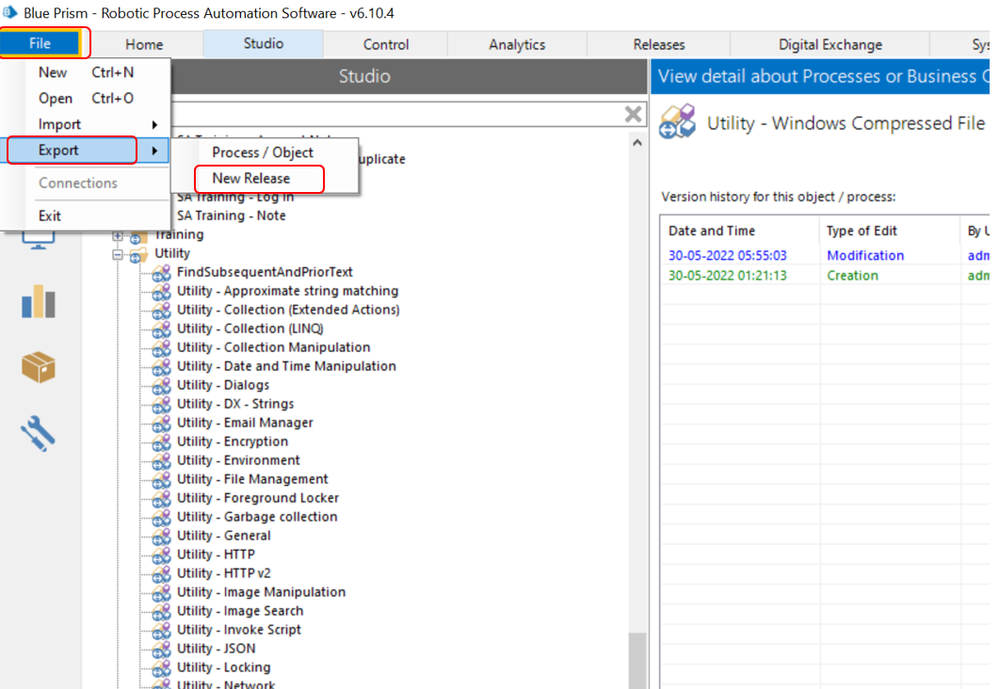
On the next window, select 'Create Adhoc Package' if you want to quickly create a release with a temporary package:
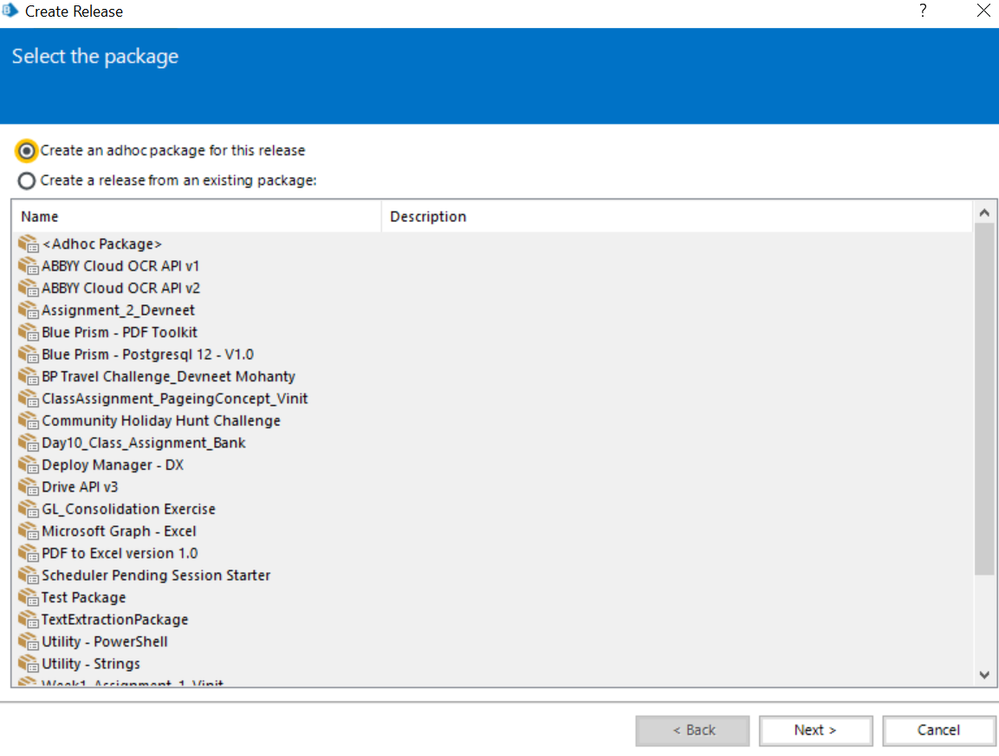
Make sure you drag your processes and objects to the right hand side pane:

NOTE: If you wish you can drag all the components here as well just instead of processes and objects if you want all other components to be migrated as well
Click on 'Next' and provide a suitable name and path for your bprelease file:
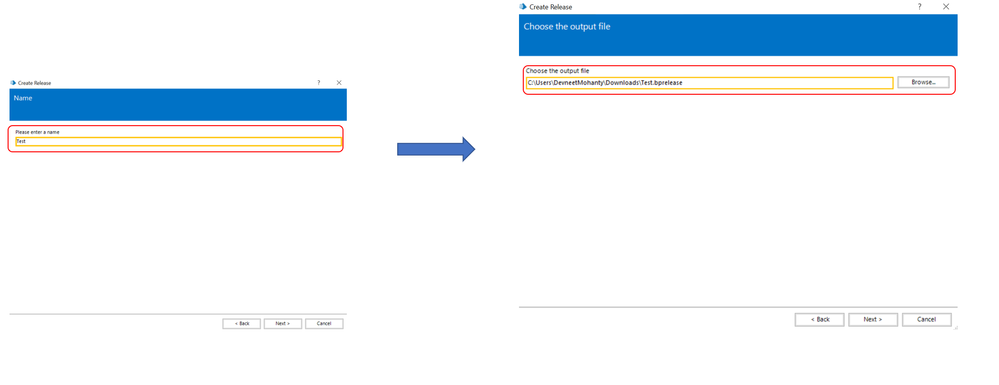
Now, this release file will be created after some time:
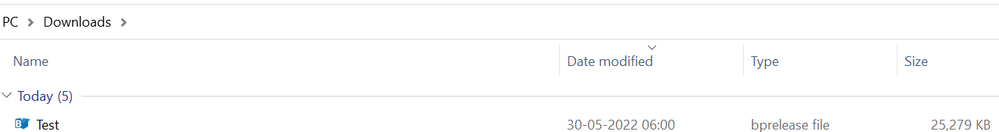
Whenever, you install the new Trial edition you can simply import this file which will ensure all your work remains intact.
------------------------------
----------------------------------
Hope it helps you out and if my solution resolves your query, then please mark it as the 'Best Answer' so that the others members in the community having similar problem statement can track the answer easily in future
Regards,
Devneet Mohanty
Intelligent Process Automation Consultant | Sr. Consultant - Automation Developer,
WonderBotz India Pvt. Ltd.
Blue Prism Community MVP | Blue Prism 7x Certified Professional
Website: https://devneet.github.io/
Email: devneetmohanty07@gmail.com
----------------------------------
------------------------------
If your new installation accepts the current version of SQL database then you can connect to the same database and all your artifacts will be retrieved. However, if during setting up the database configuration after installing the new client you are asked to upgrade the database version then all your work will be deleted. Hence, I would recommend you to either create a backup of your database from SQL server management studio application or you simply create a release file with all your dependencies such as processes, objects, queues, environment variables etc. I have elaborated further on the second approach in case a situation comes in where you need to upgrade your database or create a new database altogether.
NOTE: The below steps need to be performed before installing any new Blue Prism interactive client.
As long as you keep a proper back up of your process and objects, nothing will go wrong. I would suggest you to create a export of all your processes and objects as shown below:
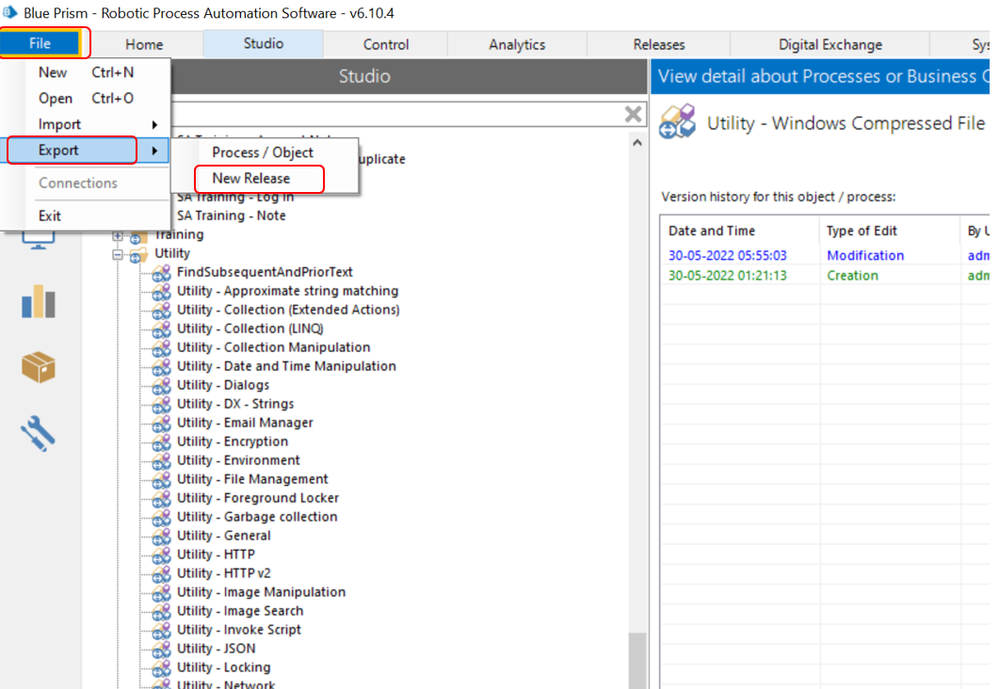
On the next window, select 'Create Adhoc Package' if you want to quickly create a release with a temporary package:
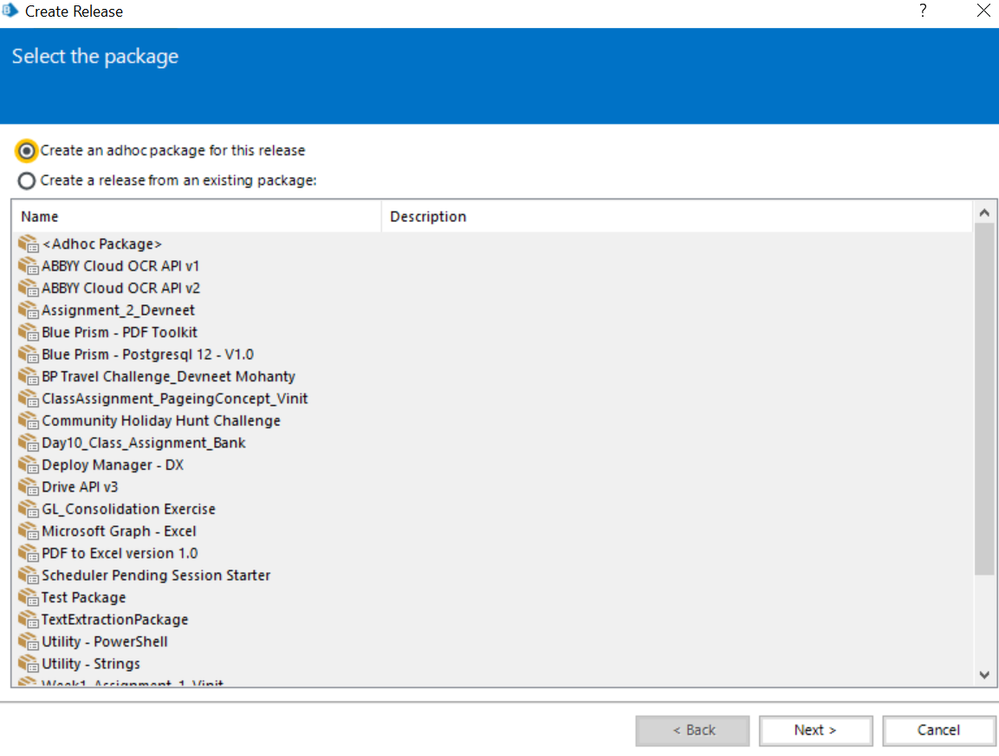
Make sure you drag your processes and objects to the right hand side pane:

NOTE: If you wish you can drag all the components here as well just instead of processes and objects if you want all other components to be migrated as well
Click on 'Next' and provide a suitable name and path for your bprelease file:
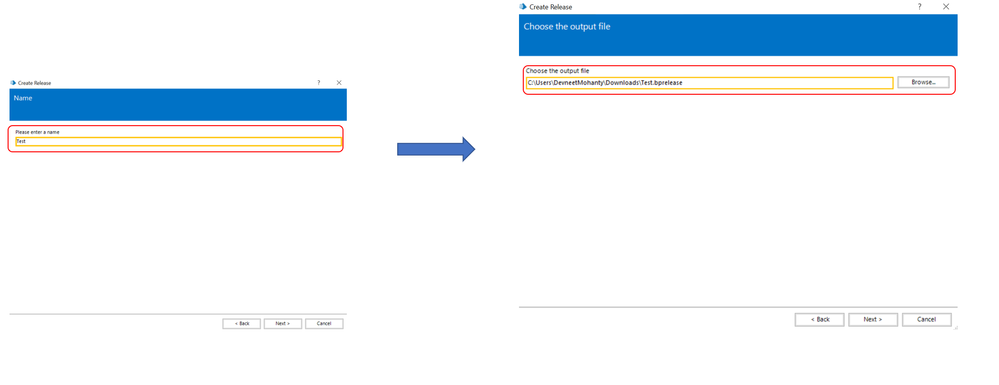
Now, this release file will be created after some time:
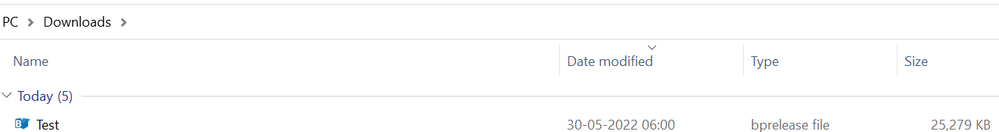
Whenever, you install the new Trial edition you can simply import this file which will ensure all your work remains intact.
------------------------------
----------------------------------
Hope it helps you out and if my solution resolves your query, then please mark it as the 'Best Answer' so that the others members in the community having similar problem statement can track the answer easily in future
Regards,
Devneet Mohanty
Intelligent Process Automation Consultant | Sr. Consultant - Automation Developer,
WonderBotz India Pvt. Ltd.
Blue Prism Community MVP | Blue Prism 7x Certified Professional
Website: https://devneet.github.io/
Email: devneetmohanty07@gmail.com
----------------------------------
------------------------------
---------------------------------------------------------------------------------------------------------------------------------------
Hope this helps you out and if so, please mark the current thread as the 'Answer', so others can refer to the same for reference in future.
Regards,
Devneet Mohanty,
SS&C Blueprism Community MVP 2024,
Automation Architect,
Wonderbotz India Pvt. Ltd.
Hope this helps you out and if so, please mark the current thread as the 'Answer', so others can refer to the same for reference in future.
Regards,
Devneet Mohanty,
SS&C Blueprism Community MVP 2024,
Automation Architect,
Wonderbotz India Pvt. Ltd.
Related Content
- Bug in theme colours - view log from scheduler reports in Product Forum
- BP SSH VBO - Compile Error in Digital Exchange
- Blue Prism - Amazon Textract Authentication with IAM Roles and Not IAM User in Product Forum
- Blueprism 7.5 Guest Mode Chrome Issue in Product Forum
- Blue Prism - Amazon Textract Authentication with IAM Roles and Not IAM User in Digital Exchange

