Turn on suggestions
Auto-suggest helps you quickly narrow down your search results by suggesting possible matches as you type.
Showing results for
- SS&C Blue Prism Community
- Get Help
- Product Forum
- BluePrism logs on runtime resource
Options
- Subscribe to RSS Feed
- Mark Topic as New
- Mark Topic as Read
- Float this Topic for Current User
- Bookmark
- Subscribe
- Mute
- Printer Friendly Page
BluePrism logs on runtime resource
Options
- Mark as New
- Bookmark
- Subscribe
- Mute
- Subscribe to RSS Feed
- Permalink
- Email to a Friend
- Report Inappropriate Content
17-10-19 01:51 AM
Does BluePrism create any logs on the runtime resource machines?
------------------------------
Serban Vasilescu
------------------------------
------------------------------
Serban Vasilescu
------------------------------
3 REPLIES 3
Options
- Mark as New
- Bookmark
- Subscribe
- Mute
- Subscribe to RSS Feed
- Permalink
- Email to a Friend
- Report Inappropriate Content
17-10-19 02:44 AM
There is some logging that is stored on the Runtime Resource machines, and they can be found in the Windows Event Viewer.
The logs stored there are generated on a Windows Operating System level, and not a Blue Prism level. It will log messages like, when the Runtime Resource has started up, errors thrown by the Windows libraries, network connectivity errors, etc. You won't find errors or exceptions from the process or object level inside the Windows Event Viewer. If you find errors in the Event Viewer, they are likely environmental issues, such as poor network connectivity or having incorrect Windows user permissions and outside the scope of Blue Prism. They would normally need diagnosis from the customer's IT team.
During installation or provisioning of the environment, the logs stored Windows Event Viewer can help diagnose issues, such as not having the correct read/write permissions to Blue Prism's configuration files, having incorrect certificates installed for communication encryption etc.
All Blue Prism Components (Runtime Resources, Interactive Clients, Application Servers) will have diagnostic logs saved into the Event Viewer.
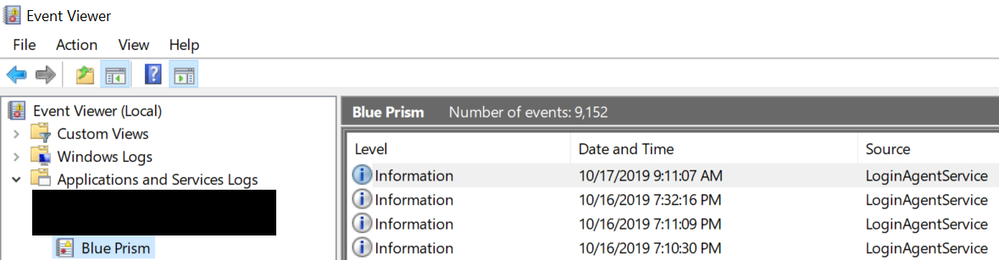
Finally, if you are using the Login Agent on the Runtime Resources, it is possible to enable logging to diagnose issues with the Login Agent as well. Those logs will be stored on the Runtime Resource as well if enabled. You can read more about how to enable logs for the Login Agent and where they are located in the Login Agent Guide https://portal.blueprism.com/documents/v6-user-guide-login-agent
------------------------------
James Man
Professional Services
Blue Prism
Asia/Hong_Kong
------------------------------
The logs stored there are generated on a Windows Operating System level, and not a Blue Prism level. It will log messages like, when the Runtime Resource has started up, errors thrown by the Windows libraries, network connectivity errors, etc. You won't find errors or exceptions from the process or object level inside the Windows Event Viewer. If you find errors in the Event Viewer, they are likely environmental issues, such as poor network connectivity or having incorrect Windows user permissions and outside the scope of Blue Prism. They would normally need diagnosis from the customer's IT team.
During installation or provisioning of the environment, the logs stored Windows Event Viewer can help diagnose issues, such as not having the correct read/write permissions to Blue Prism's configuration files, having incorrect certificates installed for communication encryption etc.
All Blue Prism Components (Runtime Resources, Interactive Clients, Application Servers) will have diagnostic logs saved into the Event Viewer.
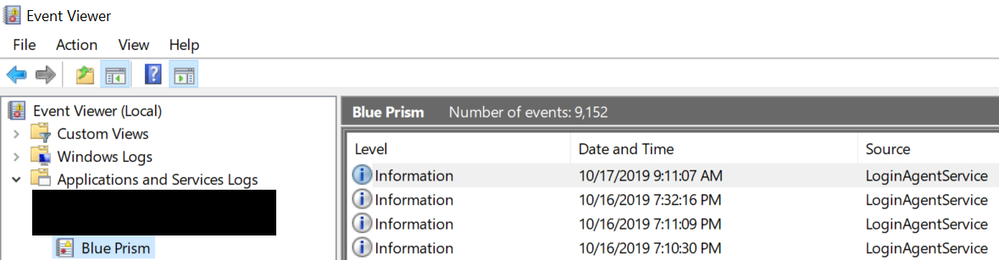
Finally, if you are using the Login Agent on the Runtime Resources, it is possible to enable logging to diagnose issues with the Login Agent as well. Those logs will be stored on the Runtime Resource as well if enabled. You can read more about how to enable logs for the Login Agent and where they are located in the Login Agent Guide https://portal.blueprism.com/documents/v6-user-guide-login-agent
------------------------------
James Man
Professional Services
Blue Prism
Asia/Hong_Kong
------------------------------
Options
- Mark as New
- Bookmark
- Subscribe
- Mute
- Subscribe to RSS Feed
- Permalink
- Email to a Friend
- Report Inappropriate Content
18-10-19 12:32 AM
Thanks, James!
Cheers,
Serban
------Original Message------
There is some logging that is stored on the Runtime Resource machines, and they can be found in the Windows Event Viewer.
The logs stored there are generated on a Windows Operating System level, and not a Blue Prism level. It will log messages like, when the Runtime Resource has started up, errors thrown by the Windows libraries, network connectivity errors, etc. You won't find errors or exceptions from the process or object level inside the Windows Event Viewer. If you find errors in the Event Viewer, they are likely environmental issues, such as poor network connectivity or having incorrect Windows user permissions and outside the scope of Blue Prism. They would normally need diagnosis from the customer's IT team.
During installation or provisioning of the environment, the logs stored Windows Event Viewer can help diagnose issues, such as not having the correct read/write permissions to Blue Prism's configuration files, having incorrect certificates installed for communication encryption etc.
All Blue Prism Components (Runtime Resources, Interactive Clients, Application Servers) will have diagnostic logs saved into the Event Viewer.
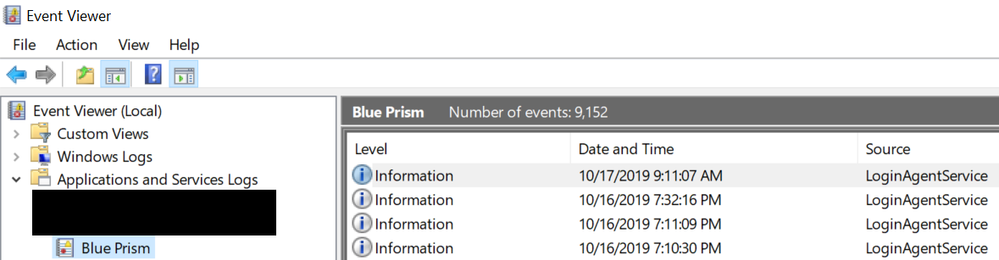
Finally, if you are using the Login Agent on the Runtime Resources, it is possible to enable logging to diagnose issues with the Login Agent as well. Those logs will be stored on the Runtime Resource as well if enabled. You can read more about how to enable logs for the Login Agent and where they are located in the Login Agent Guide https://portal.blueprism.com/documents/v6-user-guide-login-agent
------------------------------
James Man
Professional Services
Blue Prism
Asia/Hong_Kong
------------------------------
Options
- Mark as New
- Bookmark
- Subscribe
- Mute
- Subscribe to RSS Feed
- Permalink
- Email to a Friend
- Report Inappropriate Content
07-11-19 05:01 PM
Good Information. Thanks ! a ton James
------------------------------
Manas Jena
Sr Analyst
ZimmerBiomet
America/New_York
------------------------------
------------------------------
Manas Jena
Sr Analyst
ZimmerBiomet
America/New_York
------------------------------
Related Content
- blueprism software - Error in Product Forum
- In 7.3.2, Runtime resource is showing state as Idle but connection is disconnected in Product Forum
- Zscaler blocking IP in Product Forum
- Blue Prism 7.3.1 Upgrade – Login Latency & Timeout Issues in Product Forum
- ASCR callback channel error popup in Product Forum

