Turn on suggestions
Auto-suggest helps you quickly narrow down your search results by suggesting possible matches as you type.
Showing results for
- SS&C Blue Prism Community
- Get Help
- Product Forum
- Bp Travel process solution on Chrome browser
Options
- Subscribe to RSS Feed
- Mark Topic as New
- Mark Topic as Read
- Float this Topic for Current User
- Bookmark
- Subscribe
- Mute
- Printer Friendly Page
Bp Travel process solution on Chrome browser
Options
- Mark as New
- Bookmark
- Subscribe
- Mute
- Subscribe to RSS Feed
- Permalink
- Email to a Friend
- Report Inappropriate Content
07-04-22 08:00 PM
Has anyone successfully completed BP travel automation using Browser mode(chrome)?
To automate BP travel (BP Travel - Log In (blueprism.com))
I created an object --> Application type - Browser mode( chrome), followed by spying the elements like textboxes, dropdowns, check boxes etc., in Application Modeller.
The first conflict that occurred is I am unable to capture the pop-up(that occurs when cancelling a quote) with the available spy modes (win 32m ode, Region modes, UI Automation mode)

The Object workflow goes like this : Start-----> Launch----> Login---->Click Create Quote--->enter the quote details---Create Quote-->End
CreateQuote workflow :
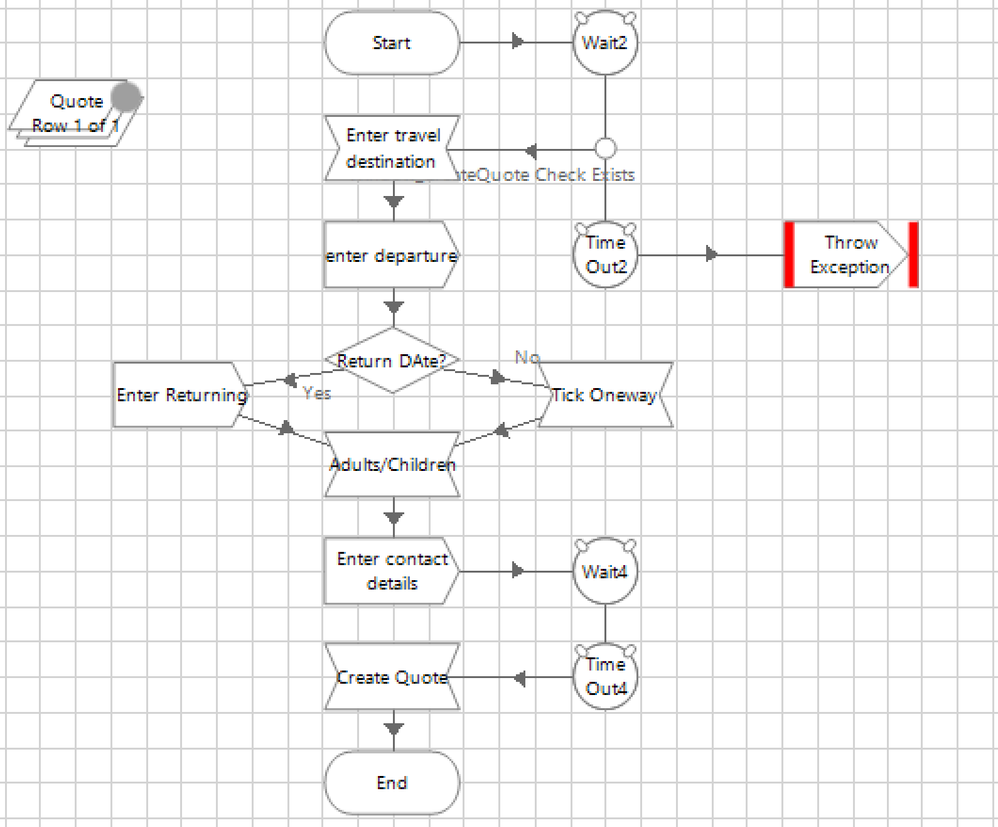
To pass the values in the From & To Dropdowns , I used Navigate stage.
Here comes the second conflict, when I pass 'From' airport name with its abbreviation 'BRU', it is now updating in the from field of BPtravel.com. But when I pass 'Belgium - Brussels (BRU)' it is taking this. And it is updating the field correctly.
In the excel files provided for BP travel, the from and to values are given in the form of abbreviation for the airport.
Eg: for Belgium - Brussels they have given BRU
The excel containing Quotes has the departure from & to destination in short forms like BRU, MAN etc.,
 so I cannot retype the whole location name for each and every airport for all the records which is not ideal.
so I cannot retype the whole location name for each and every airport for all the records which is not ideal.
Had it been Internet explorer, it has Item Value in the inputs where we can pass the value "BRU" and it would successfully enter the value in the from/ TO field.
But what to do when you are automating in Chrome ??
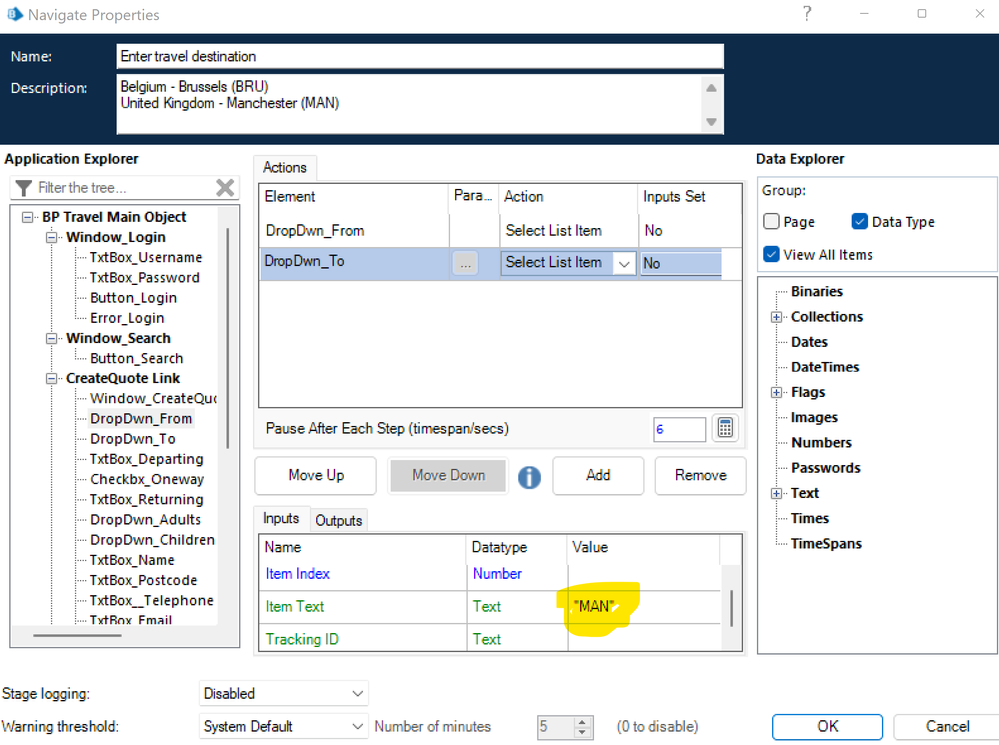
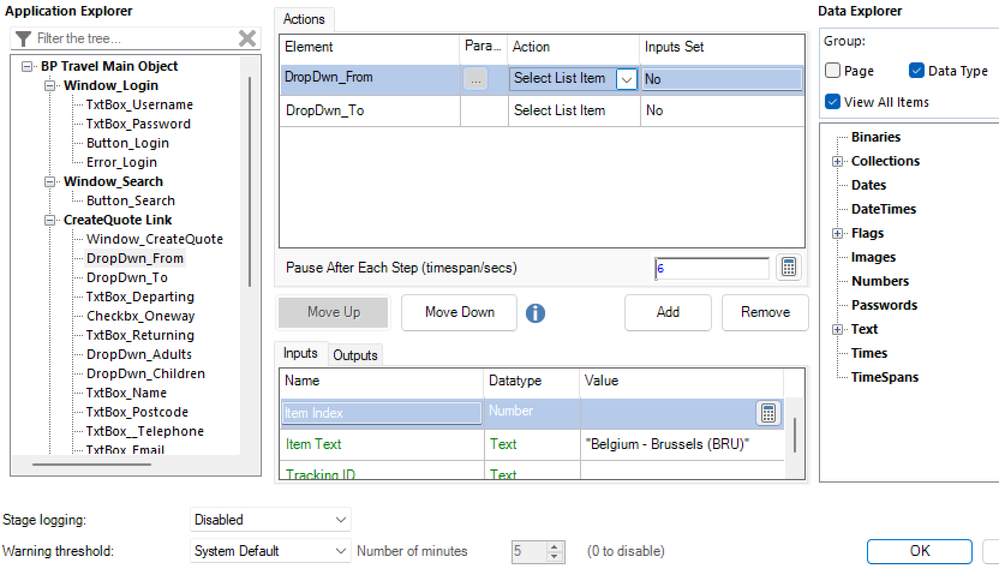
How to resolve this issue?
To automate BP travel (BP Travel - Log In (blueprism.com))
I created an object --> Application type - Browser mode( chrome), followed by spying the elements like textboxes, dropdowns, check boxes etc., in Application Modeller.
The first conflict that occurred is I am unable to capture the pop-up(that occurs when cancelling a quote) with the available spy modes (win 32m ode, Region modes, UI Automation mode)

The Object workflow goes like this : Start-----> Launch----> Login---->Click Create Quote--->enter the quote details---Create Quote-->End
CreateQuote workflow :
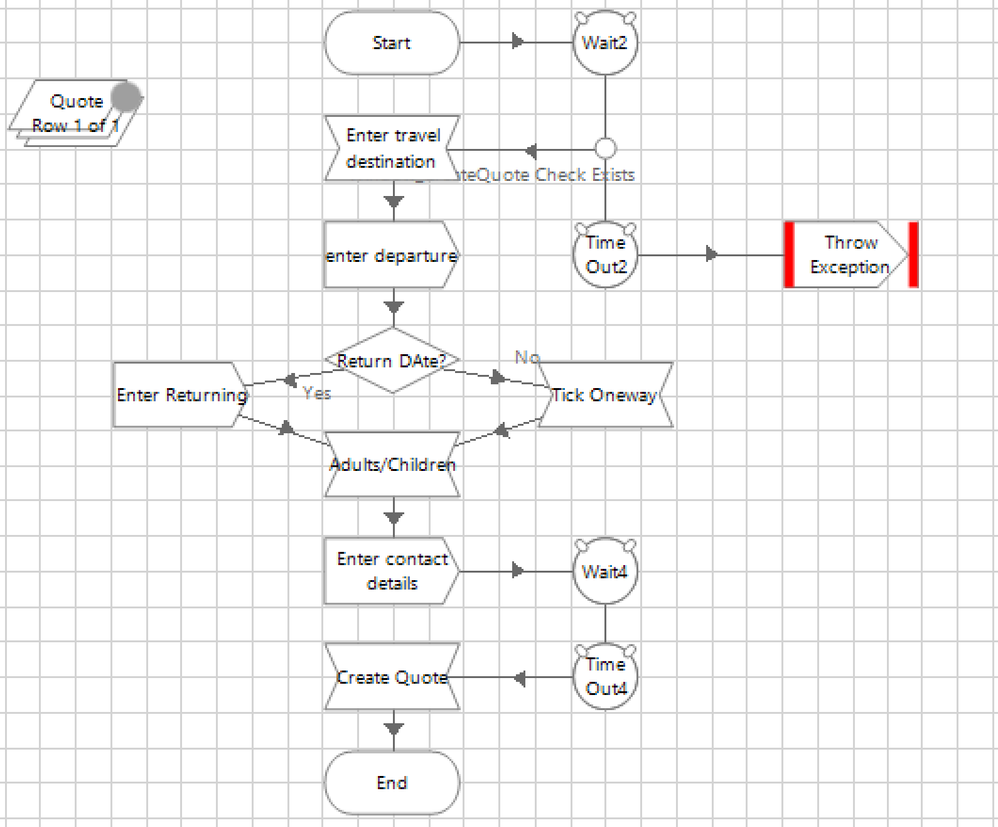
To pass the values in the From & To Dropdowns , I used Navigate stage.
Here comes the second conflict, when I pass 'From' airport name with its abbreviation 'BRU', it is now updating in the from field of BPtravel.com. But when I pass 'Belgium - Brussels (BRU)' it is taking this. And it is updating the field correctly.
In the excel files provided for BP travel, the from and to values are given in the form of abbreviation for the airport.
Eg: for Belgium - Brussels they have given BRU
The excel containing Quotes has the departure from & to destination in short forms like BRU, MAN etc.,
 so I cannot retype the whole location name for each and every airport for all the records which is not ideal.
so I cannot retype the whole location name for each and every airport for all the records which is not ideal. Had it been Internet explorer, it has Item Value in the inputs where we can pass the value "BRU" and it would successfully enter the value in the from/ TO field.
But what to do when you are automating in Chrome ??
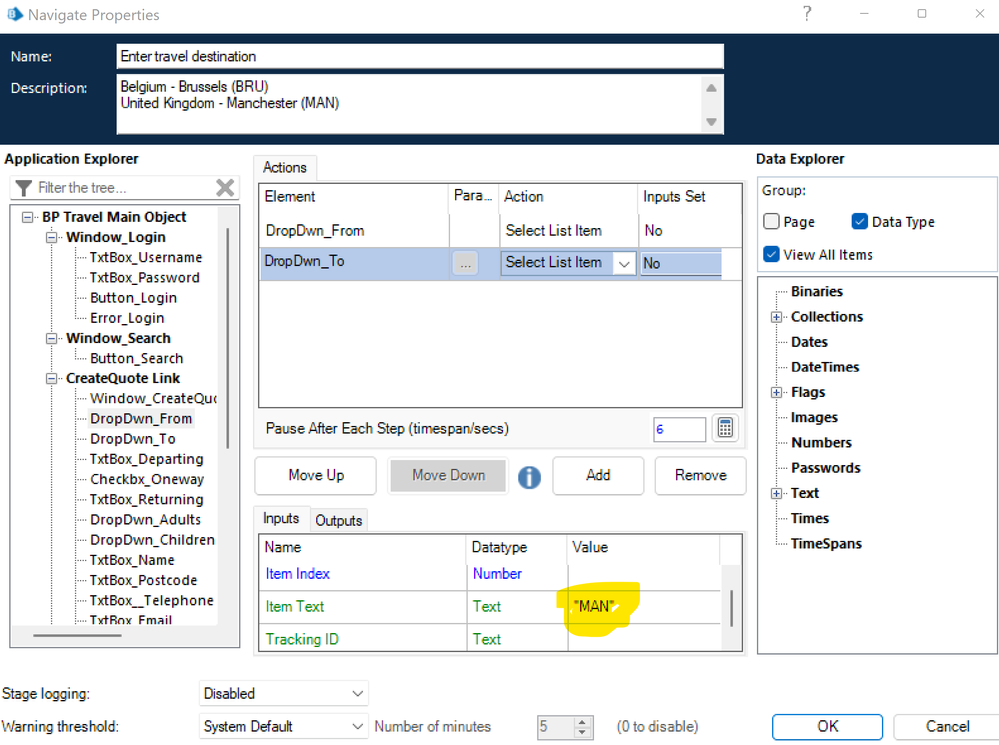
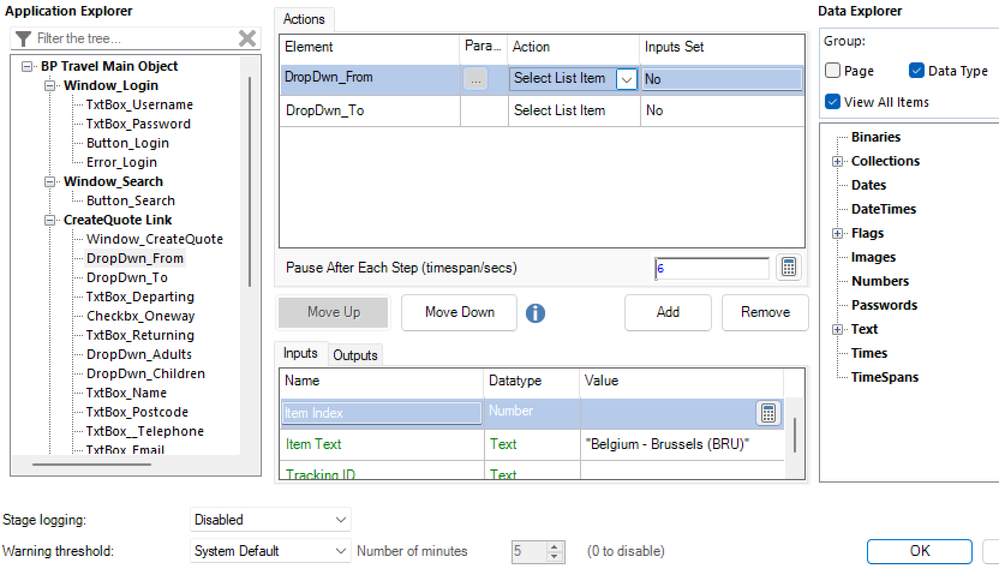
How to resolve this issue?
2 REPLIES 2
Options
- Mark as New
- Bookmark
- Subscribe
- Mute
- Subscribe to RSS Feed
- Permalink
- Email to a Friend
- Report Inappropriate Content
07-04-22 09:00 PM
Hi Manasa,
All elements is made by bunch of attributes ( you can check attributes in application modeler for element Dropdwn_From) like Web ID,Address,Value.
You can set value in attributes in passing name & Value Like Web ID attributes need to Set as "Pageelment06" so you have to pass set value in value field.
Thanks
Nilesh
------------------------------
Nilesh Jadhav
Senior RPA Specialist
ADP
India
------------------------------
All elements is made by bunch of attributes ( you can check attributes in application modeler for element Dropdwn_From) like Web ID,Address,Value.
You can set value in attributes in passing name & Value Like Web ID attributes need to Set as "Pageelment06" so you have to pass set value in value field.
Thanks
Nilesh
------------------------------
Nilesh Jadhav
Senior RPA Specialist
ADP
India
------------------------------
Nilesh Jadhav.
Consultant
ADP,India
Consultant
ADP,India
Options
- Mark as New
- Bookmark
- Subscribe
- Mute
- Subscribe to RSS Feed
- Permalink
- Email to a Friend
- Report Inappropriate Content
08-04-22 01:16 AM

Thanks for responding to my query. I tried it but then it didn't work.
------------------------------
manasa b
Senior PE
Cognizant
Asia/Kolkata
------------------------------
Related Content
- Unable to identify the process owning the foreground window. in Product Forum
- Management Console: Process Monitor: Initial Load in Product Forum
- Handling Frequent Microsoft Edge Updates in Blue Prism in Product Forum
- Intermittent UIA Error in Blue Prism When Logging Into Browser-Based App in Product Forum
- URGENT: Chrome Extension Failure with Chrome Updated Version - Requires Latest Browser Support in Product Forum

