- SS&C Blue Prism Community
- Get Help
- Product Forum
- Re: RE: Browser mode not responding for a webpage ...
- Subscribe to RSS Feed
- Mark Topic as New
- Mark Topic as Read
- Float this Topic for Current User
- Bookmark
- Subscribe
- Mute
- Printer Friendly Page
Browser mode not responding for a webpage with .HTML extension
- Mark as New
- Bookmark
- Subscribe
- Mute
- Subscribe to RSS Feed
- Permalink
- Email to a Friend
- Report Inappropriate Content
15-06-22 08:46 AM
I am working in a webpage with .html extension. I tried to spy the elements using Browser mode , but it looks like the browser spy mode is not detecting any elements .I can spy with rest of the spying modes .This happens only with pages with .html extension.
since we have a requirement to capture XPath of elements, we need Browser mode.
Any help would be highly appreciated.
BP version: 7.0.0
Browser : Chrome
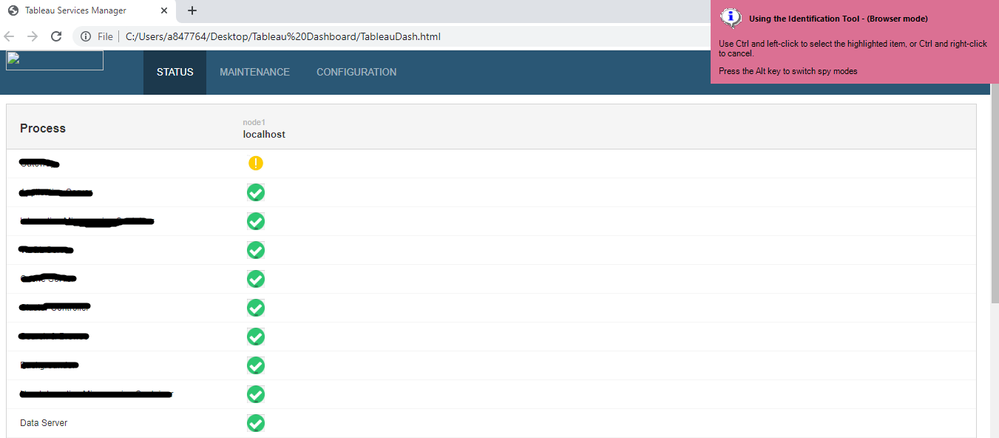
------------------------------
Roshini Syed
------------------------------
- Mark as New
- Bookmark
- Subscribe
- Mute
- Subscribe to RSS Feed
- Permalink
- Email to a Friend
- Report Inappropriate Content
16-06-22 09:10 AM
------------------------------
John Carter
Professional Services
Blue Prism
------------------------------
- Mark as New
- Bookmark
- Subscribe
- Mute
- Subscribe to RSS Feed
- Permalink
- Email to a Friend
- Report Inappropriate Content
16-06-22 02:39 PM
Hi Roshini,
Seems like you are not using chrome rather you are using some file to access something.
We would request you to try with other modes.
if that is not helping please check whether you have installed Extension or not and try restarting your machine.
------------------------------
Aravind Babu
------------------------------
- Mark as New
- Bookmark
- Subscribe
- Mute
- Subscribe to RSS Feed
- Permalink
- Email to a Friend
- Report Inappropriate Content
17-06-22 03:52 AM
I agree with you, even I have faced this issue in past and my browser extension is properly installed as well since I can interact with other dynamic URL's. For me also when I try to use Browser Mode over a static HTML page stored locally as a file, I can't use Browser Mode even if AA and UIA mode works for me.
@John Carter and @AravindBabu2 - Do you have any sample use cases to share the same with us as well since we are not able to implement the same using Browser Mode even after using the latest compatible browser extension which works over every other dynamic URL's that we have.
------------------------------
----------------------------------
Regards,
Devneet Mohanty
Intelligent Process Automation Consultant | Sr. Consultant - Automation Developer,
WonderBotz India Pvt. Ltd.
Blue Prism Community MVP | Blue Prism 7x Certified Professional
Website: https://devneet.github.io/
Email: devneetmohanty07@gmail.com
----------------------------------
------------------------------
Hope this helps you out and if so, please mark the current thread as the 'Answer', so others can refer to the same for reference in future.
Regards,
Devneet Mohanty,
SS&C Blueprism Community MVP 2024,
Automation Architect,
Wonderbotz India Pvt. Ltd.
- Mark as New
- Bookmark
- Subscribe
- Mute
- Subscribe to RSS Feed
- Permalink
- Email to a Friend
- Report Inappropriate Content
17-06-22 10:17 AM
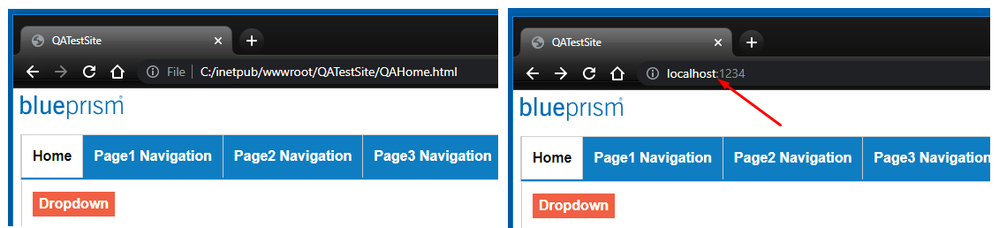
------------------------------
John Carter
Professional Services
Blue Prism
------------------------------
- Mark as New
- Bookmark
- Subscribe
- Mute
- Subscribe to RSS Feed
- Permalink
- Email to a Friend
- Report Inappropriate Content
22-06-22 07:57 AM
Don't know where this will sit in priority list for next version but seems like organization are having such URL/web sites having .html which need attention.
------------------------------
Neeraj Kumar
Technical Architect
------------------------------
- Mark as New
- Bookmark
- Subscribe
- Mute
- Subscribe to RSS Feed
- Permalink
- Email to a Friend
- Report Inappropriate Content
12-07-22 12:04 PM
I think I might have just resolved it though, as I can now use Browser mode to spy it. I have been trying quite a few different settings though, so I am not 100% if this change is what fixed it. ( I also turned off the 2 top settings on edge://setttings/system - "Startup Boost" and "Continue running background extensions" )
I took the following steps:
- Right click on extension in Edge
- Select Manage Extensions
- Tick the option "Allow access to file URLs"
@John Carter - are you able to replicate this and confirm that this is the fix?
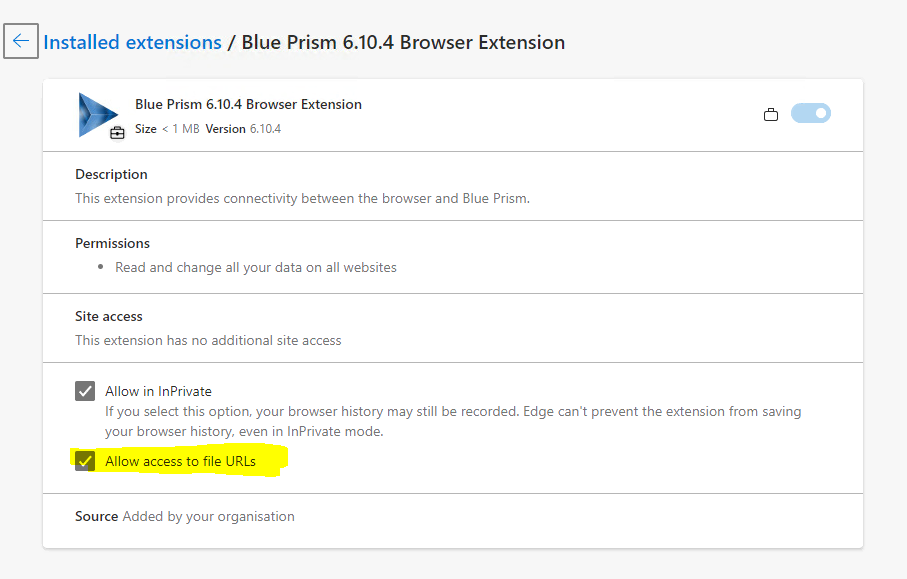
------------------------------
Willem Borgesius
Technical Director
Delta4Services
Europe/London
------------------------------
- Mark as New
- Bookmark
- Subscribe
- Mute
- Subscribe to RSS Feed
- Permalink
- Email to a Friend
- Report Inappropriate Content
03-09-24 04:26 PM
It appears that I can now no longer spy locally saved HTML files with Browser mode after MS Edge updated to version 128.0.2739.54
I do have a solution, which is spying with UIA, but it would mean quite a lot of redevelopment. Its not as user friendly to read HTML with UIA, as for example there is no "Read Table" option available. I can do "get row" with UIA and then append rows to build a table, but it throws exceptions for empty rows.
- Mark as New
- Bookmark
- Subscribe
- Mute
- Subscribe to RSS Feed
- Permalink
- Email to a Friend
- Report Inappropriate Content
04-09-24 01:28 PM
Today Microsoft Edge updated to version 128.0.2739.63, and I can use Browser mode again for locally stored HTML file. Problem solved.
- PC slowdown with Element Identification using Application Modeller in Product Forum
- not able to launch the browser in Product Forum
- Chrome Extension not Detected - BP 6.10.4 in Product Forum
- Using both Chrome and Edge. Issues with Extension in Product Forum
- Browser mode not responding for a webpage with .HTML extension in Product Forum

