- SS&C Blue Prism Community
- Get Help
- Product Forum
- Check if Excel Sheet contains Image
- Subscribe to RSS Feed
- Mark Topic as New
- Mark Topic as Read
- Float this Topic for Current User
- Bookmark
- Subscribe
- Mute
- Printer Friendly Page
Check if Excel Sheet contains Image
- Mark as New
- Bookmark
- Subscribe
- Mute
- Subscribe to RSS Feed
- Permalink
- Email to a Friend
- Report Inappropriate Content
04-02-21 12:27 PM
Is there a way I can check for Images in the Excel Worksheet.
------------------------------
Nikhil Negi
------------------------------
- Mark as New
- Bookmark
- Subscribe
- Mute
- Subscribe to RSS Feed
- Permalink
- Email to a Friend
- Report Inappropriate Content
04-02-21 03:41 PM
you will need to create an action with a code stage and create one yourself, the code below is for saving images from an excel, so have a play with altering it to check.
Dim wb, ws As Object
Dim excel, sheet, range As Object
Dim FILEPATH as string
Dim TempImg as System.Drawing.Image
Dim sp as Object
FILEPATH = ""
dim i as integer
i = 0
Try
wb = GetWorkbook(Handle, Workbook)
ws = GetWorksheet(Handle, Workbook, Worksheet)
wb.Activate()
ws.Activate()
ShapeCount = ws.Shapes.Count
For Each sp In ws.Shapes
i = i + 1
FILEPATH = OutputPath & "Image" & i & ".png"
currentsh = i
if ws.Shapes.Item(i).Type = 13 then
'check if it exists already
If File.Exists(FILEPATH) = False then
ws.Shapes.Item(i).Copy
If Clipboard.ContainsImage Then
TempImg = Clipboard.GetImage()
TempImg.Save(FILEPATH,System.Drawing.Imaging.ImageFormat.png)
Threading.Thread.Sleep(100)
Clipboard.Clear()
Threading.Thread.Sleep(100)
else
End if
Else
End if
else
end if
'Clipboard.Clear()
Next
Clipboard.Clear()
Success = true
Catch e As Exception
Message = e.TargetSite.Tostring & ";" & e.Message
wb = Nothing
ws = Nothing
excel = Nothing
sheet = Nothing
range = Nothing
TempImg = nothing
Success = False
End Try
------------------------------
Robert New
Senior Mentor / Developer
Smart Automation Services Limited
Europe/London
------------------------------
- Mark as New
- Bookmark
- Subscribe
- Mute
- Subscribe to RSS Feed
- Permalink
- Email to a Friend
- Report Inappropriate Content
04-02-21 05:27 PM
Can you also share the input and output parameters for the code stage
------------------------------
Nikhil Negi
------------------------------
- Mark as New
- Bookmark
- Subscribe
- Mute
- Subscribe to RSS Feed
- Permalink
- Email to a Friend
- Report Inappropriate Content
04-02-21 06:06 PM
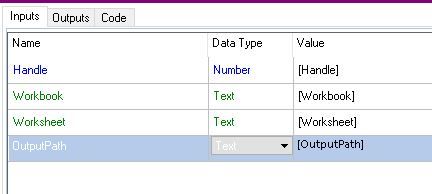
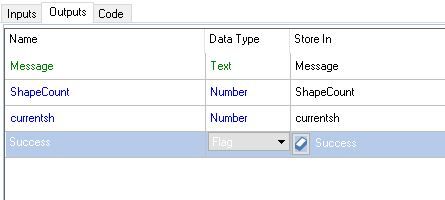 here you go
here you go------------------------------
Robert New
Senior Mentor / Developer
Smart Automation Services Limited
Europe/London
------------------------------
- Mark as New
- Bookmark
- Subscribe
- Mute
- Subscribe to RSS Feed
- Permalink
- Email to a Friend
- Report Inappropriate Content
04-02-21 09:21 PM
- Mark as New
- Bookmark
- Subscribe
- Mute
- Subscribe to RSS Feed
- Permalink
- Email to a Friend
- Report Inappropriate Content
04-02-21 09:34 PM
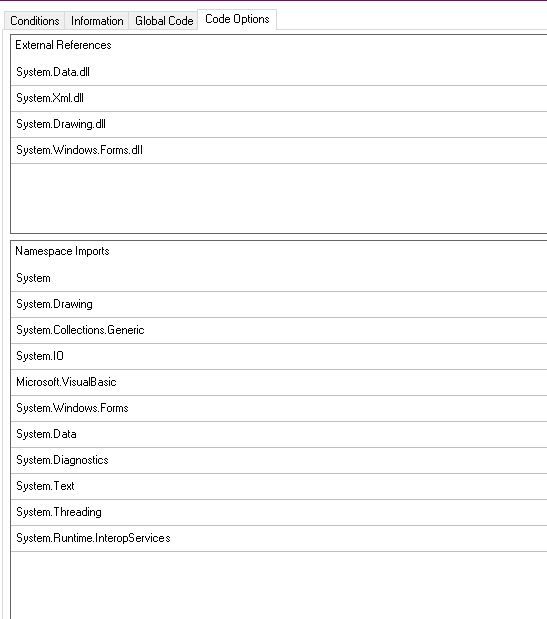
------------------------------
Robert New
Senior Mentor / Developer
Smart Automation Services Limited
Europe/London
------------------------------
- Mark as New
- Bookmark
- Subscribe
- Mute
- Subscribe to RSS Feed
- Permalink
- Email to a Friend
- Report Inappropriate Content
04-02-21 10:00 PM
------------------------------
Nikhil Negi
------------------------------
- Mark as New
- Bookmark
- Subscribe
- Mute
- Subscribe to RSS Feed
- Permalink
- Email to a Friend
- Report Inappropriate Content
05-02-21 09:25 AM
If you just need to know if an image exists I previously created a vbo to list all images and output the names in a collection then i just loop the collection to see if the image name I want is listed. The code is below:
Dim wb, ws, excel, sheet As Object
wb = GetWorkbook(Handle, Workbook)
ws = GetWorksheet(Handle, Workbook, Worksheet)
wb.Activate()
ws.Activate()
excel = ws.Application
sheet = excel.ActiveSheet
Dim Table As New DataTable
Table.Columns.Add("Name", GetType(String))
Dim image as Object
For Each image In wb.Worksheets(Worksheet).Shapes
Table.Rows.Add(image.Name)
Next
Images = Table
-----------------------
Inputs:
Handle
Workbook
Worksheet
Outputs:
Images
Hope this helps 🙂
------------------------------
Michael ONeil
Technical Lead developer
Everis Consultancy
Europe/London
------------------------------
- Mark as New
- Bookmark
- Subscribe
- Mute
- Subscribe to RSS Feed
- Permalink
- Email to a Friend
- Report Inappropriate Content
05-02-21 09:38 AM
Thanks for the solution.
This is the error message i get when running the VBO
Internal : Could not execute code stage because exception thrown by code stage: The given key was not present in the dictionary.
------------------------------
Nikhil Negi
------------------------------
- Mark as New
- Bookmark
- Subscribe
- Mute
- Subscribe to RSS Feed
- Permalink
- Email to a Friend
- Report Inappropriate Content
05-02-21 11:12 AM
The error you are getting is because the handle you are passing in isnt recognised in the vbo. The new action you have created to get the images did you create this as a single object or did you add this as an action in the existing Ms Excel object? If you have created it as a single object then the handle cant be passed in you need to create this in the same object you are using to create the instance and open the file.
------------------------------
Michael ONeil
Technical Lead developer
Everis Consultancy
Europe/London
------------------------------
- Unable to start Blueprism Server in Product Forum
- Issue with pasting filtered data from excel in Digital Exchange
- How to Take Excel sheet screenshot using BluePrism in Product Forum
- Download or extract email attachments or image attachments present in excel worksheet. in Product Forum
- SQL Server Get Collection in Product Forum

