- SS&C Blue Prism Community
- Get Help
- Product Forum
- RE: Chrome 76 Update - BP no longer able to use HT...
- Subscribe to RSS Feed
- Mark Topic as New
- Mark Topic as Read
- Float this Topic for Current User
- Bookmark
- Subscribe
- Mute
- Printer Friendly Page
Chrome 76 Update - BP no longer able to use HTML identification
- Mark as New
- Bookmark
- Subscribe
- Mute
- Subscribe to RSS Feed
- Permalink
- Email to a Friend
- Report Inappropriate Content
08-08-19 12:58 PM
We have done several web application automations with Chrome before it updated to v 76 this week. And they have worked fine with all identification methods i.e. HTML / UIA etc.
Earlier versions of Chrome required to Disable a setting within "Chrome:Flags" called "Enable Network Service" in order for Chrome to function with BP. However in the latest Chrome update v. 76 this setting has entirely disappeared from the settings and BP is unable to identify, highlight or interact with elements using HTML identification that was earlier possible. Also note that UIA is currently working.
Any ideas how to get the updated Chrome 76 to work with HTML identification?
Thanks
------------------------------
Sebastian
Solutions Consultant
------------------------------
- Mark as New
- Bookmark
- Subscribe
- Mute
- Subscribe to RSS Feed
- Permalink
- Email to a Friend
- Report Inappropriate Content
09-08-19 07:36 AM
I'm on Version 76.0.3809.100 had had no problem using Browser Mode for spying or identifying previously spied elements, I'm using BP 6.5 with chrome extension 2.0.0.1, can confirm chrome://flags/#network-service is no longer visible.
Close all the chrome process and run chrome.exe --force-renderer-accessibility and then try to spy, if not I think you'll have to reinstall chrome.
------------------------------
Gopal Bhaire
Analyst
Accenture
------------------------------
- Mark as New
- Bookmark
- Subscribe
- Mute
- Subscribe to RSS Feed
- Permalink
- Email to a Friend
- Report Inappropriate Content
09-08-19 01:49 PM
I have the same problem.
@GopalBhaire, In Blue Prism version 6.4.0.8445 your approach does not work.
@Sebastian Bahri have you found a solution for your problem? Which BP version are you on?
------------------------------
Adam Belica
Software Engineer
EPAM Systems
Europe/Warsaw
------------------------------
- Mark as New
- Bookmark
- Subscribe
- Mute
- Subscribe to RSS Feed
- Permalink
- Email to a Friend
- Report Inappropriate Content
09-08-19 03:33 PM
@Adam Belica I'm using BP 6.4.0.8445 and the Chrome extension is 1.0.0.X
We've been using Chrome with the chrome.exe --force-renderer-accessibility parameter, but this only enables UIA. Terminating and restarting Chrome processes doesn't help either.
It seems that BP 6.5 and the new extension 2.0.0.1 solve this problem, unfortunately we are going to transition to BP 6.5 later in September - so I tried installing only the newer Chrome extension 2.0.0.1 together with BP 6.4, unfortunately this didn't work as I hoped.
Any more suggestions on how Chrome 76 could work with BP 6.4?
------------------------------
Sebastian Bahri
Solutions Consultant
------------------------------
- Mark as New
- Bookmark
- Subscribe
- Mute
- Subscribe to RSS Feed
- Permalink
- Email to a Friend
- Report Inappropriate Content
12-08-19 09:22 AM
It seems that 6.4 works with Chrome 76 but you need version 6.4.2.10610 (might be that versions newer to 6.4.0.8445 work as well, but I was able to test it only on 6.4.2.10610)
Bests,
------------------------------
Adam Belica
Software Engineer
EPAM Systems
Europe/Warsaw
------------------------------
- Mark as New
- Bookmark
- Subscribe
- Mute
- Subscribe to RSS Feed
- Permalink
- Email to a Friend
- Report Inappropriate Content
12-08-19 11:34 AM
According to Blue Prism you should use BP Version 6.4.2 for Chrom Version 72 and above.
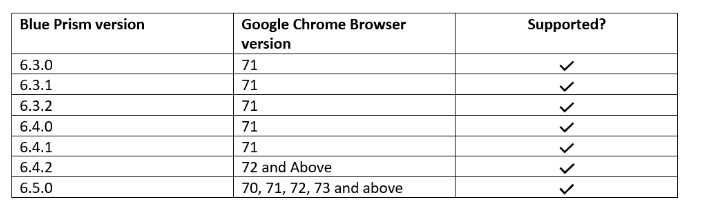
PFB Link
https://portal.blueprism.com/customer-support/support-center#/path/Automation-Design/Application-Integration/Chrome/1303017642/Does-Blue-Prism-support-my-Google-Chrome-Browser-version.htm
I have used 6.4.2 so even after upgrade its working fine.
------------------------------
Amlan Sahoo
RPA Consultant
Equinix
------------------------------
Amlan Sahoo
- Mark as New
- Bookmark
- Subscribe
- Mute
- Subscribe to RSS Feed
- Permalink
- Email to a Friend
- Report Inappropriate Content
12-08-19 01:47 PM
Chrome version: Version 76.0.3809.100 (Official Build) (64-bit)
Blue Prism Version: 6.4.0.8445
Blue Prism Chrome Browser Extension: 1.0.6.3
UIA mode was working with force renderer tag
I then upgraded Blue Prism (isolated test environment) to 6.5.1.14401 and browser extension to 2.0.0.1 and looks like that fixed the issue. I am aware that it might not be possible to upgrade enterprise wise installations just like that, but please try it in an isolated environment to see if it works so that you can make plans for upgrade.
Hope this helps
------------------------------
Sathya Pandalai
RPA Architect
Edison, NJ
------------------------------
- Mark as New
- Bookmark
- Subscribe
- Mute
- Subscribe to RSS Feed
- Permalink
- Email to a Friend
- Report Inappropriate Content
15-08-19 09:49 AM
From where you can get extension v2.0.0.1? Seems that in Chrome store there is only v1.0.6.3?
------------------------------
Raivis LazdÄns
Process analyst/ RPA developer
SEB Latvia
Europe/Riga
------------------------------
- Mark as New
- Bookmark
- Subscribe
- Mute
- Subscribe to RSS Feed
- Permalink
- Email to a Friend
- Report Inappropriate Content
15-08-19 12:44 PM
------------------------------
Gopal Bhaire
Analyst
Accenture
------------------------------
- Mark as New
- Bookmark
- Subscribe
- Mute
- Subscribe to RSS Feed
- Permalink
- Email to a Friend
- Report Inappropriate Content
15-08-19 01:15 PM
I got the new chrome extension, when i upgraded from 6.4 to 6.5. If you are not seeing the latest extension in the store, the support team should be able to send you a link for the same. Please check with them.
Thank you
------------------------------
Sathya Pandalai
RPA Architect
Edison, NJ
------------------------------
- Decipher VBO - add new action to update Batch Status in Product Forum
- Digital Exchange: Not Seeing Expected Update Activity in Digital Exchange
- Random resource connection loss with the app server in Product Forum
- Emmanuel Katto Dubai : data transfer between the Blue Prism database and Power BI secure in Product Forum
- Edge Browser Not Loading Page After Update to Version 128.0.2739.42 in Product Forum

