- SS&C Blue Prism Community
- Get Help
- Product Forum
- RE: Chrome Extension removed automatically
- Subscribe to RSS Feed
- Mark Topic as New
- Mark Topic as Read
- Float this Topic for Current User
- Bookmark
- Subscribe
- Mute
- Printer Friendly Page
- Mark as New
- Bookmark
- Subscribe
- Mute
- Subscribe to RSS Feed
- Permalink
- Email to a Friend
- Report Inappropriate Content
11-11-19 05:24 AM
Any one facing issue like chrome extension removed automatically from browser.
I am facing this issue from last 15 days with BPV6.6 only in chrome browser. In the meantime firefox extension is always there.
I checked with our security team it's fine from there end. But it is working fine in my Development server, so issue is only in my local desktop.
If any one aware about the issue then please let me now.
Note:-
I am using Latest version Chrome and the same version is working fine in my server and in another laptop as well.
So it's not browser issue. It may be security issue from my system side or may be blue prism extension issue from chrome.
Any Help will be appreciated.
Thanks in advance!
------------------------------
Amlan Sahoo
RPA Consultant
Equinix
------------------------------
Amlan Sahoo
Answered! Go to Answer.
Helpful Answers
- Mark as New
- Bookmark
- Subscribe
- Mute
- Subscribe to RSS Feed
- Permalink
- Email to a Friend
- Report Inappropriate Content
15-11-20 08:11 AM
This will almost certainly be a "group policy" that does not allow unknown extensions and automatically deletes it. You have to ask the IT security team to "whitelist" the chrome extension in order for it to persist in the browser.
Peter.
------------------------------
PeterLacken
Ren Røros Intelligent Automation
Peter.Lacken@rria.no
http://www.rria.no
------------------------------
- Mark as New
- Bookmark
- Subscribe
- Mute
- Subscribe to RSS Feed
- Permalink
- Email to a Friend
- Report Inappropriate Content
12-11-19 11:01 PM
The issue could be due to the Extension getting disabled on the browser. Could you check in the extension page if the chrome extension still exists there?
------------------------------
Karan Sareen
Solution Support Engineer
Blueprism
Australia/Sydney
------------------------------
- Mark as New
- Bookmark
- Subscribe
- Mute
- Subscribe to RSS Feed
- Permalink
- Email to a Friend
- Report Inappropriate Content
13-11-19 06:36 AM
It's completely removed from Chrome. In extension page also it is not available.
------------------------------
Amlan Sahoo
RPA Consultant
Equinix
------------------------------
Amlan Sahoo
- Mark as New
- Bookmark
- Subscribe
- Mute
- Subscribe to RSS Feed
- Permalink
- Email to a Friend
- Report Inappropriate Content
13-11-19 01:36 PM
Group Policy> Google Chrome/Extensions>Configure the list of force-install apps and extensions.
Monitor the Reg Keys below. Should see one for Blue Prism (use to start with "napd...") but may have changed. Then see if running a gpupdate / force removes it.
Or Get the extension working again (reinstall) then write a script which monitors those reg keys to see when it is removed. And look thought the Windows event logs to see what may have been the cause.
| Registry Hive | HKEY_LOCAL_MACHINE or HKEY_CURRENT_USER |
| Registry Path | Software\Policies\Google\Chrome\ExtensionInstallForcelist |
------------------------------
Philip Trovato
------------------------------
- Mark as New
- Bookmark
- Subscribe
- Mute
- Subscribe to RSS Feed
- Permalink
- Email to a Friend
- Report Inappropriate Content
15-11-19 01:00 PM
Thanks for your reply. I did not understand how to resolve the same.
Please elaborate so that I can able to solve the issue.
Thanks in advance!
------------------------------
Amlan Sahoo
RPA Consultant
Equinix
------------------------------
Amlan Sahoo
- Mark as New
- Bookmark
- Subscribe
- Mute
- Subscribe to RSS Feed
- Permalink
- Email to a Friend
- Report Inappropriate Content
20-11-19 05:56 AM
Please help me one this.
It may be a common issue going forward for all who are using BluePrism.
------------------------------
Amlan Sahoo
RPA Consultant
Equinix
------------------------------
Amlan Sahoo
- Mark as New
- Bookmark
- Subscribe
- Mute
- Subscribe to RSS Feed
- Permalink
- Email to a Friend
- Report Inappropriate Content
20-11-19 12:43 PM
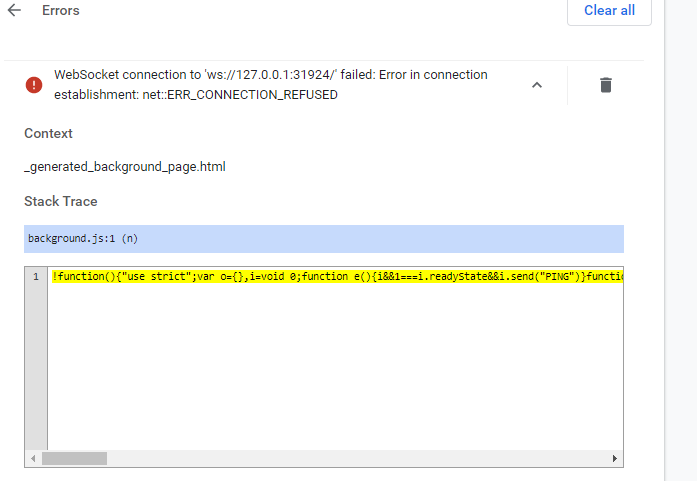
Error appears as below
!function(){"use strict";var o={},i=void 0;function e(){i&&1===i.readyState&&i.send("PING")}function n(){if(!i){var e=new WebSocket("ws://127.0.0.1:31924/");e.onerror=function(){e.close()},e.onopen=function(){(i=e).onclose=function(){i=null},i.onerror=function(){i.close()}},e.onmessage=function(e){var n=JSON.parse(e.data),a=n.PageId;if(a){var t=o[a];t&&t.postMessage({message:n.Data})}}}}setInterval(n,2e3),n(),setInterval(e,1e4),e(),chrome.runtime.onConnect.addListener(function(t){var s=t.name;t.onMessage.addListener(function(e){if(i&&1===i.readyState)if("makeConnection"===e.name){o[s]=t;var n={PageId:s,Data:"Page connected"};i.send(JSON.stringify(n))}else if("sendMessage"===e.name){var a={PageId:s,Data:e.message};i.send(JSON.stringify(a))}}),t.onDisconnect.addListener(function(e){var n=e.name;delete o[n];var a={PageId:n,Data:"Page disconnected"};i.send(JSON.stringify(a))})})}();
------------------------------
Amlan Sahoo
RPA Consultant
Equinix
------------------------------
Amlan Sahoo
- Mark as New
- Bookmark
- Subscribe
- Mute
- Subscribe to RSS Feed
- Permalink
- Email to a Friend
- Report Inappropriate Content
26-11-19 01:50 PM
MACHINE\SOFTWARE\Policies\Google\Chrome\ExtensionInstallForcelist and see the results. So get the extension working (reinstall) and refresh regedit. you should now have an idea of what reg key the install adds.
Then run gpupdate /force and see if it gets removed. (refresh reg edit). If it does you know group policy is the problem. view the policy's by running "gpresult /h c:\report.html"
You can work with you desktop or network admin on that. Maybe suggest not deploying any Chrome Extensions via "force-installed apps and extensions" if thats whats occuring. As it uninstalls any extensions not listed.
User Configuration \ Administrative Templates \ Google\ Google Chrome \ Extensions. Go to the setting Configure the list of force-installed apps and extensions and enable it.
https://portal.blueprism.com/system/files/documents/v6.5%20Data%20Sheet%20-%20Native%20Chrome%20and%20Firefox%20Integration.pdf
------------------------------
Philip Trovato
------------------------------
- Mark as New
- Bookmark
- Subscribe
- Mute
- Subscribe to RSS Feed
- Permalink
- Email to a Friend
- Report Inappropriate Content
15-11-20 08:11 AM
This will almost certainly be a "group policy" that does not allow unknown extensions and automatically deletes it. You have to ask the IT security team to "whitelist" the chrome extension in order for it to persist in the browser.
Peter.
------------------------------
PeterLacken
Ren Røros Intelligent Automation
Peter.Lacken@rria.no
http://www.rria.no
------------------------------
- Mark as New
- Bookmark
- Subscribe
- Mute
- Subscribe to RSS Feed
- Permalink
- Email to a Friend
- Report Inappropriate Content
20-09-21 01:34 PM
Where can I find the steps to whitelist the extension? Note very sure of what instruction do I need to provide to IT support team in order to whitelist the extenison?
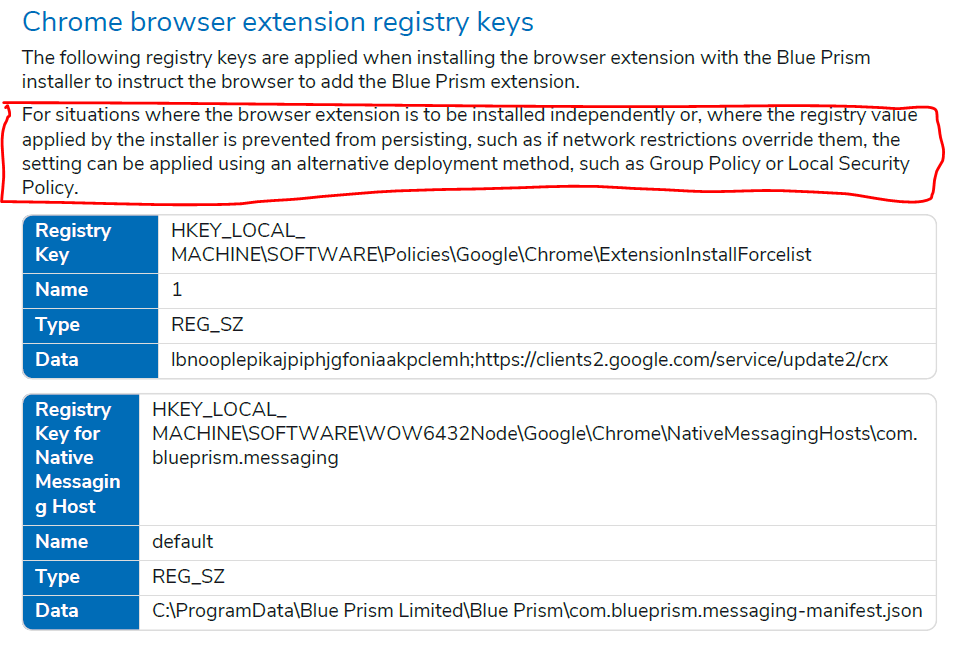
Regards,
Sidd
------------------------------
Siddheshwar Kore
------------------------------
- Remove calendars from the control room automatically in Product Forum
- [NOTIFICATION] Issue with Browser automation after Microsoft Edge v128 update in Product Forum
- To follow or not to follow... in Product Forum
- Except Browser mode, none of the spy modes are working in Edge in Product Forum
- URGENT NOTIFICATION RELATED TO USE OF CHROME AND EDGE BROWSERS AS PART OF BLUE PRISM PRA AUTOMATIONS in Product Forum

