- SS&C Blue Prism Community
- Get Help
- Product Forum
- Re: Chrome Issue in BP V7.0.1
- Subscribe to RSS Feed
- Mark Topic as New
- Mark Topic as Read
- Float this Topic for Current User
- Bookmark
- Subscribe
- Mute
- Printer Friendly Page
Chrome Issue in BP V7.0.1
- Mark as New
- Bookmark
- Subscribe
- Mute
- Subscribe to RSS Feed
- Permalink
- Email to a Friend
- Report Inappropriate Content
17-01-22 07:59 AM
We have been facing issues while spying using the Browser Mode in chrome. Even though I see Browser Mode as an option when I configure App Modeler in “Browser-based Application (Chrome)” setting but none of the element gets highlighted.
Blue Prism also gets hanged in the “Attach” stage when I change the App Modeler to “Browser-based Application (Chrome)” from “Windows Application” or “Browser-based Application (Internet Explorer)” setting, and I get the below error even though the Blue Prism Extension has been Installed in chrome.
Error we get while attaching is :
< internal : Failed to perform step 1 in Navigate Stage 'Attach' on page 'Attach' - The browser extension was not detected, please check that it has been installed and enabled. For more information, see the browser extension user guide. >
Only having this issue when App Modeler is Configured in “Browser-based Application (Chrome)” mode.
- Mark as New
- Bookmark
- Subscribe
- Mute
- Subscribe to RSS Feed
- Permalink
- Email to a Friend
- Report Inappropriate Content
17-01-22 08:15 AM
Try checking the below options once if they are able to resolve your issue or not:
- You can try checking if you are using the latest version of Browser extension or not.
- You can try once by checking out the 'Use Fixed Browser Extension Port' setting as it will make your port fixed rather than being dynamically set out or as we call ephemeral in nature. In order to select this setting, go to Systems menu and under the System -> Settings menu, you will find this at the very end as shown in the screenshot below:
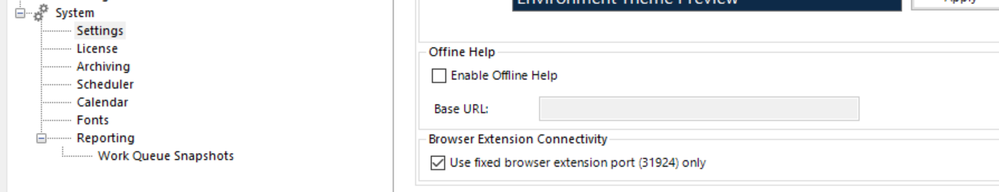
Hope this helps you out and if so, please mark the current thread as the 'Answer', so others can refer to the same for reference in future.
Regards,
Devneet Mohanty,
SS&C Blueprism Community MVP 2024,
Automation Architect,
Wonderbotz India Pvt. Ltd.
- Mark as New
- Bookmark
- Subscribe
- Mute
- Subscribe to RSS Feed
- Permalink
- Email to a Friend
- Report Inappropriate Content
17-01-22 08:32 AM
We do not have the Port option in Version 7.0.1, it is only limited to V6.*
Also, I have the latest version of chrome installed on my machine.
- Mark as New
- Bookmark
- Subscribe
- Mute
- Subscribe to RSS Feed
- Permalink
- Email to a Friend
- Report Inappropriate Content
17-01-22 02:00 PM
We had a similar issue after upgrading from 6.10 ro 7.0.1. For us the issue was related to tracking id.
In 6.10 the "Is Connected" options didn't have at tracking id. I does now a was set to "True" after the upgrade. Deleting the True value from "Tracking ID" Solved the issue.
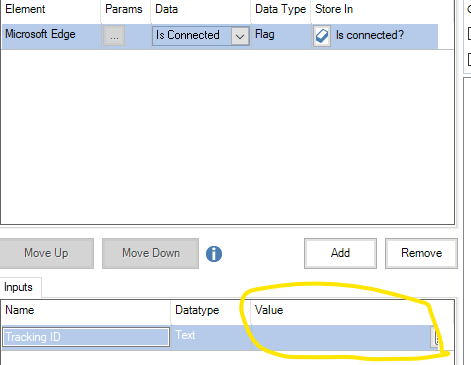
Cheers
- Mark as New
- Bookmark
- Subscribe
- Mute
- Subscribe to RSS Feed
- Permalink
- Email to a Friend
- Report Inappropriate Content
17-01-22 02:18 PM
Which then results in the erroneous attach
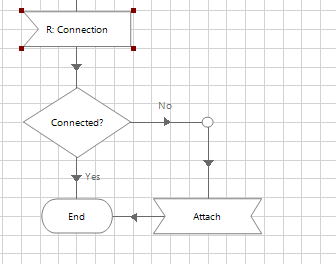
- Mark as New
- Bookmark
- Subscribe
- Mute
- Subscribe to RSS Feed
- Permalink
- Email to a Friend
- Report Inappropriate Content
18-01-22 09:03 AM
I don't see the Tracking ID option on my Is Connected ? Read Stage.
- Blueprism 7.5 Guest Mode Chrome Issue in Product Forum
- Unable to identify the process owning the foreground window. in Product Forum
- Machines getting disconnected after attaching to Edge in Product Forum
- URGENT: Chrome Extension Failure with Chrome Updated Version - Requires Latest Browser Support in Product Forum
- Upgrade to 7.3.2 - Click Action on Buttons/Hyperlink not working in Chrome in Product Forum

