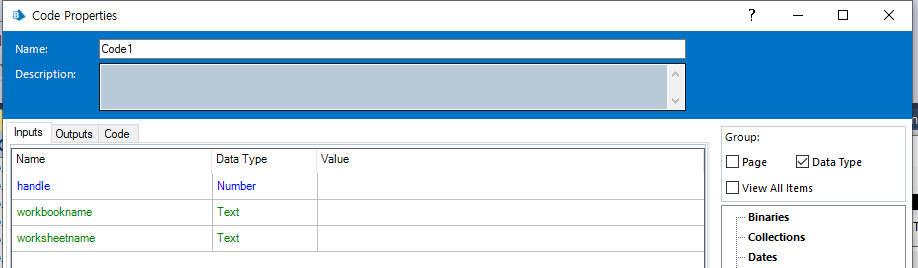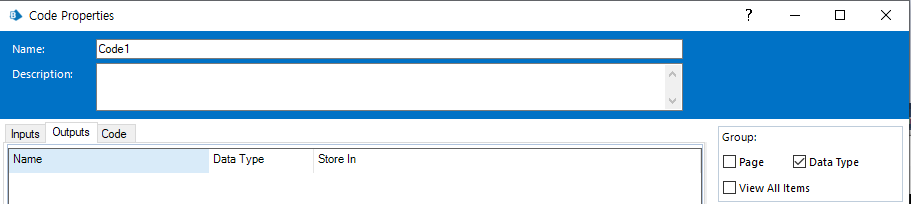Turn on suggestions
Auto-suggest helps you quickly narrow down your search results by suggesting possible matches as you type.
Showing results for
- SS&C Blue Prism Community
- Get Help
- Product Forum
- Code Stage - PageSetup complier error
Options
- Subscribe to RSS Feed
- Mark Topic as New
- Mark Topic as Read
- Float this Topic for Current User
- Bookmark
- Subscribe
- Mute
- Printer Friendly Page
Options
- Mark as New
- Bookmark
- Subscribe
- Mute
- Subscribe to RSS Feed
- Permalink
- Email to a Friend
- Report Inappropriate Content
12-04-23 06:59 AM
Hi all!
Following is an excel macro code which is recorded in excel, placed in code stage.
and there are compiler error when we check code.
I'm very new to VB code so if anyone could get me clue to get closer to the resolution, I would really appreciate it.
(Is there possibility that PageSetup related dll is neccesary?)
Inputs
Outputs
Code
--------------
Dim excel as Object
Dim ws as Object = GetWorksheet(handle, workbookname, worksheetname)
Dim wb as Object = GetWorkbook(handle, workbookname)
Dim xlPrintSheetEnd = 1
Dim xlPaperA4 = 9
ws.Activate()
wb.Activate()
excel = wb.Application
excel.PrintCommunication = False
With ws.PageSetup
.PrintTitleRows = ""
.PrintTitleColumns = ""
End With
excel.PrintCommunication = True
ws.PageSetup.PrintArea = ""
excel.PrintCommunication = False
With ws.PageSetup
.LeftHeader = ""
.CenterHeader = ""
.RightHeader = ""
.LeftFooter = ""
.CenterFooter = ""
.RightFooter = ""
.LeftMargin = excel.InchesToPoints(0.7)
.RightMargin = excel.InchesToPoints(0.7)
.TopMargin = excel.InchesToPoints(0.75)
.BottomMargin = excel.InchesToPoints(0.75)
.HeaderMargin = excel.InchesToPoints(0.3)
.FooterMargin = excel.InchesToPoints(0.3)
.PrintHeadings = False
.PrintGridlines = False
.PrintComments = xlPrintSheetEnd
.PrintQuality = 600
.CenterHorizontally = False
.CenterVertically = False
.Orientation = xlPortrait
.Draft = False
.PaperSize = xlPaperA4
.FirstPageNumber = xlAutomatic
.Order = xlDownThenOver
.BlackAndWhite = False
.Zoom = False
.FitToPagesWide = 2
.FitToPagesTall = 1
.PrintErrors = xlPrintErrorsDisplayed
.OddAndEvenPagesHeaderFooter = False
.DifferentFirstPageHeaderFooter = False
.ScaleWithDocHeaderFooter = True
.AlignMarginsHeaderFooter = True
.EvenPage.LeftHeader.Text = ""
.EvenPage.CenterHeader.Text = ""
.EvenPage.RightHeader.Text = ""
.EvenPage.LeftFooter.Text = ""
.EvenPage.CenterFooter.Text = ""
.EvenPage.RightFooter.Text = ""
.FirstPage.LeftHeader.Text = ""
.FirstPage.CenterHeader.Text = ""
.FirstPage.RightHeader.Text = ""
.FirstPage.LeftFooter.Text = ""
.FirstPage.CenterFooter.Text = ""
.FirstPage.RightFooter.Text = ""
End With
-
Validation
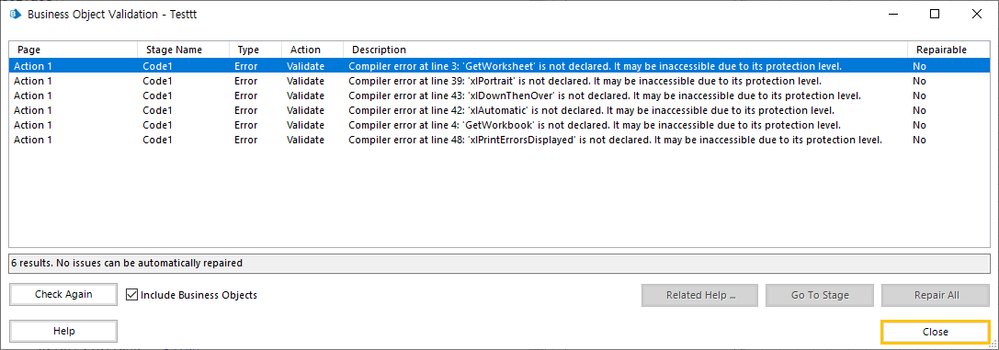
Warm Regards
Yuna
-
Validation
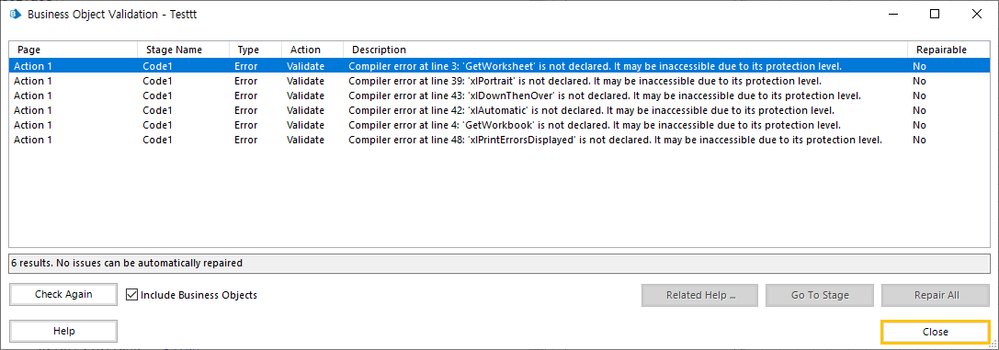
Warm Regards
Yuna
------------------------------
Yuna Lee
Solution Consultant
Blue Prism Korea
------------------------------
Answered! Go to Answer.
10 REPLIES 10
Options
- Mark as New
- Bookmark
- Subscribe
- Mute
- Subscribe to RSS Feed
- Permalink
- Email to a Friend
- Report Inappropriate Content
18-04-23 06:08 AM
Hi, Michael.
Yeah It seems like there is nothing like my idea.
Thank you for your comfirmation though 🙂
Best Regards
------------------------------
Yuna Lee
Solution Consultant
Blue Prism Korea
------------------------------
- « Previous
-
- 1
- 2
- Next »