Turn on suggestions
Auto-suggest helps you quickly narrow down your search results by suggesting possible matches as you type.
Showing results for
- SS&C Blue Prism Community
- Get Help
- Product Forum
- What you can do is just
Options
- Subscribe to RSS Feed
- Mark Topic as New
- Mark Topic as Read
- Float this Topic for Current User
- Bookmark
- Subscribe
- Mute
- Printer Friendly Page
Collection - Start looping from row X
Options
- Mark as New
- Bookmark
- Subscribe
- Mute
- Subscribe to RSS Feed
- Permalink
- Email to a Friend
- Report Inappropriate Content
26-09-16 06:30 PM
Lets say that I have a collection consisting of 1000 rows. I was wondering if there are any possibilities to start counting/looping from a certain row and to a certain row?
For example, lets say that I have a person register where I separate persons into groups:
Main Collection looks like this:
Group | ID | Name
-----------------------
A | 12sdkj2 | Peter
A | 3948sd | David
B | difu3oj | Susan
etc....
I also have a collections which keeps tracking the group name, start row, and end row.
Group | Start Row | End Row
------------------------------------
A | 1 | 2
B | 3 | 47
Let's say that I'm looking for a certain person in group B. Is it possible for me to start looping from row 3 to 47? So I don't have to loop through the whole collection to find this person.
Btw, I know I should use code in order to achieve this, but I'm currently experimenting the limits by staying with only actions.
4 REPLIES 4
Options
- Mark as New
- Bookmark
- Subscribe
- Mute
- Subscribe to RSS Feed
- Permalink
- Email to a Friend
- Report Inappropriate Content
26-09-16 07:59 PM
You could use the 'Copy Rows' action in the 'Utility - Collection Manipulation' object to copy the rows you are interested in to another collection and loop around that.
Options
- Mark as New
- Bookmark
- Subscribe
- Mute
- Subscribe to RSS Feed
- Permalink
- Email to a Friend
- Report Inappropriate Content
26-09-16 08:16 PM
Hmm, I didn't think of copying the rows in to a new collection. Thanks for the suggestion, I'm going to try that out!
Options
- Mark as New
- Bookmark
- Subscribe
- Mute
- Subscribe to RSS Feed
- Permalink
- Email to a Friend
- Report Inappropriate Content
28-09-16 10:14 AM
What you can do is just create a decision stage inside the main collection loop to check for the Group field. Else, skip to the next item.
Then create a Flag to check if the loop should end already to prevent the robot from looping in the whole collection.
Options
- Mark as New
- Bookmark
- Subscribe
- Mute
- Subscribe to RSS Feed
- Permalink
- Email to a Friend
- Report Inappropriate Content
22-12-21 03:43 AM
Why do you need the second collection tracking the start and end rows? Seems like a recipe for unnecessary maintenance and potential errors. But of course, depends on the requirements and your use case may be valid. Just curious.
Anyway, another option to those already suggested would be to filter the first collection based on the Group and then work on the result. That way you don't need to use the second tracking collection (at least not for separating out the Group you're interested in), and you don't have to loop the entire collection and test each row.
Additionally, if you know more than just the Group then you could potentially filter the first collection directly to the person you are looking for (if you know the ID), or to a subset of potentials (if you have a partial name for example).
Using the Collection Manipulation utility object can be a bit tricky to begin with if you're not accustomed to how the actions operate, but once you have worked out the required inputs and outputs it's pretty straight forward.
For your example, if I set up a dummy collection to match your spec's, you can see there are nine rows across three Groups:
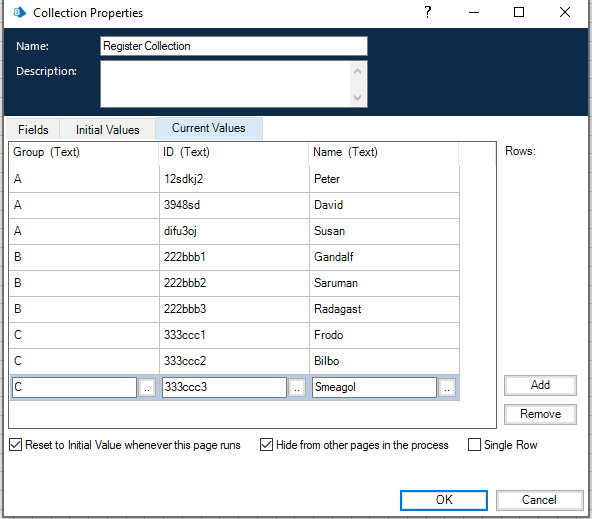
To filter down to a particular Group, the action parameters look like this:
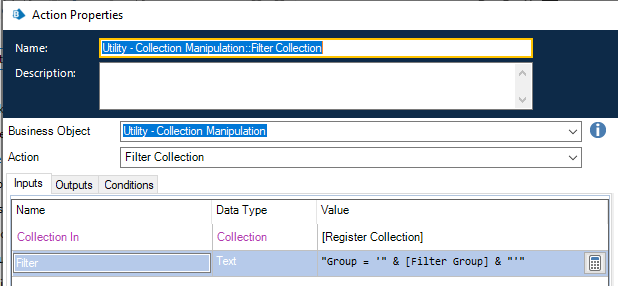
Note the format of the filter expression. The filter parameter (i.e. the [Filter Group] part) needs to be enclosed in single quote characters, when it is a text field at least:
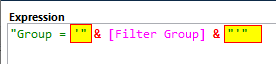
If it helps, you can think of this as being like an SQL query.
The result from this when [Filter Group] is set to "A" is the three A group rows in the specified output collection:
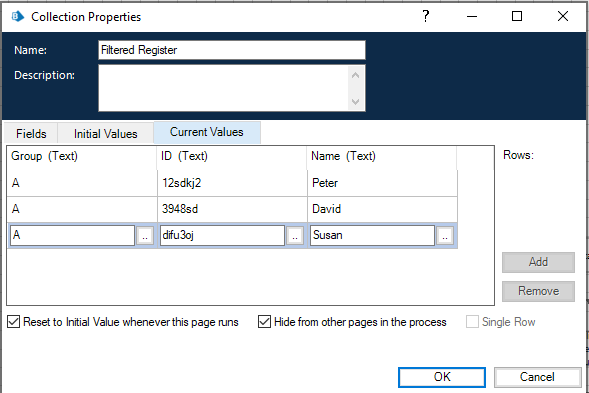
I specified a different collection as the output parameter from the filter action, but you can actually send the result back to the same collection. Just be mindful of when and how the collection gets populated as once it's overwritten with the filter output...
If you know the ID of a particular person, then simply alter the filter expression to something like "ID = '" & [Filter ID] & "'" instead
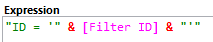
Or, make your filter expression more complex depending on your needs...
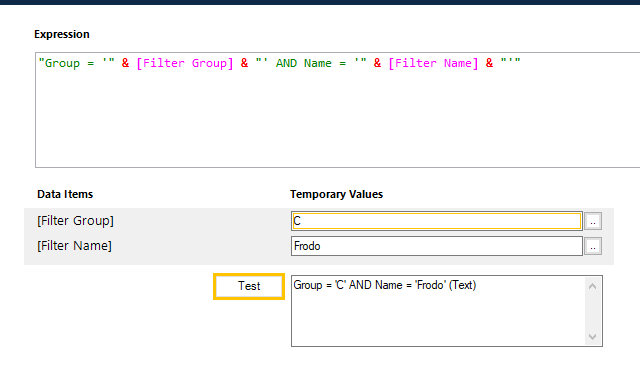 Which results in:
Which results in:
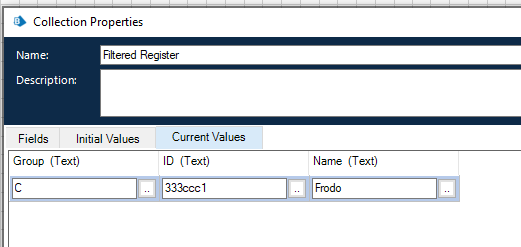
------------------------------
Jared Rumball
Q4 Associates Ltd
https://www.q4associates.biz/
------------------------------
Anyway, another option to those already suggested would be to filter the first collection based on the Group and then work on the result. That way you don't need to use the second tracking collection (at least not for separating out the Group you're interested in), and you don't have to loop the entire collection and test each row.
Additionally, if you know more than just the Group then you could potentially filter the first collection directly to the person you are looking for (if you know the ID), or to a subset of potentials (if you have a partial name for example).
Using the Collection Manipulation utility object can be a bit tricky to begin with if you're not accustomed to how the actions operate, but once you have worked out the required inputs and outputs it's pretty straight forward.
For your example, if I set up a dummy collection to match your spec's, you can see there are nine rows across three Groups:
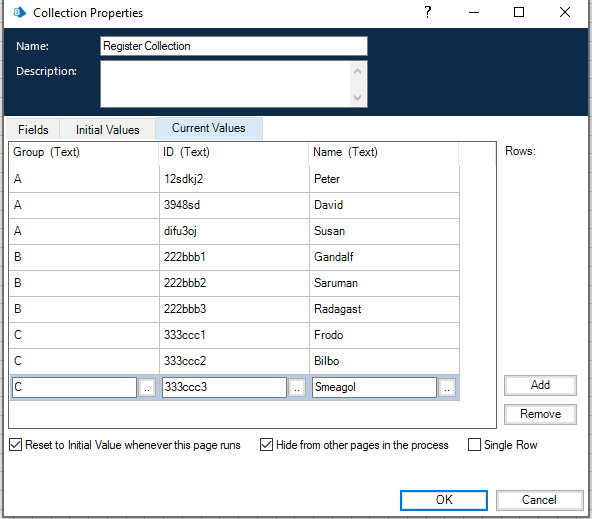
To filter down to a particular Group, the action parameters look like this:
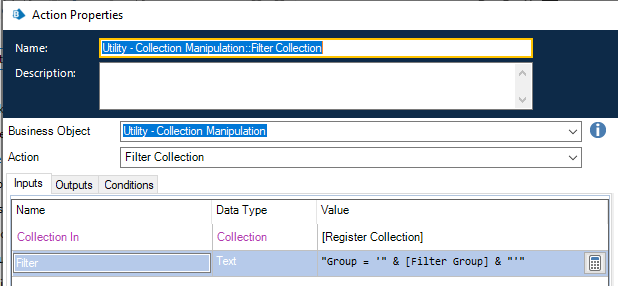
Note the format of the filter expression. The filter parameter (i.e. the [Filter Group] part) needs to be enclosed in single quote characters, when it is a text field at least:
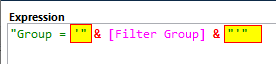
If it helps, you can think of this as being like an SQL query.
The result from this when [Filter Group] is set to "A" is the three A group rows in the specified output collection:
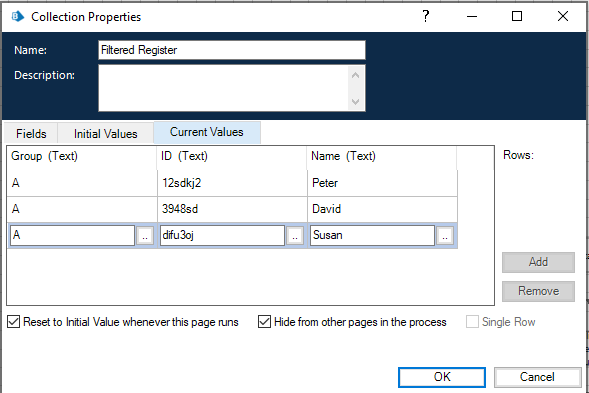
I specified a different collection as the output parameter from the filter action, but you can actually send the result back to the same collection. Just be mindful of when and how the collection gets populated as once it's overwritten with the filter output...
If you know the ID of a particular person, then simply alter the filter expression to something like "ID = '" & [Filter ID] & "'" instead
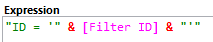
Or, make your filter expression more complex depending on your needs...
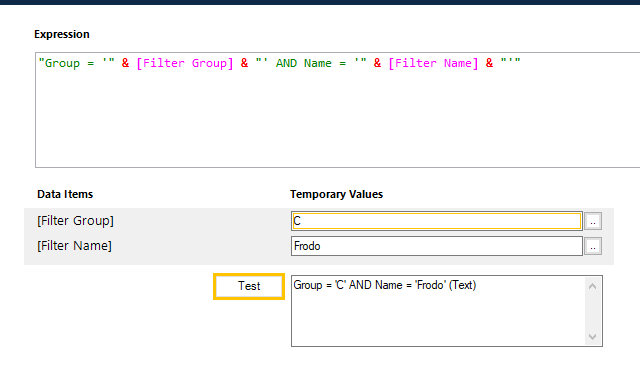 Which results in:
Which results in: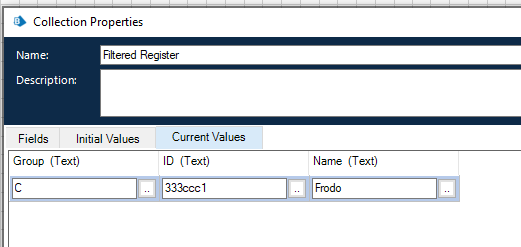
------------------------------
Jared Rumball
Q4 Associates Ltd
https://www.q4associates.biz/
------------------------------
Related Content
- NextGen Digital Worker Sessions stuck in Queued or Created Status in Product Forum
- Excel VBO - RunMacroFromTextfile in Product Forum
- Supplies a blank Expression to argument 'Attribute Identifier' in Product Forum
- MS Excel VBO - Exception has been thrown by the target of an invocation in Product Forum
- Getting Pending and Deferred Items in Product Forum

