- SS&C Blue Prism Community
- Get Help
- Product Forum
- RE: Combining Collections
- Subscribe to RSS Feed
- Mark Topic as New
- Mark Topic as Read
- Float this Topic for Current User
- Bookmark
- Subscribe
- Mute
- Printer Friendly Page
- Mark as New
- Bookmark
- Subscribe
- Mute
- Subscribe to RSS Feed
- Permalink
- Email to a Friend
- Report Inappropriate Content
10-09-19 05:13 PM
1) Combine the collections into one new collection and then add to queue? If so does someone have an example or guidance on this?
2) Is there a way to add to queue without first combining into a new collection?
Thanks!
------------------------------
Jonathan Holstine
Systems Accountant
Interior Business Center
America/Denver
------------------------------
Answered! Go to Answer.
Helpful Answers
- Mark as New
- Bookmark
- Subscribe
- Mute
- Subscribe to RSS Feed
- Permalink
- Email to a Friend
- Report Inappropriate Content
10-09-19 06:53 PM
I suppose it depends on the content, and how you want to combine.
Are the columns the same? If so, Utility - Collection Manipulation has an action called Append Rows to Collection. If the columns are different, you could instead use the Merge Collection action. If you're looking for something more like a join statement, here's a C# stage that'll do a Left Outer Join.
Inputs:
Left Collection - Collection
Right Collection - Collection
Key Field - Text
Outputs:
Collection Out - Collection
// Build the Collection_Out columns and validate Key_Field is in both collections. if(!Left_Collection.Columns.Contains(Key_Field)) throw new Exception("Left Collection does not contain key field '" + Key_Field + "'."); else if(!Right_Collection.Columns.Contains(Key_Field)) throw new Exception("Right Collection does not contain key field '" + Key_Field + "'."); DataTable temp = new DataTable(); foreach(DataColumn Column in Left_Collection.Columns) { temp.Columns.Add(Column.ColumnName, Column.DataType); } foreach(DataColumn Column in Right_Collection.Columns) { if(Column.ColumnName == Key_Field) { // Do Nothing } else if(temp.Columns.Contains(Column.ColumnName)) { throw new Exception("Collections contain non-key duplicate field ('" + Column.ColumnName + "')."); } else temp.Columns.Add(Column.ColumnName, Column.DataType); } // Cycle through the left collection and add any associated information from the right collection. foreach(DataRow OuterRow in Left_Collection.Rows) { DataRow[] MatchingRows = Right_Collection.Select("[" + Key_Field + "] = '" + OuterRow[Key_Field] + "'"); if(MatchingRows.Length > 0) { foreach(DataRow Match in MatchingRows) { DataRow New_Row = temp.NewRow(); foreach(DataColumn dColumn in Left_Collection.Columns) { New_Row[dColumn.ColumnName] = OuterRow[dColumn.ColumnName]; } foreach(DataColumn dColumn in Right_Collection.Columns) { New_Row[dColumn.ColumnName] = Match[dColumn.ColumnName]; } temp.Rows.Add(New_Row); } } else { // No matching rows, but since it's an outer join, append the left row. DataRow New_Row = temp.NewRow(); foreach(DataColumn dColumn in Left_Collection.Columns) { New_Row[dColumn.ColumnName] = OuterRow[dColumn.ColumnName]; } temp.Rows.Add(New_Row); } } Collection_Out = temp;
On the other hand, if you're looking to add a column to an existing collection of type Collection, this stage may interest you.
Inputs:
Collection - Collection
colName - Text
colType - Text
Outputs:
New Collection - Collection
DataColumn col = new DataColumn(); if(colType=="Number"){ col.DataType = System.Type.GetType("System.Int32");} else if(colType=="Text" || colType=="Password"){ col.DataType = System.Type.GetType("System.String");} else if(colType=="Collection"){ col.DataType = typeof(DataTable);} else if(colType=="Date" || colType=="DateTime" ||colType=="Time"){ col.DataType = System.Type.GetType("System.DateTime");} else if(colType=="Flag"){ col.DataType = System.Type.GetType("System.Boolean");} else if(colType=="TimeSpan"){ col.DataType = System.Type.GetType("System.TimeSpan");} else if(colType=="Image"){ col.DataType = typeof(Bitmap);} else if(colType=="Binary"){ col.DataType = System.Type.GetType("System.Byte[]");} col.ColumnName = colName; Collection.Columns.Add(col); New_Collection = Collection;
------------------------------
Ami Barrett
Lead RPA Software Developer
Solai & Cameron
America/Chicago
------------------------------
- Mark as New
- Bookmark
- Subscribe
- Mute
- Subscribe to RSS Feed
- Permalink
- Email to a Friend
- Report Inappropriate Content
10-09-19 06:53 PM
I suppose it depends on the content, and how you want to combine.
Are the columns the same? If so, Utility - Collection Manipulation has an action called Append Rows to Collection. If the columns are different, you could instead use the Merge Collection action. If you're looking for something more like a join statement, here's a C# stage that'll do a Left Outer Join.
Inputs:
Left Collection - Collection
Right Collection - Collection
Key Field - Text
Outputs:
Collection Out - Collection
// Build the Collection_Out columns and validate Key_Field is in both collections. if(!Left_Collection.Columns.Contains(Key_Field)) throw new Exception("Left Collection does not contain key field '" + Key_Field + "'."); else if(!Right_Collection.Columns.Contains(Key_Field)) throw new Exception("Right Collection does not contain key field '" + Key_Field + "'."); DataTable temp = new DataTable(); foreach(DataColumn Column in Left_Collection.Columns) { temp.Columns.Add(Column.ColumnName, Column.DataType); } foreach(DataColumn Column in Right_Collection.Columns) { if(Column.ColumnName == Key_Field) { // Do Nothing } else if(temp.Columns.Contains(Column.ColumnName)) { throw new Exception("Collections contain non-key duplicate field ('" + Column.ColumnName + "')."); } else temp.Columns.Add(Column.ColumnName, Column.DataType); } // Cycle through the left collection and add any associated information from the right collection. foreach(DataRow OuterRow in Left_Collection.Rows) { DataRow[] MatchingRows = Right_Collection.Select("[" + Key_Field + "] = '" + OuterRow[Key_Field] + "'"); if(MatchingRows.Length > 0) { foreach(DataRow Match in MatchingRows) { DataRow New_Row = temp.NewRow(); foreach(DataColumn dColumn in Left_Collection.Columns) { New_Row[dColumn.ColumnName] = OuterRow[dColumn.ColumnName]; } foreach(DataColumn dColumn in Right_Collection.Columns) { New_Row[dColumn.ColumnName] = Match[dColumn.ColumnName]; } temp.Rows.Add(New_Row); } } else { // No matching rows, but since it's an outer join, append the left row. DataRow New_Row = temp.NewRow(); foreach(DataColumn dColumn in Left_Collection.Columns) { New_Row[dColumn.ColumnName] = OuterRow[dColumn.ColumnName]; } temp.Rows.Add(New_Row); } } Collection_Out = temp;
On the other hand, if you're looking to add a column to an existing collection of type Collection, this stage may interest you.
Inputs:
Collection - Collection
colName - Text
colType - Text
Outputs:
New Collection - Collection
DataColumn col = new DataColumn(); if(colType=="Number"){ col.DataType = System.Type.GetType("System.Int32");} else if(colType=="Text" || colType=="Password"){ col.DataType = System.Type.GetType("System.String");} else if(colType=="Collection"){ col.DataType = typeof(DataTable);} else if(colType=="Date" || colType=="DateTime" ||colType=="Time"){ col.DataType = System.Type.GetType("System.DateTime");} else if(colType=="Flag"){ col.DataType = System.Type.GetType("System.Boolean");} else if(colType=="TimeSpan"){ col.DataType = System.Type.GetType("System.TimeSpan");} else if(colType=="Image"){ col.DataType = typeof(Bitmap);} else if(colType=="Binary"){ col.DataType = System.Type.GetType("System.Byte[]");} col.ColumnName = colName; Collection.Columns.Add(col); New_Collection = Collection;
------------------------------
Ami Barrett
Lead RPA Software Developer
Solai & Cameron
America/Chicago
------------------------------
- Mark as New
- Bookmark
- Subscribe
- Mute
- Subscribe to RSS Feed
- Permalink
- Email to a Friend
- Report Inappropriate Content
17-09-19 02:34 PM
------------------------------
Jonathan Holstine
Systems Accountant
Interior Business Center
America/Denver
------------------------------
- Mark as New
- Bookmark
- Subscribe
- Mute
- Subscribe to RSS Feed
- Permalink
- Email to a Friend
- Report Inappropriate Content
26-12-19 08:12 PM
This solution is amazing, @AmiBarrett !
I was looking for a way to simulate a typical Left Outer Join like we do it inside SQL. Blue Prism Collection Manipulation VBO does not have this kind of advanced actions.
Your solution is a real proof of your high code understanding level, a clear solver mind and an efficient use of resources.
Of course I am going to use this in my future solutions. I already tested inside an action stage of an object and worked perfectly.
Replicating this for Join function was easy taking care of your commends.
------------------------------
Raúl Hernández
RPA Developer
Millicom
America/El_Salvador
------------------------------
- Mark as New
- Bookmark
- Subscribe
- Mute
- Subscribe to RSS Feed
- Permalink
- Email to a Friend
- Report Inappropriate Content
25-03-20 09:02 PM
I translated it to VB as my object is using that.
'Build the Collection_Out columns and validate Key_Field is in both collections.
If Not Left_Collection.Columns.Contains(Key_Field) Then
throw new ApplicationException("Left Collection does not contain key field '" + Key_Field + "'.")
else If Not Right_Collection.Columns.Contains(Key_Field) Then
throw new ApplicationException("Right Collection does not contain key field '" + Key_Field + "'.")
End if
Dim temp as New DataTable
for each Column as DataColumn in Left_Collection.Columns
temp.Columns.Add(Column.ColumnName, Column.DataType)
next
for each Column as DataColumn in Right_Collection.Columns
if Column.ColumnName = Key_Field then
' Do Nothing
else if temp.Columns.Contains(Column.ColumnName) then
throw new ApplicationException("Collections contain non-key duplicate field ('" + Column.ColumnName + "').")
else
temp.Columns.Add(Column.ColumnName, Column.DataType)
end if
next
' Cycle through the left collection and add any associated information from the right collection.
Dim MatchingRows as DataRow()
Dim New_Row as DataRow
for each OuterRow as DataRow in Left_Collection.Rows
MatchingRows = Right_Collection.Select("[" + Key_Field + "] = '" + OuterRow(Key_Field) + "'")
if MatchingRows.Length > 0 then
for each Match as DataRow in MatchingRows
New_Row = temp.NewRow()
for each dColumn as DataColumn in Left_Collection.Columns
New_Row(dColumn.ColumnName) = OuterRow(dColumn.ColumnName)
next
for each dColumn as DataColumn in Right_Collection.Columns
New_Row(dColumn.ColumnName) = Match(dColumn.ColumnName)
next
temp.Rows.Add(New_Row)
next
else
'No matching rows, but since it's an outer join, append the left row.
New_Row = temp.NewRow()
for each dColumn as DataColumn in Left_Collection.Columns
New_Row(dColumn.ColumnName) = OuterRow(dColumn.ColumnName)
next
temp.Rows.Add(New_Row)
end if
next
Collection_Out = temp------------------------------
Ignacio de la Fuente
Robotic Process Automation
Philip Morris international
America/Argentina/Buenos_Aires
------------------------------
- Mark as New
- Bookmark
- Subscribe
- Mute
- Subscribe to RSS Feed
- Permalink
- Email to a Friend
- Report Inappropriate Content
19-09-20 12:53 PM
You left outer join code is awesome. For me its working as expected in c# compiler but not in blue prism code stage. In blue prism its giving me exception - "Could not excute code because Left_Collection.Column1 does not belong to Right_Collection table. It will be great help if this work in bluprism too.
Thanks in advance
------------------------------
pooja pawar
Softwear Engineer
accenture
Europe/London
------------------------------
- Mark as New
- Bookmark
- Subscribe
- Mute
- Subscribe to RSS Feed
- Permalink
- Email to a Friend
- Report Inappropriate Content
19-09-20 06:32 PM
Edit: A previous post contains the same stage in VB, if that's more useful.
------------------------------
Ami Barrett
Sr Product Consultant
Blue Prism
Plano, TX
------------------------------
- Mark as New
- Bookmark
- Subscribe
- Mute
- Subscribe to RSS Feed
- Permalink
- Email to a Friend
- Report Inappropriate Content
21-09-20 11:32 AM
------------------------------
pooja pawar
Softwear Engineer
accenture
Europe/London
------------------------------
- Mark as New
- Bookmark
- Subscribe
- Mute
- Subscribe to RSS Feed
- Permalink
- Email to a Friend
- Report Inappropriate Content
21-09-20 03:20 PM
------------------------------
Nicholas Zejdlik
RPA Developer
------------------------------
- Mark as New
- Bookmark
- Subscribe
- Mute
- Subscribe to RSS Feed
- Permalink
- Email to a Friend
- Report Inappropriate Content
21-09-20 03:28 PM
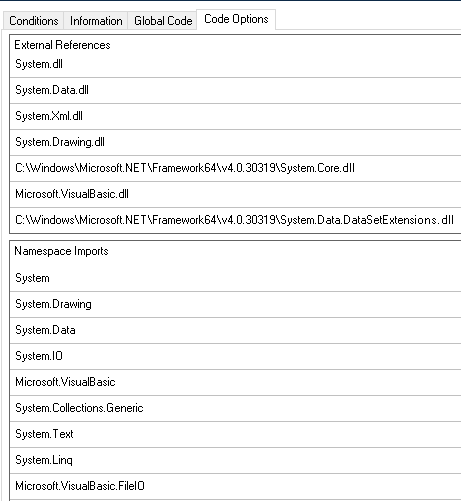
------------------------------
Ami Barrett
Sr Product Consultant
Blue Prism
Plano, TX
------------------------------

