- SS&C Blue Prism Community
- Get Help
- Product Forum
- RE: Configuring Blueprism with Azure DB as service
- Subscribe to RSS Feed
- Mark Topic as New
- Mark Topic as Read
- Float this Topic for Current User
- Bookmark
- Subscribe
- Mute
- Printer Friendly Page
Configuring Blueprism with Azure DB as service
- Mark as New
- Bookmark
- Subscribe
- Mute
- Subscribe to RSS Feed
- Permalink
- Email to a Friend
- Report Inappropriate Content
30-03-21 09:22 AM
Till now I have only seen making use of SQL server installed on a VM (Server ) and we use windows authentication to connect to it, while configuring Blue Prism but I would like to use Azure SQL DB as a service where no windows authentication would be possible. I searched but couldn't find proper documentation on this. Can anyone suggest if there is any extra step to perform? or any helpful documentation?
Thanks in advance,
Nabin
------------------------------
Nabin Timalsina
Infrastructure Engineer
------------------------------
- Mark as New
- Bookmark
- Subscribe
- Mute
- Subscribe to RSS Feed
- Permalink
- Email to a Friend
- Report Inappropriate Content
30-03-21 01:51 PM
Hi Nabin,
You can refer page 53 of v6.9 User Guide - Installing Enterprise Edition (blueprism.com)
------------------------------
Gopal Bhaire
Analyst
Accenture
------------------------------
- Mark as New
- Bookmark
- Subscribe
- Mute
- Subscribe to RSS Feed
- Permalink
- Email to a Friend
- Report Inappropriate Content
31-03-21 07:48 AM
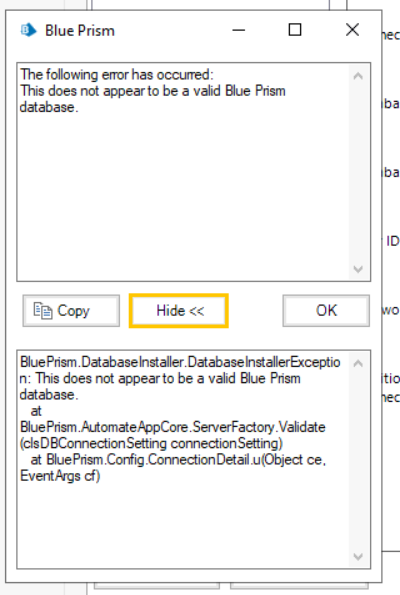
Thank you,
Nabin
------------------------------
Nabin Timalsina
Infrastructure Engineer
------------------------------
- Mark as New
- Bookmark
- Subscribe
- Mute
- Subscribe to RSS Feed
- Permalink
- Email to a Friend
- Report Inappropriate Content
31-03-21 08:03 AM
Hi,
I think it is because the database you are connecting to is not a Blue Prism database. You can click on Create DB button on BP connection config screen and select drop any existing DB to replace the connected DB as Blue Prism database or give a new name in connection string and create a new Blue Prism DB altogether.
------------------------------
Gopal Bhaire
Analyst
Accenture
------------------------------
- Mark as New
- Bookmark
- Subscribe
- Mute
- Subscribe to RSS Feed
- Permalink
- Email to a Friend
- Report Inappropriate Content
31-03-21 08:31 AM
Yes, I tried but as it's Azure DB as Service, it is not allowing me to drop the DB even the user has db_owner role. I tried just to create a DB but it also gave me this error:
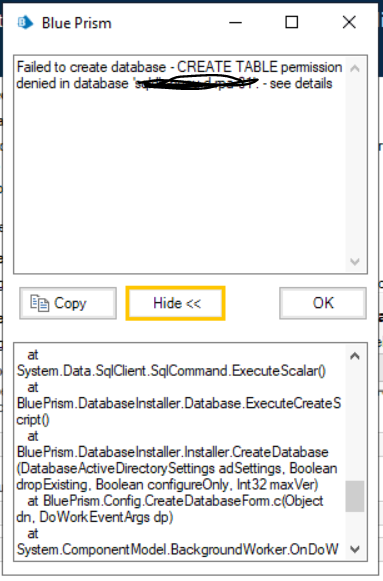
Is any extra permission required for this? I also gave db_reader and db_writer role as well.
Thank you,
Nabin
------------------------------
Nabin Timalsina
Infrastructure Engineer
------------------------------
- Mark as New
- Bookmark
- Subscribe
- Mute
- Subscribe to RSS Feed
- Permalink
- Email to a Friend
- Report Inappropriate Content
31-03-21 10:12 AM
Hi,
I am not sure about why you are getting the error (I had dbmanager role when I tried).
But you can use Generate Script feature in Blue Prism and generate the script which you can then run in Azure Data Studio or in Query Editor.
------------------------------
Gopal Bhaire
Analyst
Accenture
------------------------------

