Turn on suggestions
Auto-suggest helps you quickly narrow down your search results by suggesting possible matches as you type.
Showing results for
- SS&C Blue Prism Community
- Get Help
- Product Forum
- Control Room - Session pending but not available i...
Options
- Subscribe to RSS Feed
- Mark Topic as New
- Mark Topic as Read
- Float this Topic for Current User
- Bookmark
- Subscribe
- Mute
- Printer Friendly Page
Options
- Mark as New
- Bookmark
- Subscribe
- Mute
- Subscribe to RSS Feed
- Permalink
- Email to a Friend
- Report Inappropriate Content
25-10-22 12:06 PM
Hi
I am new to Blue Prism and have reached my limit on publishing processes , which is set to 5,
As I wanted to publish a sixth process, I deselected publish on one of the previously released processes so I could add a new one.
However I am now having an issue where my Resource says it has a session pending but no session is visibly pending on the list below,
I have re-published the original process and added it as a session and it ran fine , when i try to add the newly published process I get the error
Machine_name is too busy to run that process.
Is there a way to see this pending process so i can cancel it ?
Many thanks
Rachael
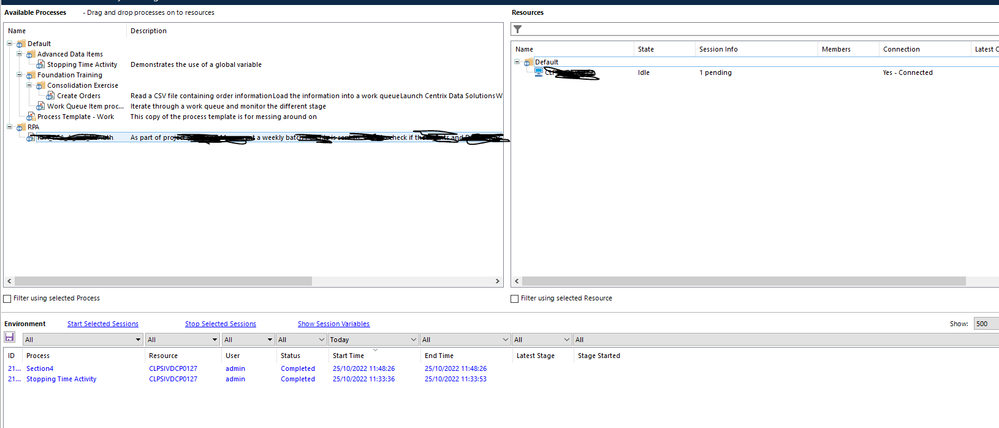
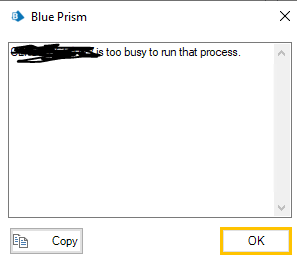
------------------------------
Rachael Sherry
------------------------------
I am new to Blue Prism and have reached my limit on publishing processes , which is set to 5,
As I wanted to publish a sixth process, I deselected publish on one of the previously released processes so I could add a new one.
However I am now having an issue where my Resource says it has a session pending but no session is visibly pending on the list below,
I have re-published the original process and added it as a session and it ran fine , when i try to add the newly published process I get the error
Machine_name is too busy to run that process.
Is there a way to see this pending process so i can cancel it ?
Many thanks
Rachael
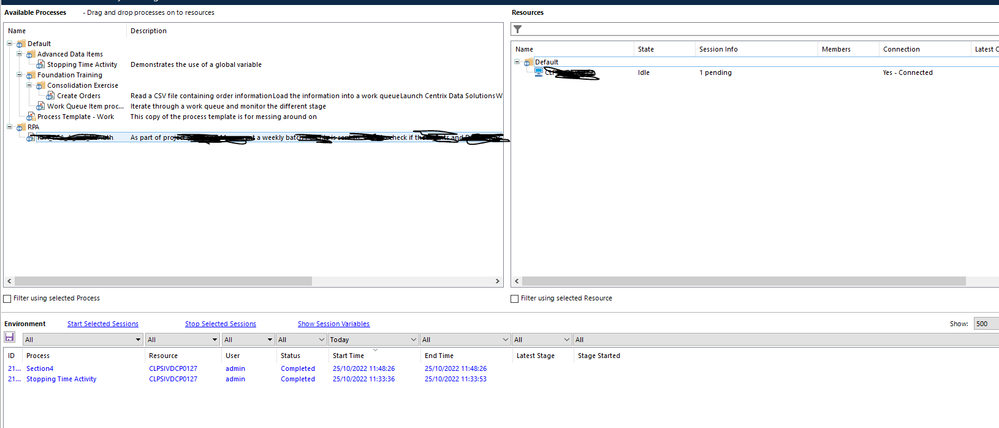
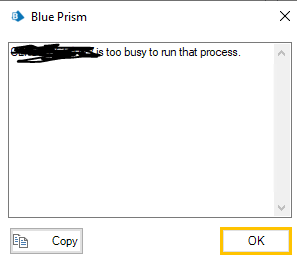
------------------------------
Rachael Sherry
------------------------------
Answered! Go to Answer.
1 BEST ANSWER
Helpful Answers
Options
- Mark as New
- Bookmark
- Subscribe
- Mute
- Subscribe to RSS Feed
- Permalink
- Email to a Friend
- Report Inappropriate Content
25-10-22 01:40 PM
Hi Rachael,
Try changing the Start Time filter to 'All' as the process may have been there since before today.

Thanks,
Steve
------------------------------
Stephen Coleman
Developer - Automation
Zurich
Europe/London
------------------------------
Try changing the Start Time filter to 'All' as the process may have been there since before today.

Thanks,
Steve
------------------------------
Stephen Coleman
Developer - Automation
Zurich
Europe/London
------------------------------
2 REPLIES 2
Options
- Mark as New
- Bookmark
- Subscribe
- Mute
- Subscribe to RSS Feed
- Permalink
- Email to a Friend
- Report Inappropriate Content
25-10-22 01:40 PM
Hi Rachael,
Try changing the Start Time filter to 'All' as the process may have been there since before today.

Thanks,
Steve
------------------------------
Stephen Coleman
Developer - Automation
Zurich
Europe/London
------------------------------
Try changing the Start Time filter to 'All' as the process may have been there since before today.

Thanks,
Steve
------------------------------
Stephen Coleman
Developer - Automation
Zurich
Europe/London
------------------------------
Options
- Mark as New
- Bookmark
- Subscribe
- Mute
- Subscribe to RSS Feed
- Permalink
- Email to a Friend
- Report Inappropriate Content
25-10-22 02:25 PM
Thank you Stephen . that's exactly what the problem was . Have found the process and completed it
------------------------------
Rachael Sherry
------------------------------
------------------------------
Rachael Sherry
------------------------------
Related Content
- Blueprism HUB in Product Forum
- URGENT: Chrome Extension Failure with Chrome Updated Version - Requires Latest Browser Support in Product Forum
- BP HUB Unable to get Refresh after adding New Connection in Product Forum
- Getting Pending and Deferred Items in Product Forum
- Automatically update DB passward which set in Environment in Product Forum

