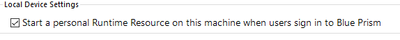- SS&C Blue Prism Community
- Get Help
- Product Forum
- Control Room
- Subscribe to RSS Feed
- Mark Topic as New
- Mark Topic as Read
- Float this Topic for Current User
- Bookmark
- Subscribe
- Mute
- Printer Friendly Page
- Mark as New
- Bookmark
- Subscribe
- Mute
- Subscribe to RSS Feed
- Permalink
- Email to a Friend
- Report Inappropriate Content
16-04-24 04:01 PM
Hi folks,
In the Control Room tutorial, I have to drag the process to the digital worker. In the App it shows my PC as the digital worker and is greyed out. In the tutorial video it shows the digital worker as BP0481 and is highlighted. I can't continue as I cannot follow the process. Has anyone else had this or can someone help please,
Many thanks,
Andy.
Answered! Go to Answer.
Helpful Answers
- Mark as New
- Bookmark
- Subscribe
- Mute
- Subscribe to RSS Feed
- Permalink
- Email to a Friend
- Report Inappropriate Content
16-04-24 05:12 PM - edited 16-04-24 05:14 PM
It does sound like your BP listener is not loaded. Another option from what @harish.mogulluri had pointed out is to bring up your Windows Run dialog (Win-R) and run the following in it:
C:\Program Files\Blue Prism Limited\Blue Prism Automate\Automate.exe /resourcepc /public
(I'm assuming that you installed Blue Prism in the default installation directory)
This will load up the BP listener on your PC which the Control Room should connect with.
RBC
Toronto, Ontario
Canada
- Mark as New
- Bookmark
- Subscribe
- Mute
- Subscribe to RSS Feed
- Permalink
- Email to a Friend
- Report Inappropriate Content
16-04-24 04:26 PM - edited 16-04-24 04:26 PM
hello,
Can you check whether below selection was selected( Navigate to system tab> System(Settings) If not, update as in the screenshot close and open the blue prism instance and see whether you are able to see the resource in the control room
If I answered your query. Please mark it as the Best Answer
Harish Mogulluri
- Mark as New
- Bookmark
- Subscribe
- Mute
- Subscribe to RSS Feed
- Permalink
- Email to a Friend
- Report Inappropriate Content
16-04-24 05:12 PM - edited 16-04-24 05:14 PM
It does sound like your BP listener is not loaded. Another option from what @harish.mogulluri had pointed out is to bring up your Windows Run dialog (Win-R) and run the following in it:
C:\Program Files\Blue Prism Limited\Blue Prism Automate\Automate.exe /resourcepc /public
(I'm assuming that you installed Blue Prism in the default installation directory)
This will load up the BP listener on your PC which the Control Room should connect with.
RBC
Toronto, Ontario
Canada
- Mark as New
- Bookmark
- Subscribe
- Mute
- Subscribe to RSS Feed
- Permalink
- Email to a Friend
- Report Inappropriate Content
16-04-24 08:00 PM
Absolutely spot on Micheal, thank you very much. Opened the dialog box, copy and paste the path and all sorted. One happy learner again.
- BP HUB Unable to get Refresh after adding New Connection in Product Forum
- Blue Prism 7.3.2 Element Not working in UI in Product Forum
- Process fails to identify web elements when not logged into server in Product Forum
- Chrome Extension 7.4.1 in Product Forum
- Request for Support – OLEDB Object Issue in Blue Prism in Digital Exchange