- SS&C Blue Prism Community
- Get Help
- Product Forum
- RE: Control room
- Subscribe to RSS Feed
- Mark Topic as New
- Mark Topic as Read
- Float this Topic for Current User
- Bookmark
- Subscribe
- Mute
- Printer Friendly Page
Control room
- Mark as New
- Bookmark
- Subscribe
- Mute
- Subscribe to RSS Feed
- Permalink
- Email to a Friend
- Report Inappropriate Content
25-11-21 06:51 AM
Hello everyone. The problem is that I have a connection to the app server, but I can't see any connected devices in the control room. Although I can see all the processes and objects located on the application server.
------------------------------
Eugene Ivaniv
------------------------------
- Mark as New
- Bookmark
- Subscribe
- Mute
- Subscribe to RSS Feed
- Permalink
- Email to a Friend
- Report Inappropriate Content
25-11-21 09:09 AM
Do you have the listener running on the resource machines?
------------------------------
Michael ONeil
Technical Lead developer
Everis Consultancy
Europe/London
------------------------------
- Mark as New
- Bookmark
- Subscribe
- Mute
- Subscribe to RSS Feed
- Permalink
- Email to a Friend
- Report Inappropriate Content
25-11-21 10:41 AM
Oh sure.
An application server is installed on one computer, which in turn is connected to the SQL database. Another computer has a client installed with a configured connection to this server. I can see the connection to the server, but I cannot see the PC in the control room.

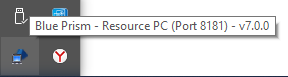
------------------------------
Eugene Ivaniv
------------------------------
- Mark as New
- Bookmark
- Subscribe
- Mute
- Subscribe to RSS Feed
- Permalink
- Email to a Friend
- Report Inappropriate Content
25-11-21 10:49 AM
------------------------------
Michael ONeil
Technical Lead developer
Everis Consultancy
Europe/London
------------------------------
- Mark as New
- Bookmark
- Subscribe
- Mute
- Subscribe to RSS Feed
- Permalink
- Email to a Friend
- Report Inappropriate Content
25-11-21 11:04 AM
Yes, this is vdi. Installed and running the login agent on both VDI and PC.------------------------------
Eugene Ivaniv
------------------------------
- Mark as New
- Bookmark
- Subscribe
- Mute
- Subscribe to RSS Feed
- Permalink
- Email to a Friend
- Report Inappropriate Content
25-11-21 11:24 AM
------------------------------
Michael ONeil
Technical Lead developer
Everis Consultancy
Europe/London
------------------------------
- Mark as New
- Bookmark
- Subscribe
- Mute
- Subscribe to RSS Feed
- Permalink
- Email to a Friend
- Report Inappropriate Content
25-11-21 12:13 PM
I apologize. I confused the Login Agent with Automate.exe. The Login Agent is not installed on either the VDI or the PC.
I want it to be like this.
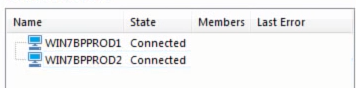
Maybe I should enable the Enable Data Gateways process parameter in Server Configuration Details?
------------------------------
Евгений Иванов
------------------ ------------
- Mark as New
- Bookmark
- Subscribe
- Mute
- Subscribe to RSS Feed
- Permalink
- Email to a Friend
- Report Inappropriate Content
25-11-21 01:46 PM
You will definitely need to install the login agent in that case. If you go to the folder your blueprism installation is stored and look in installers e.g. C:\Program Files (x86)\Blue Prism Limited\Blue Prism Automate\Installers
You will find the installation files for the login agent just run the one that is suitable for your machine and once done you should be able to log out of the machine and the login agent will kick in.
------------------------------
Michael ONeil
Technical Lead developer
Everis Consultancy
Europe/London
------------------------------
- Mark as New
- Bookmark
- Subscribe
- Mute
- Subscribe to RSS Feed
- Permalink
- Email to a Friend
- Report Inappropriate Content
25-11-21 02:07 PM
Please tell me on the client side (not the application server) you need to configure the server configuration details?------------------------------
Eugene Ivaniv
------------------------------
- Mark as New
- Bookmark
- Subscribe
- Mute
- Subscribe to RSS Feed
- Permalink
- Email to a Friend
- Report Inappropriate Content
25-11-21 02:23 PM
Im not sure what you mean by client side not application server? The login agent should be installed on your resource machine NOT on the server but when you run the login agent installer it will ask for the connection details. This will be whatever the connection is you are using in the Automate.exe file and in blueprism when you open the application. For example if you open blueprism and the connection you select when logging in is called "PROD ENVIRONMENT" then set the connection name to PROD ENVIRONMENT in the login agent. The guide I uploaded previously should give you instructions on the installation on the login agent, once you it is installed then the resource machine, when logged out, will be visible from the server/control machine. Please remember to set the Automate.exe to launch on login as well you can do this using task scheduler, the login agent is used to allow the resource machine to log in when your process runs and the automate.exe needs to take over after log on.
------------------------------
Michael ONeil
Technical Lead developer
Everis Consultancy
Europe/London
------------------------------
- BP HUB Unable to get Refresh after adding New Connection in Product Forum
- Blue Prism 7.3.2 Element Not working in UI in Product Forum
- Process fails to identify web elements when not logged into server in Product Forum
- Chrome Extension 7.4.1 in Product Forum
- Request for Support – OLEDB Object Issue in Blue Prism in Digital Exchange

